
FaceTime Like a Pro
Get our exclusive Ultimate FaceTime Guide 📚 — absolutely FREE when you sign up for our newsletter below.

FaceTime Like a Pro
Get our exclusive Ultimate FaceTime Guide 📚 — absolutely FREE when you sign up for our newsletter below.

Compressing huge PDF files is one of the greatest ways to save space on your iPhone. However, in most methods, there is a high chance that the quality of the file may get hampered in the compressed version. So in this article, I’ve mentioned multiple methods to compress PDF files on…

Your Apple ID is your key to accessing Apple services such as the App Store, Apple Music, iCloud, etc. Besides, it contains your contact, payment, and security information you use across these services. Therefore, you need to keep your Apple ID secure. Let’s find out how you can secure Apple…

Provide limitless freedom to your creativity with Wondershare Filmora, a video-editing software that simplifies advanced tools for creators and helps them create movie-like videos. Pros Cons Editor’s rating: Price: Starts at $49.99 Download: Mac | Windows In this digital age, where the internet and smartphone are accessible to almost anyone,…

Talk about a nightmare, and nothing can be worst than getting the ‘SIM not supported’ error on your newly purchased iPhone. Though it’s not as common a concern as getting the ‘iPhone SIM locked’ or ‘invalid SIM error’, it could be due to various issues. As the situation is frustrating,…

It is easy to get distracted by the noises around you while doing something or even trying to sleep. So what is the best solution? The answer is white noise! Did you know that now, you can enable white noise on your Apple device without installing any other applications? In…
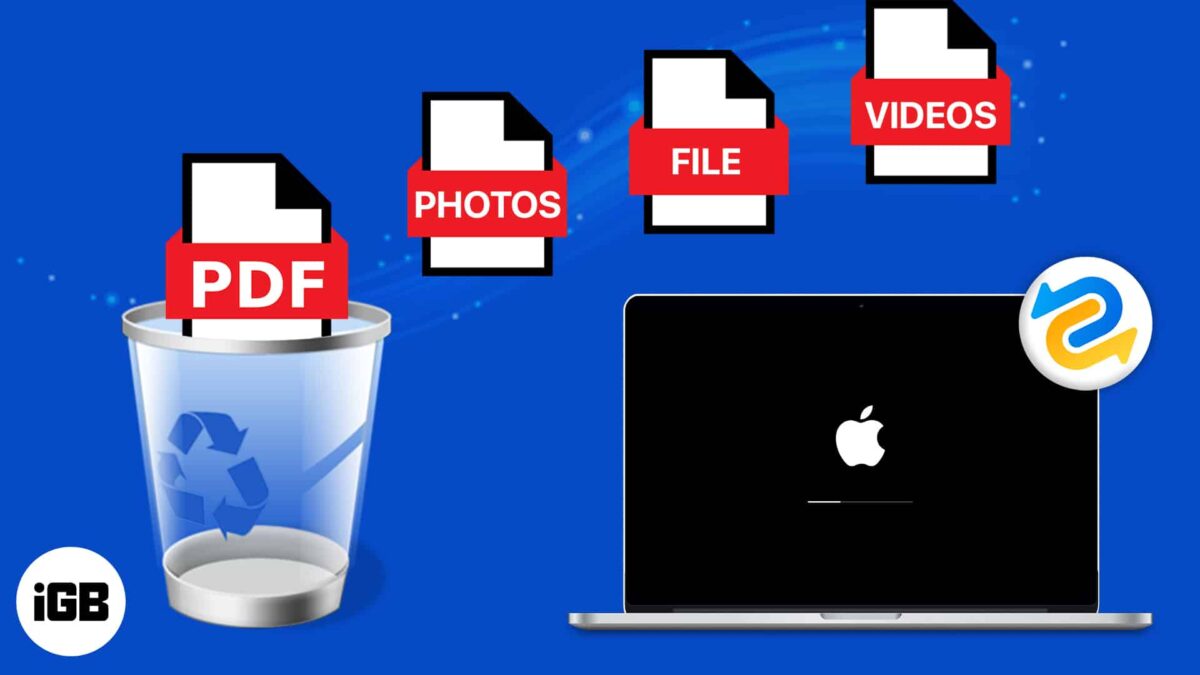
We may all have deleted files without intention. If you have deleted any critical documents by accident, you should look through the trash to see if there is any chance to recover trash on Mac. However, you shouldn’t be concerned since we will provide multiple solutions to recover deleted files…

ARBA Auto is one of the best mileage trackers that you can find on iOS and Android. Apart from tracking mileage, you can also track car and fuel expenses and even import or export a car’s data if required. Pros Cons Price: Free (In-app purchases start at $4.99) Download From…

Love listening to music? Then it’s pretty evident that you may have hummed your favorite song at least once. Folks at Apple Music know about your love for music and have introduced Apple Music Sing. Unfortunately, many users have faced issues with this karaoke feature. Don’t let technical difficulties dampen…

For those who don’t know, Kaws is a cast of figurative characters and motifs created by Brian Donnelly. It’s known for its distinctive style and playful aesthetics. Thanks to that, Kaws has become a prominent figure in modern art. Whether you’re a fan of Brian’s art or simply looking for…
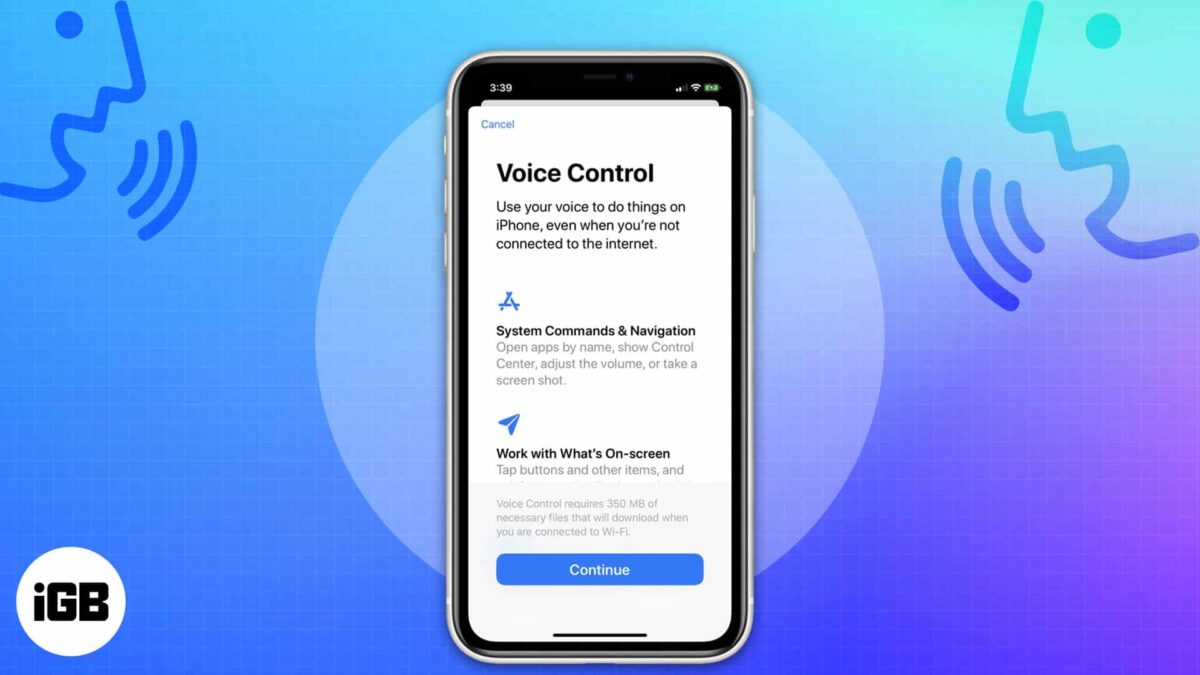
Things to know before you use Voice Control on iPhone: Connect your iPhone to the internet when using Voice Control for the first time, as it needs to download a file. After that, Voice Control doesn’t need the internet. Not all countries have Voice Control accessibility. It employs the Siri…
