
FaceTime Like a Pro
Get our exclusive Ultimate FaceTime Guide 📚 — absolutely FREE when you sign up for our newsletter below.

FaceTime Like a Pro
Get our exclusive Ultimate FaceTime Guide 📚 — absolutely FREE when you sign up for our newsletter below.
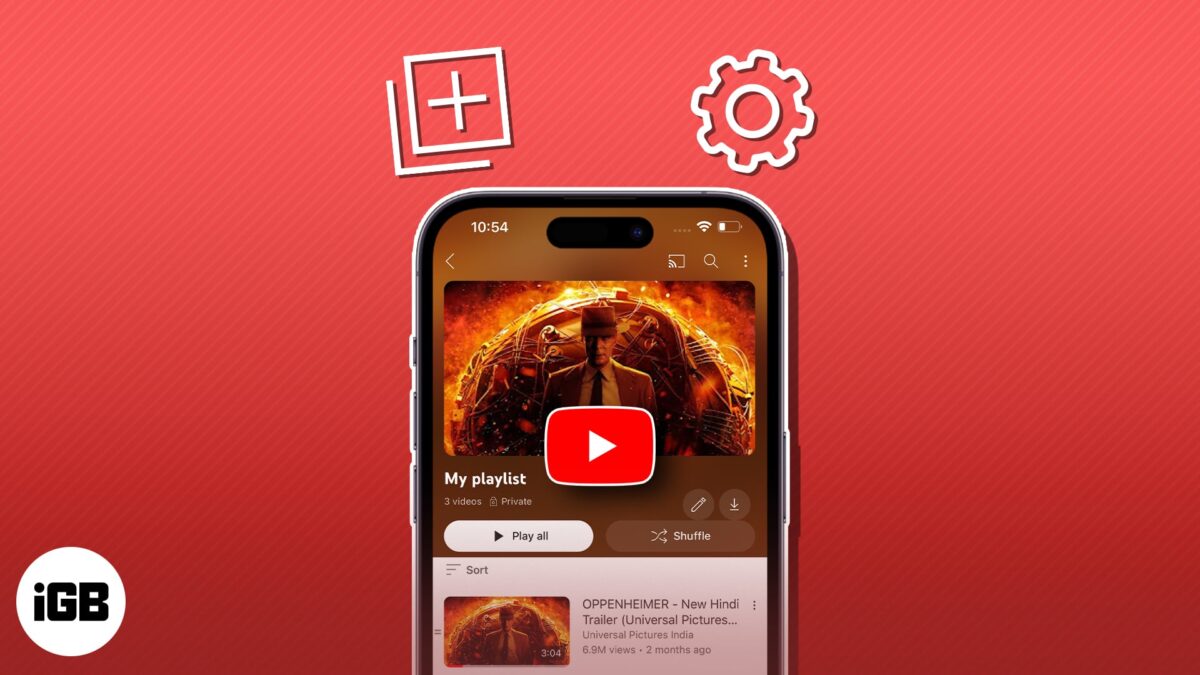
YouTube playlists offer a seamless way to curate and enjoy personalized collections of content. But unfortunately, many still find it hard to effectively create and manage YouTube playlists on iPhones and iPad. Whether you’re a passionate content creator, a music enthusiast, or simply looking to organize your favorite videos, this…

WhatsApp is dedicated to enhancing effective communication through innovative means. In line with this commitment, the Meta-owned app recently introduced a new feature – the ability to create and send short video messages. If the concept of sharing short videos piques your interest, you’re in luck. Here’s a guide explaining…
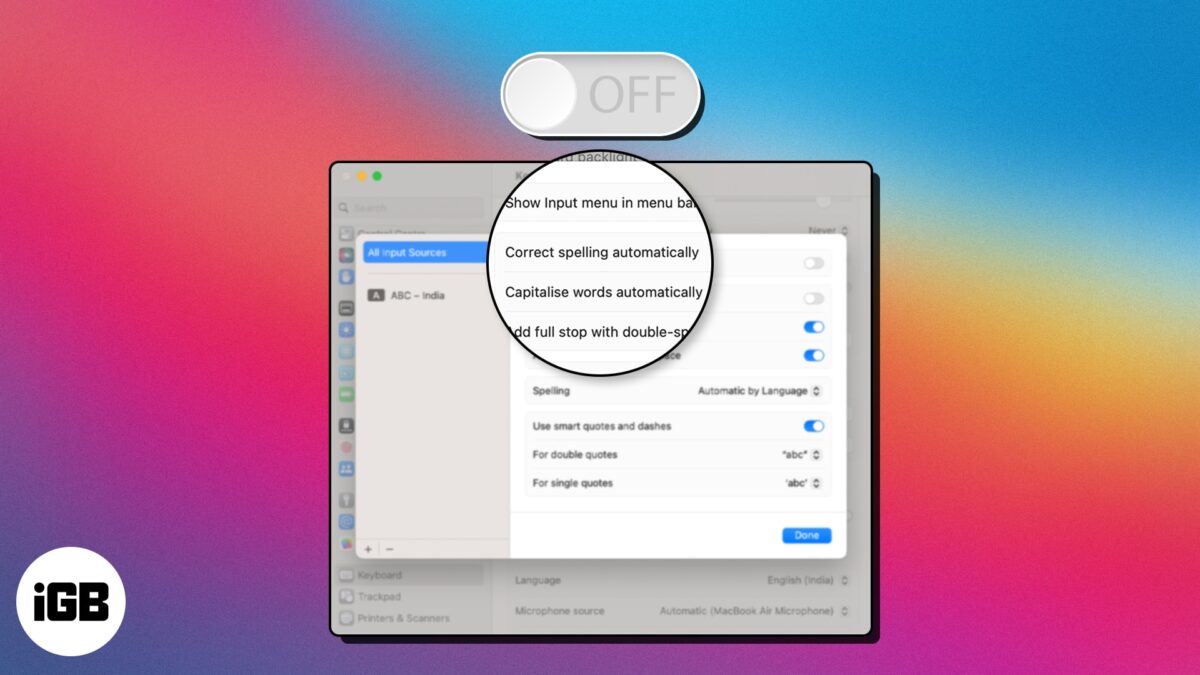
We all make mistakes while typing, especially when typing fast. While auto-correction on Mac is a handy tool, it is not completely reliable. It sometimes changes or guesses wrong words as corrections. This can end up in more editorial work than if auto-correct weren’t running. If you have had it…
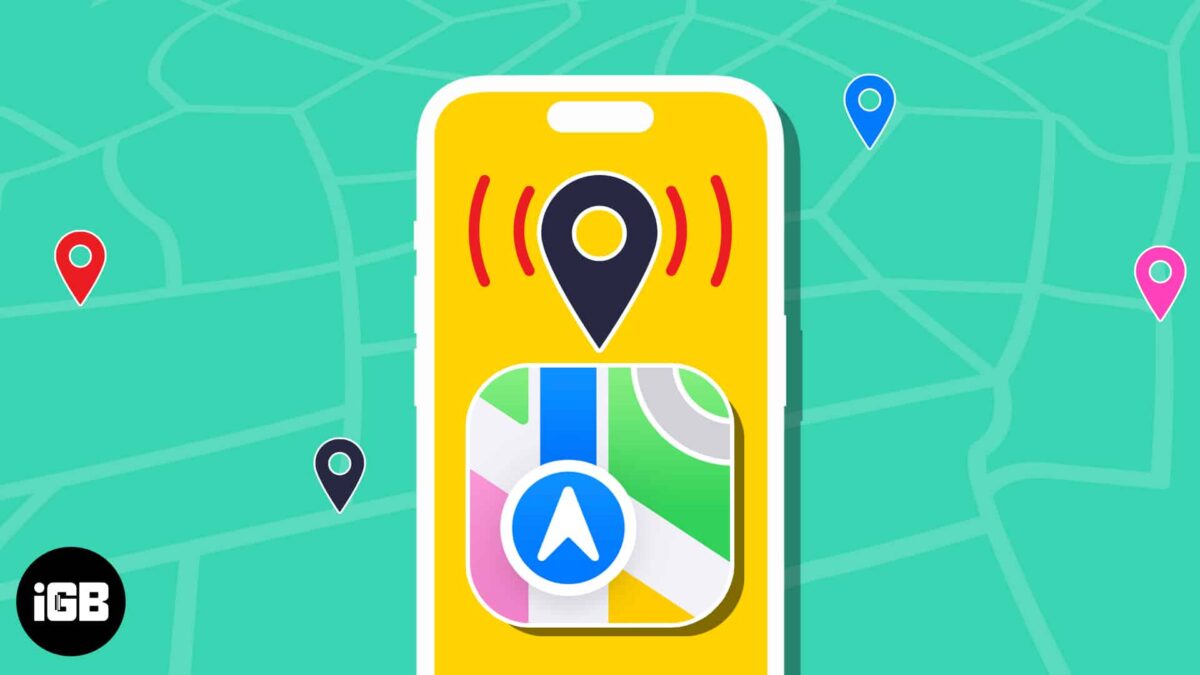
At times, we end up in situations where we need to inform friends or family members about our current location. Thankfully, Apple Maps offers a simple and effective solution with its Share My Location feature. In this article, we’ll explore all the possible ways to share live locations using Apple…

Apple and Samsung have long been fierce competitors in the smartphone industry. However, their rivalry extends beyond just phones. The Samsung Galaxy Watch and Apple Watch have also become a subject of intense discussion among tech enthusiasts and users for quite some time now. While competition between brands is always appreciated,…

A screenshot is a great way to capture what is displayed on your screen. It can be used to document an error or collaborate with your team. However, even a screenshot sometime needs editing to convey the message accurately. Thankfully, iPhone’s inbuilt screenshot tool, Markup, comes to the rescue! First…
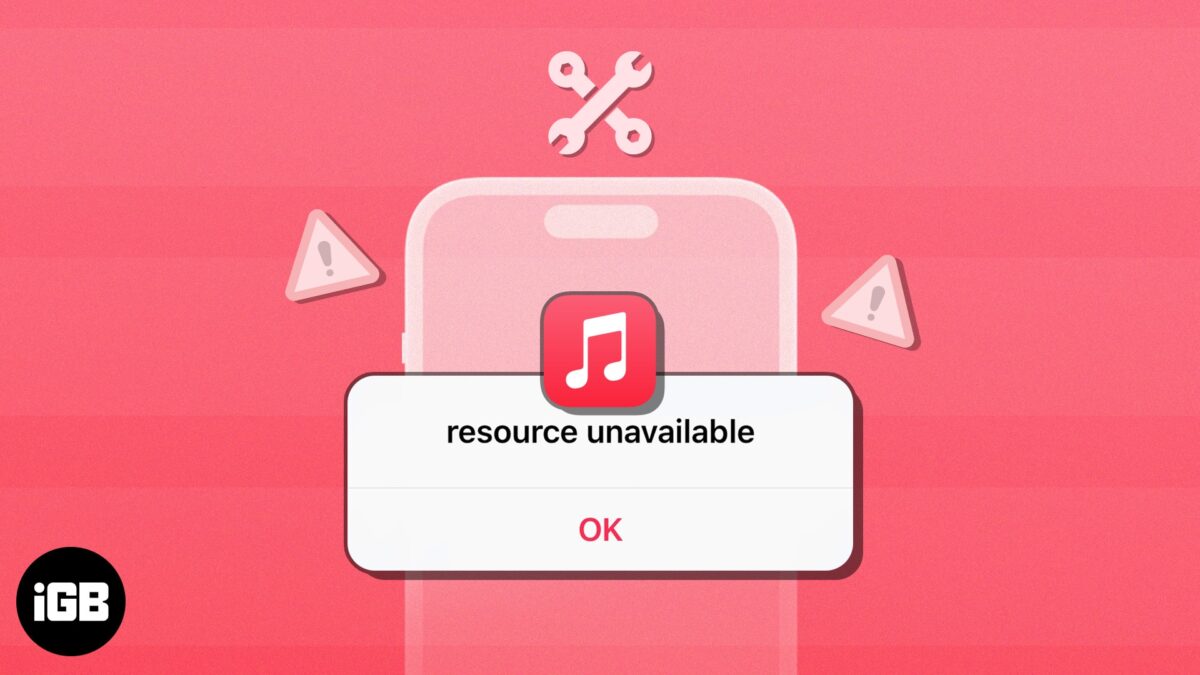
While Apple Music has turned out to be a successful music streaming giant, going head-to-head against Spotify, it still needs several optimization. It’s common for Apple Music to spew out errors such as ‘Resource Unavailable’ when trying to play songs, which can ruin your music listening experience. In case you’ve…

While we love to summon a file or app via Spotlight, let’s face it, there are photos we’d rather keep private. Regardless of the picture, it’s essential to know how to manage what shows up in the Spotlight search on your iPhone or iPad. This tutorial will help you avert…
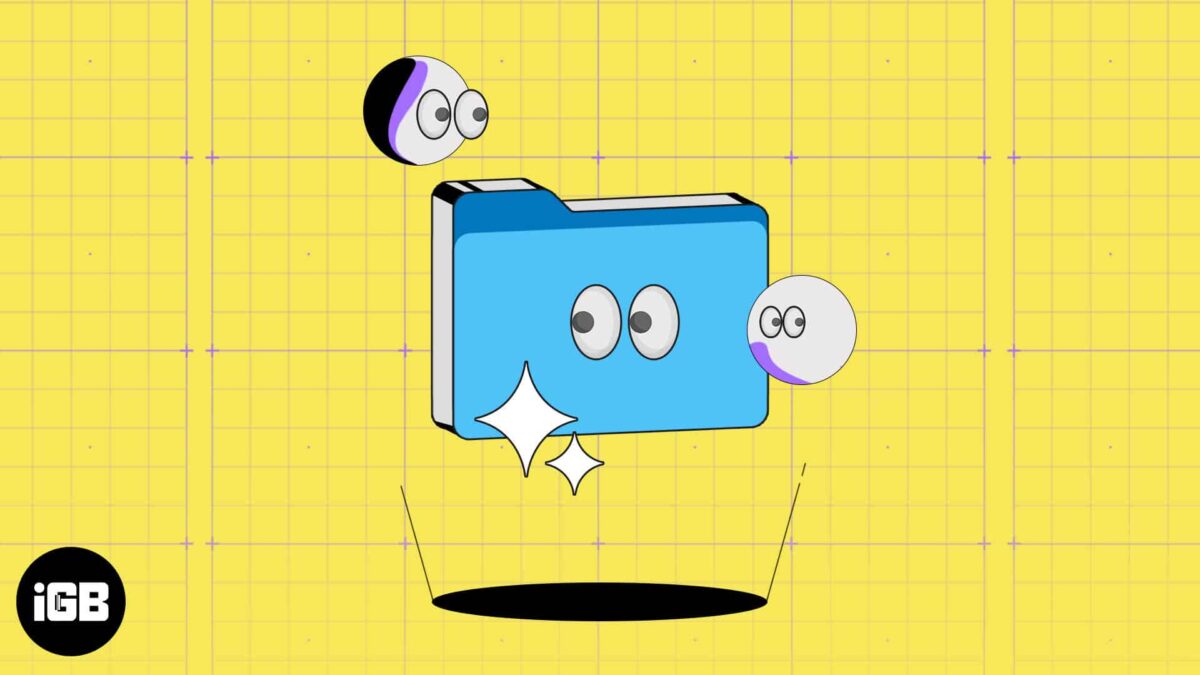
Do you know there are lots of secret files and folders on your Mac other than the standard ones? Apple keeps them hidden because tampering with those files can harm the Mac software and hardware. However, that doesn’t mean you cannot view and access your Mac’s hidden files. In this…
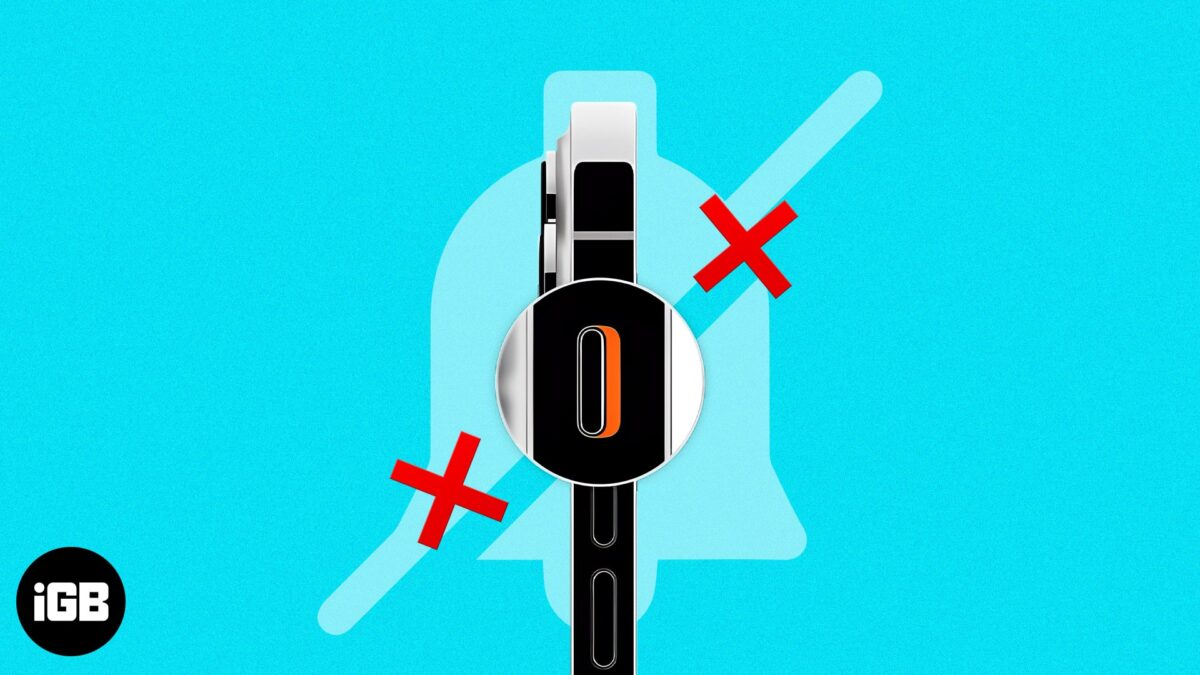
You can be in a meeting, studying, or looking for some ‘me’ time. So, putting your iPhone on Silent mode is most likely your first to-do. For this, all you need to do is to slide up or down the Mute/Ringer Switch placed on the side of the iPhone. Sounds easy,…
