
FaceTime Like a Pro
Get our exclusive Ultimate FaceTime Guide 📚 — absolutely FREE when you sign up for our newsletter below.

FaceTime Like a Pro
Get our exclusive Ultimate FaceTime Guide 📚 — absolutely FREE when you sign up for our newsletter below.
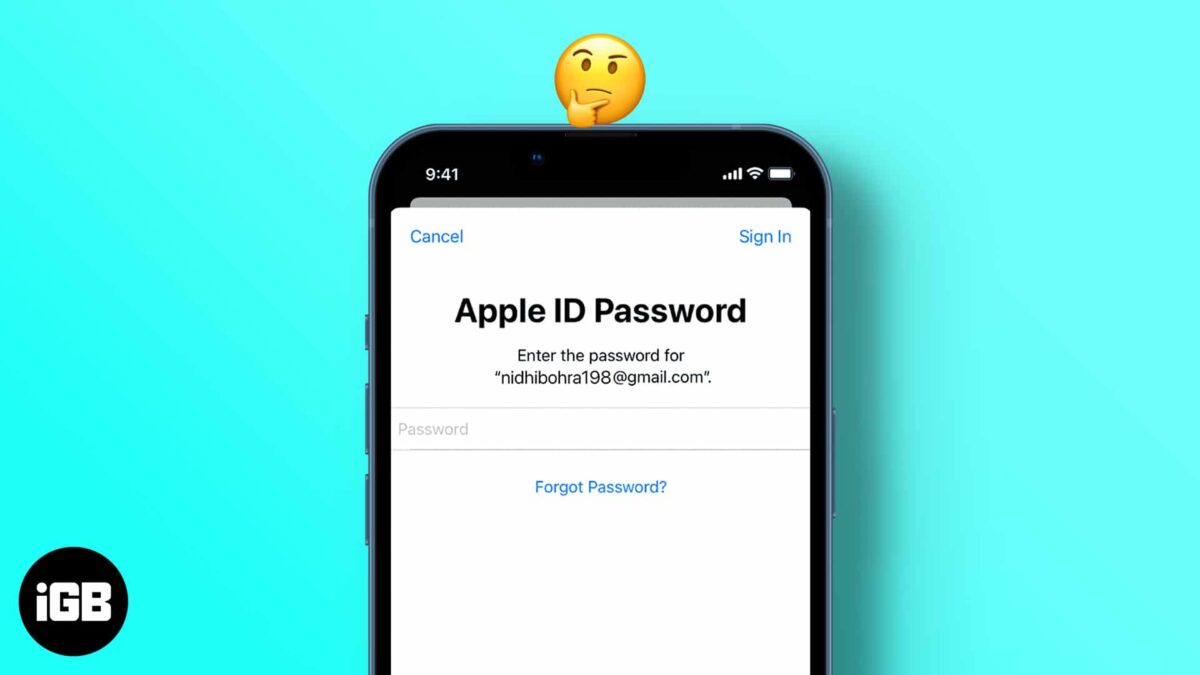
After updating to the latest iOS version, your iPhone may continuously ask for your Apple ID password. The possible reasons behind this issue could be a failed download or a problem with your account settings in iCloud, iMessage, FaceTime, or the App Store. Don’t fret! In this article, I’ll walk…

Listening to podcasts, audiobooks, and music, or even calling a loved one through the earphones/headphones, is an excellent way to enjoy the moment privately. Listening through your headphones is especially helpful in a busy or loud environment. But nothing ruins the experience more than a very low audio volume. Is…

When your Mac fails to turn on or start up after an update, it can leave you frustrated and unsure of what to do next. For several reasons, a Mac can get stuck on updating and take forever to restart. Don’t worry! Here, I will share how to fix your…
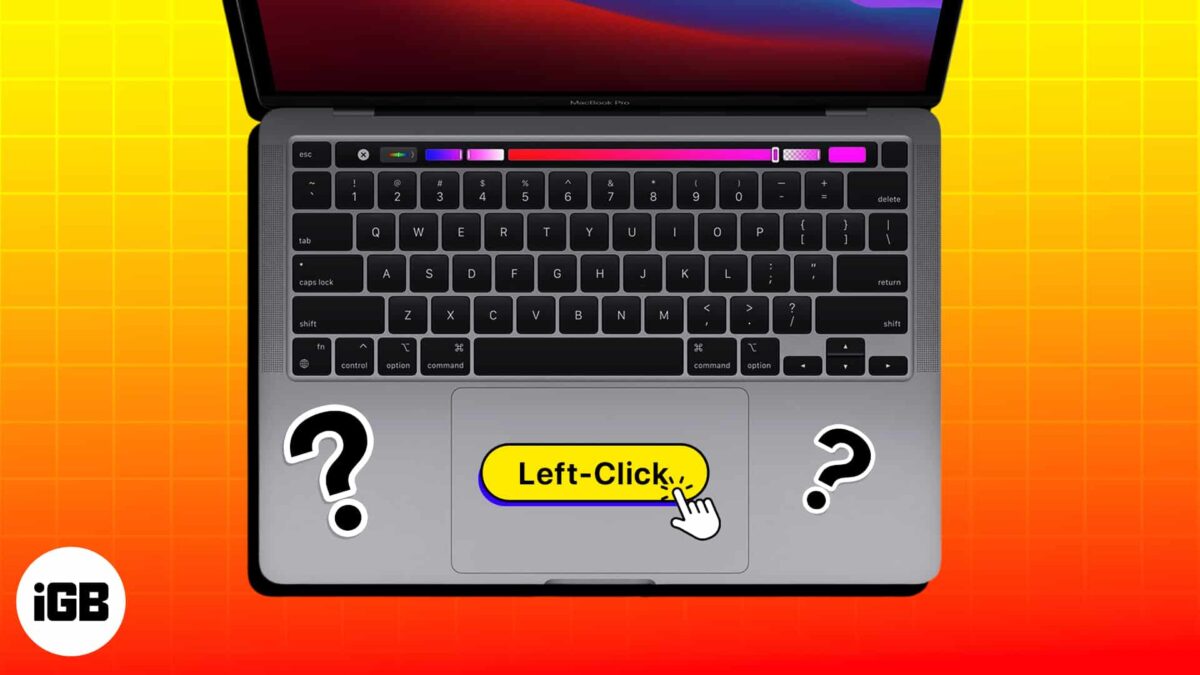
If you’ve just started using a Mac, you may wonder how to perform a simple left-click. Unlike PCs, Macs have a slightly different method for clicking, which can take some getting used to. Don’t worry! I will walk you through three ways to left-click on your Mac – using the…

Blocking is the best way to get rid of offending users. It saves you from viewing inappropriate material in your feed, getting invasive messages, or being spammed on Instagram. In this blog, I will share how to permanently block someone on Instagram from your iPhone and what happens when you…
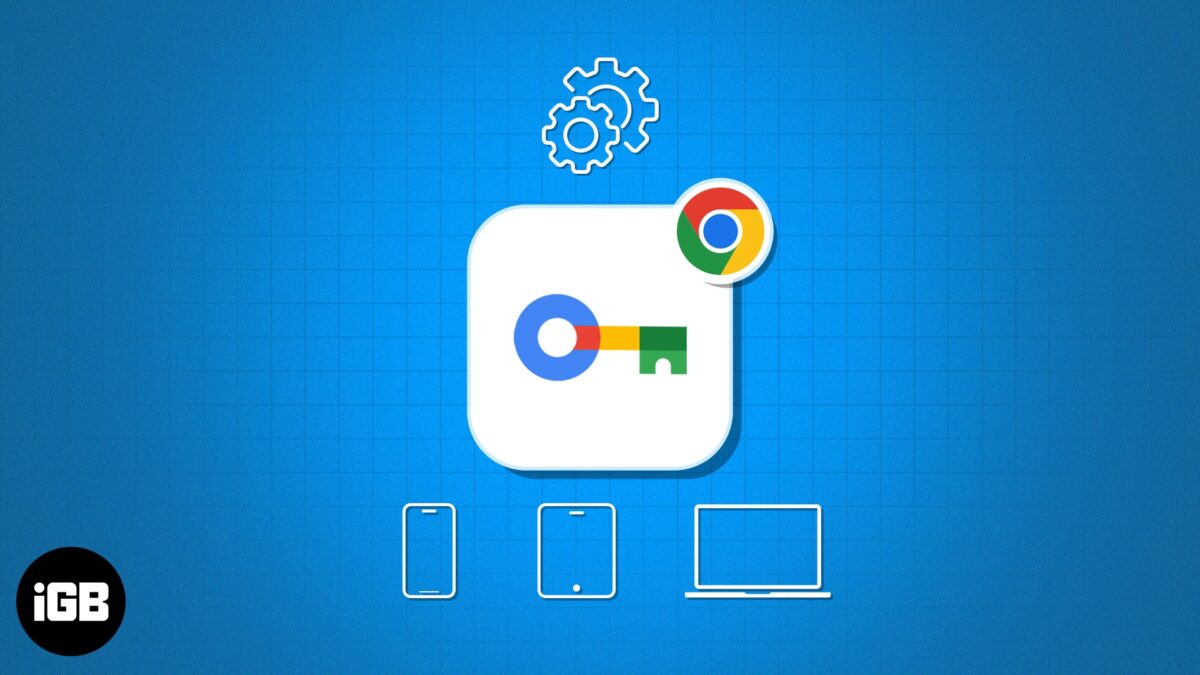
Password Managers have become essential because remembering so many account credentials is impossible. I suggest using Google Password Manager rather than any third-party app. Let’s learn how to set up and use Google Password Manager in Chrome on your iPhone, iPad, and Mac. What is Google Password Manager? Google Password…
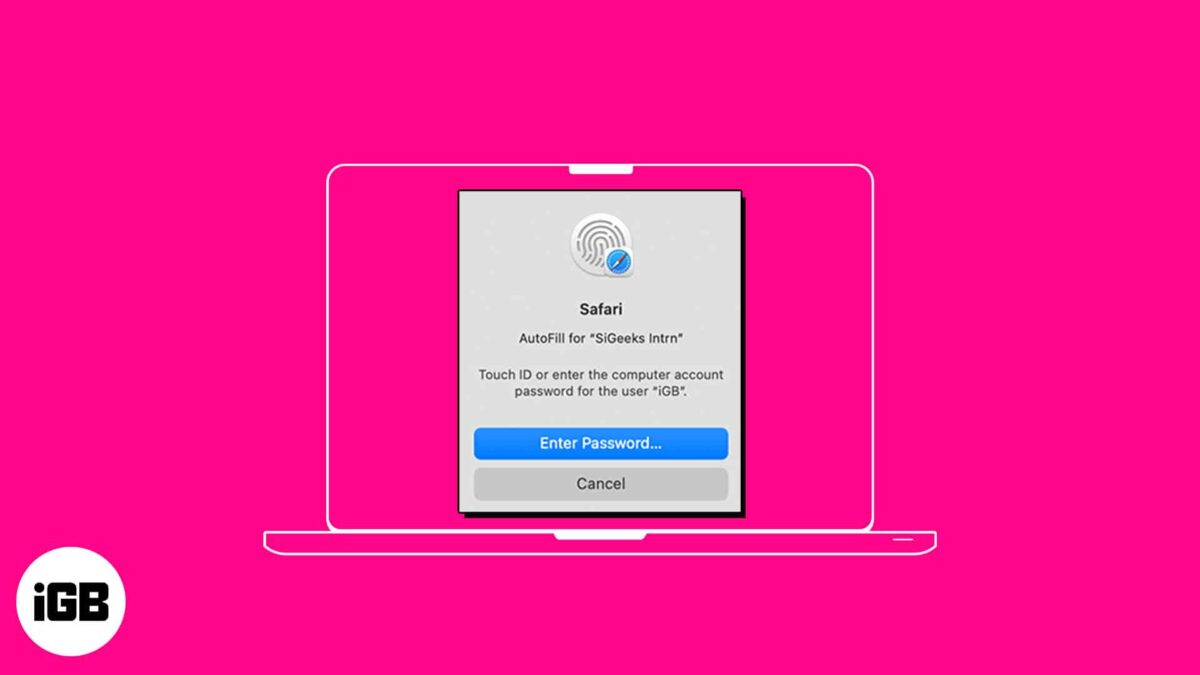
AutoFill feature on Safari saves you time by streamlining your input in various fields. So, you don’t need to manually input your passwords each time you check in to your favorite websites. Interesting, right? In this guide, I’ll show you how to use Touch ID to autofill passwords in Safari…
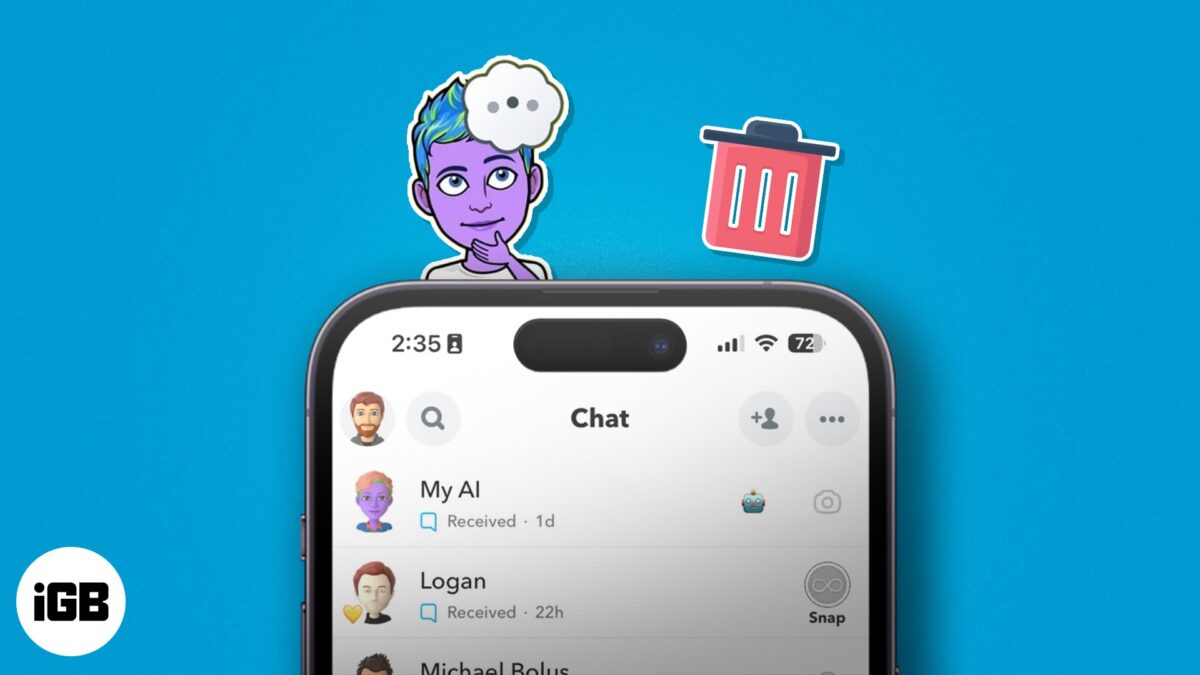
Even though the Snapchat My AI chatbot offers cool features and creative options, you may be fed up seeing it at the top of your chat box. The good news is you can get rid of Snapchat AI. In this article, I’ll walk you through how to get rid of…

Although removing an app from your Mac is simple, it can become quite frustrating when the app doesn’t delete from Launchpad or Finder. In this article, I’ve covered the simplest methods to fix the problem of deleted apps still showing up on Mac. So, let’s get started! 1. Clear Mac…
