
FaceTime Like a Pro
Get our exclusive Ultimate FaceTime Guide 📚 — absolutely FREE when you sign up for our newsletter below.

FaceTime Like a Pro
Get our exclusive Ultimate FaceTime Guide 📚 — absolutely FREE when you sign up for our newsletter below.
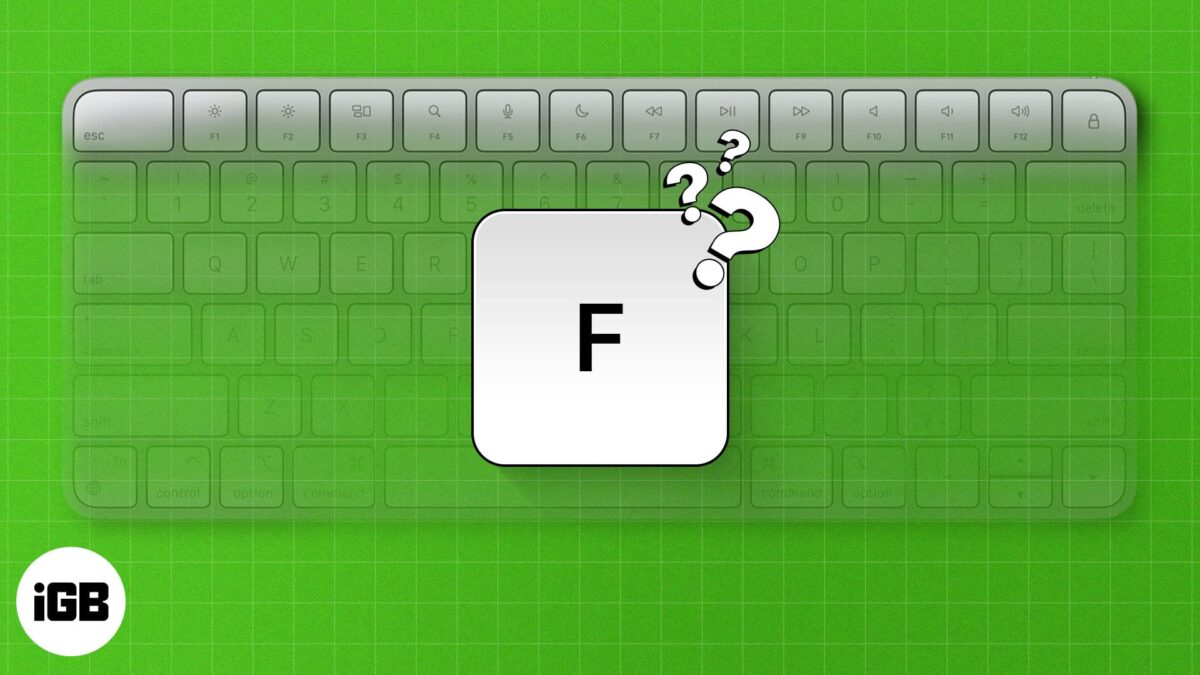
Key Takeaways You can use the F keys on Mac to perform the actions printed on them. You can also assign customized functions to them. To use the function keys for different actions, you can enable a setting to require the fn (globe) key to be pressed at the same…
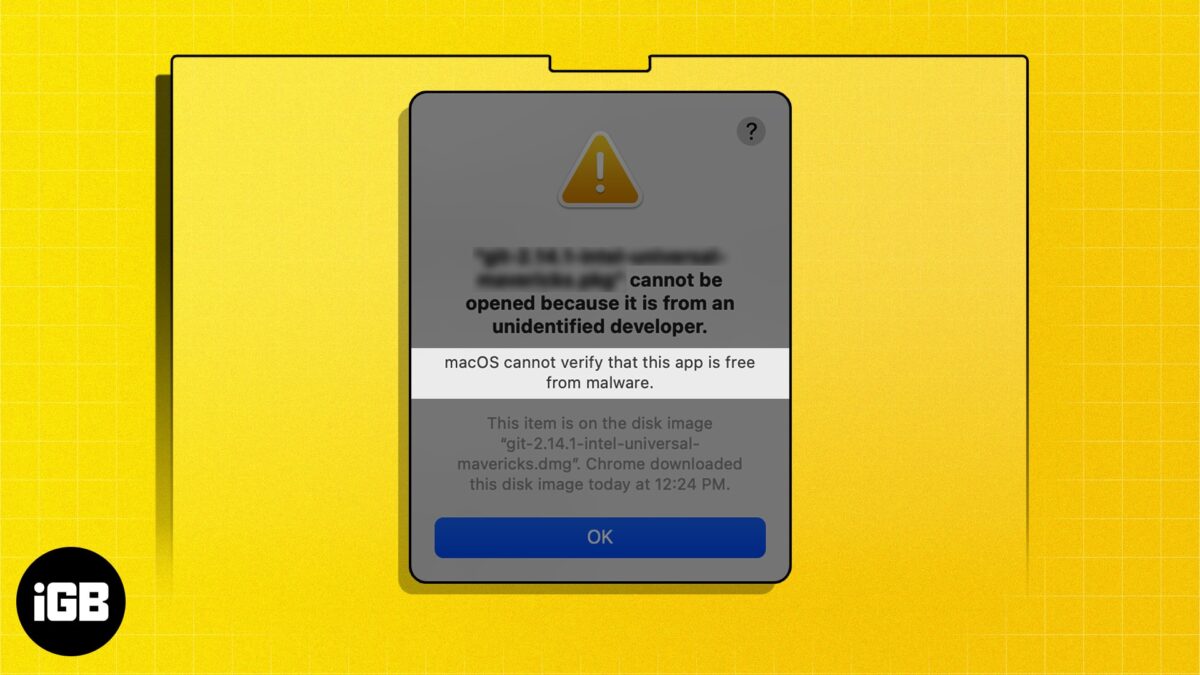
Key Takeaways The “macOS cannot verify that this app is free from malware” error generally occurs when you try to install apps downloaded from the internet, and Gatekeeper quarantines them. It’s generally safe to open apps that macOS cannot verify as long as you recognize and trust the software developer.…

Apple Vision Pro is an innovative spatial computer that promises to elevate our work, entertainment, communication, and gaming experiences. What makes this possible are the optimized apps available on the dedicated App Store for Vision Pro. In this blog post, I’ll share some of the best Apple Vision Pro apps…
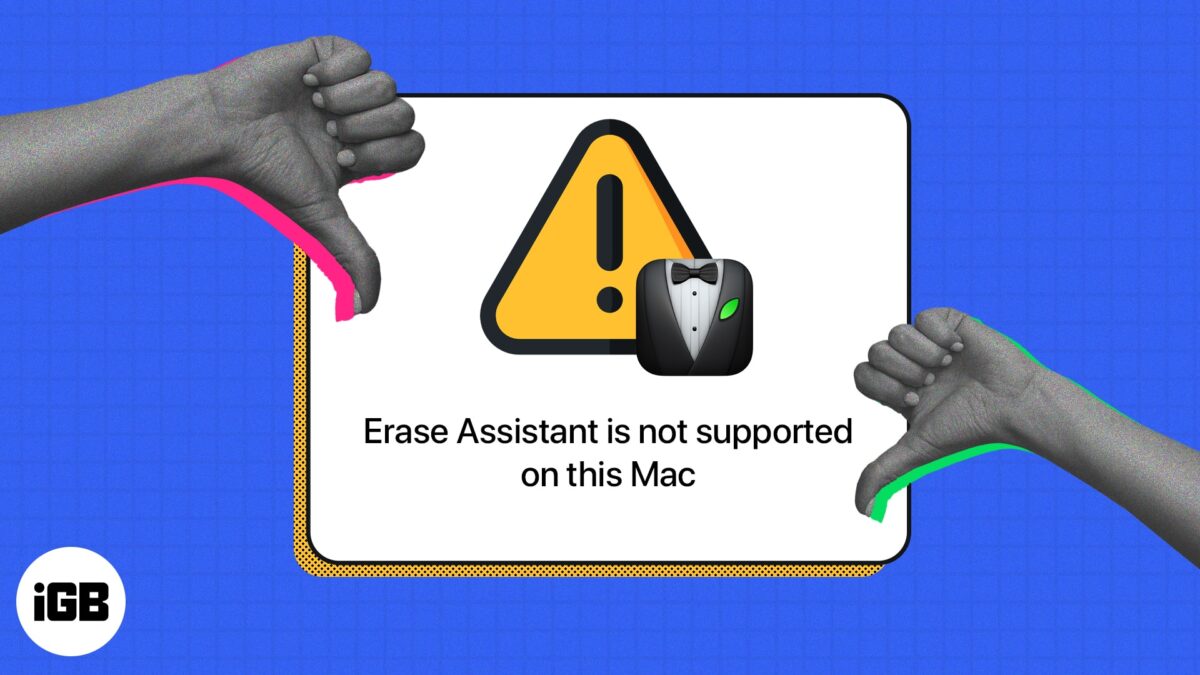
Several users who want to erase their Macs have reported being hindered from doing so by an error message that reads “Erase Assistant is not supported on this Mac.” If you are one such user, read on to learn what it is, what’s causing it, and what you can do…

A single day doesn’t go by when I don’t see a tweet about iOS Lock Screen customization. The internet is filled with depth effect wallpapers, lock screen widgets, and more. Recently, a TikTok video made one such lock screen widget viral wiz., distance apart, which displays the distance between two iPhone…
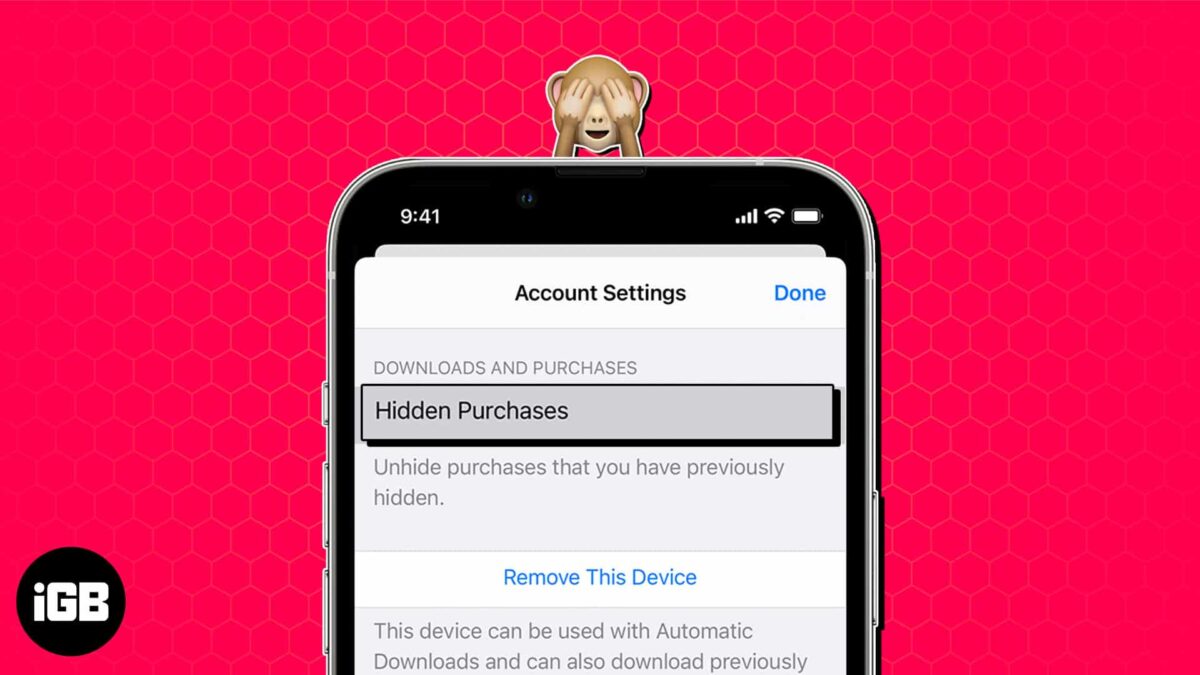
Purchased an app or subscription but don’t want it to appear in your App Store history? I have been there too. After all, we often make private purchases we don’t want others to see, especially if we share our purchases with family members. So, in this article, I’ll show you…
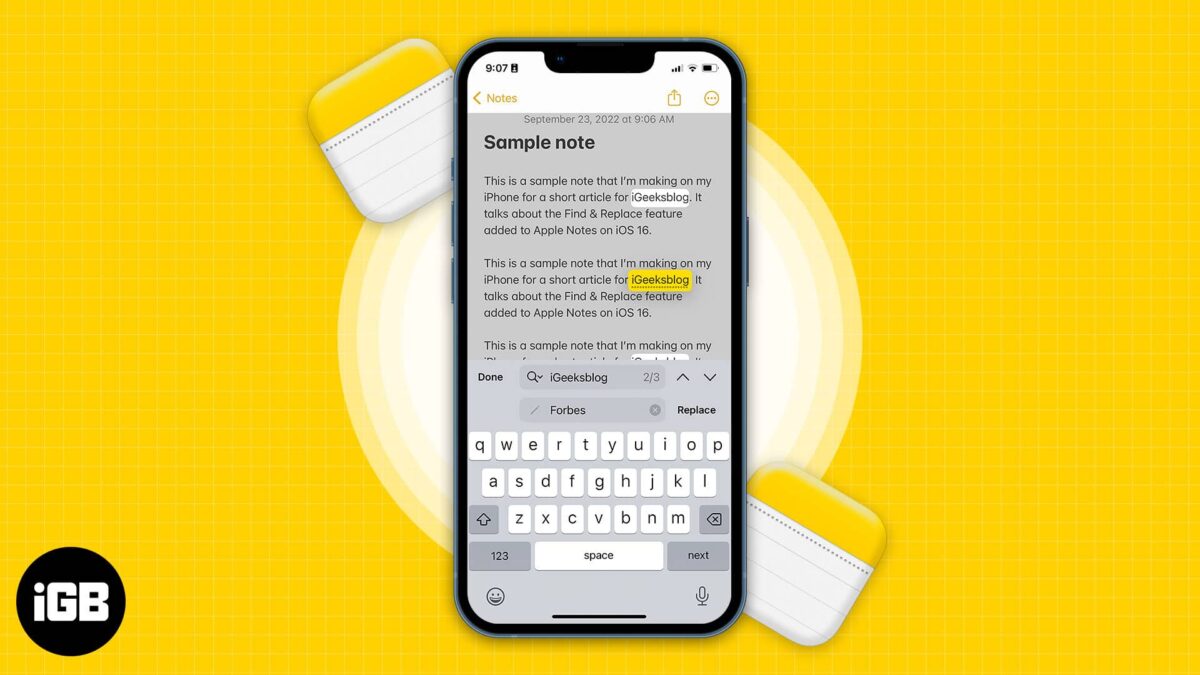
Apple adds new features and technology with every update. The find and replace feature is one seemingly minor but handy feature added to Apple Notes. The Find and Replace function is a known native feature in many word document processors like MS Word and Pages—so it’s just fair to add…

Key Takeaways You can access Gemini AI on your iPhone via the official Google app. To use Gemini AI on iPhone, open the Google app > Tap the Gemini (three stars) icon > Insert your prompt in the text field. If you don’t find the Gemini tab, go to the Google app > Tap your profile icon > Select Settings > Voice > Toggle on Show…
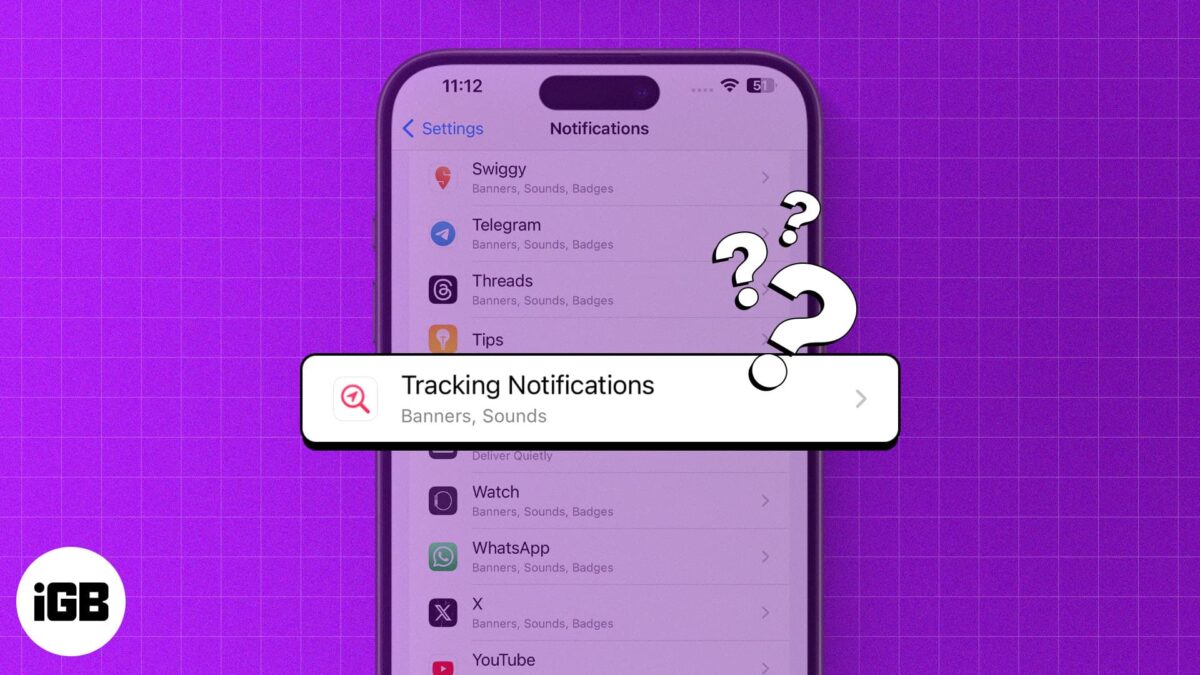
Recently, I was tweaking the Notifications settings on my iPhone and saw an item called Tracking Notifications. However, as I didn’t remember installing such an app, I was alarmed and wondered what it meant – prompting me to do in-depth research about it. If you have had the same question and…
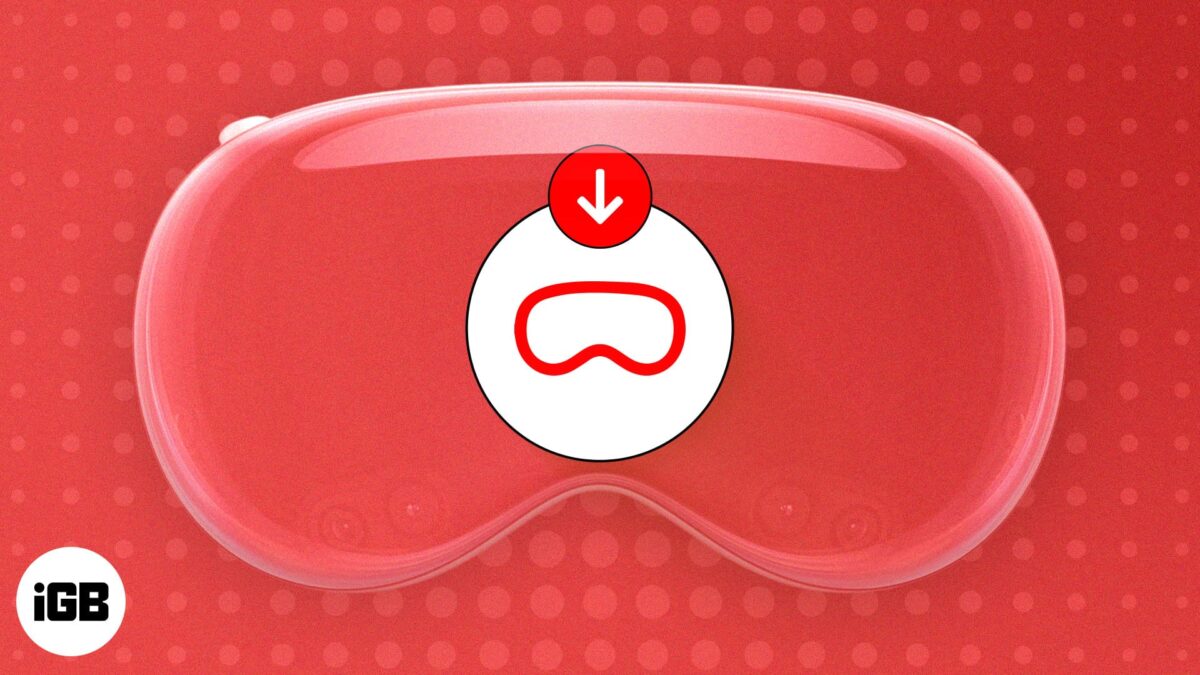
Key Takeaways If you’re facing any issues with your Apple Vision Pro after installing a software update, you can downgrade visionOS using Apple’s Developer Strap. To downgrade visionOS, connect the headset to your Mac using a USB-C cable > Attach Vision Pro’s battery pack > Enter recovery mode > Then, open Apple Configurator on Mac >…
