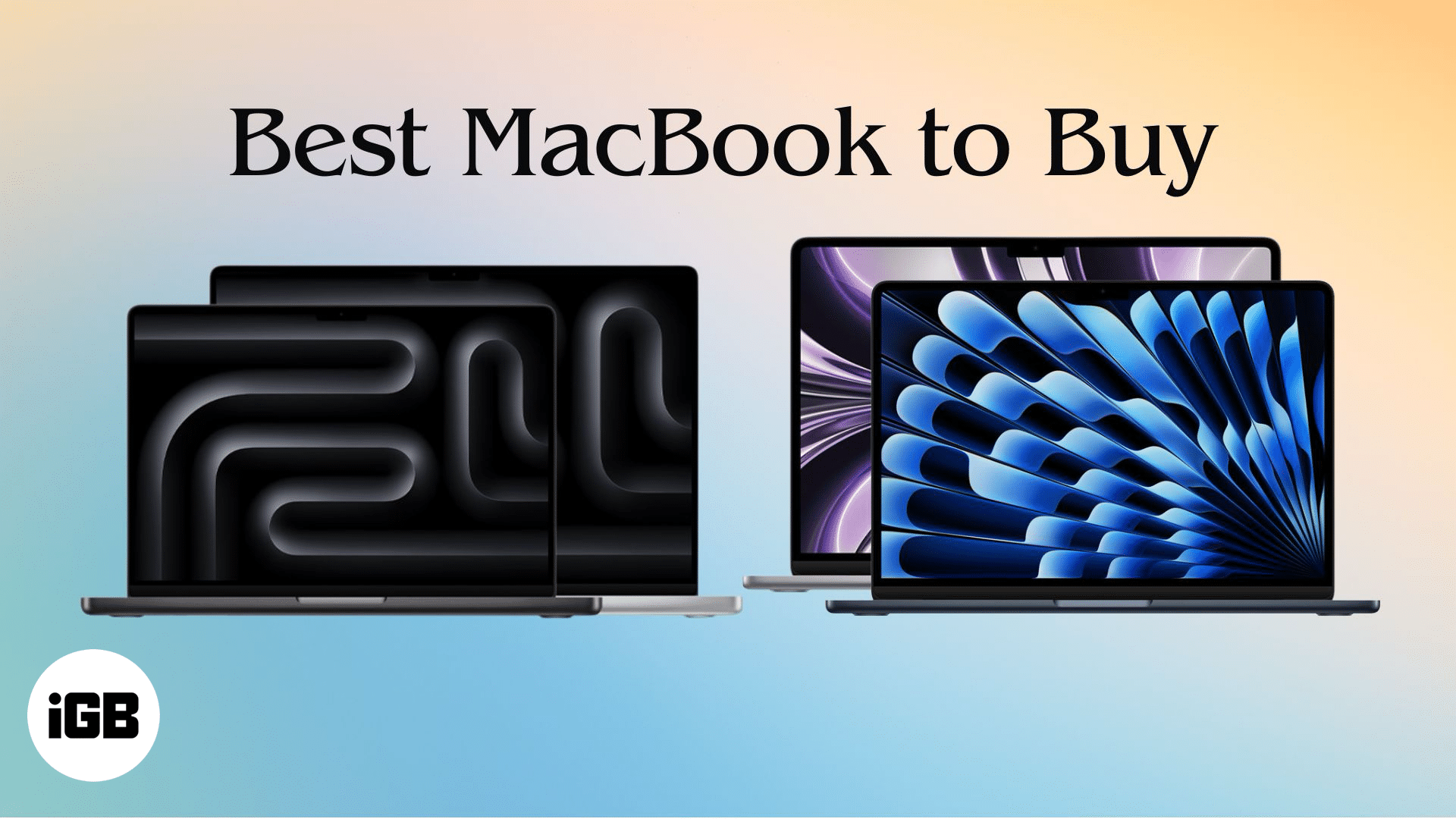FaceTime Like a Pro
Get our exclusive Ultimate FaceTime Guide 📚 — absolutely FREE when you sign up for our newsletter below.

FaceTime Like a Pro
Get our exclusive Ultimate FaceTime Guide 📚 — absolutely FREE when you sign up for our newsletter below.
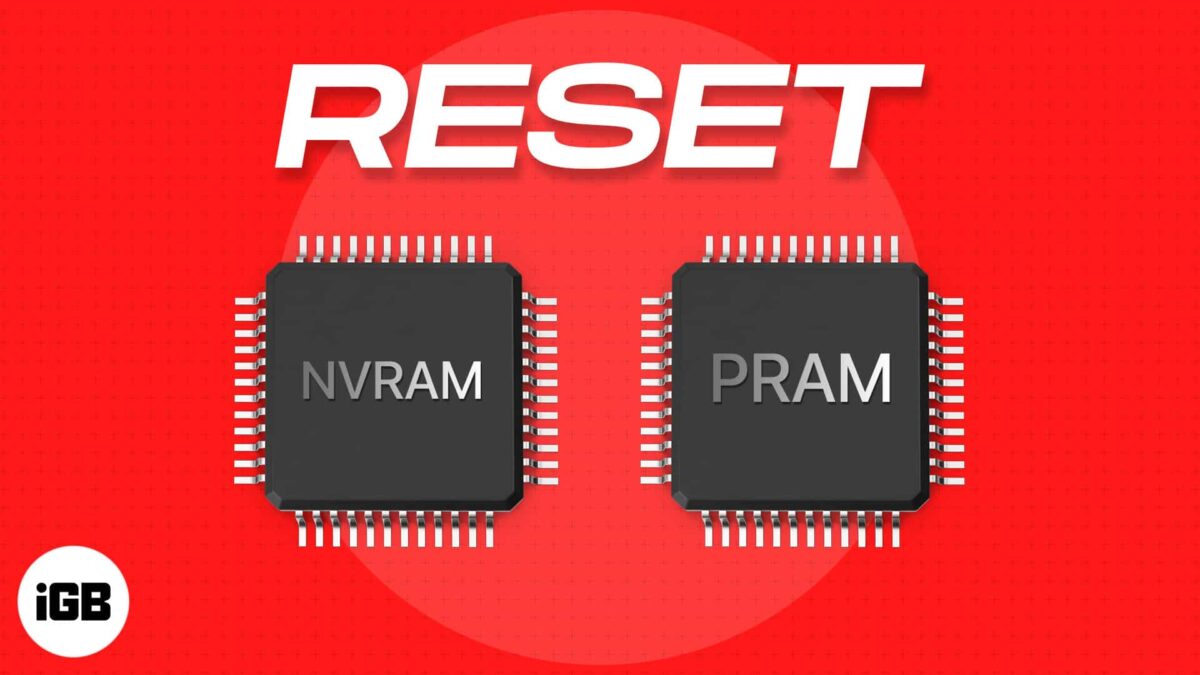
Is your beloved Apple device, Mac acting… weird? If you are facing trouble booting it or its volume, mouse scroll, or display settings are all messed up, you may need to do more than restarting it. You may need to reset NVRAM or PRAM on Mac to fix the issue!…

The newest iPhone models boast pristine, crystal-clear screens with high-resolution displays that make viewing a delight. Still, many people fear the potential for “screen burn-in,” where images remain permanently visible on your iPhone’s display. If you’re worried about getting “ghost” images on your iPhone screen or already seeing some lingering,…
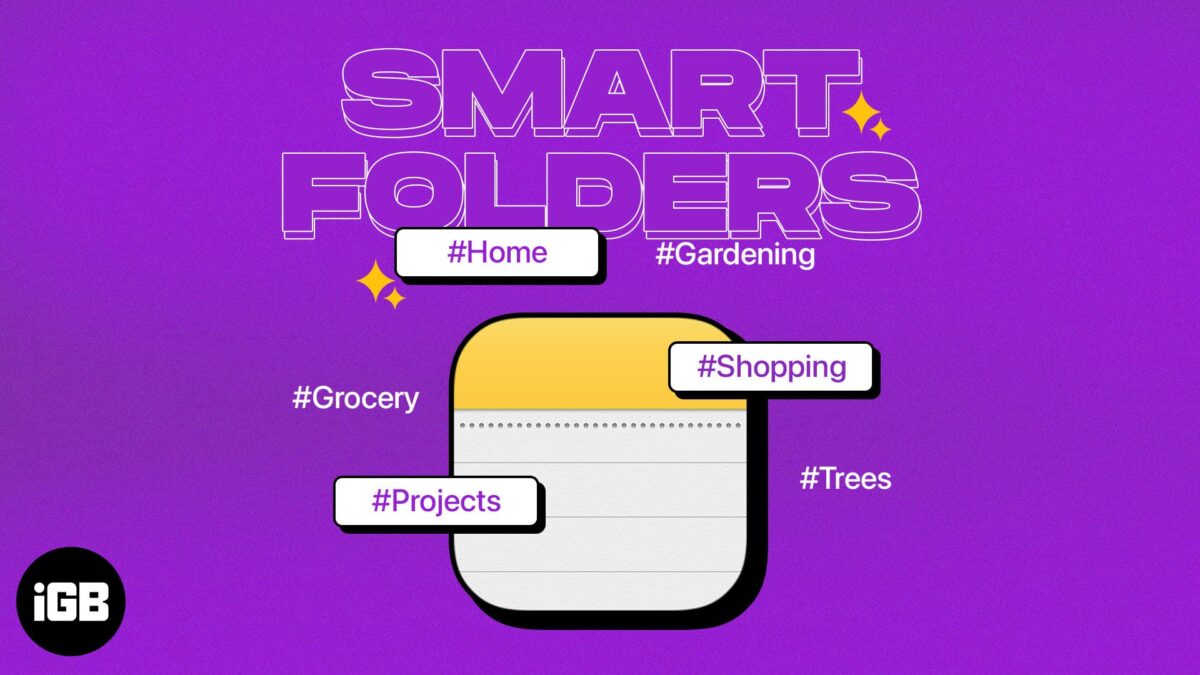
Having trouble organizing or finding the notes you need? With Smart Folders in Apple Notes, you can set up folders that automatically include specific notes. This gives you a great way to stay organized and on top of the notes you need most. So, let’s take a look at how…


The Tap to Wake or Raise to Wake is a handy feature to check notifications and widgets from Lock Screen. But sometimes tapping the screen doesn’t respond. Are you also having trouble with the Tap to Wake feature on your iPhone? Don’t worry! Here, I’ll walk you through some troubleshooting…
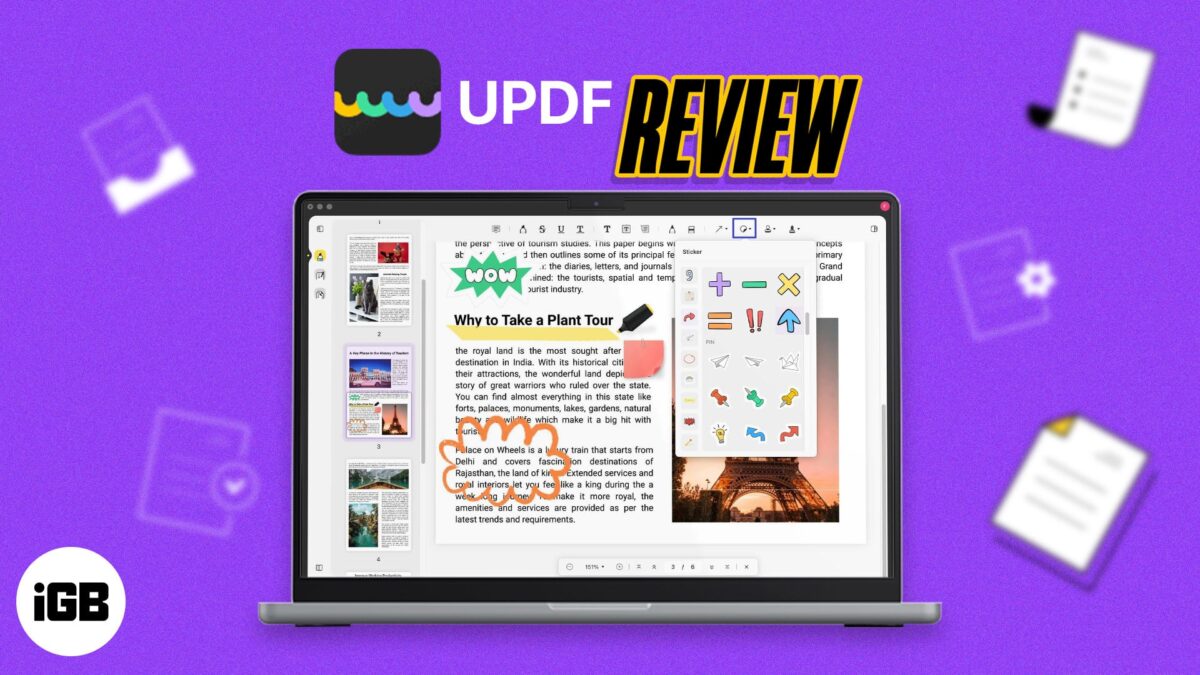
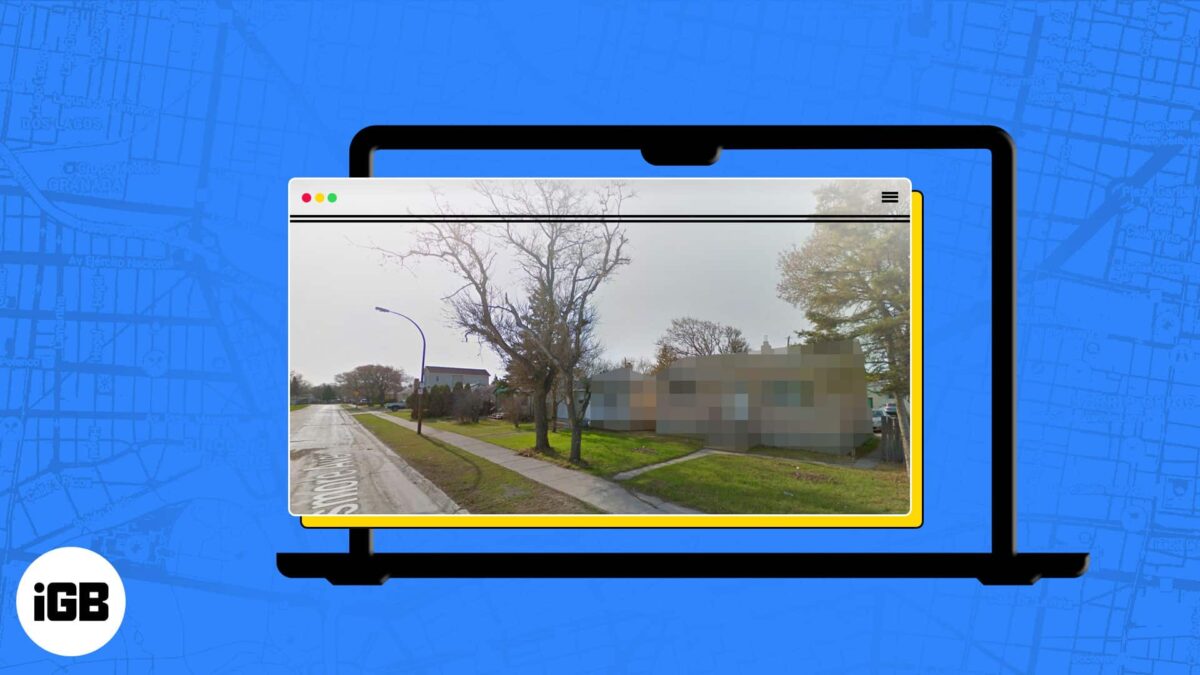
If you’re concerned by Google Maps Street View 360 cameras snapping images of your house or apartment, you can ask them to obscure the address. As a concerned citizen, protecting the privacy of one’s home is of paramount importance. In this article, I’ve discussed how you can blur your house…
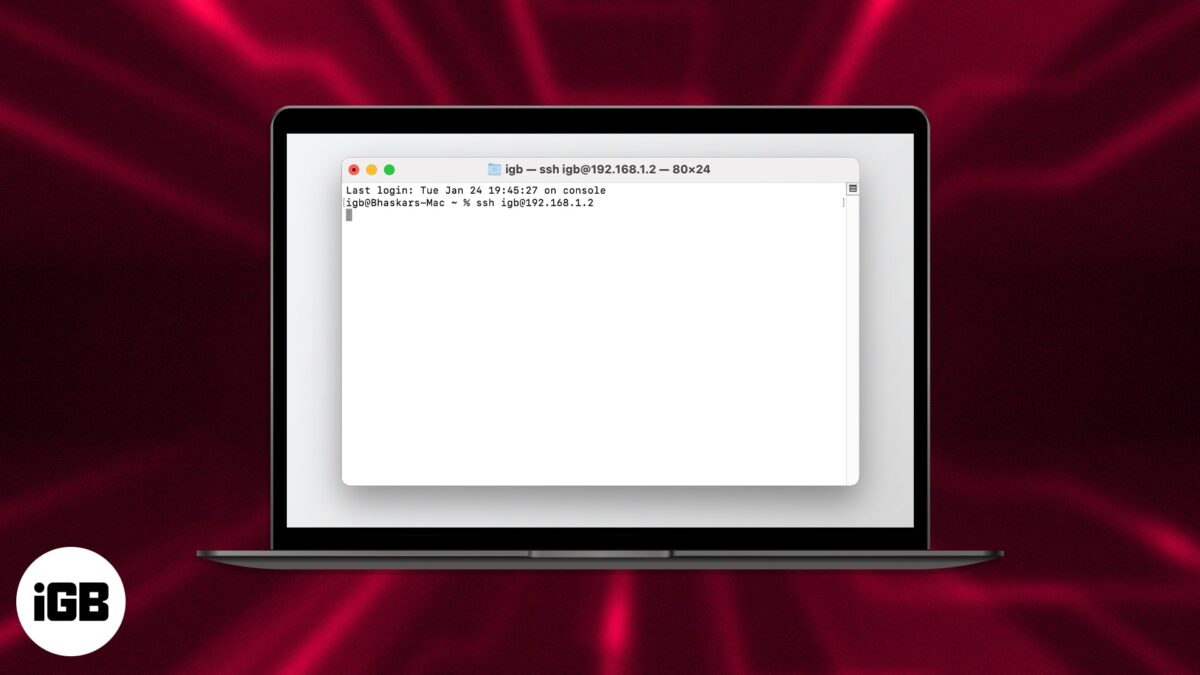
Things to know Turn on Remote Login to access your Mac from another computer via SSH. You can access a server on a public IP address via SSH. Use SSH if you work on unsecured networks. To configure SSH on Mac: The IP address of the remote server is required.…


There are multiple reasons why people sing praises of the Apple ecosystem. Undoubtedly, one of the best features is how well all the devices sync with each other. However, things get out of hand when every app you download on your iPhone is automatically installed on your iPad or any…