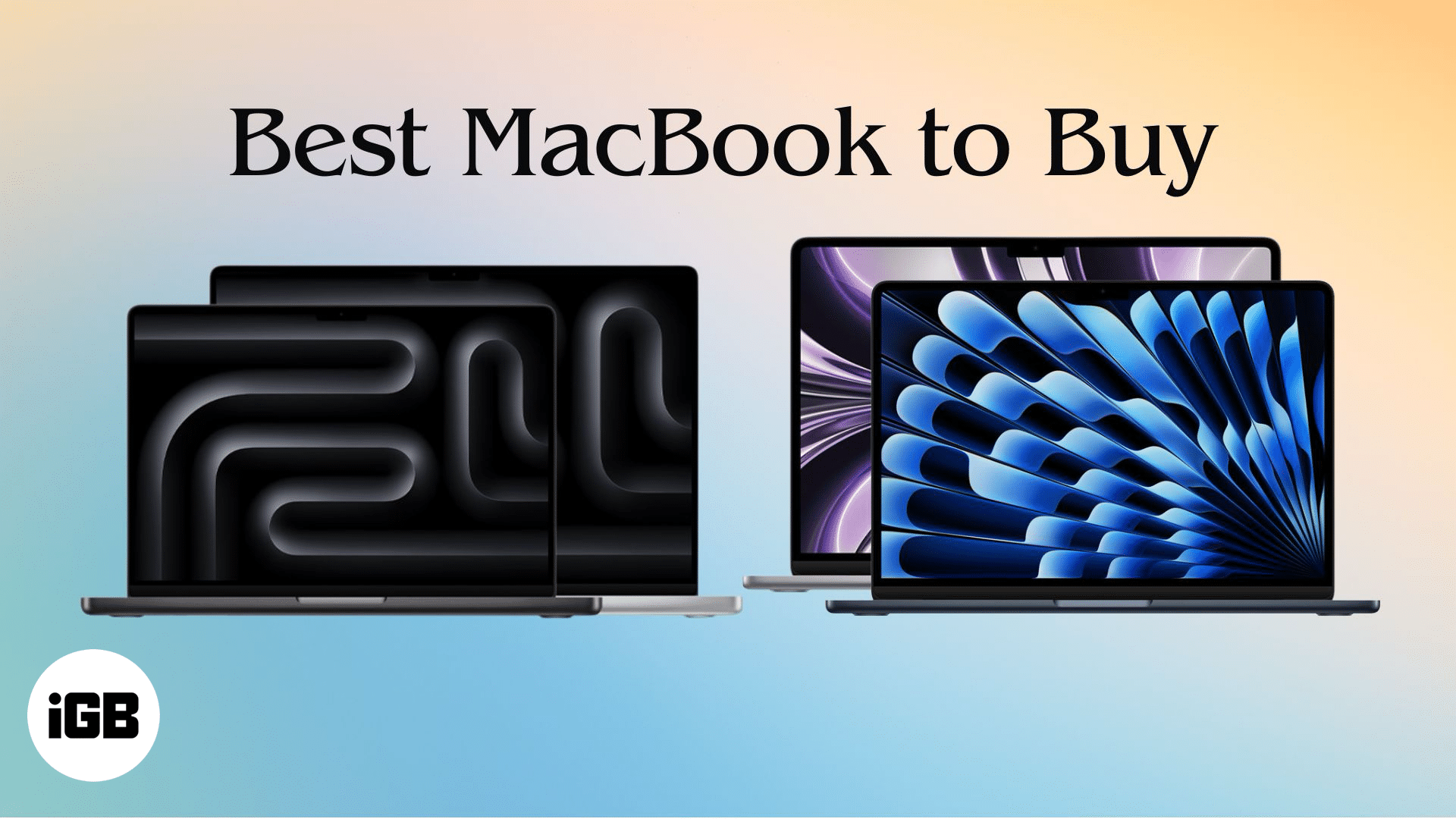FaceTime Like a Pro
Get our exclusive Ultimate FaceTime Guide 📚 — absolutely FREE when you sign up for our newsletter below.

FaceTime Like a Pro
Get our exclusive Ultimate FaceTime Guide 📚 — absolutely FREE when you sign up for our newsletter below.

Benks ArmorPro and ArmorAir cases are a perfect companion for your iPhone 14, 14 Pro, or 14 Pro Max. Crafted with high-quality Kelvar fiber, the products give uncompromised safety and looks to your precious smartphone. Pros Cons Price: $39.99 Buy now: ArmorAir | ArmorPro With the iPhone 14 series, Apple…

Ever been stuck in a situation where you want to demonstrate something on your iPhone to your parents or dear ones? Well, WhatsApp has come to the rescue with its latest update. You can now enhance your WhatsApp video call experience by sharing your screen. Just adhere to the step-by-step…

Telegram continues to reign as one of the most versatile and feature-rich messaging platforms for iPhone users. Whether you’re new to the app or have been using it for a long time, this Telegram tips and tricks guide has something for everyone. Employ the hacks outlined below and revolutionize the…

Do you also face trouble navigating on your iPhones due to improper touch sensitivity? It can be a real pain as a slightly longer touch can trigger something accidentally or your iPhone may not recognize your touches. Don’t worry! In this guide, I’ll show you how to adjust the touch…

MacBook is a complete beast in itself, but it still fails to match the audio and video quality offered by iPhone. Luckily, you can use your iPhone as a mic for your Mac. Just follow the straightforward steps below to seamlessly connect your iPhone to your Mac and capture high-quality…
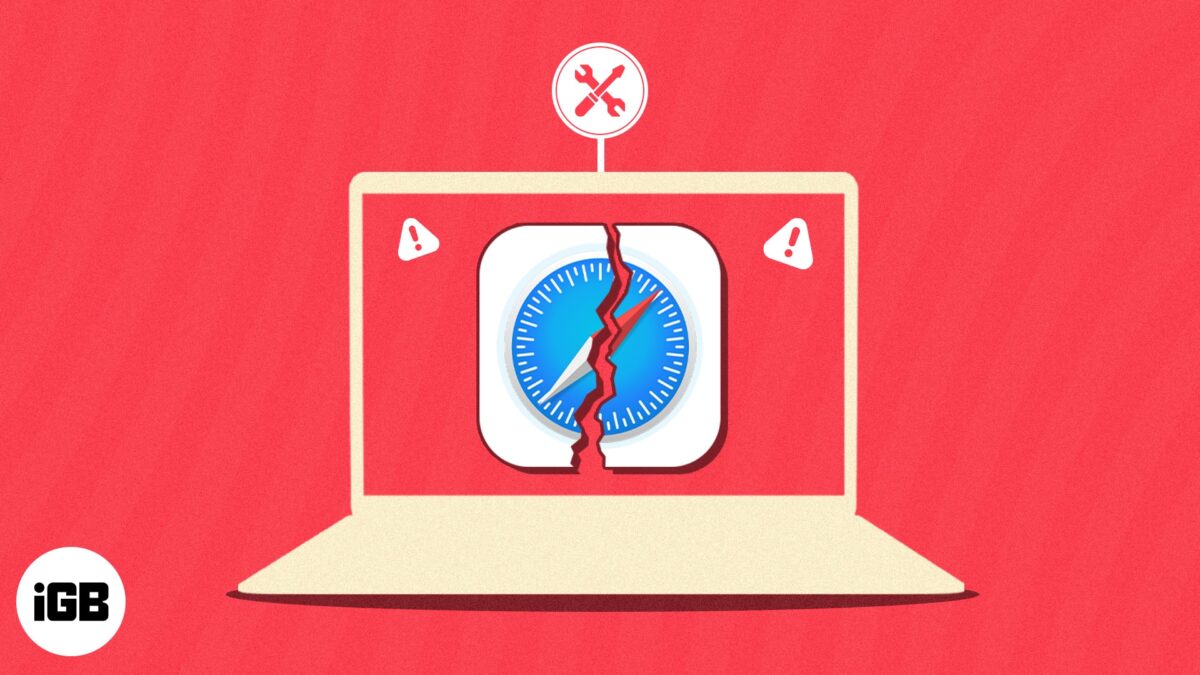
Safari has a series of commendable features, but once in a while, its loyal users may encounter crashes and glitches. If you are one of them, don’t worry. You can swiftly get your favorite browser back up and running by employing a few simple solutions. Follow this guide to explore…
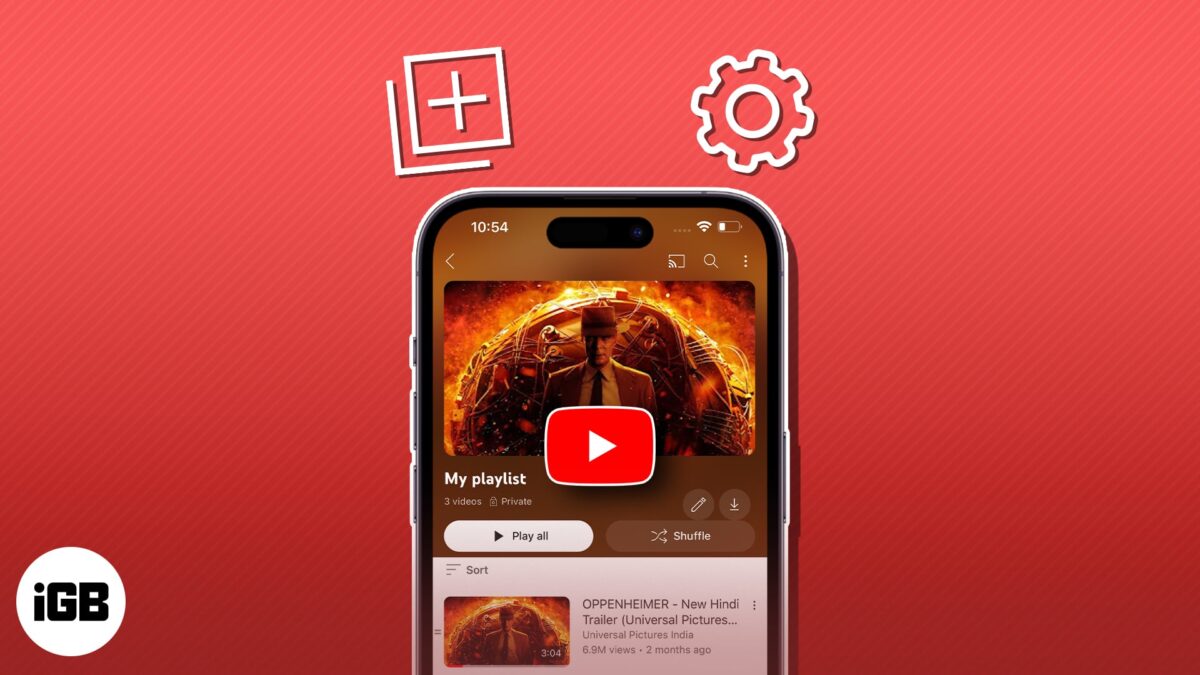
YouTube playlists offer a seamless way to curate and enjoy personalized collections of content. But unfortunately, many still find it hard to effectively create and manage YouTube playlists on iPhones and iPad. Whether you’re a passionate content creator, a music enthusiast, or simply looking to organize your favorite videos, this…

WhatsApp is dedicated to enhancing effective communication through innovative means. In line with this commitment, the Meta-owned app recently introduced a new feature – the ability to create and send short video messages. If the concept of sharing short videos piques your interest, you’re in luck. Here’s a guide explaining…
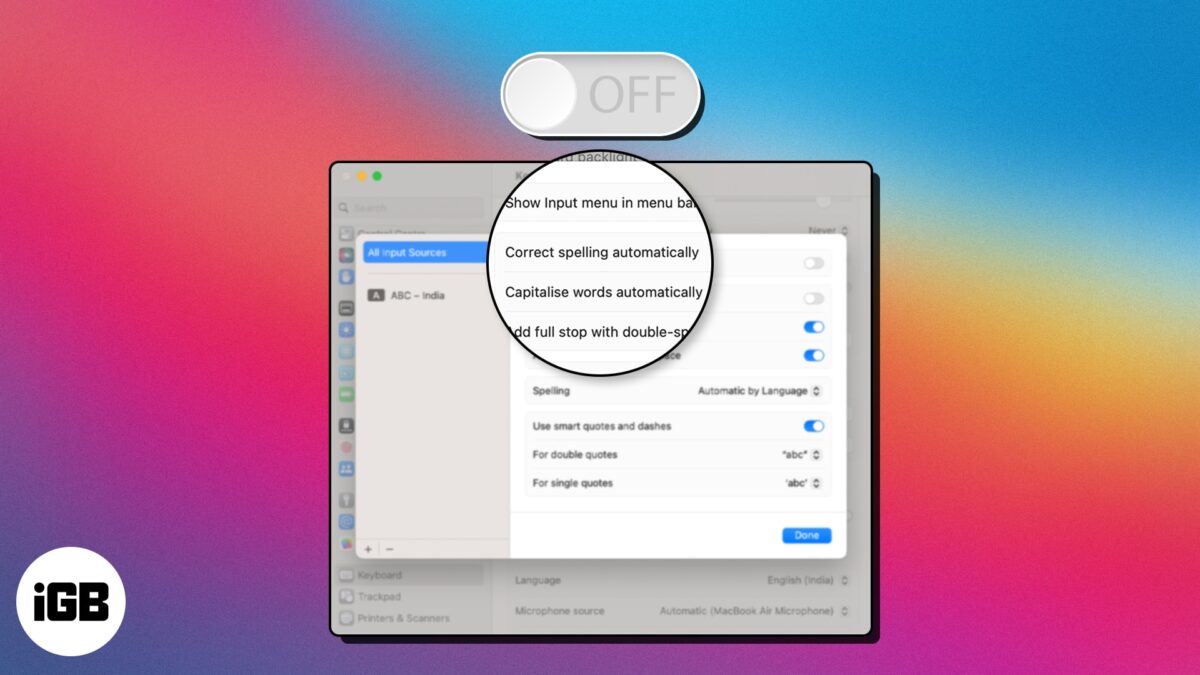
We all make mistakes while typing, especially when typing fast. While auto-correction on Mac is a handy tool, it is not completely reliable. It sometimes changes or guesses wrong words as corrections. This can end up in more editorial work than if auto-correct weren’t running. If you have had it…
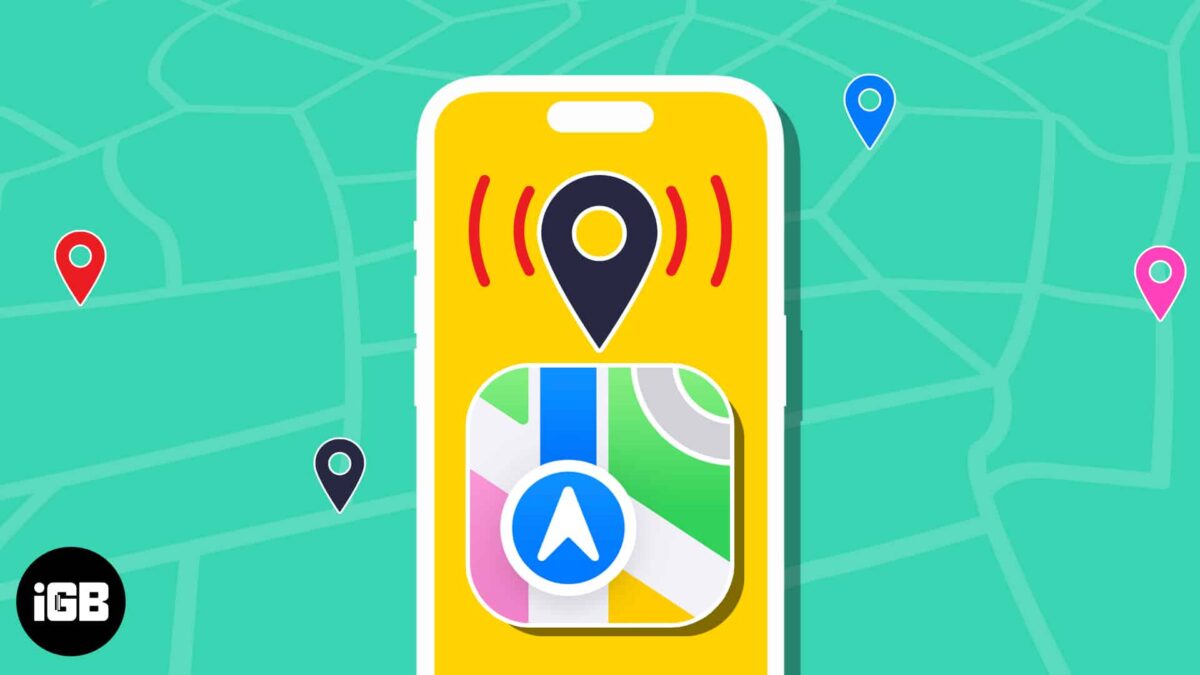
At times, we end up in situations where we need to inform friends or family members about our current location. Thankfully, Apple Maps offers a simple and effective solution with its Share My Location feature. In this article, we’ll explore all the possible ways to share live locations using Apple…