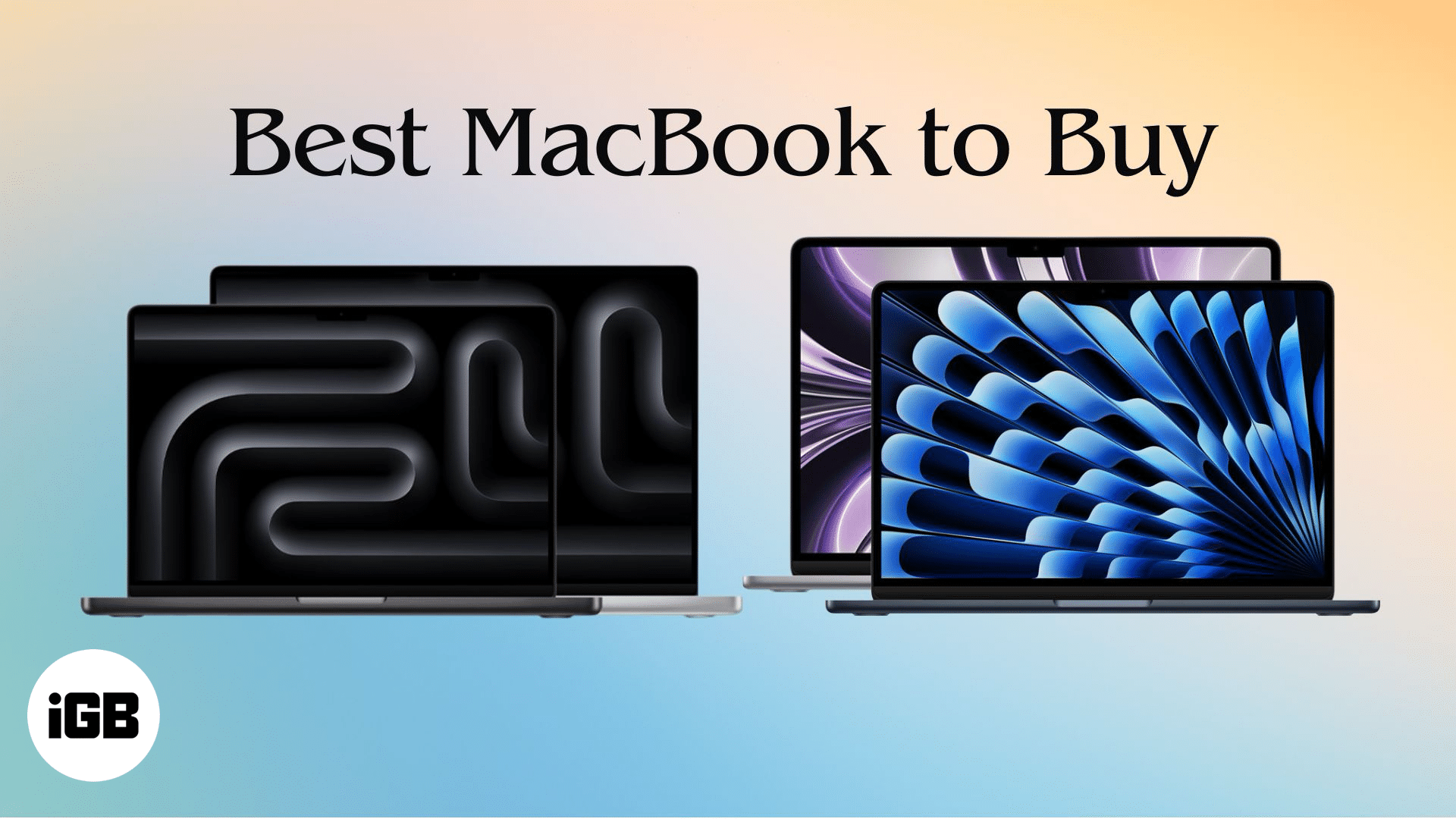FaceTime Like a Pro
Get our exclusive Ultimate FaceTime Guide 📚 — absolutely FREE when you sign up for our newsletter below.

FaceTime Like a Pro
Get our exclusive Ultimate FaceTime Guide 📚 — absolutely FREE when you sign up for our newsletter below.

City builder games have been around for the longest time. Games of this nature give you plenty of freedom to let your creativity flow and exercise your resource management skills. Although most city builder games were available only on Mac, here are some of the best city builder games for…

The 15-inch MacBook Air is a great choice if you want a big screen without going for the Pro model. Even if you plan to purchase a 15-inch M2 or M3 MacBook Air, you might need some good accessories to improve your productivity. In this guide, I’ve put together some…
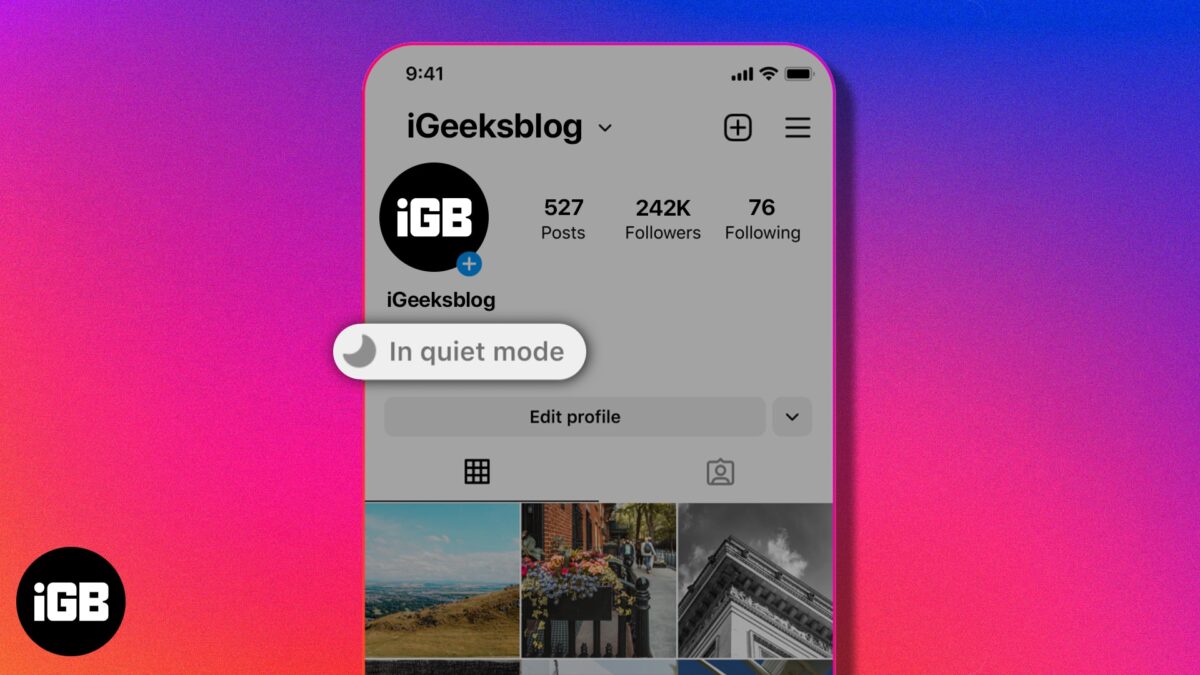
Sometimes it can be hard to stay away from social media. Keeping up with friends, family, and followers is part of the draw. But when it’s time to focus or get some much-needed rest, Quiet Mode on Instagram can help by pausing notifications and messages. Let’s find out how to…
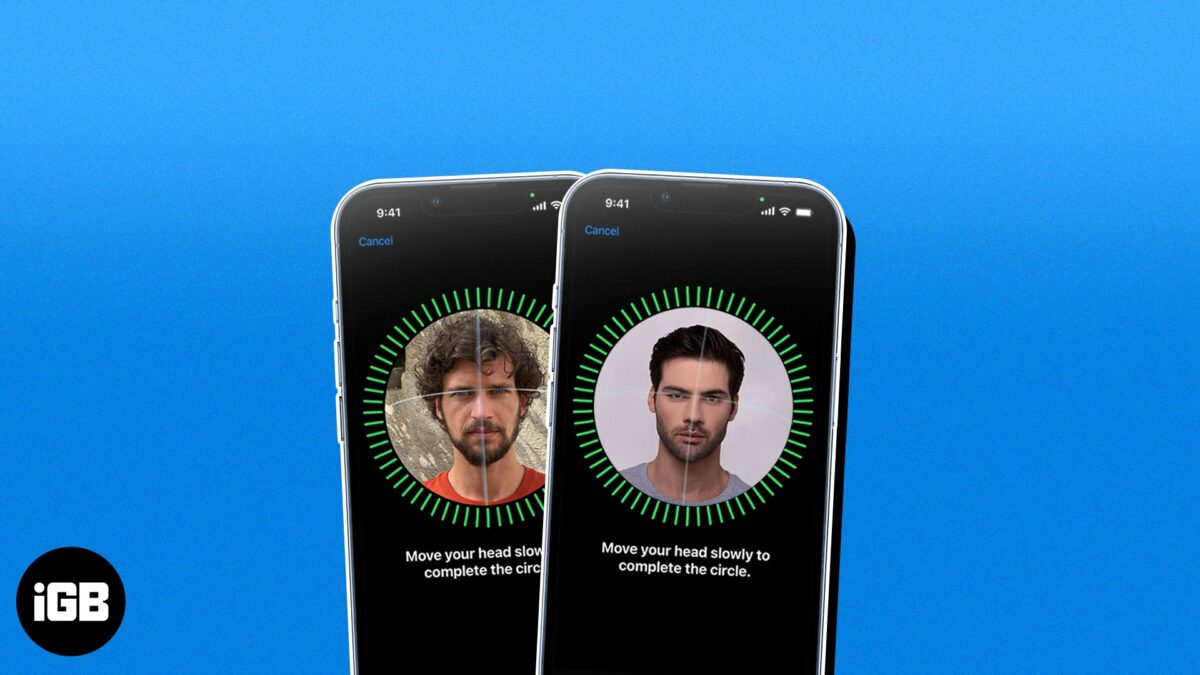
Wondering if you can set up two Face IDs on your iPhone? You might be considering a major change to your appearance or even setting up Face ID for multiple users on your iPhone. Whatever your reason, we’ll walk you through the steps to add another Face ID on your…

The iPhone power button is used to turn the device on and off, lock the screen, hard reset, put it in recovery, and more. In case this essential switch stops working for you, there are some solutions you can try before taking it for repair. Let us start by learning…

With so many distractions popping up on your screen every now and then, it’s pretty hard to stay focused while working on your Mac. If you’re anything like me and love avoiding distractions, it’s time to get yourself familiar with Focus. This guide will walk you through everything you need…

Whenever something goes wrong in iPhone and iPad, users normally reset their devices as a final resort. After going through rigmarole of different complex processes, a dejected iPhone user would certainly go for factory reset. But what if the user faces issues in his/her iTunes? We have done much research…
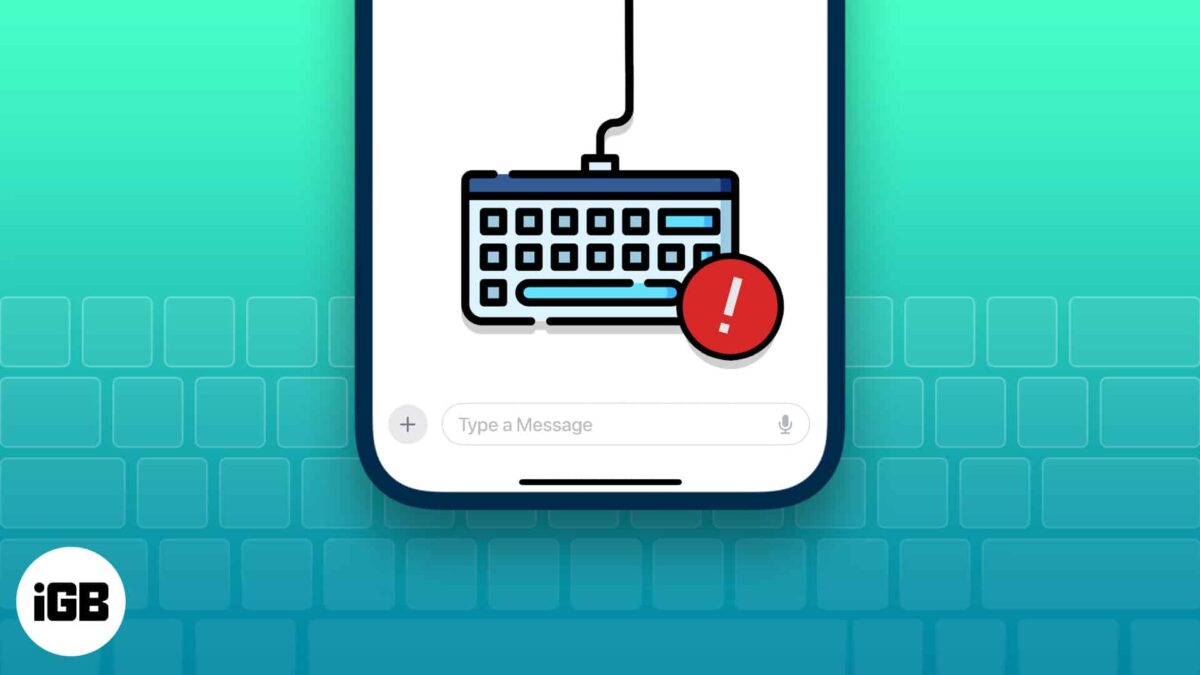
There’s nothing more disappointing than realizing the iPhone keyboard has disappeared right when you want to use it. From what I’ve gathered, the problem can occur due to a variety of reasons, but most notably these three: the iPhone is still connected to some Bluetooth keypad, there’s some problem with…

Key Takeaways Google Maps may not work on your iPhone for various reasons. To fix the issue, check basic settings like location services, closing and relaunching the app, or restarting your iPhone. If that fails, verify your internet connection, allow location access, and ensure the correct time zone. Google Maps’…

Mac has one of the most reliable and efficient network configurations. On top of that, macOS adds security layers like Private Relay to enhance the network’s security. However, if you use a VPN or any application that adjusts the network settings on your Mac, things might not go the way…