Launched in late 2020, Spotlight is Snapchat’s take on viral short-form videos to compete with TikTok, Instagram Reels, and YouTube Shorts. Spotlight allows users with or without a public profile on Snapchat to record or upload short videos and share them with a global audience. Moreover, Snapchat also offers cash incentives for top-performing videos, making it a hotspot for budding creators looking to get noticed and paid.

If this excites you, here’s everything you need to know about Snapchat Spotlight, including what it is, how it works, and how to earn money with it.
What is Snapchat Spotlight, and How Does It Work?
Like Reels on Instagram, Spotlight is a separate section in the Snapchat app where you can view and share short-form videos in a vertical format. Unlike regular snaps, your Spotlight videos are publicly visible even if your account is private, and Snapchat’s algorithm curates them based on factors like engagement and relevance to each user.
Here are a few things to know about the Spotlight feature on Snapchat:
- Video length: Must be between 5 to 60 seconds.
- Privacy: If you don’t have a public profile, Snapchat will not display your name on the posted Spotlight. If you have a public profile on Snapchat, your name and profile link are automatically displayed so viewers can follow you. Snapchat no longer offers the option to toggle anonymity while posting a Spotlight.
- Content curation: Like any other social media platform, Snapchat’s algorithm powers your personalized Spotlight feed.
- Age restrictions: You must be at least 13 years old to view or post on Spotlight.
- Monetization: Snapchat pays eligible creators based on engagement and virality through the Snapchat Spotlight fund.
- Content moderation: Snapchat uses automated systems and human reviewers to monitor Spotlight content. If, during the review, Snapchat finds your content is against its content policy, it can delete it or limit its reach.
How to Use Snapchat Spotlight
You can either use Snapchat Spotlight just to view and enjoy short videos posted by other users or post your own videos to grow your audience on the platform. Let’s go over the steps for both.
How to Access Snapchat Spotlight
Accessing Spotlight on Snapchat is pretty simple. Here’s what you need to do:
- Open the Snapchat app on your phone and tap the Spotlight button
(with the play icon) in the bottom menu bar to access Spotlight. - Here, you can tap or swipe up on a Spotlight video to view the next one.
- You can like, comment, repost, or even share the Spotlight with your friends on Snapchat or other apps.
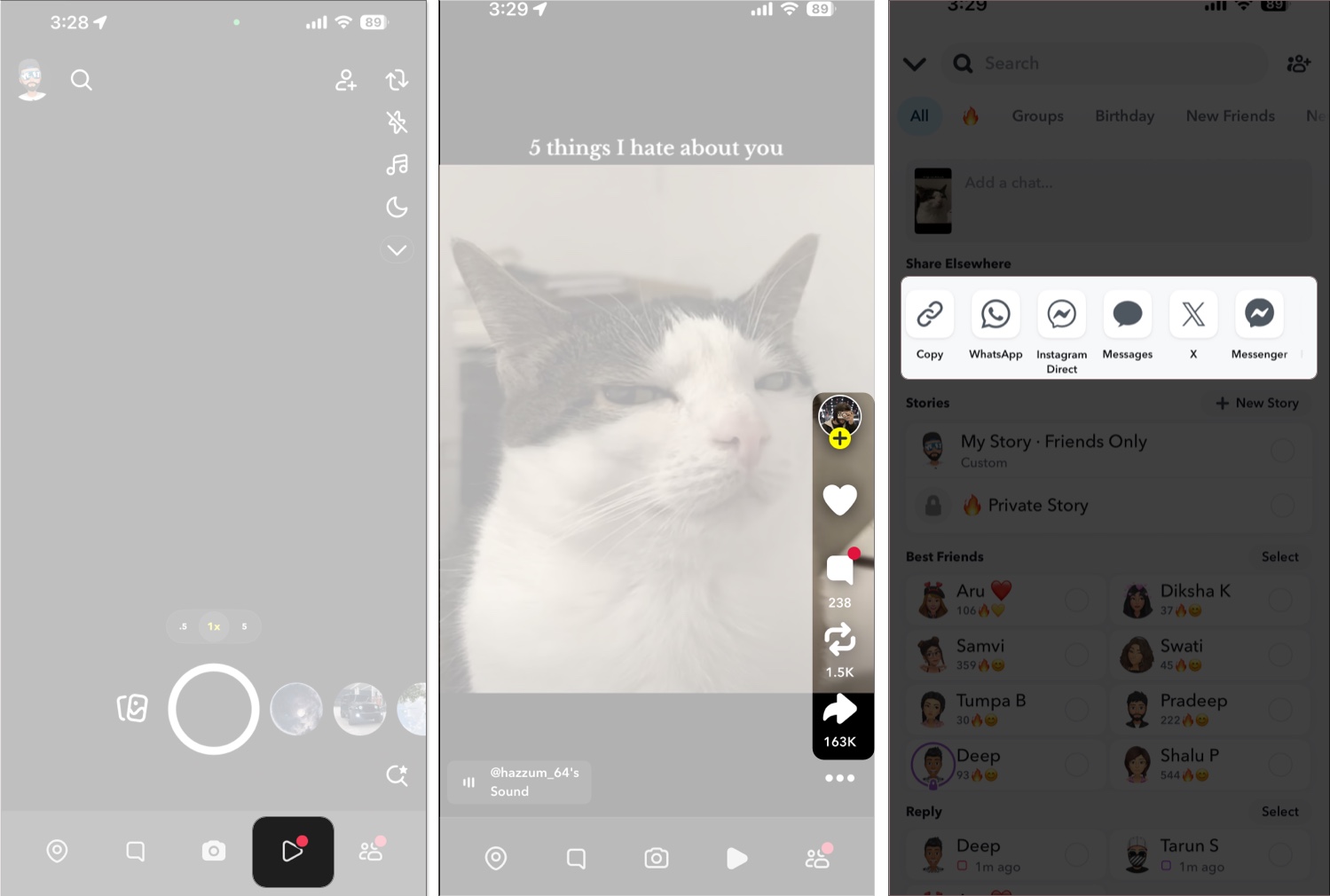
How to Post a Snapchat Spotlight
Now that you know how to access Spotlight on Snapchat, you can easily post your own and begin your journey to becoming viral. Here’s how:
- On the Spotlight tab, tap the Add Spotlight button (with the + icon) in the top-right corner.
- Choose to upload a video or record a new one.
- Use the Capture button to record the video. The video duration must be at least 5 seconds.
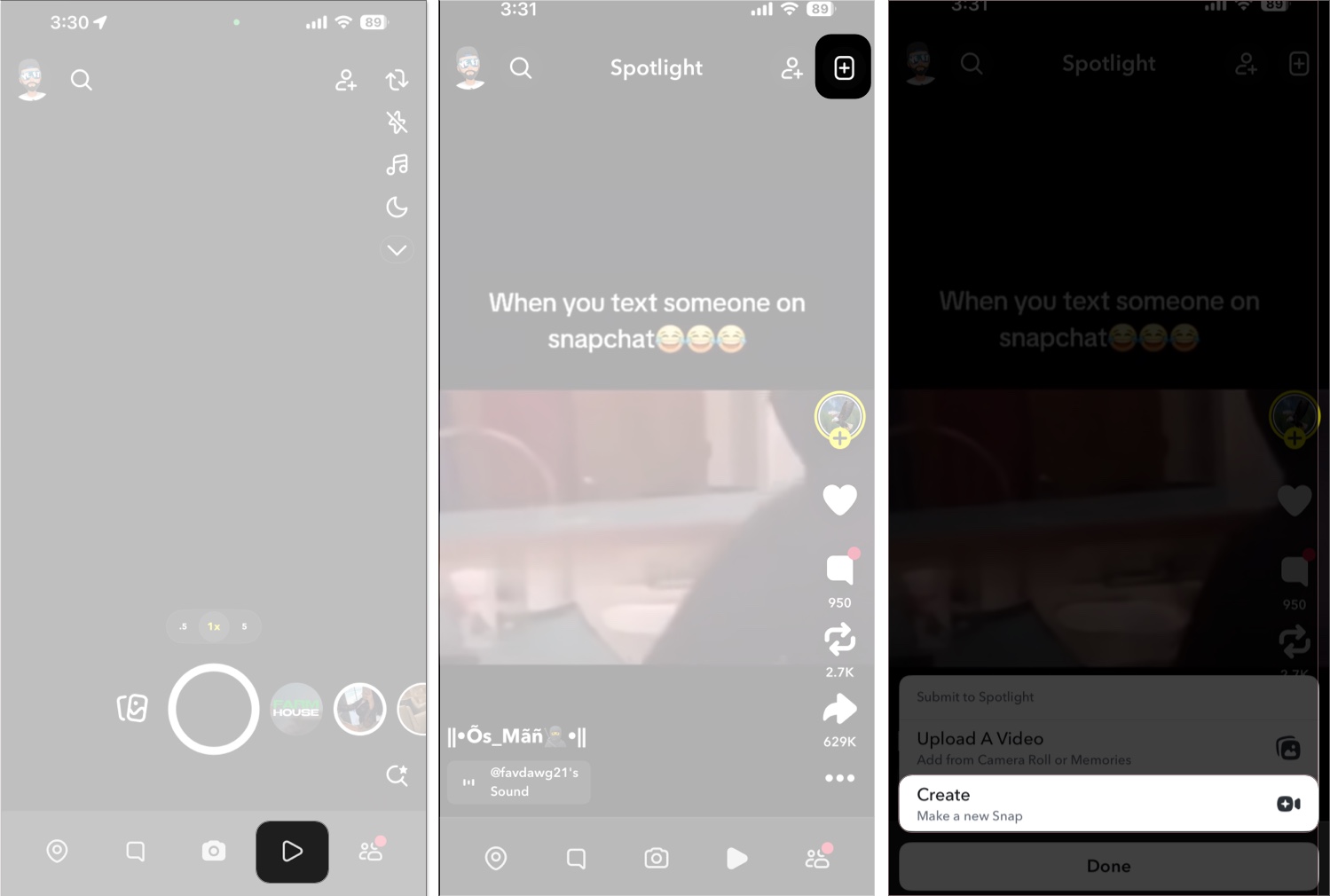
- Use the vertical toolbar on the right to enhance your video.
- Tap the Preview button to preview the video.
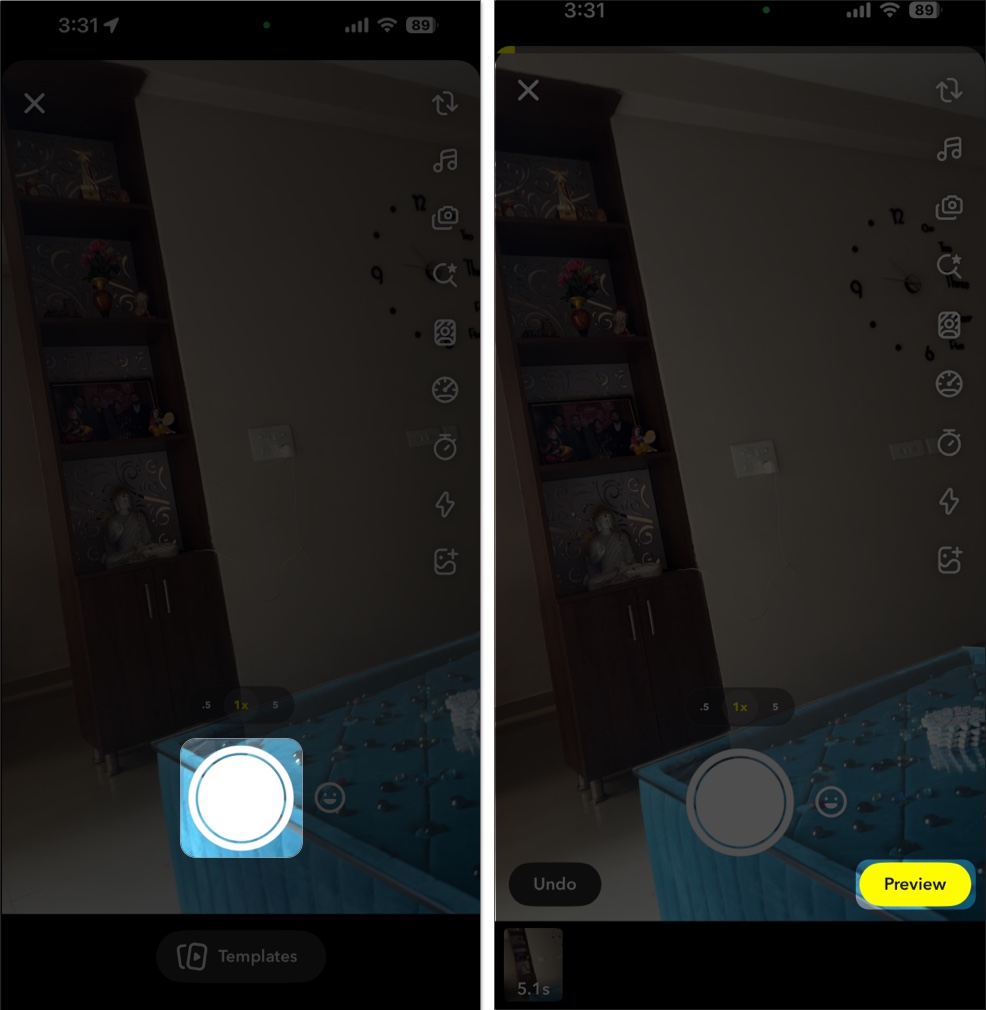
- Make the necessary edits if you want.
- Once done, tap the Send To button, choose how you want to share the Spotlight video, then tap the Send button in the bottom-right corner of the subsequent menu.
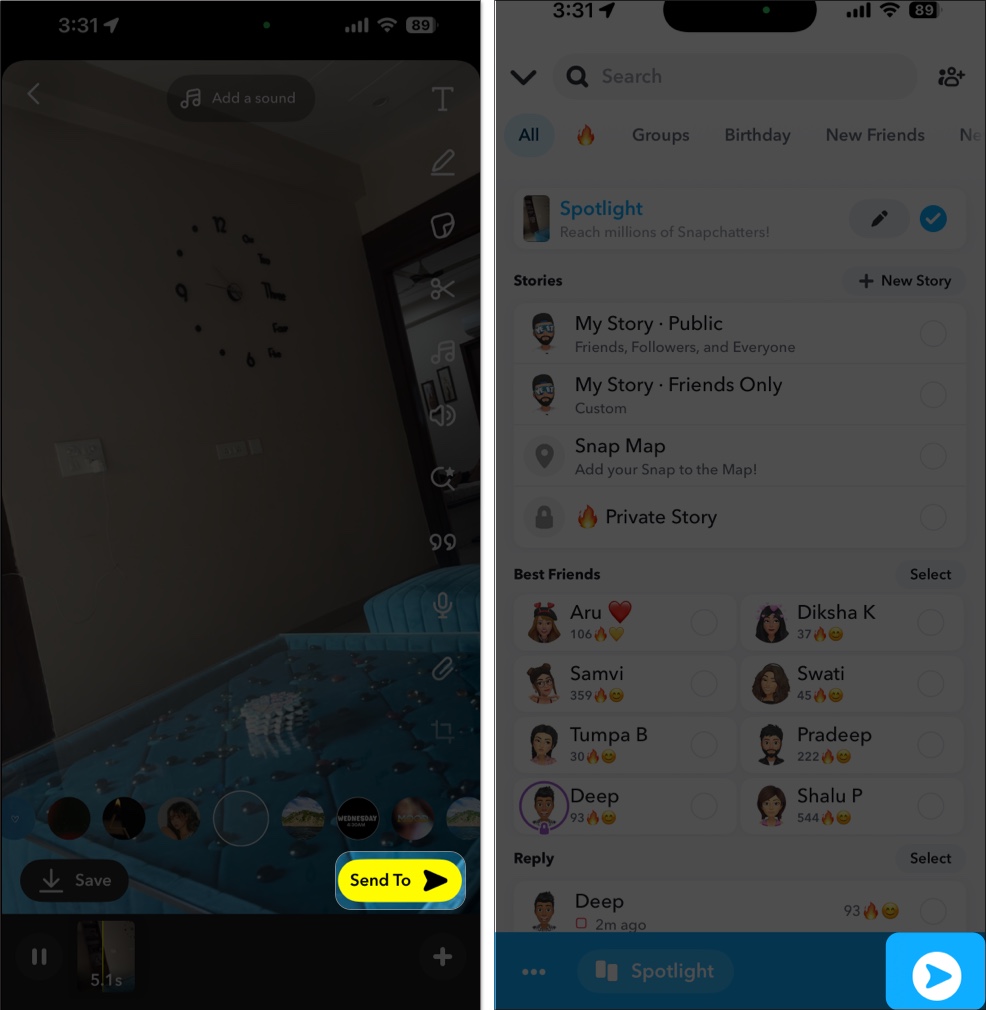
How to Track Spotlight Performance
Once you post a Spotlight, you can track its performance to determine whether or not you need to make changes to your content strategy on Snapchat. This is how you do it:
- In the Snapchat app, tap the Bitmoji icon in the top-left corner.
- Next, scroll down to the Spotlight & Snap Map section and tap See All.
- Here, you can view metrics like total views, shares, screenshots, and Spotlight earnings (if applicable).
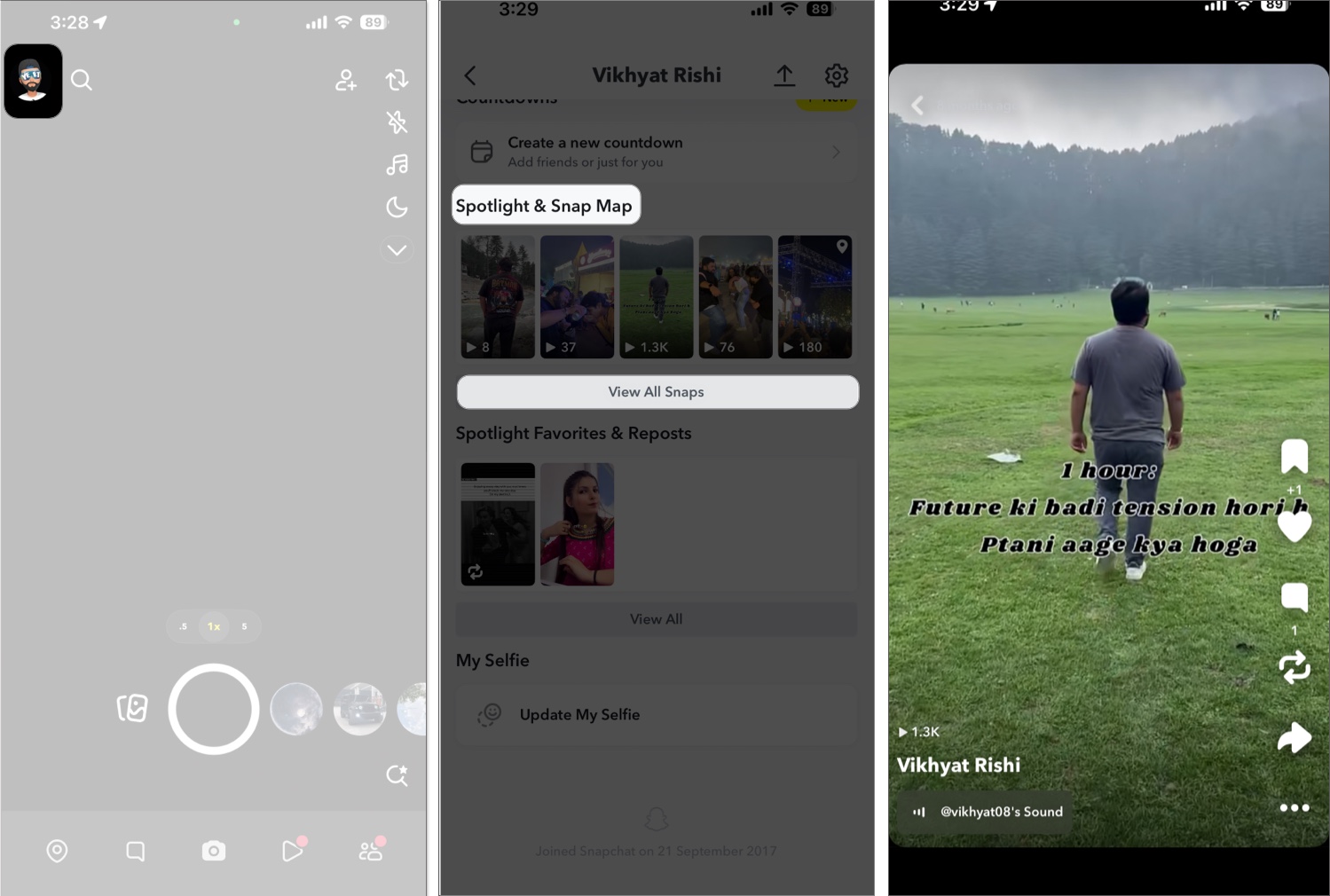
Spotlight Monetization: How to Get Paid
Earlier, whether you were a well-established creator or someone hoping to grow on the platform, you could get paid for your Spotlight videos if they performed well and were eligible for monetization as per the Snapchat Spotlight Reward Program. However, Snapchat terminated its Spotlight Reward Program on 31st January 2025.
Now, the Snapchat monetization program is open by invitation only, and you must meet the eligibility criteria to receive the invite.
Eligibility criteria for Snapchat Spotlight monetization:
- You must be at least 16 years old (18+ in some regions).
- You must reside in a country where Snapchat monetization is available, mostly across North America, Europe, parts of Asia, and a growing list of others.
- Your Snapchat and payment account must be in good standing. This means there should be no major violations of Snapchat’s community guidelines or Spotlight terms, and there should also be no repeated reports or flagged content.
- The posted video must be original and not contain watermarks.
- You must pass Snapchat’s and your payment provider’s compliance reviews.
Even meeting the eligibility criteria doesn’t guarantee an invite or your continuation in the payment program. Snapchat reserves the sole right to remove you from the payment program at any time and for any reason.
Best Practices for Snapchat Spotlight
While there’s no doubt that creativity is the most important factor, there exist some proven strategies that can help your videos stand out and perform better. Here are some essential tips to keep in mind:
- Always shoot or upload videos in vertical format, preferably having a 9:16 aspect ratio.
- Add trending music from the Snapchat music library and captions for greater accessibility.
- To build your credibility, post only original content and avoid watermarked videos from other platforms like TikTok and Instagram Reels.
- Post regularly to build an audience and force Snapchat’s algorithm to work in your favor.
Get Ready to Shine on Snapchat
Snapchat Spotlight is a solid way to grow your audience, build your credibility on the platform, and even earn money if you are eligible. However, always remember not to violate Snapchat’s policy at any point.
Do you have questions about Snapchat Spotlight or tips to share? Let us know in the comments below.
FAQs
No, you can’t see who viewed your Snapchat Spotlight. You can only view the total number of views.
According to Snapchat, there’s no fixed payout like “$10 per 1,000 views.” Instead, Snapchat’s system is dynamic, and rewards top-performing content overall, not just view counts.
Yes, Snapchat can show your name on a Spotlight. However, it depends on whether you posted it via your public profile.
A Snapchat Spotlight video length can be anywhere between 5 seconds to 60 seconds.
You might want to read these as well:


