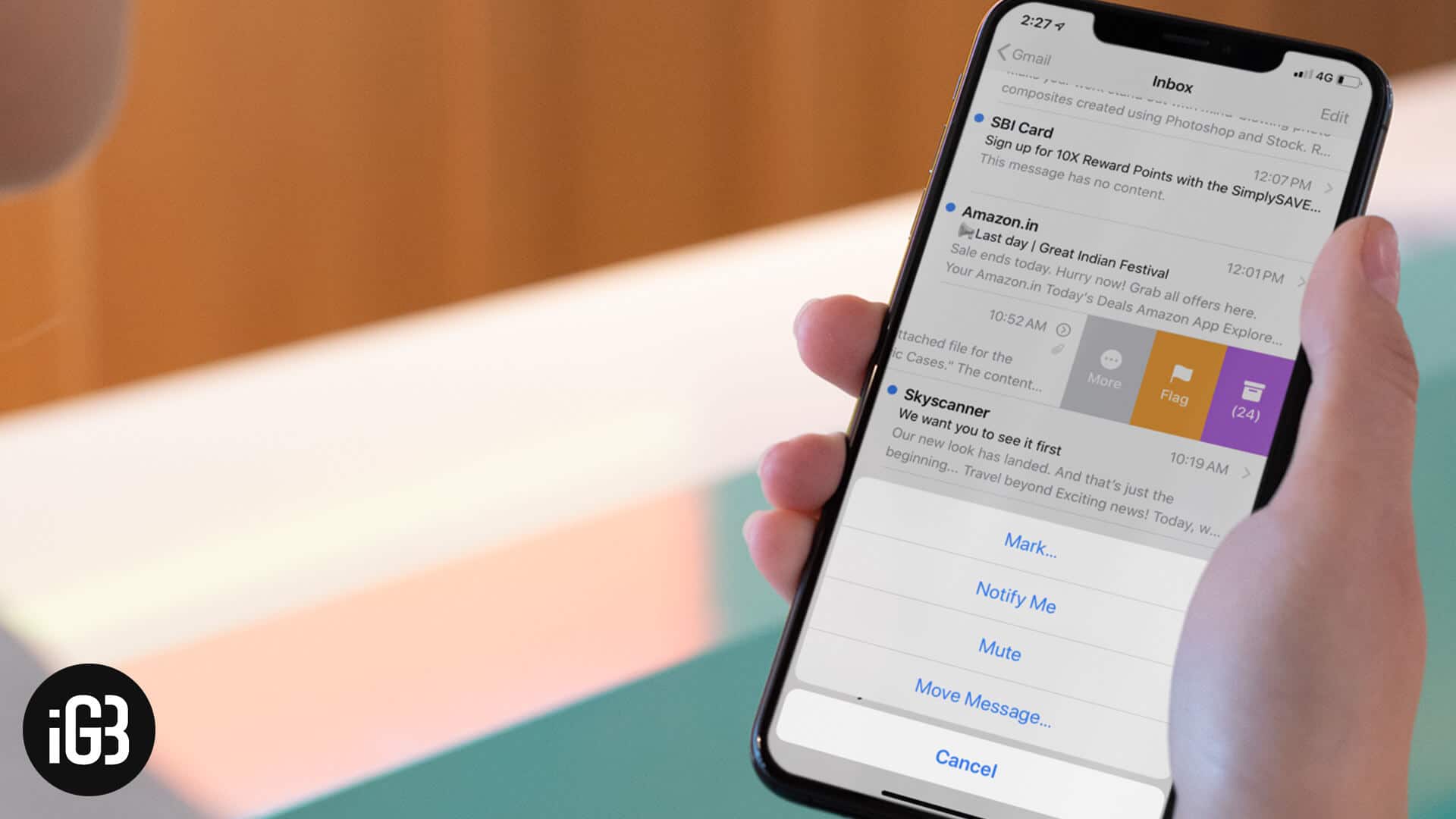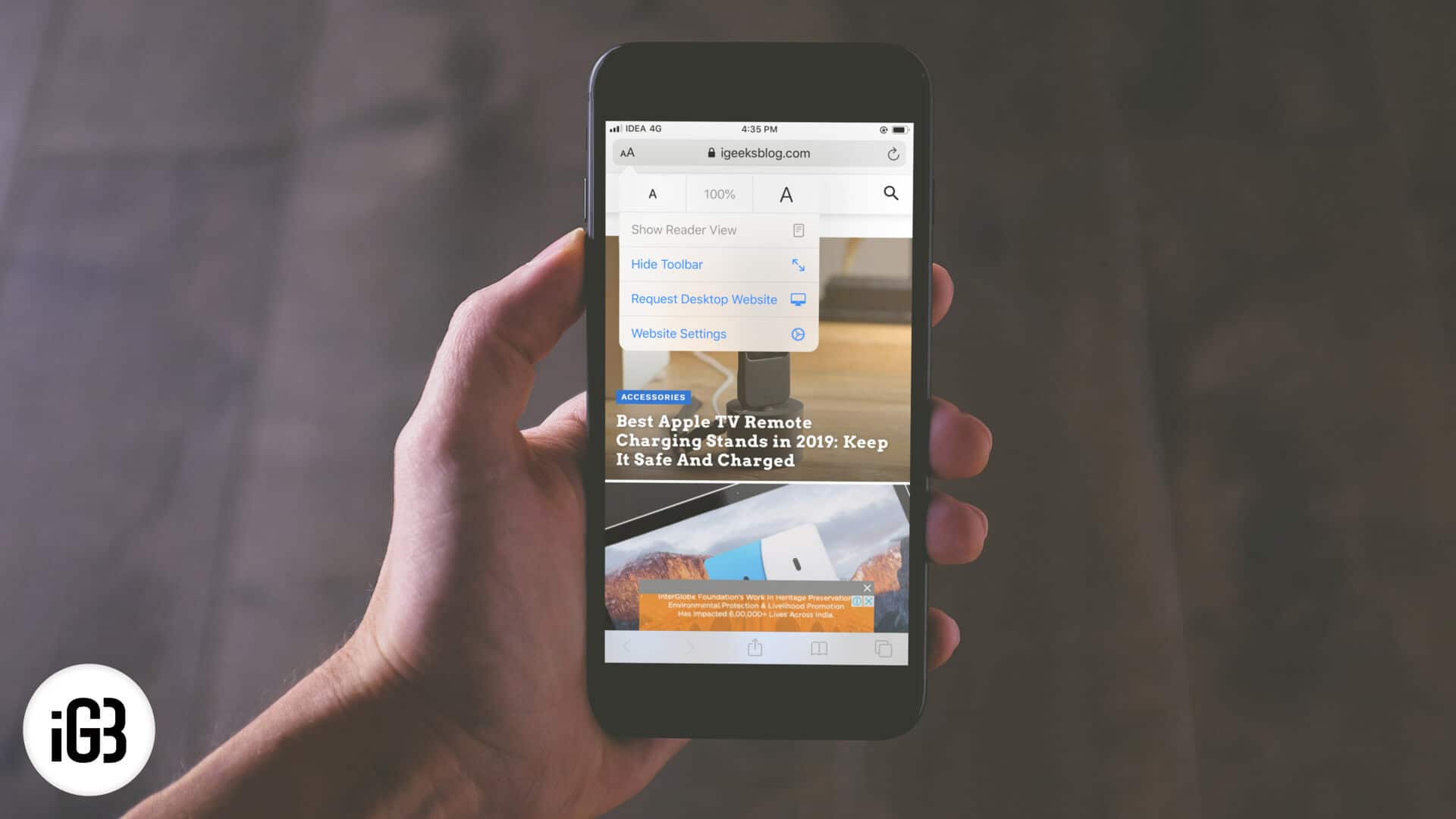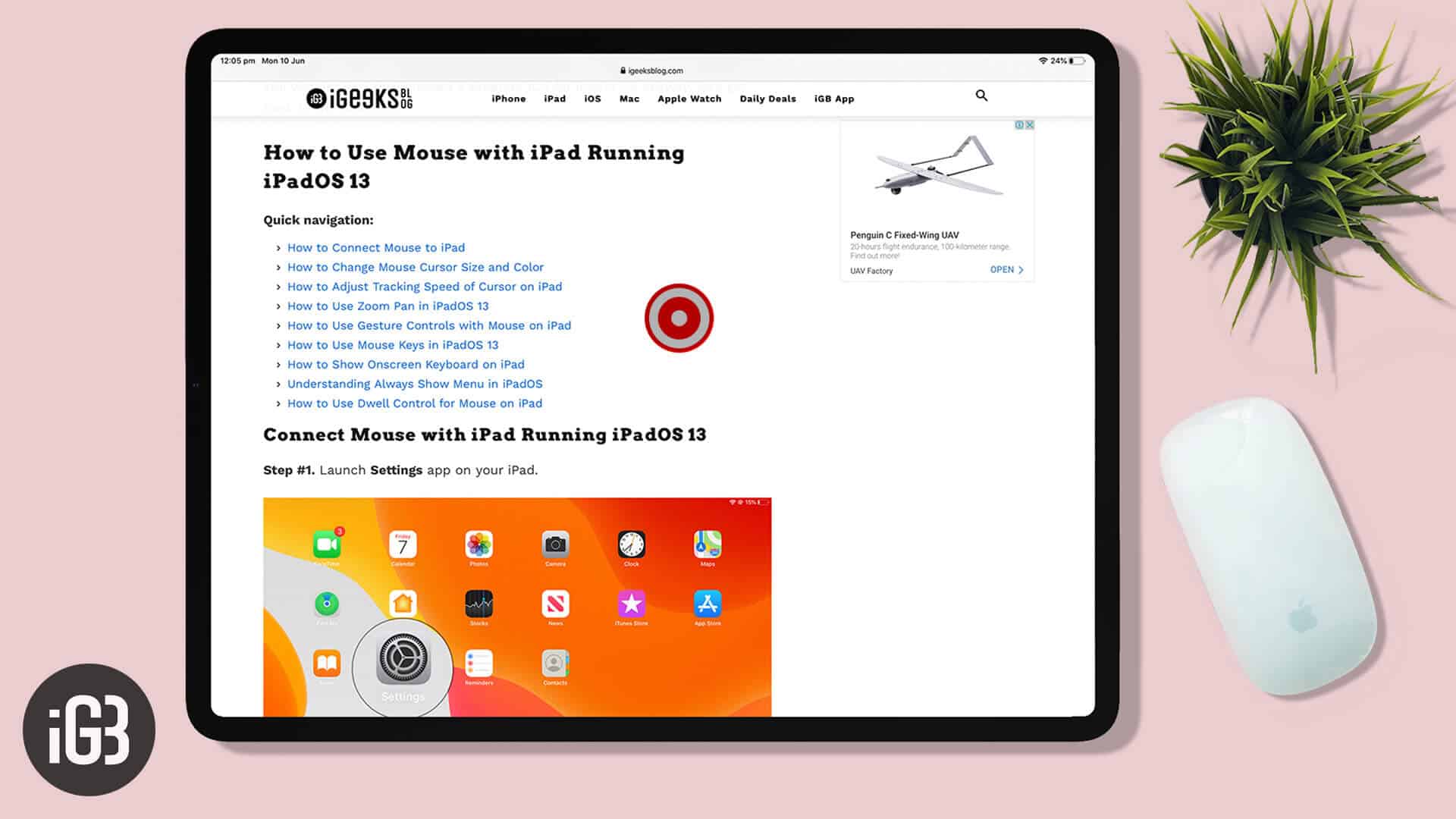Tag: iPadOS
-
How to flip a photo on iPhone or iPad
When it comes to taking a perfect selfie on the iPhone, one set of tricks don’t always deliver the expected result. That’s why it’s better to look for ways to refine…
-
Basic Trackpad and Mouse Gestures for iPad
Want your iPad to work much like your Mac? With these trackpad and mouse gestures for iPad in iPadOS 13.4, you can take your tablet to another level. An impeccable…
-
How to Use Trackpad with iPad [Trackpad Guide]
Apple recently announced two iPads Pro (11-inch and 12.9-inch) with trackpad and mouse support. This is exciting since the tablet can now be used similarly to a Mac, especially with…
-
How to organize message threads in Mail App on iPhone and iPad
Emails are often like live conversations; you say something, and the receiver replies, starting message threads. Sometimes this game of two and fro becomes a super big thread of emails.…
-
How to Increase Font Size in Safari on iPhone and iPad
Gone are the days when you used the Safari feature “pinch-to-zoom” to increase the font size of a website on iPhone or iPad. With the latest features of iOS 13,…
-
How to Change the Safari Download Location in iPhone
With the inbuilt download manager on iOS 13, you can manage safari downloads on your iPhone. By default, your downloaded files are saved on iCloud, enabling you to access your…
-
How to Access Column View in iPadOS Files App
At times, multiple PDF files of similar names can get you into trouble when you need to pick and email just one of them. It’s a daunting task to open…
-
How To Use Mouse with your iPad to Make the Most Out of It
Among the many surprises are thrown by Apple at WWDC 2019, iPadOS actually stole the show. Nobody ever thought of a separate operating system for iPad, Apple’s popular tablet lineup.…
-
iPadOS 13 Features: Making iPad a Full-On Laptop Killer
After taking an in-depth look at the iPadOS 13 features, I’m convinced that Apple’s tablet is finally battle ready to take on laptops.



![How to Use Trackpad with iPad [Trackpad Guide]](https://www.igeeksblog.com/wp-content/uploads/2020/03/How-to-Use-Trackpad-on-iPadOS.jpg)