Things to know before testing iPhone Emergency SOS via Satellite:
- As of publishing, the feature is available in the US (including Puerto Rico and the US Virgin Islands) and Canada.
- The demo does not contact emergency services.
- It might not work in places above 62° latitude, like the northern parts of Canada and Alaska.
- SOS messages only support Latin characters (English or French) and languages like American English, American Spanish, and Canadian French.
The emergency SOS via satellite feature was unveiled during the launch of the iPhone 14 lineup. And the feature is now available on iOS 16.1 or later. While writing, I also tested the demo of this service. However, Apple suggests using iPhone’s satellite connectivity only during emergencies. While I hope you never have to use this feature, let’s learn how to use Emergency SOS via satellite on iPhone.
- What is Emergency SOS via satellite on iPhone 14?
- How does Emergency SOS via satellite work on iPhone
- Share location with emergency contacts
- Satellite-based emergency SOS with privacy
- How much would a satellite-based Emergency SOS service cost
What is Emergency SOS via satellite on iPhone 14?
The iPhone 14 series offers a special emergency SOS via Satellite capability. It allows you to hold your iPhone up in the sky and connect to communication satellites when there is no cellular coverage. Then you may request help from Apple’s relay centers by sending an Emergency SOS text.
Additionally, you may update and Share your location manually using the Find My feature. As a result, you can contact your nearest emergency agency and request assistance when stuck in a remote place and avoid being trapped or hurt. Here is how Apple describes the feature:
Satellites are moving targets with low bandwidth, and it can take minutes for messages to get through. Since every second counts, with Emergency SOS via satellite, iPhone front-loads a few vital questions to assess the user’s situation and shows them where to point their phone to connect to a satellite. The initial questionnaire and follow-up messages are then relayed to centers staffed by Apple‑trained specialists who can call for help on the user’s behalf.
Apple
Apple will invest $450 million to make the service possible, and as per reports, the bulk of the funds is going to Globalstar, a satellite operator. There are 24 Globalstar satellites 850 miles above the ground in low-Earth orbit.
How does Emergency SOS via satellite work on iPhone?
If there is a crisis, try dialing 911. Your phone will attempt to connect to a tower belonging to another carrier if you don’t have mobile coverage. Once the call fails, you will see the option of Emergency SOS via Satellite.
So, when there are no other options for contacting emergency services, this feature will assist you in getting in touch with them.
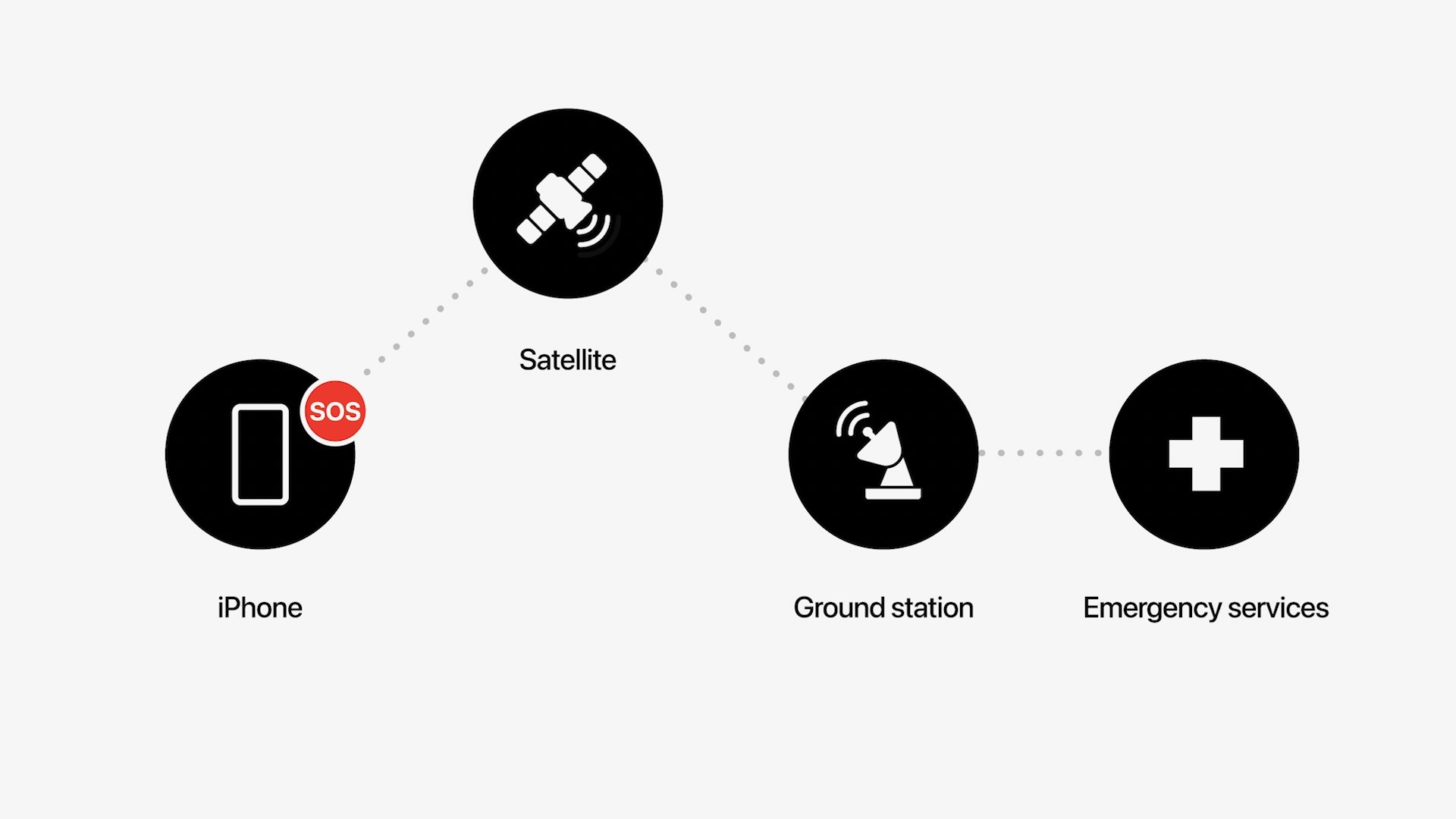
Besides, using a satellite link differs from sending or receiving a message through a cellular network. Your message may take 15 seconds to transmit in ideal circumstances with a clear view of the sky and horizon. The sending time can be over a minute in forest areas.
You may not be able to connect to a satellite if you’re close to barriers like mountains, valleys, and high buildings or in dense forests. Moreover, your surroundings, weather, the length of your message, and the condition and availability of the satellite network affect how long it takes to connect.
You can share your Medical ID and alert your emergency contacts when using Emergency SOS via satellite. Know how you can set up emergency Medical ID on your iPhone.
How to test Emergency SOS via satellite on iPhone
- Open Settings on your iPhone 14.
- Tap Emergency SOS.
- Select Try Demo to activate the Emergency SOS via Satellite demo. If you haven’t already, it will ask you to enable Location Services for Satellite Connection.
- Finally, follow the on-screen instructions if you must turn left or right or walk around a blocked signal.
Additionally, you’ll see an option named Test Satellite Connection. It will momentarily disable cellular connection and show a satellite icon instead of the 5G symbol in the top bar.
Also, wait for a satellite to appear before it can show you the interface and tell you where to aim your iPhone.
You’ll get haptic feedback when you’re not aiming in the appropriate direction. After establishing a secure connection, it will display a sample of the transmitted message. Besides, you will see that it demonstrates what is being sent and receive a sample message verifying that it is not calling emergency services.
Hold your phone in your hand naturally outdoors. You don’t have to hold your phone or lift your arm, but don’t put it in a pocket or a bag. Also, the satellite connection may remain maintained even when your phone’s screen is locked.
Contact emergency services via satellite on iPhone
- Try contacting emergency services first. To learn how, read our guide on how to use the Emergency SOS feature. You may connect a call even if your typical cellular carrier network is unavailable.
- If the call is unsuccessful, select Emergency Text via Satellite. Texting 911 and choosing Emergency services from the Messages app will show the same.
- After that, tap Report Emergency.
- Now emergency questions will appear to know your situation properly. “What’s the emergency?” will be the first question. After that, choose between “Vehicle issue” or “Sickness or injury.” You’ll next be guided through a series of more in-depth questions.
- Next, you can inform your emergency contacts where you are, what kind of situation you are experiencing, and the fact that you have informed emergency services.
- Follow the on-screen steps to establish a satellite connection and send an SOS text to emergency personnel. You may also share crucial information such as your position (including altitude), remaining iPhone battery life, emergency questionnaire responses, and medical ID and emergency contact information. Also, you may reply to messages.
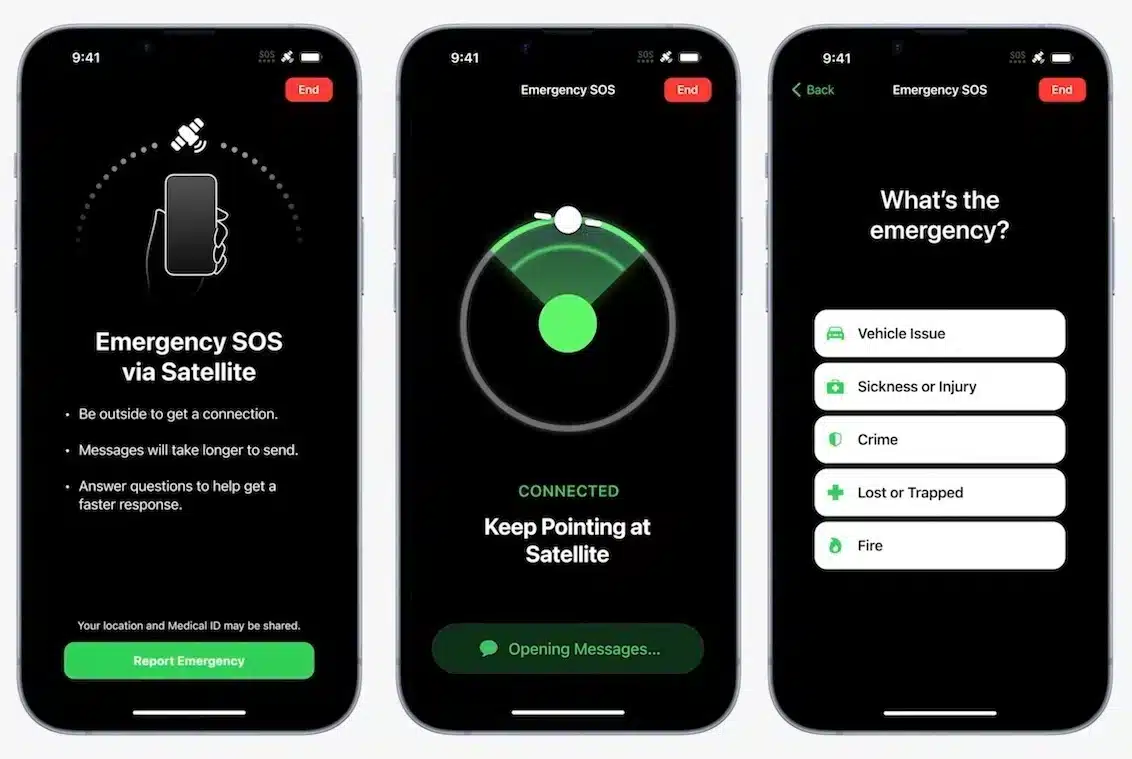
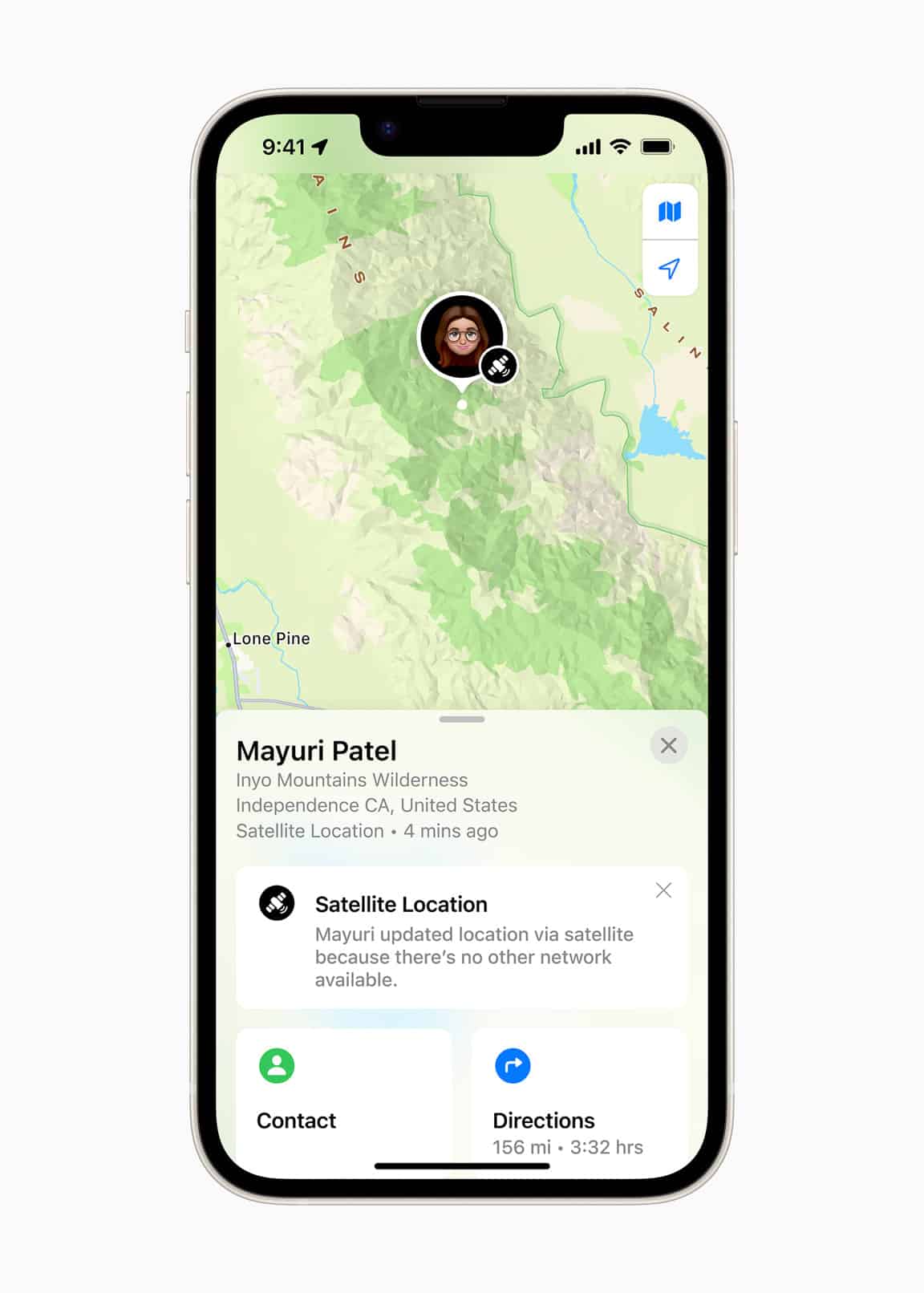
You can send emergency contacts a live transcript of your discussion if they have an iOS 16.1 or later device and use iMessage. It will include your conversation with emergency services, answers to emergency questions, and location. Read our detailed guide on how to add emergency contacts to iPhone and Apple Watch.
If they have a non-Apple device or run old iOS, they will get a text message informing your emergency from the phone number 767911 in the US and Canada. The message reads, “You’re getting this message because someone you know utilized Emergency SOS via satellite and selected you as an emergency contact.”
Your emergency contacts must text back “YES” to this message within 48 hours to continue receiving texts from you. They won’t get any more SOS message alerts if they reply “NO” or “STOP” (either for the current emergency or future emergencies).
If your emergency contact texted “RESTART” to the same number after replying “NO” or “STOP,” they may start receiving Emergency SOS alerts once again in the future. Your name, the time you called 911, your location, and the details you gave about your emergency are all included in the supplementary messages.
Update your information via satellite in Find My
When you’re out of network coverage area, use Find My to share your live location through satellite. Also, after every 15 minutes, you may manually update your position. Like Emergency SOS via satellite, share it with others via Find My Friends using a unique link in your iPhone. For that:
- Open the Find My app and select Me from the bottom menubar.
- Tap Send My Location under My Location via Satellite.
- The next screen will describe the functionalities before choosing Send Location.
- Now you will see a pop-up window at the top of your screen, requesting a clear view.
- After that, a graphical interface will walk you through connecting with the satellite.
- It will take a few seconds to connect. Your location will be shared when you tap it to start a full-screen experience.
- After finishing, you will see a symbol indicating your position was sent via satellite in the Find My app for iOS and watchOS.
If you haven’t shared your location with friends before leaving the network service area, you won’t be able to share it with them through satellite.
As a result, ensure the Find My app is already configured with the contacts you wish to share your whereabouts. Additionally, check if your iPhone 14 is selected in FindMy as the device for location sharing. If not, enable Use This iPhone as My Location.
How to get a friend’s most recent satellite position information?
You can see your friends’ last location via satellite on any iPhone. The Find My app will alert you if a buddy has shared their position with you through satellite. Additionally, you will see a satellite symbol next to their photo and a text with their satellite location. The location will be available for seven days.
Satellite-based emergency SOS with privacy
Your text messages sent using Emergency SOS via satellite are encrypted and decoded by Apple before sending to the appropriate emergency services dispatcher or the emergency relay center. Emergency service providers and relay service providers may keep your communications on file by relevant regulations and to enhance their services.
When you use Emergency SOS via satellite, Apple and its partners will be given access to your position to deliver your text messages to a nearby emergency services organization and to help emergency personnel find you. Find My locations supplied through satellite are sent in an end-to-end encrypted format that Apple cannot access.
How much would a satellite-based Emergency SOS service cost
According to Apple, after purchasing an iPhone 14, satellite connection will be free for two years. Other than that, we don’t know anything. But iGeeksBlog will continue to update you. So keep watching this space for more.
However, there’s a fair reason to impose a fee. Rolling out the feature involves physical, monetary, and regulatory endeavors. Additionally, Apple has promised to pay 95% of the price for new satellites needed for the service. Therefore, the $1 trillion cost estimation will rely on a subscription to recoup this expense and keep its earnings.
Yes, the functionality is exclusive to the iPhone 14 series models. No other device supports it, not even the most recent iPad Pro or Apple Watch Ultra. According to Apple, additionally, iOS 16.1 or later is required.
According to Apple, the feature will be accessible in France, Germany, Ireland, and the UK by December 2022.
Yes, travelers to the United States or Canada may use Emergency SOS via satellite unless they purchased their phone in Hong Kong, Macau, or mainland China.
So, that’s all for today!
The internet is already going gaga over the Emergency SOS via satellite on iPhone 14. The iPhone satellite connectivity will obviously be a game changer for Apple if implemented properly. As Apple is moving forward to ensure user safety, we are all excited to see what other improvements Apple will offer.
Explore more…

