
FaceTime Like a Pro
Get our exclusive Ultimate FaceTime Guide 📚 — absolutely FREE when you sign up for our newsletter below.

FaceTime Like a Pro
Get our exclusive Ultimate FaceTime Guide 📚 — absolutely FREE when you sign up for our newsletter below.
macOS 26 Tahoe gives your Mac a fresh look, smarter tools, and iPhone-style upgrades. See what’s new and why it’s a big step up from Sequoia.
Apple made a big leap in version numbers this year—jumping from macOS 15 Sequoia to macOS 26 Tahoe. The reason? Apple wants the version number to align with the year it will be used most: 2026. But don’t let that numerical jump fool you. Beneath the new label, it remains a typical yearly update packed with standout features and quality-of-life improvements.
If you’re wondering what changed from macOS Sequoia to Tahoe, this guide breaks down all the upgrades—what’s new, what’s improved, and what’s gone.
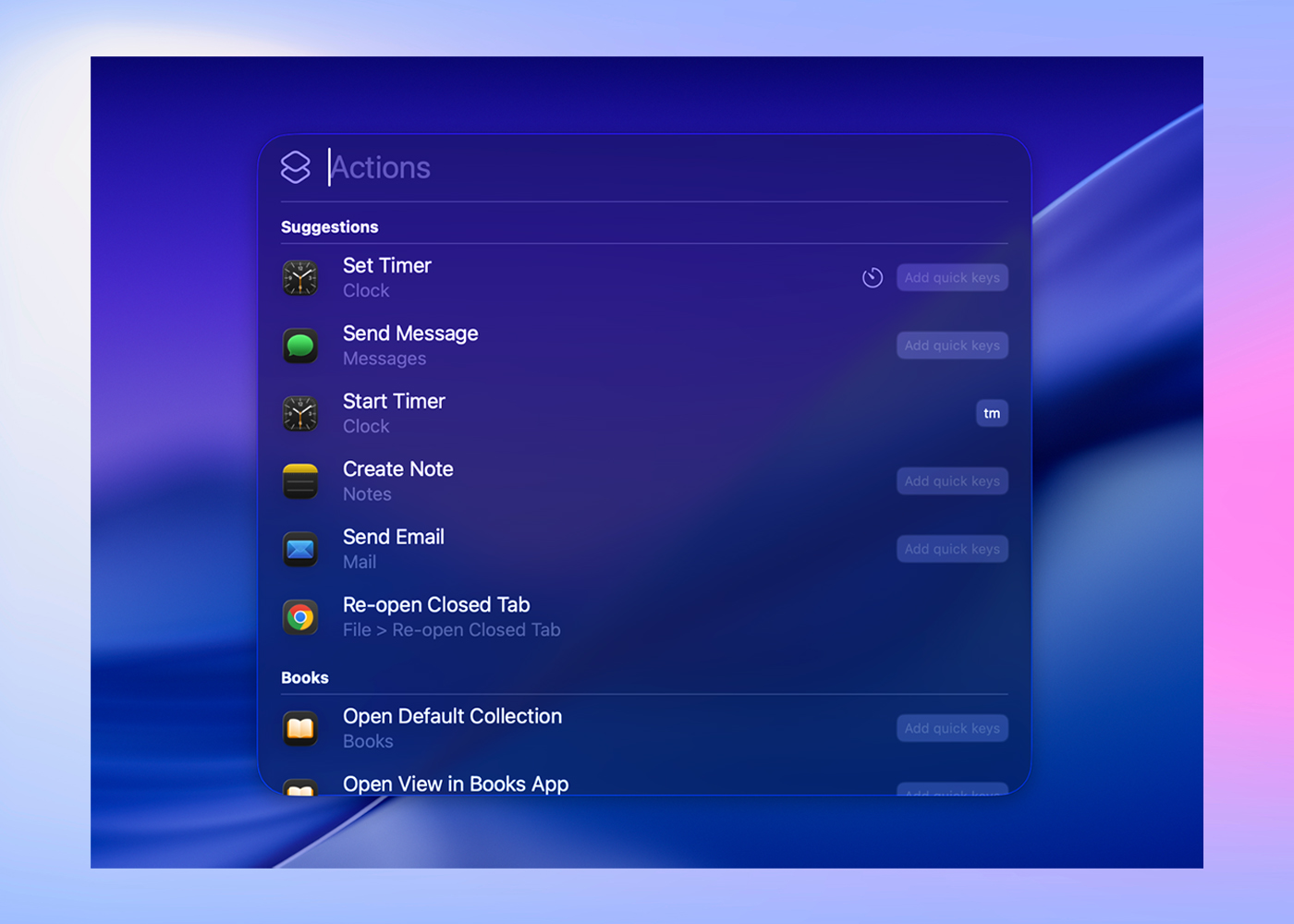
Spotlight has always been about opening files, apps, and settings. It could also solve a few math problems—but that was pretty much it. In Tahoe, it gets a complete upgrade. It now acts more like an action launcher:
It works more like Alfred or Raycast—but fully integrated into macOS.

Apple introduced a new design called Liquid Glass, which unifies the design language across all its operating systems—from iPhone and iPad to Apple Watch, Mac, and even Vision Pro.
UI elements now have a translucent, glass-like appearance. The Control Center, Dock, folders, and even the Lock Screen clock resemble what you see on an iPhone.
Visually, this is the biggest design shift since Big Sur. And for the first time, your iPhone and Mac truly feel like they belong to the same ecosystem. That won’t be the case if you’re still on Sequoia.
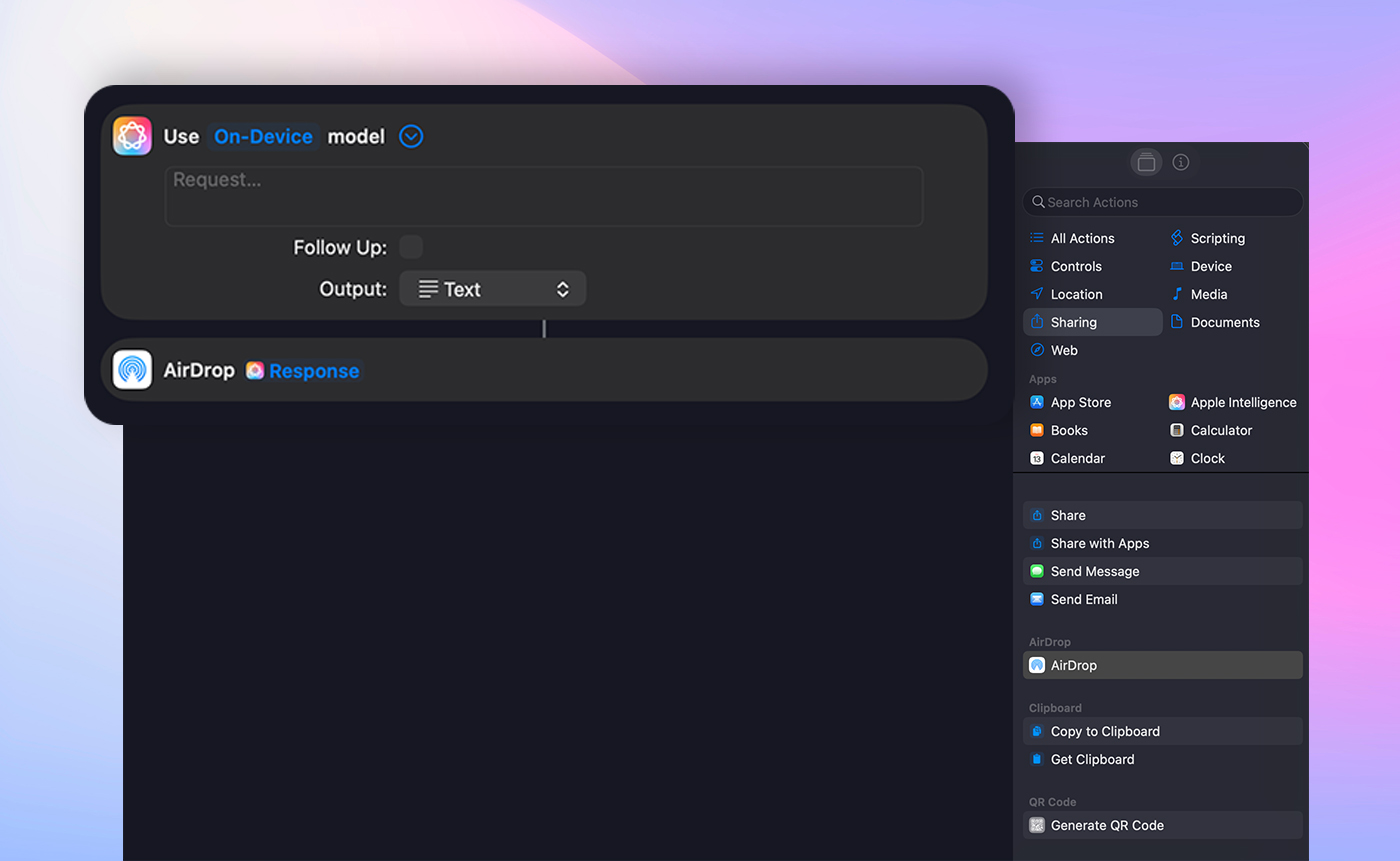
In Sequoia, Shortcuts were powerful—but they’ve now leveled up with built-in Apple Intelligence in Tahoe:
For example, when you save a file in the “Meeting Notes” folder, a Shortcut can read it, summarize the content using Apple Intelligence, and create a new note for you.
Or every morning at 8 AM, a Shortcut can grab headlines from your favorite news sites, summarize them, and send you a quick digest via Mail or Messages.
The possibilities are endless. This is something Sequoia simply couldn’t do.
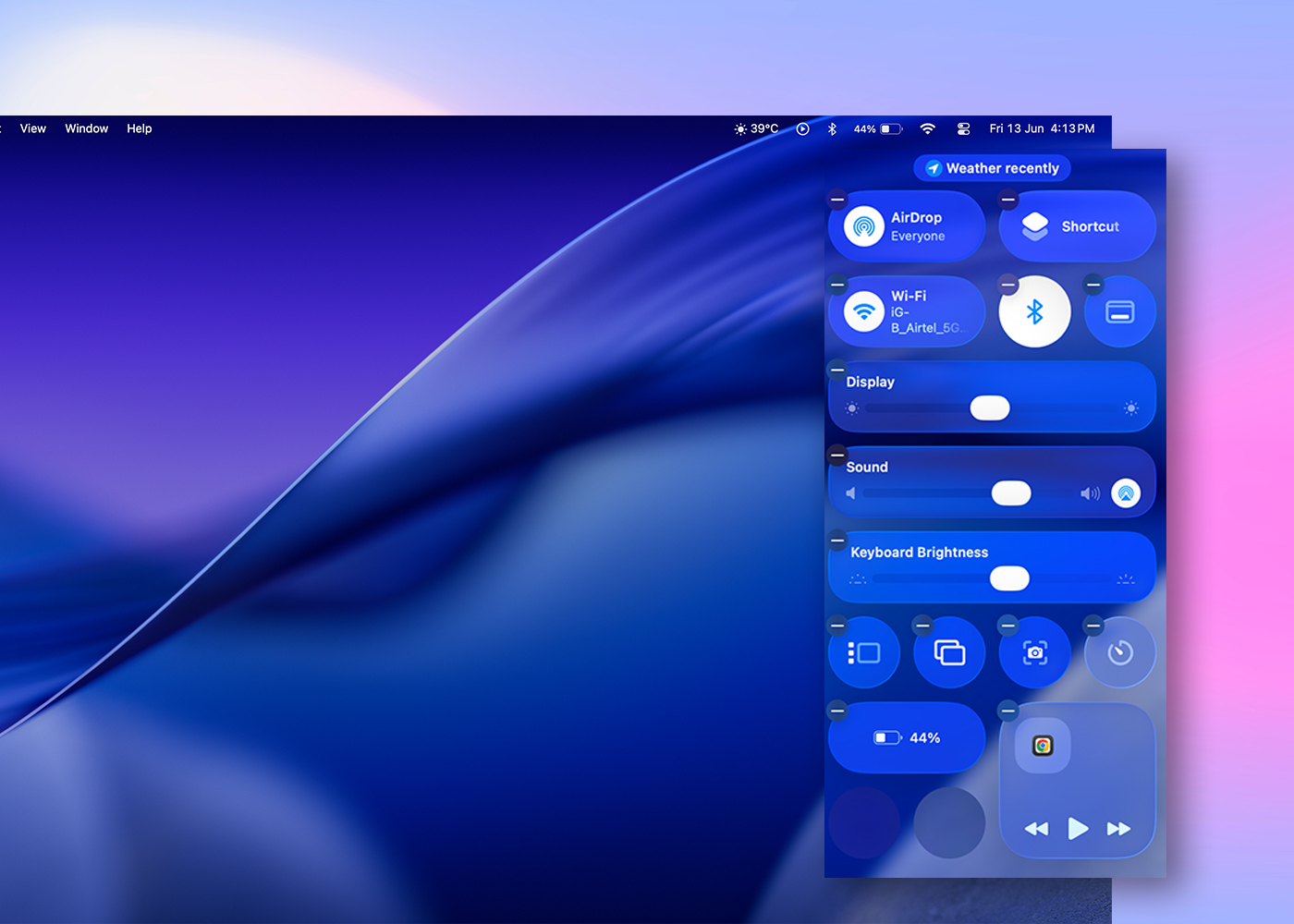
In Sequoia, the Control Center was static. You couldn’t remove toggles like Wi-Fi and Bluetooth, and you cannot add much except for a few options, such as Accessibility Settings.
In Tahoe, Control Center is fully customizable:
Beyond that, you can now add controls for Window tiling options, Screenshot tools, Shortcuts, Keyboard brightness, etc, which were not possible before.
This mirrors the iOS 18 overhaul, giving your Mac much-needed customization power.

Gaming on a Mac has always been an afterthought. But Tahoe pushes it forward in a big way:
None of these gaming features were available in Sequoia. Tahoe doesn’t make your Mac a gaming beast—but it finally makes gaming on Mac worth taking seriously.

You could always answer phone calls on your Mac—but not much more. In Tahoe, there’s a full Phone app, just like on iPhone. So you can:
It’s a huge quality-of-life improvement, especially for people who work on Mac all day.
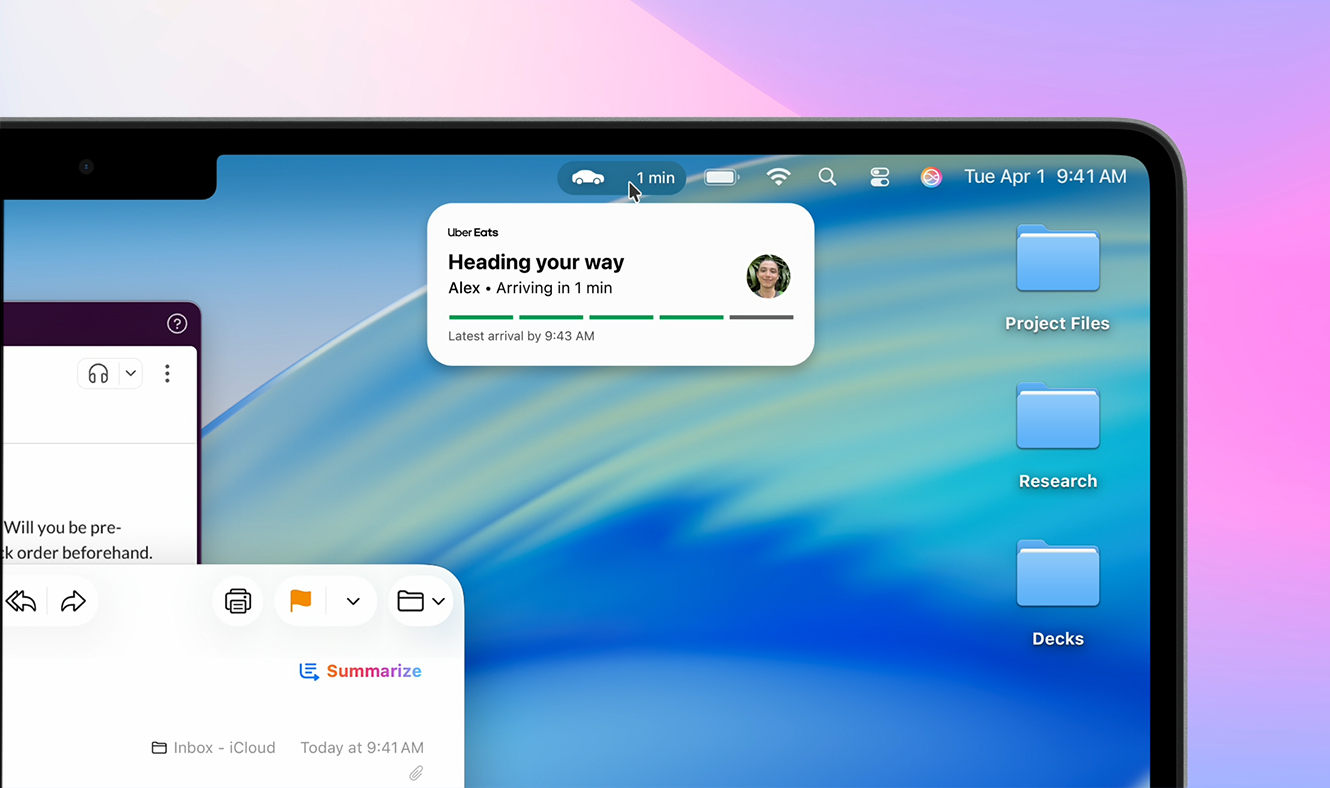
Remember the small widgets on your iPhone Lock Screen that show delivery updates or live scores? They’re called Live Activities, and they’re now available on Mac.
Live Activities appear in the Mac menu bar. When you click one, it opens in iPhone Mirroring to show more details. So even if your phone is across the room, you can still track your deliveries, cab rides, or sports scores—right from your Mac.
A lot of small upgrades make daily use better:

Tahoe expands AI features on the Mac with tools like Live Translations, which can translate messages, phone calls, and FaceTime in real time. Image Playground now creates better images and allows you to combine multiple emojis into Genmoji. However, beyond that, the overall Apple Intelligence experience remains largely unchanged. Even Siri hasn’t received its major update yet—it’s expected sometime in 2026.
Apple is laying the foundation, but the full picture isn’t here yet.
If you like the new Liquid Glass design, there’s no reason not to upgrade to Tahoe. You also get a better Spotlight, improved gaming features, a new Phone app, and tons of other small but useful upgrades across the OS. Plus, your Mac now looks and feels more like your iPhone.
If you’re not a fan of the Liquid Glass look, you can still upgrade and tone it down by reducing transparency. That way, you get all the new features without the new visual style. But if none of the features excite you, it’s totally fine to stay on Sequoia.
Either way, it might be smart to wait for the stable release this fall. But if you like to try things early, you can jump into Tahoe right now.
Related: Not a Fan of iOS 26’s Liquid Glass Look? Here’s How to Tone It Down
This is the first macOS version that doesn’t support Intel Macs. Only Macs with M1 chips or newer are eligible. If you’re using an older device, you’re stuck on Sequoia. Apple is closing the chapter on Intel. macOS, going forward, is built for Apple Silicon first.
macOS Tahoe doesn’t reinvent the Mac, but it tightens everything up. From a cleaner design to smarter automation and deeper iPhone integration, it’s the most cohesive macOS yet. If you’re on Apple Silicon, this update makes your Mac feel more modern, more connected, and finally, just a bit more fun.
Related articles worth reading: