
FaceTime Like a Pro
Get our exclusive Ultimate FaceTime Guide 📚 — absolutely FREE when you sign up for our newsletter below.

FaceTime Like a Pro
Get our exclusive Ultimate FaceTime Guide 📚 — absolutely FREE when you sign up for our newsletter below.
Has your Mac’s trackpad or external mouse stopped working? Worry not! Macs have a helpful accessibility feature that lets you move the mouse cursor in any direction and simulate clicks with the keyboard. In this guide, I’ll demonstrate how to use your keyboard as the mouse on your Mac.
Follow the instructions below to turn on the mouse keys without the mouse on your Mac. These keyboard shortcuts let you move the cursor and navigate the screen without using the mouse.
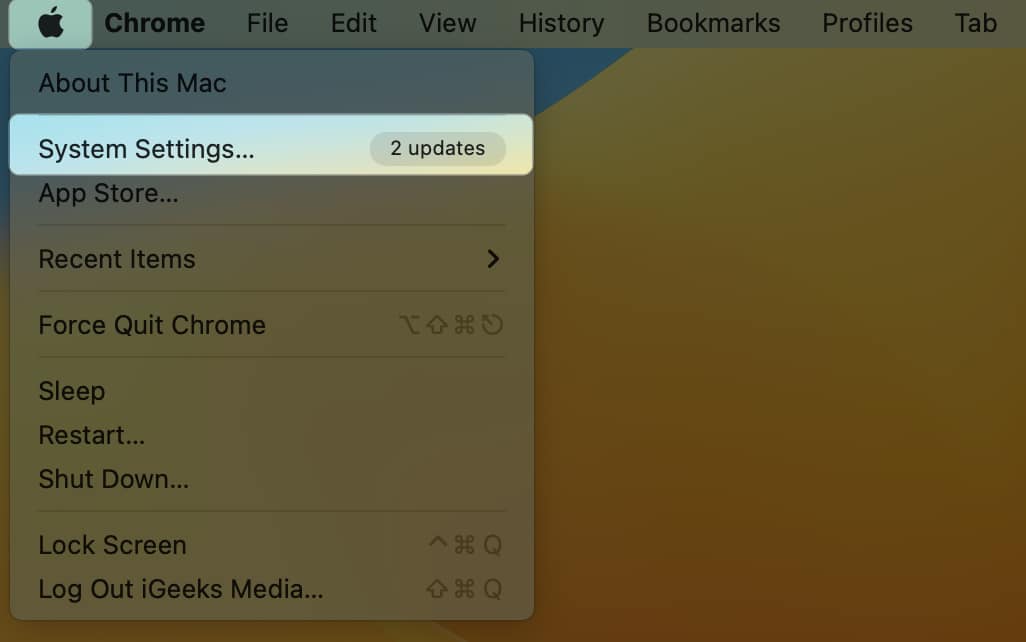

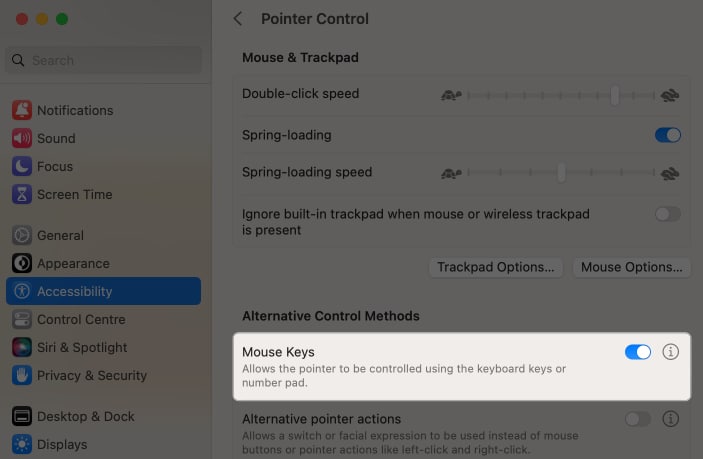
You can now use your keyboard to navigate the Mouse Pointer on a MacBook. Let’s discover how to alter it to suit your needs. To do so, you need to click the (i) button on the same screen and change the below-mentioned according to your needs.
| Action | Shortcut |
| Move up | Numeric keyboard: 8 Non-numeric keyboard: 8 |
| Move down | Numeric keyboard: 2 Non-numeric keyboard: K |
| Move left | Numeric keyboard: 4 Non-numeric keyboard: U |
| Move right | Numeric keyboard: 6 Non-numeric keyboard: O |
| Move diagonally down and to the left | Numeric keyboard: 1 Non-numeric keyboard: J |
| Move diagonally down and to the right | Numeric keyboard: 3 N on-numeric keyboard: L |
| Move diagonally up and to the left | Numeric keyboard: 7 Non-numeric keyboard: 7 |
| Move diagonally up and to the right | Numeric keyboard: 9 Non-numeric keyboard: 9 |
| Press the mouse button | Numeric keyboard: 5 Non-numeric keyboard: I |
| Hold the mouse button | Numeric keyboard: 0 Non-numeric keyboard: M |
| Release the mouse button | Numeric keyboard: (.) period Non-numeric keyboard: (.) period |

Now that you know the keyboard shortcuts to move the cursor, you can easily accomplish your work without a mouse. To control-click on your Mac, simply press Control and M keys. Also, you may drag an item by pressing M and moving the cursor using keys. To drop the item, place the cursor on the location and press Period.
Do keyboard shortcuts indeed outpace mouse movements?
You can browse through Mac without needing a mouse using various keyboard shortcuts. The trackpad or USB mouse is less effective when pixel accuracy is required, which can easily be obtained by moving the mouse with the keyboard. What are your thoughts on using the keyboard as a mouse with the Mac?
FAQs
Update your macOS or modify the double-click speed. If none has helped, read our article about the trackpad not working on Mac.
A few keys might not function while the mouse pointer functionality is active. If this happens, hit the option key on your keyboard five times to turn off the mouse pointer.
Read more: