Find My Friends is a pretty nice app that lets you locate your friends and family using your iPhone or iPad. If you want to keep track of your kid’s location or someone very close to you for security purposes, this app can work well in letting you do so.
Moreover, Find My Friends allows you to set up location-based alerts to notify whenever your friend arrives at a place or leaves it. You can also set it up to alert your friend about the changes in your location. If you are concerned about your kid’s or friend’s security, you can secretly track his/her location using your iPhone. It’s quite simple to get started with it. Let’s cross over to check out!
Secretly Track Friend’s Location Using iPhone
Step #1. Launch Find My Friends on your friend’s iPhone.
Step #2. Next up, you have to tap on your friend’s contact picture at the bottom.
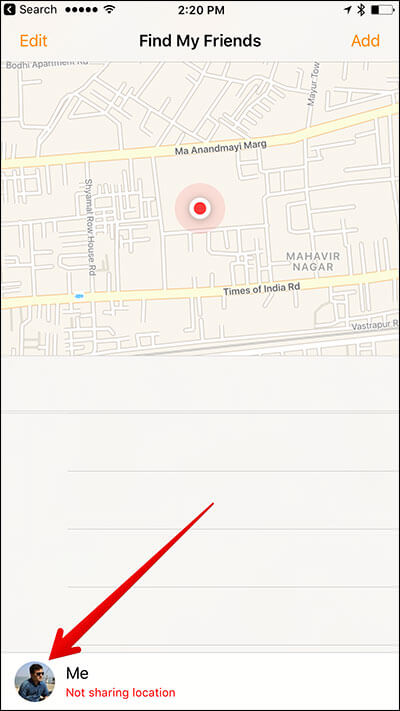
Step #3. Turn on Share My Location. Right under Share My Location From, you have to make sure that location is shared from this device.
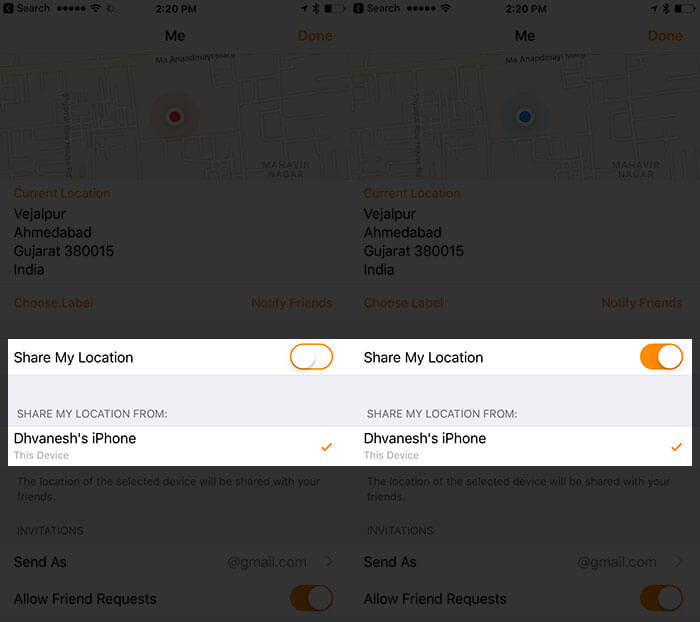
Step #4. On your iPhone, swipe up from the bottom to bring up Control Center. Enable AirDrop and select Everyone. (Even Contacts Only will do. But it’s better to select Everyone.)
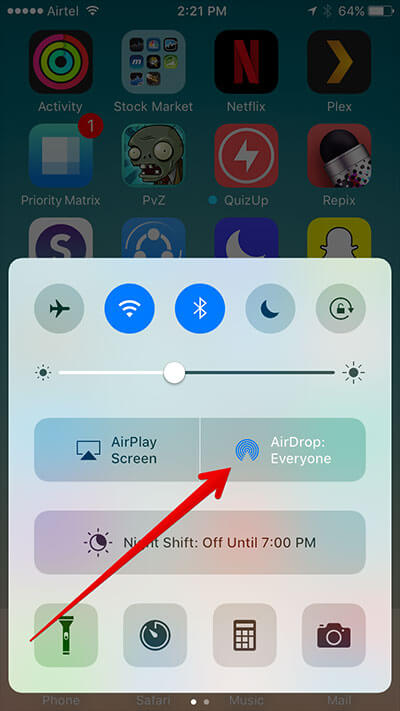
Step #5. On your friend’s device, tap on Add (in Find My Friends) from the top right corner. Tap on your contact and select “Share Indefinitely“.
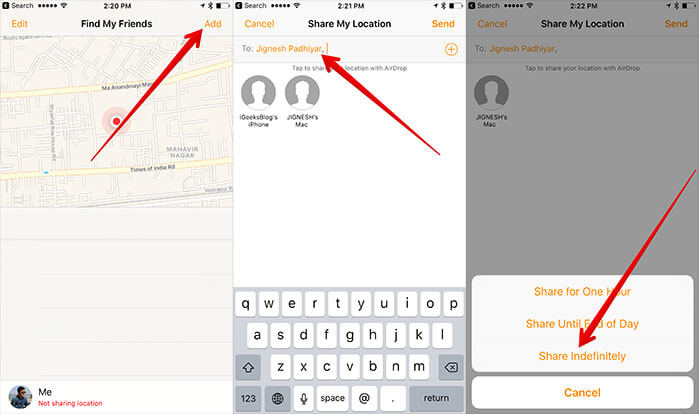
Step #6. On your device, tap on your friend’s contact in the app. You will see his/her current location.
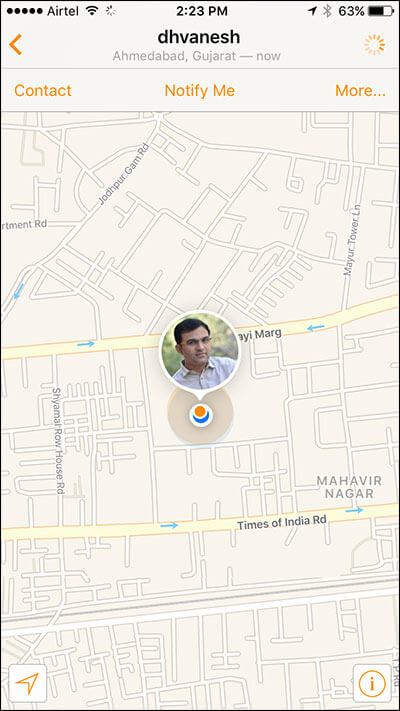
Besides, there will be an option to notify you when your friend leaves/arrives at that place.
That’s all! Now, start tracking your friend secretly until he/she discovers your trick.
You may also like read:
🗣️ Our site is supported by our readers like you. When you purchase through our links, we earn a small commission. Read Disclaimer.

