Apple has always maintained its top rank in the race of mobile technology. However, the camera has been Apple’s weak point; Android smartphones from Google have shown better performance in camera technology. In the slugfest between Apple and Android on the photography front, people’s opinions are divided. Although iPhone is a leading shooter in the game, a heavyweight fighter like Pixel XL has got much to steal the show.
Thankfully, smart developers of iPhone photography apps come to the rescue of Apple. Very recently, a leading tech media conducted a comparative review of six camera apps, including Apple’s stock Camera. NeuralCam came out victorious as it takes better photos at night on iPhone than Spectre, ProCam 6, NightCap, and Apple’s stock camera app. After this comparative study, photography lovers quickly made a beeline for this app. Those who are not so enthusiastic about iPhone photography would like to know more about NeuralCam.
NeuralCam Camera App: Take Stunning Night Photos on iPhone
Since Pixel phones from Google have ruled the smartphone photography arena, iPhone users expected Apple to match the excellence of the Pixel camera app. Until Apple introduce a compelling camera in its upcoming phones, users have to rely on this app. Night mode has been a winning edge in Android phones. NeuralCam helps users to capture stunning night photos as the app combines computational photography and machine learning.
Effective Night Mode
Taking inspiration from the night mode feature on Android phones, NeuralCam developers decided to design a third-party camera app for iPhone. This enables users to take high-quality pictures, even in low light.

By now, you must be excited to know how this app works on your iPhone. Well, the app wants to improve your night photos and low-light photography. Within 10 to 15 seconds, NeuralCam delivers impressive results by capturing and processing the image. If you have iPhone 6 (or later devices) running iOS 12, you can use this app; it doesn’t work on iPhone 5s.
The technology NeuralCam uses is not unique. Like other popular smartphone brands, NeuralCam shoots 8 to 12 frames of different resolutions and exposure. Next, the app uses an alignment algorithm to merge high-quality frames. This process removes handshakes to occur while capturing photos.
To bring the best results, machine learning does the remaining process of brightening the picture. This machine learning also removes or reduces noise and sharpens the photo with quality improvement algorithms.
Interface
It is effortless to shoot photos on NeuralCam. The simple user interface welcomes you with three primary tabs: Auto Focus, Mid-Range, and Manual. The processing of images takes time according to your device type. Once you capture an image, you may swipe down on the photo to go back to the camera view. You can take beautiful night photos, night selfies without flash, and macros in low light settings with the help of NeuralCam.

Technical Details
As mentioned, you need an iPhone 6 and newer iPhones with iOS 12 installed. The app delivers different speed, performance, and photo resolution on different devices. Although it is compatible with front- and back-facing cameras, the front-facing camera of NeuralCam does not support in iPhone 6s and 6s Plus at the moment.
The best thing about the app is users are not supposed to create an account to use it. Moreover, the app processes your images on the device, keeping your images secure and private.
You must be curious to know photo output resolutions on supported devices. Below is the list of iPhones and NeuralCam’s photo output resolutions.
- iPhone 6: 1280 x 960
- iPhone 6 Plus: 1280 x 960
- iPhone 6s: 1920 x 1440
- iPhone 6s Plus: 1920 x 1440
- iPhone SE: 1920 x 1440
- iPhone 7: 1920 x 1440
- iPhone 7 Plus: 2576 x 1932
- iPhone 8: 1920 x 1440
- iPhone 8 Plus: 2576 x 1932
- iPhone X: 2576 x 1932
- iPhone XR: 3088 x 2320
- iPhone XS: 4032 x 3024
- iPhone XS Max: 4032 x 3024
Even as NeuralCam is not as good as Google Pixel’s Night Sight, it is a better option than other iOS apps to take photos in extremely low light conditions.
Price: $2.99
Download
That’s all folks!
Summing up…
You can download NeuralCam on your iPhone by paying a one-time price. There is no in-app purchase or subscription for the app. Until Apple introduces a technology par excellence with Google’s night sight, you can happily use this app to take photos in dark or low light conditions.
Related Posts:
- Pivo Pod iPhone Rotator: Your Personal Cinematographer and Photographer
- How to Use Portrait Mode on iPhone to Capture DSLR Like Photos
- Best iPhone Panorama Apps to take 360-degree Panoramic Photos and Videos
- How to Quickly Convert a Live Photo to Video in iOS 13 on iPhone

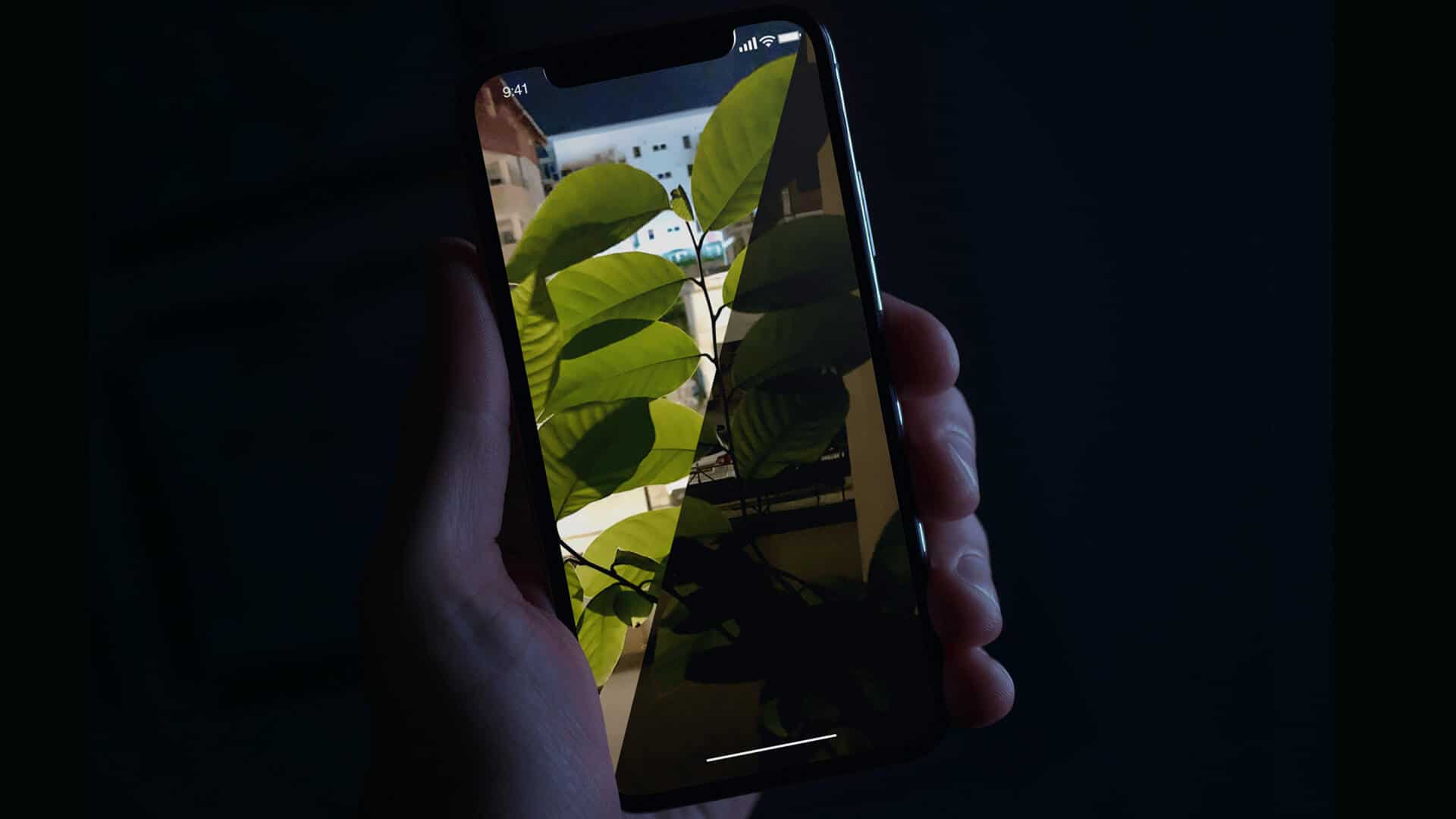







Leave a Reply