Fake AirPods are becoming rampant in the market. They are very similar in appearance to the real ones, making identifying challenging. Don’t worry; I am here to help. If you are not buying AirPods from the official Apple store, learn how to spot fake AirPods Pro and ensure you’re not fooled.
Why should you spot fake AirPods Pro?
Nowadays, fake AirPods models on the market are no different in quality and appearance. But ultimately, they are just a cheap knock-off. You will neither get the authentic feel nor experience the luxury and performance of an Apple product.
Dummy AirPods are made with inferior materials and don’t last long as genuine ones. The sound quality is also not good, and they often have connection issues. Additionally, fake AirPods will never get any software updates over time.
Last but not least, they can also be hazardous to your health as they may contain toxin materials. Knowing how to spot fake AirPods can save you from being dupped and keep you from getting stuck with low-quality products. Therefore, let’s understand how to tell if AirPods Pro are real.
1. Identify fake AirPods via iOS devices
The latest updates of iOS 16 and newer models of AirPods Pro have made it easier to rectify the originals from the fake ones.
- “Whenever you connect a fake AirPods Pro to your device, you will encounter a pop-up stating,””Cannot Verify AirPods.” On the contrary, connecting to a real AirPod Pro is seamless.
- There is a high difference in the performance duration. The fakes tend to lose their battery life much quicker than the real ones.
- If you’re still unable to tell if AirPods are fake, use Find My to locate your AirPods. This method is limited explicitly to official product ranges. Hence, it will not suffice for a copycat.
2. Verify Memoji engraving
There is a unique trick if you’re used to ordering AirPods online. Apple offers a sleek customization feature on AirPods cases which is absent from a counterfeit.

You can request to engrave a memoji, text, or emoji of your choice on AirPods Pro before purchasing. An engraved AirPod stands out from the fake ones, and there is a low possibility for third-party websites to offer customization on fake AirPods.
3. Check serial number
Serial numbers are unique identifiers for every product. So, it is the easiest way to identify whether the particular AirPods set is registered in the Apple directory. You must enter the serial number on Apple’s official Check Device Coverage website.
There are several ways to check the serial number of the AirPod you’re using. The first and the easiest is via Bluetooth Settings.
- Launch Settings → Navigate to Bluetooth.
- Tap the info icon beside the connected AirPods.
- Check the serial number.
- Check your AirPods case: The AirPod case also has serial numbers on the surface in a slightly grayed font. It’s faded to some level, so remember to observe it carefully. It can be a strong distinguisher for real AirPods since some fakes miss these minute details. Verify it from the official website, even if a serial number is present.
- Locate on box: The packaging of AirPods also covers a ton of details outside the lid. Locate a set of stickers on the box, and you can find the serial number right above the product barcode.
- Under ear cushion: Check your AirPods’ right piece to get the serial number. If you’re using AirPods Max, remove the magnetic cushion from the left side of the headphones. You can notice the serial number engraved there.
4. Observe price difference between real and fake AirPods
If you buy AirPods for a lower price, it’s most likely fake. The temptation of getting things for cheaper brings to everyone. However, it carries its own set of risks. The prices of AirPods vary for different models. While you may get older models with good discounts, the latest ones are pricey.
So, it’s viable to make purchases from official retailers of Apple so that you’re not prone to such scams. Be cautious when purchasing AirPods Pro from third-party sellers or unauthorized retailers, as they may sell fake products in the name of offers.
5. Spot fake AirPods via packaging
No matter the scammers’ perfection, it is impossible to completely replicate the original AirPods. So, you must carefully observe the packaging for the most minor mistakes.
- Check for misspellings and wrong information: Take a close look at the box and try to find spelling mistakes, misprints, or unusual information. It may sound absurd, but there may be many grammatical errors in the box itself. If you locate it, report it to your third-party seller, as there is a high probability of fake AirPods.
- Box contents and logo: If you buy an original AirPods, you’ll receive a Warranty Card, Safety Sheet, and a Manual in the box. However, a few counterfeits only stuff the box with a manual. Therefore, cross-verify it before making a purchase. If you find any contents missing from the box, you can tell if AirPods are fake.
- Font and color consistency: Look at the manual if you ever lay a hand on fake AirPods. You’ll notice that the font is somewhat brighter than what Apple provides. It may seem perfect at first glance, but the more you notice, you’ll realize some minute alterations are made.
6. Test and observe quality
Let’s assume that everything on the packaging is perfect to a certain level and seems original. But even if you miss out on details of the box, there are still ways to tell if AirPod Pros are real.
Check the diffuser
- The diffuser is the elongated line preset against the circular IR sensor. The position of the diffuser line should be aligned with the sensor.
- The grills in the original AirPod Pro will not feature a boundary around the diffusers.
- Furthermore, the grills in a fake AirPod are well-polished, which is not the case in a real one.
Check the bottom of AirPods
You can also have a look at the base of the AirPods. These magnet-enabled sections are designated for making contact with the case while charging. If your AirPod is fake, it’ll have an oval-shaped area covering more than half of the base. This area is equally allocated to the authentic product.
Check inscriptions

The AirPods must have the symbols L and R engraved on the earpieces. So, if it’s not present, this is the sign of a dummy. Even if the inscriptions are visible, try to scratch those mildly. If it’s hard to remove, then the AirPod is original.
Check the charging case
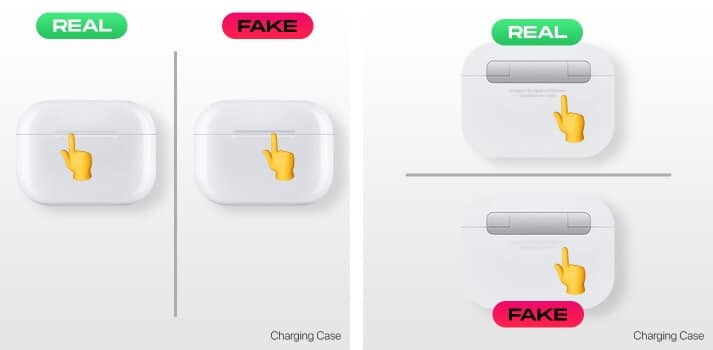
- The charging port of AirPods is lined up with metal plates. The genuine case will have a thin lining. Meanwhile, the sham case will have a comparatively thick line.
- AirPods Pro and AirPods 2 also support wireless charging, which is obviously missing in the unoriginal AirPods.
- Next, look for the depth on the flip of the case. The fake AirPods have somewhat profound depth on the flip.
- A few models surfing the market have “Assembled in China” engraved on the rear surface instead of “Designed by Apple in California.” This states that the piece you’re holding in hand is far from the original.
Color
All factors are kept aside; color is the most common differentiation in AirPods Pro. Ever since its launch, Apple has only released AirPods in white color. If you get your hands on any piece with a different color, it must be fake.
Sensors
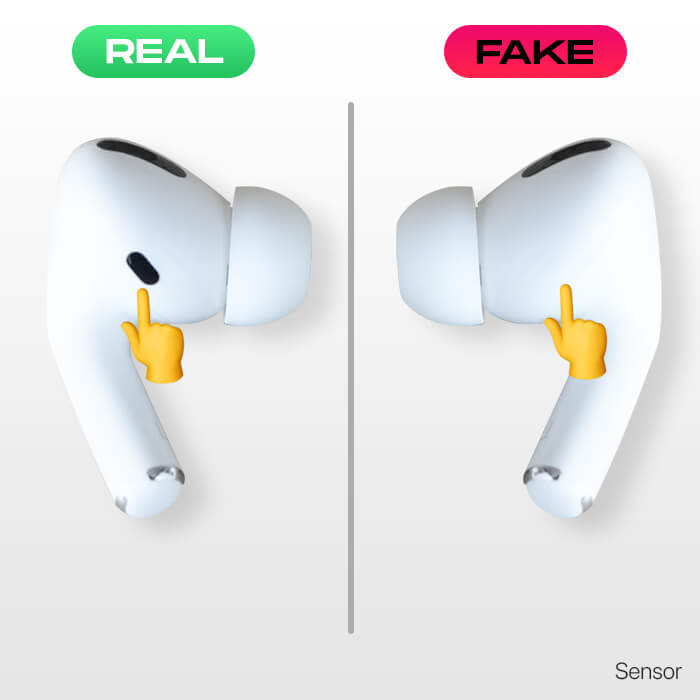
The sensors are among the most significant differences between real and fake AirPods Pro.
Real AirPods Pro have sensors that detect when they are inside the ear, pause or play the audio, or are put back in the case. They also have a force sensor on the stem that allows you to control playback, answer calls, and activate Siri.
In contrast, fake AirPods Pro lacks these sensors and has a button instead of a force sensor.
Design differences
Apple is known to be very keen and accurate with its products. Each one of their AirPods is so detailed that nobody can tell the difference. The earpieces are oval in shape, whereas you’ll find circular earpieces in fake AirPods Pro.
Save yourself from fake AirPods Pro, buy from trusted websites!!!
While there are several points like sound quality, but sometimes it’s difficult to understand the difference if you have never heard what AirPods sound quality is like. Hence, I covered only the most surefire ways to help you tell fake AirPods Pro from the real ones.
Besides, I recommend buying expensive devices from the trusted sellers like Amazon or the Apple Store itself. Saving a few bucks can prove pretty expensive here.
Read more:


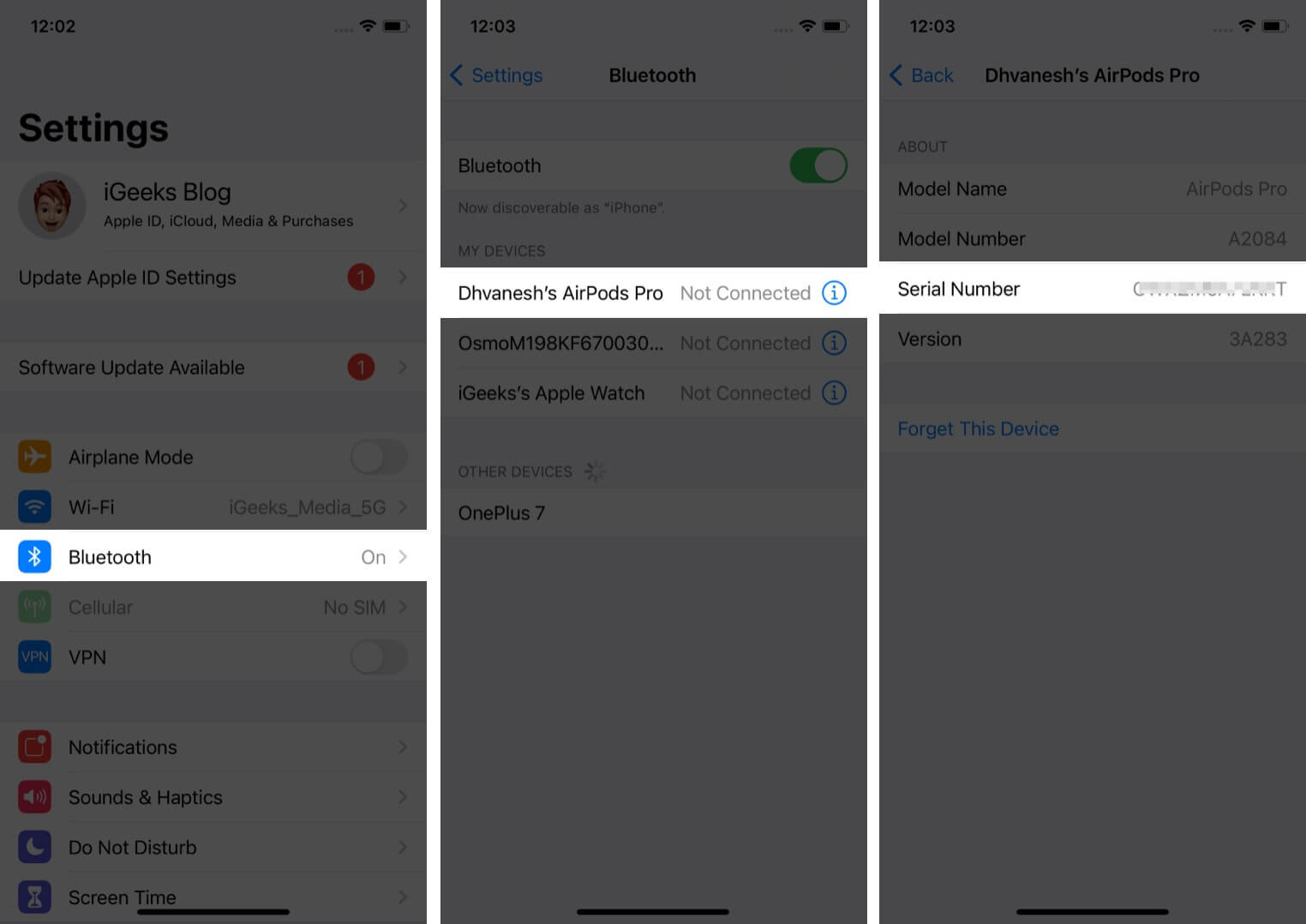







Leave a Reply