Your iPhone camera has enormous potential! While it can be used to shoot exotic spreads for editorials, it can also beautifully capture darkness from the coldest place on the earth. However, to click such awe-striking images, one has to use some professional tools. And one such tool is the Camera-M, a professional manual camera app for iPhone.
Our App Store is brimming with plenty of manual camera apps. Is this one amongst the best? Is it only for professional photographers or novice artists can use it as well? Is it worth its price tag, or can it help us in capturing a picture worth the ‘ShotoniPhone’ hashtag? Let’s check out.
Camera-M iPhone App Review
Taking word from the horse’s mouth, “Camera-M is designed to do one thing and one thing exceptionally well.” The app enables you to make the most of your iPhone’s camera and click noteworthy photos with manual camera controls.
Thanks to a simple, uncomplicated, and well-featured UI, Camera-M does manage to achieve what it claims. You may miss the hand-feel of your DSLR camera, but you will not miss its manual settings.
What’s more, the app also takes advantage of the smarts of your device. For instance, with the launch of the iPhone 11 series, the app stepped up to incorporate features like deep fusion and Smart HDR.
Noteworthy Features in Camera-M iPhone App
Quite like its competitor manual camera apps, Camera-M hosts several manual settings. The feature list includes gems like manual focus, ISO and exposure settings, White Balance temperature control, gray card calibration, live histogram, and others.
Not just that, you also get burst mode, 2/5/10/30 second-timers, focus tracking, geolocation, adjustable flashlight, support for multiple file formats, and more.
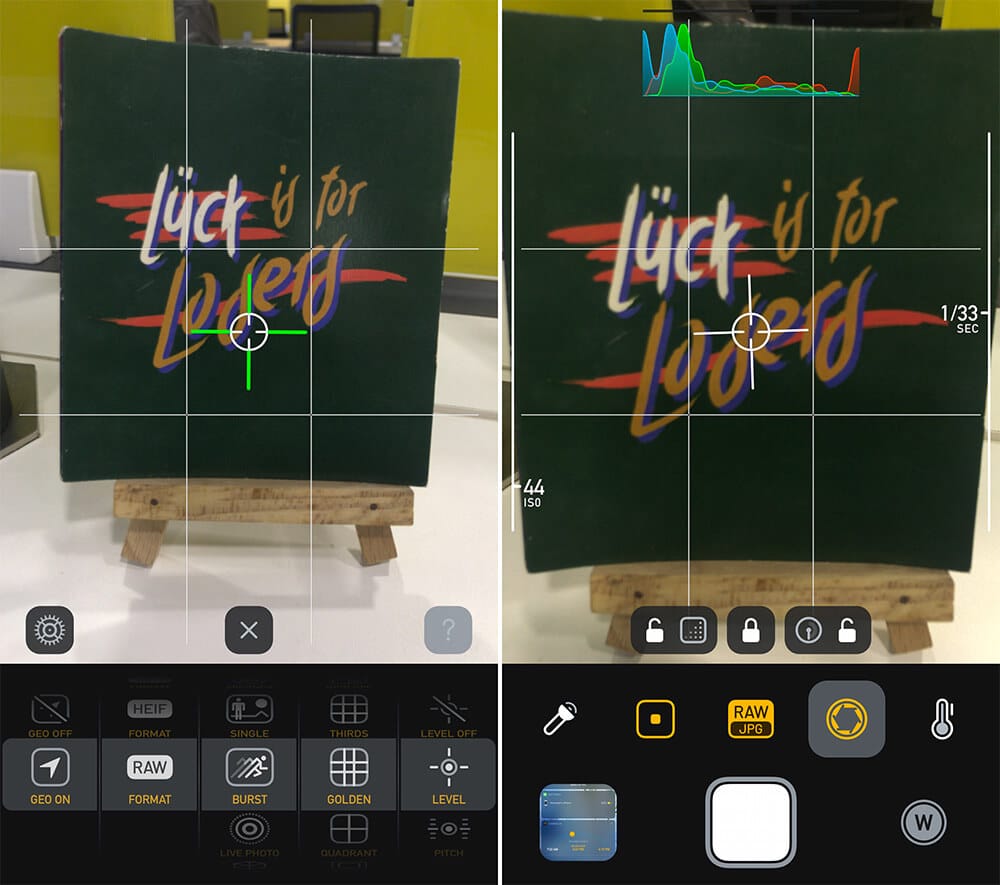
One thing that makes the app stand out from the herd is its one-touch, smooth, and responsive interface. Finding and adjusting the right settings for your perfect shot is quite effortless and straightforward, even if you are a novice. Let’s explore some of the features that managed to impress me.
Bracket Mode for Multiple Exposures Shots
No one wants to miss that perfectly timed shot because of a simple exposure error. So, Camera-M lets you capture three shots with varied exposures by just one tap. An especially useful feature for beginners who want to learn and understand the difference these settings can make. What’s more, users can even set custom ISO, exposure, and White Balance for the three bracketed shots.
Capture Perfect Shot with a Single Tap
With features like Depth Mode, Dual Camera Mode, and Telephoto Lens Grid, the app lets you take full advantage of the fantastic dual/triple cameras of your device. So much so, you can capture two full-resolution images from the wide-angle and the telephoto lens with a single tap.
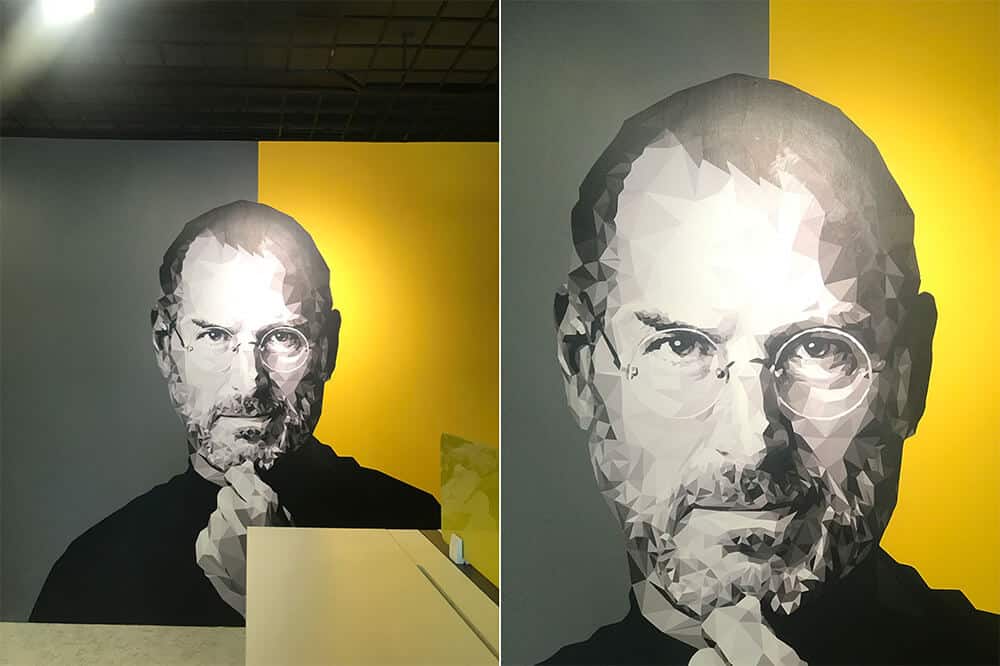
Full-Fledged In-Depth Metadata
iPhone is particularly stingy when it comes to sharing the image data. Camera-M takes care of the same ingeniously and effectively. You can access as minuscule detail as the file size to full-fledged in-depth metadata, including the Exif dictionaries, histogram graphs, map data, etc.
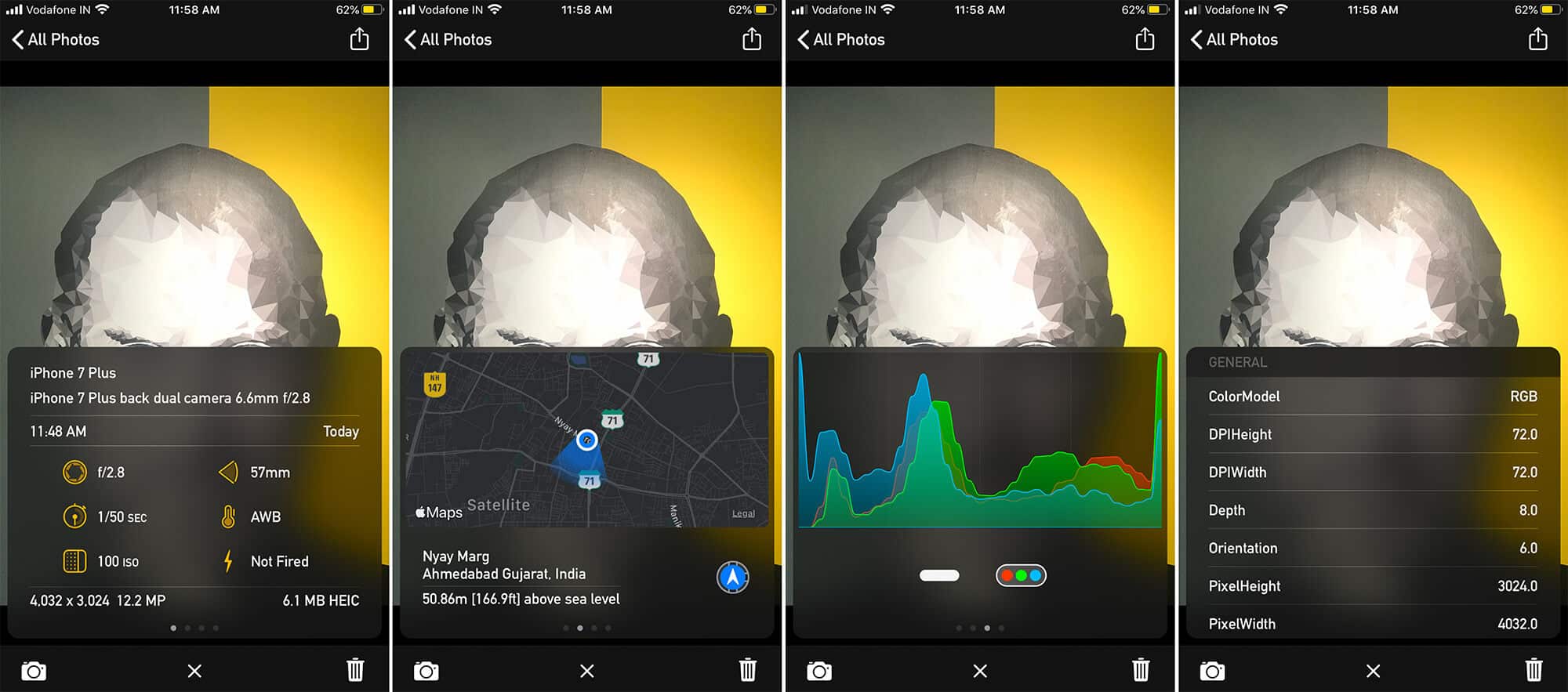
Interestingly, you can also check available data for images that are not clicked with this app or not clicked from your iPhone at all.
Multiple Image File Formats
Camera-M offers a wide variety of format support, including RAW, RAW + JPEG, HEIF, Live Photo, JPEG High Quality, PNG, and TIFF. Depending on the mode selected, the app will suggest the best format, or you can opt for your favorite.
The app also supports an exciting RAW Burst Mode, wherein you can capture multiple RAW images with simultaneous tabs. And if the JPEG preview setting is on, you can even view those clicks seamlessly.
Mold It Your Way
As mentioned above, the manual camera app has a pretty simple UI. And it supports Siri Shortcuts and remote control via Apple Watch to make things simpler.
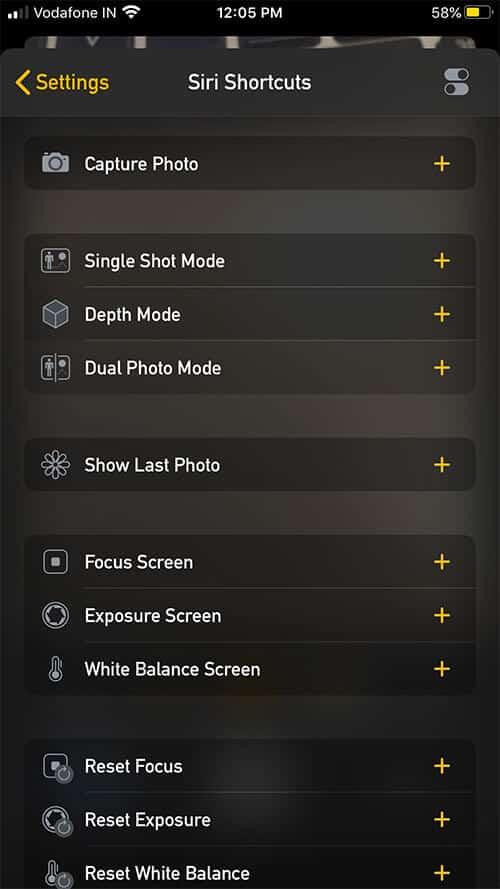
Another feature I really love is it’s Today Widget. Along with convenient camera shortcuts, it offers golden hour information according to you location.
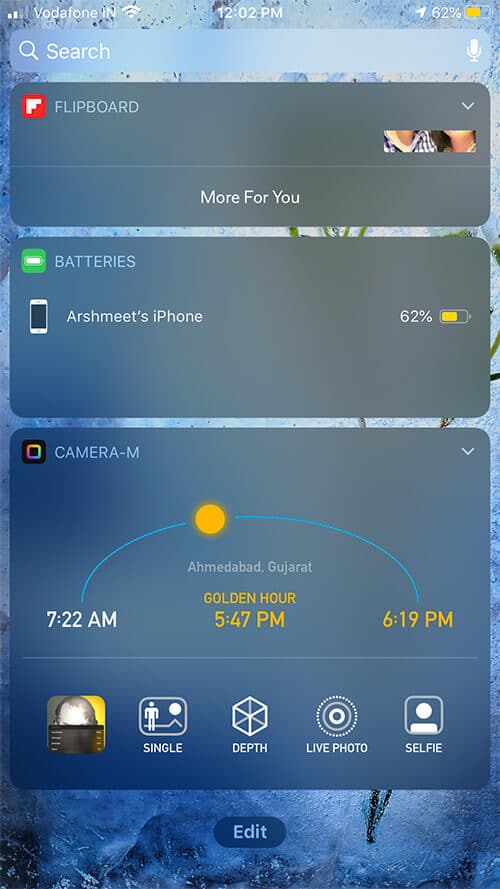
Quite Amazingly, you can also add a Copyright tag to Exif data. So, your masterpieces are marked with your signature.
A Simple Way of Using Complex Manual Features
Manual settings aren’t a child’s game; getting the right image does include some hits and misses. So that you don’t lose the light, the moment, or the shot altogether, a seamless switch between sets is essential.
It would be best if you had everything at your fingertips, and fortunately, Camera-M brings that flexibility. Everything from adjusting the ISO to locking focus, from switching between the camera to clicking multiple shots, all can be managed with a simple touch.
Final Verdict
To answer the question I raised at the start of the review – is this one amongst the best? Well, yes! In fact, A reviewer in the App Store even compared the app with a significant market leader Halide. As for being helpful, both professional photographers and novice artists can use the app to enhance their artistry.
At $3.99, the app is quite pocket-friendly. Plus this is an only one-time charge, no subscription fee or hidden charges are involved. If we talk about flaws, I did feel the lack of video recording features. And if I may act greedy, I would have loved the app to host some editing features as well. At least an in-built image format conversion perhaps.
Download Camera-M on App Store
I enjoyed using and experimenting with the Camera-M app. What about you? Which manual camera iPhone app do you think is the best? Do share your views and reviews with us in the comment section below.
You might want to take a peek at these posts as well:


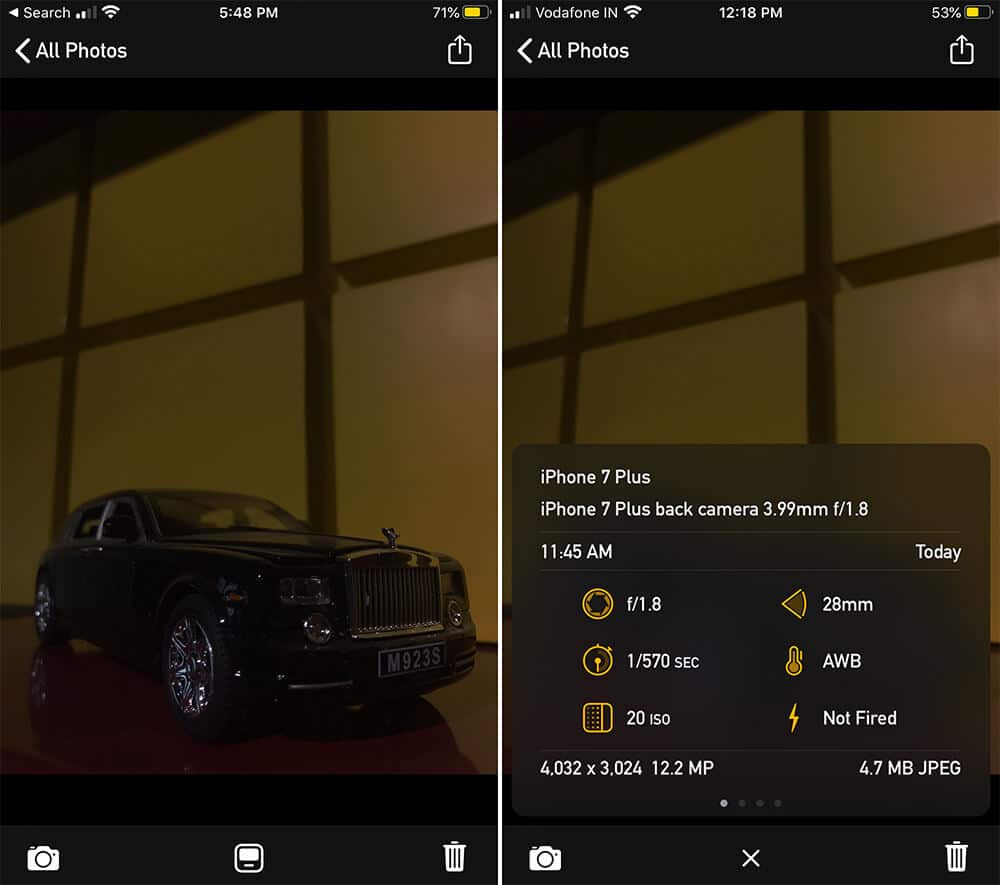
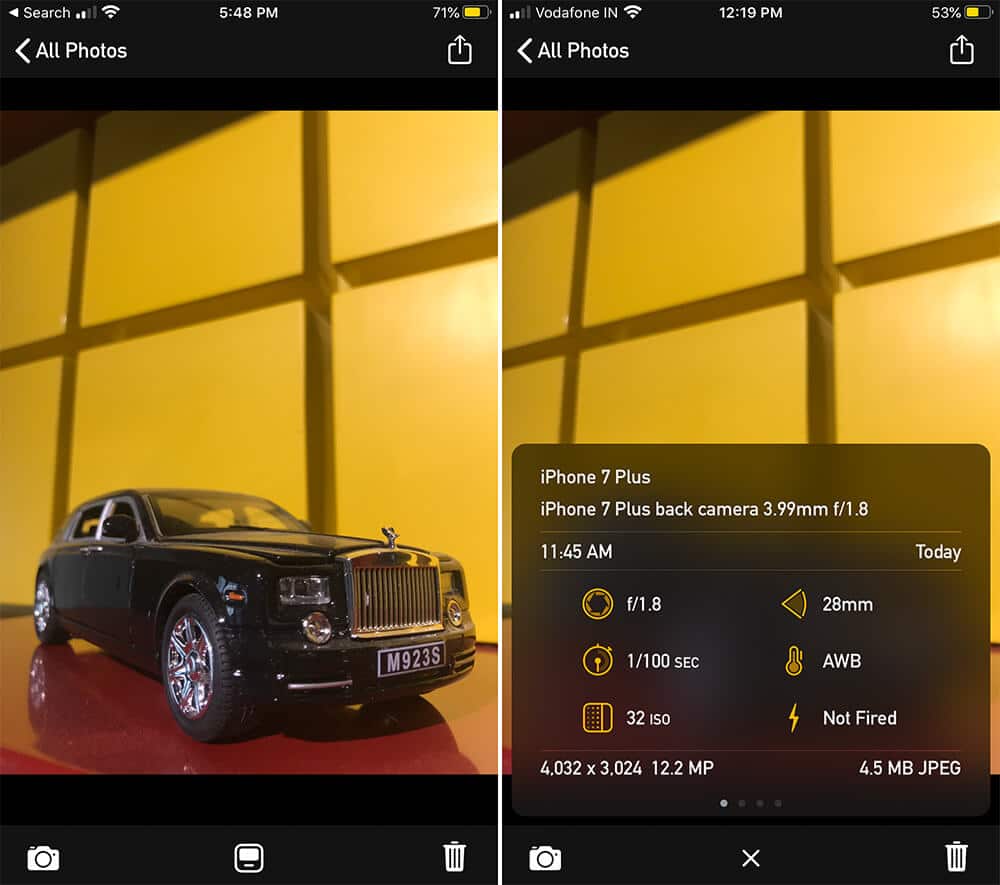
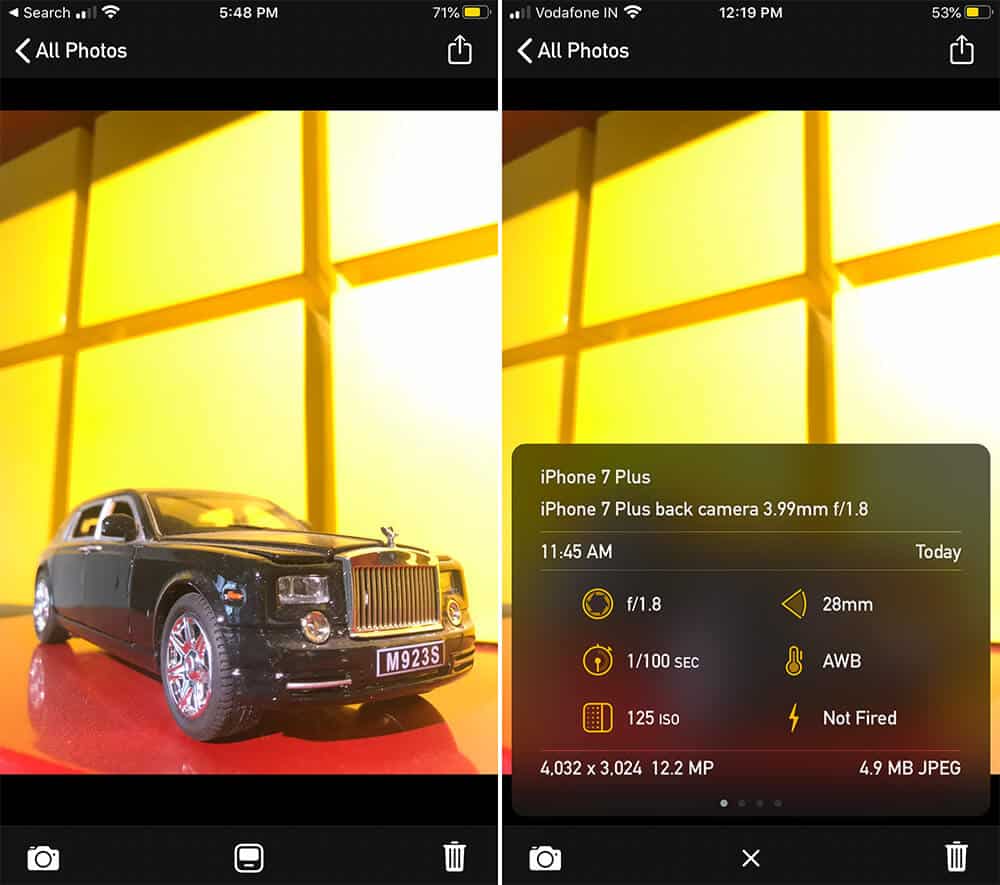







Leave a Reply