The digital age makes it easier than ever before to express yourself and connect with others. I have been doing this for years and discovered some great blogging apps that I’m going to share with you in this post. These make it a breeze to start a blog, create content, find inspiration, and grow your audience, all from the palm of your hand. No matter if you’re an established blogger or just starting, check out these best blogging apps for iPhone and iPad.
- WordPress
- Medium
- Unsplash
- Canva
- Ulysses
- Grammarly Keyboard
- Buffer
- IFTTT
- Google Analytics
- Mailchimp
1. WordPress
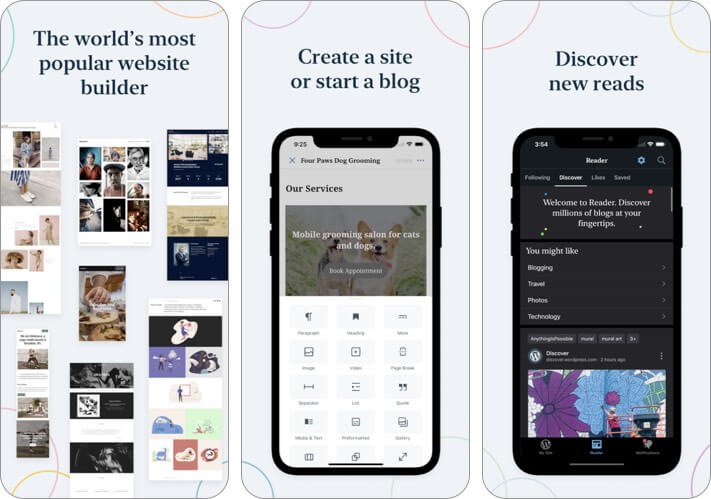
First things first, you will need a place to host your blog, and WordPress is the ideal app for that. It makes it super easy to create your blog in a few straightforward steps. Moreover, it supports free wordpress.com blogs and self-hosted WordPress.org sites.
It gives you the power to publish from your iPhone or iPad, wherever you are. Whether you want to draft a quick poem or post a photo during your lunch break, you can do it in a snap with the well-designed interface of this app. You can view and respond to comments and see other stats. It’s the ideal one-stop solution for updating and managing your blog on the go.
Price: Free
2. Medium
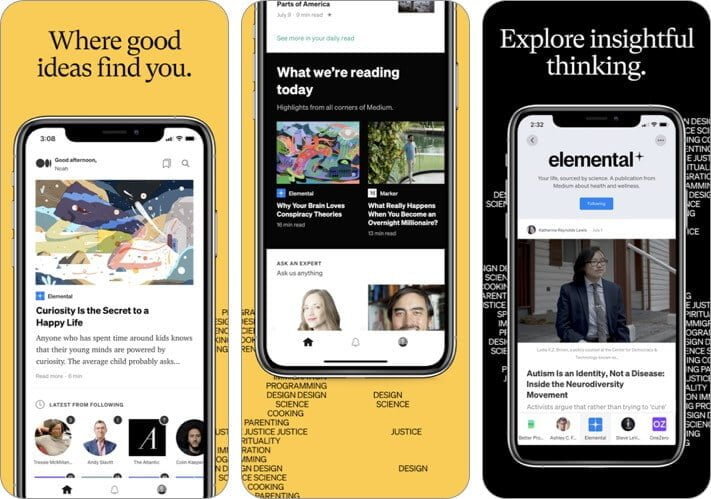
Medium has revolutionized the blogosphere by providing a focussed place for writers and readers to connect over ideas. It is an open platform that stands out with its premium ad-free experience. This eliminates distractions and gives you a place to express yourself.
It’s an excellent place to network with other bloggers, writers, and readers, building a vibrant community and audience. You can gain followers, create newsletters, and keep track of your writer stats to chart your growth.
Price: Free (Medium Membership starts from $4.99)
Best iPhone and iPad apps that offer free images for blogs
3. Unsplash
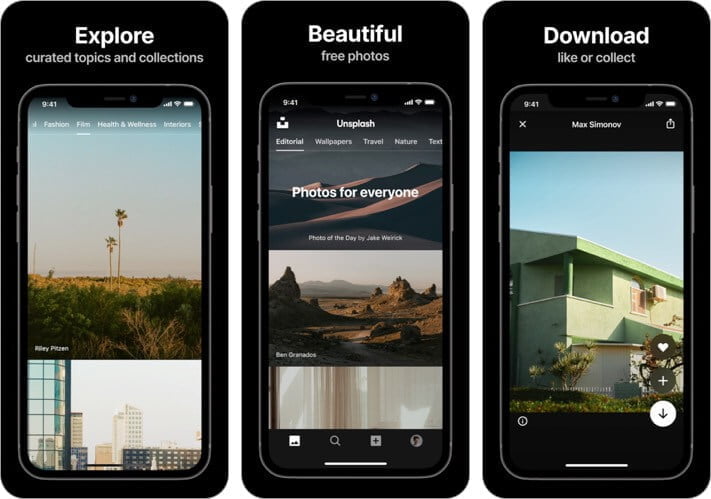
This iOS-exclusive app is my favorite place to find beautiful images free to use on your blog. It has a collection of over 2.5 million images and counting from the world’s best photographers. Just type in your search term and choose from stunning photos that will bring your blog to life.
Alternatively, you can browse through varied categories such as nature, people, architecture, fashion, film, travel, history, etc. You can save and create collections of your favorite photos for quick access whenever you need them. Plus, on the iPad, Unsplash plays well with other apps – you can drag your favorite images into any app that supports drag & drop, like Keynote, Pages, and Notes. Further, the app also doubles up as an excellent source for wallpapers.
Price: Free
4. Canva
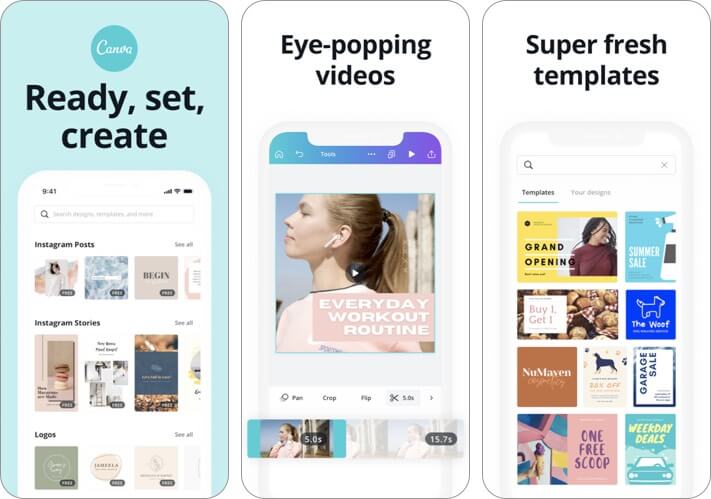
The internet is a visual medium, and your blog needs to have high-quality visual elements to grab readers’ attention and keep them wanting more. The good news is that you don’t need to be a graphic designer to achieve this goal. Canva is my go-to solution for all the creatives I might need for my blog and social media channels.
You can design everything from blog headers to logos, Instagram posts, e-books, and so much more. It’s got thousands of templates that you can customize just the way you want to build your brand.
I love how it gives you a wide range of free elements and pictures and the ability to download in multiple formats. Moreover, you can easily share your work with others and invite them to collaborate on designs. Try it now for all your creative needs.
Price: Free (Canva Pro – Monthly $12.99)
Best writing iOS apps that can help bloggers
5. Ulysses
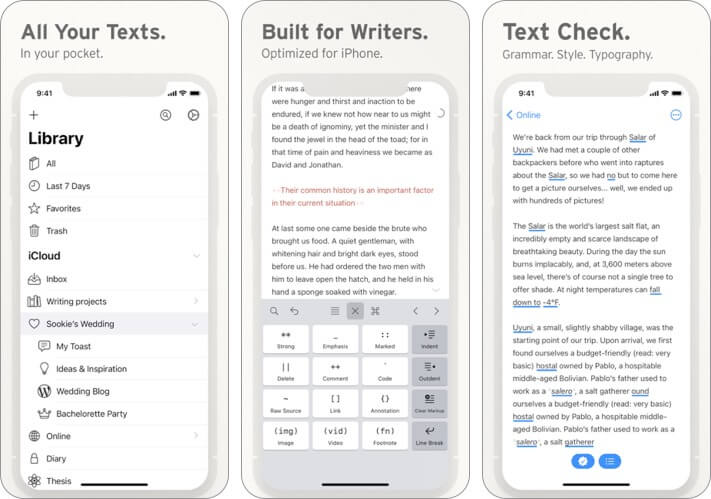
For bloggers, every idea is worth jotting down, and it’s essential to keep all your thoughts organized. Here’s one of the best writing apps on iPhone, iPad, and Mac that offers you a simple and effective one-stop writing environment.
The clean interface helps you focus, and features like seamless sync and flexible export help streamline your writing process. Further, there’s an integrated grammar and style check for more than 20 languages to ensure your content is the best that it can be. The all-in-one writing functionality makes this blogging app worth the price for anyone who writes a lot.
Price: $5.99 per month
6. Grammarly Keyboard
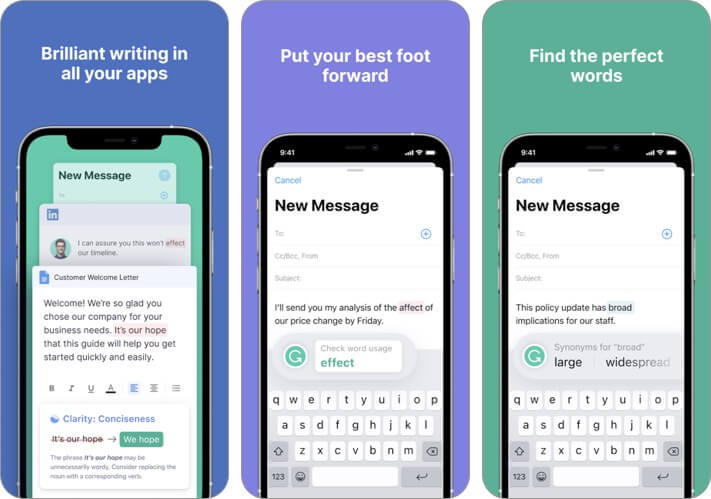
Even though I believe I’m a pretty good writer, I still rely on Grammarly to elevate my content to the next level. It ensures I catch pesky typos and improve the sentence structure and composition. While the free version does a basic grammar and spelling check, the premium subscription offers more in-depth real-time writing feedback.
Further, the Grammarly keyboard works across all your apps for everyday convenience. On your iPad, you get access to the full editor that also gives comprehensive writing feedback, personal writing statistics, and easy cloud-based document management.
Price: $29.99
Best iPhone and iPad apps to manage your blog
7. Buffer
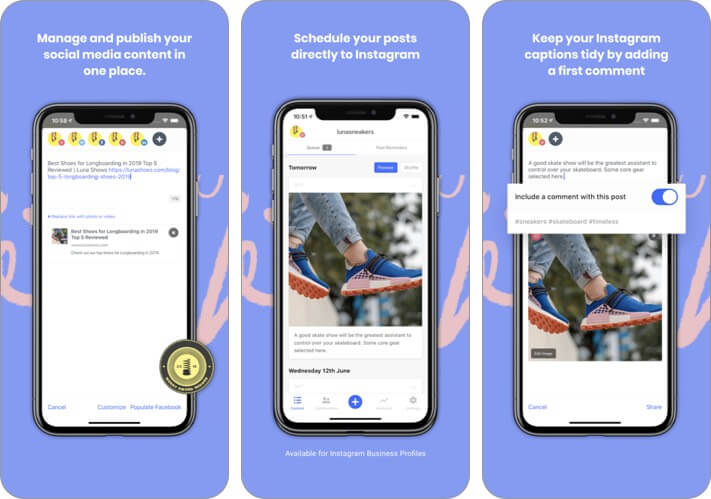
Social media is the place to promote your blog and grow your audience. And this social media management app makes it easier to plan and post your content across multiple platforms such as Facebook, Instagram, Twitter, LinkedIn, and Pinterest. This helps build an engaged community.
It’s a slick tool that makes it easy to customize your images for each social media platform. You can even preview your Instagram feed and schedule the first comment with hashtags. Further, you can collaborate with others, which comes in handy when you scale up your blog. Most of the features require you to get a paid subscription, but it’s worth it if you want to organize your social media content.
Price: Free ($14.99 for a monthly subscription)
8. IFTTT
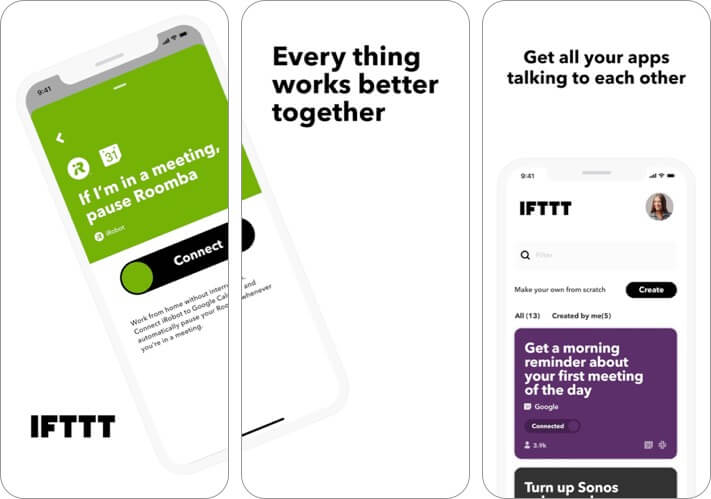
Simplify your blog management with this innovative app that lets you create custom recipes using “if this, then that” statements. For instance, you can choose to automate sharing your new blog posts to Twitter or Facebook, add your Instagram photos to your blog, save your blog post URLs in Google Sheet, and much more.
There’s an endless number of powerful connections that you can make like this. This makes it easy to stay informed, save time, and streamline your blogging activities. IFTTT works with a wide range of services, including Telegram, Spotify, YouTube, Google Calendar, Medium, Pocket, Square, Evernote, Reddit, Skype, Slack, MailChimp, Salesforce, Todoist, and more.
Price: Free ($4.99 for Pro)
Best iPhone and iPad apps to grow your blog
9. Google Analytics
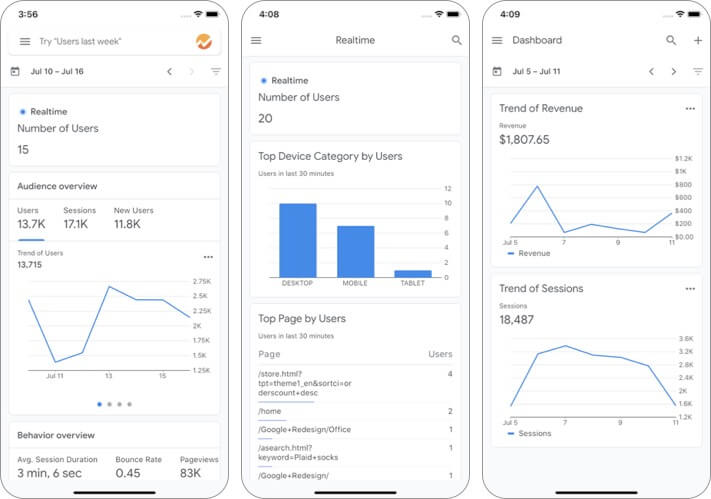
Data is vital when it comes to growing your blog. The Google Analytics app lets you monitor all of your blog metrics and keep track of your business on the go. Monitor real-time data, compare date ranges and generate reports with any combination of metrics and dimensions.
Further, you can save reports to your dashboard so you can easily refer to them whenever you need to. These can be used to know how different content pieces are performing, which can inform your blogging strategy as you move forward.
Price: Free
10. Mailchimp
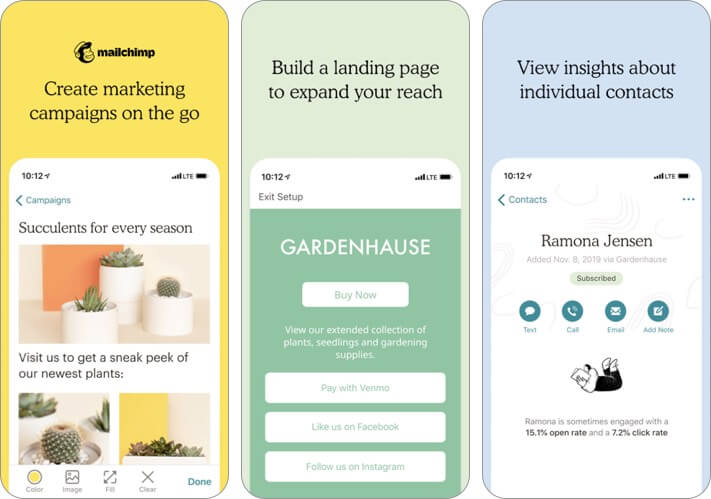
Building an email list is one of the best ways to grow an engaged community of readers for your blog. Mailchimp makes this easy and practical by letting you create, edit and send email marketing campaigns and newsletters to your contacts. It’s a breeze to create sign-up forms to embed in your blog to form personalized connections with your audience. This is an essential aspect of marketing your work and encouraging readers to keep coming back.
You can also track results for all of your campaigns and get actionable tips on how to improve. All in all, Mailchimp is an all-in-one branding tool that every blogger needs to try. The best part is that it’s free to use until you have less than 2000 contacts.
Price: Free
Best iPhone and iPad apps for blog inspiration & ideas
11. Flipboard
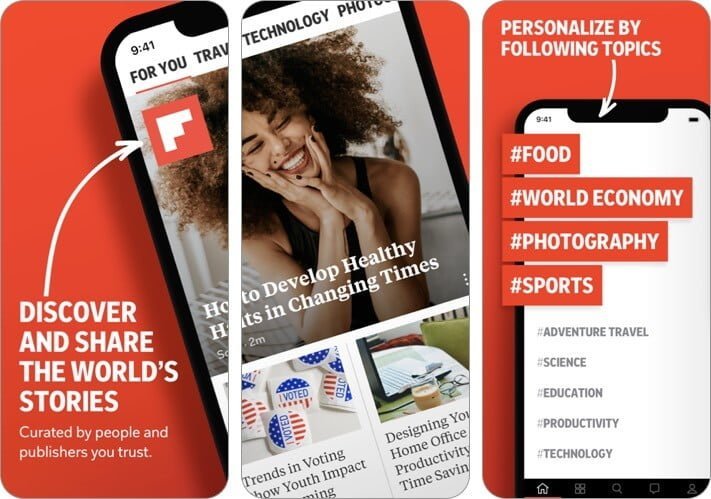
Here’s an app that can help you keep your blog updated with the latest trending content. Flipboard is an all-in-one source for curated news and information that spans your unique interests. You can customize it to give you the stories you’re most interested in, which can then inspire content ideas.
It scours thousands of sources to give you what’s most relevant to you in an easily digestible way. Some of the publications you can read from include The New York Times, National Geographic, TIME, The Atlantic, the BBC, etc. Flipboard also lets you save and share stories, so you never lose track of something that captured your attention.
Price: Free
12. Pinterest
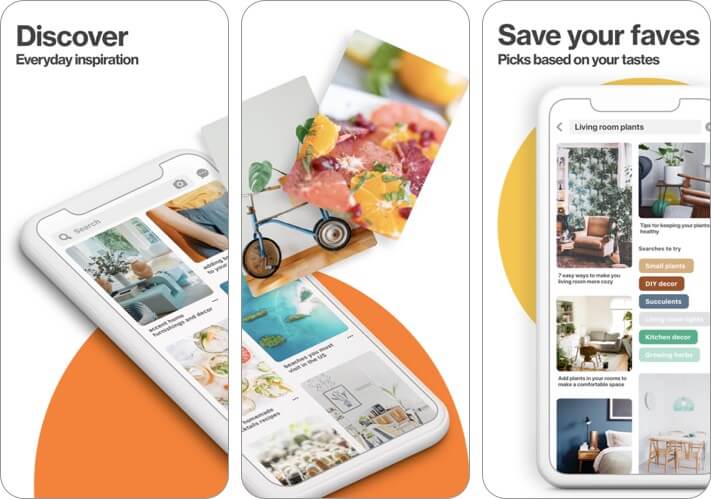
Open the floodgates of inspiration with this social media and lifestyle app. The next time you come across a great idea on the web, pin it and never forget it. This app lets you explore over 100 billion new ideas spanning almost anything you can think of. It’s the perfect place to go when you’re lost for what to blog about.
You can create boards to organize all your ideas and inspiration as well as collaborate with others. Moreover, it’s also one of the best ways to promote your blog and grab more eyeballs. I think the best part is that it’s so much fun to use and has a vibrant community of users.
Price: Free
Have you started your blog yet? If yes, I’d love to check it out, so please share the link with me in the comments below. And if not, you now know the best apps that will help you on your blogging journey, so go ahead and share your ideas with the world. Let me know if you have any questions, and I’ll be happy to help you out.
You may want to take a peek at:









Leave a Reply