Macs are a powerful machine capable of handling heavy graphical things at ease. Also, they are equally fast and efficient enough to handle the complex algorithm that you may write. With advanced technological enhancement like AR, VR, and AI, writing complex codes has been a challenging task for software engineers. To reduce their time and efforts on managing tedious tasks, we compiled a list of the best IDE (Integrated Development Environment) for Mac.
1. Microsoft Visual Studio

Visual Studio is a Microsoft IDE written in C++ that may be used to create complex, high-performance programs. It is more than just simple editing or debugging software. Compilers, code completion tools, graphic designers, and source control features are also there to aid in the software development process.
The nice part about the app is that it allows you to design an application and carve a route for it into any device operating on any platform. It makes the stuff you perform every day more fluid and responsive as it diagnoses and eliminates an issue before they arise, which lets you focus on your code rather than the syntax.
The software allows you to work in various programming languages, although it is most compatible with Azure and .NET programming. The program is accessible for both Windows and Mac and excels in coding, building, debugging, deploying, collaborating, analyzing, and learning.
While working on Cloud, Desktop/Mac, App Development, Game Development, Data Science, Machine Learning, or AI projects, you can code on .NET, C#, C++, Python, JavaScript, TypeScript, and Node.js. However, while working on Mac, you are only permitted to use .NET and C# and believe me when I say that this is one of the best IDEs for C# you can find for your Mac.
With a new dark mode and integrated macOS accessibility features, Visual Studio truly embraces the macOS experience. If you’re using Windows, the sophisticated IDE comes in three editions: Community 2022, Enterprise 2022, and Professional 2022. Mac users can grab the free version via the Download link below.
Note: VS Code text editor is an entirely different application and must not be confused with Visual Studio.
Supported Programming languages: .NET, C#, C++, Python, JavaScript, TypeScript, Node.js, etc.
Pros
- Easy-to-use UI
- Supports extensions
- Error detection is easy
Cons
- Drains battery
- It can slow down your system
2. Android Studio

Google and JetBrains, giants in their own domains, jointly developed an Integrated Development Environment (IDE) named Android Studio. The program is written in JavaScript, Kotlin, and C++. Additionally, it can be considered as a substitute for the Eclipse Android Development Tools (E-ADT).
Whether you’re an established developer or just starting your career in App Development, Android Studio is the best IDE for you. The application allows you to code for any device, including iPhone, Android, Watch, and TV.
You can emulate any iPhone or Android device, and its development extends to wearOS, the backbone of Google’s wearables. Personally, I’m looking forward to the day when they include watchOS app development in the IDE. You may also install third-party extensions to make your coding job fun, more manageable, and smooth.
The minimum requirement to get it on your Mac is 8GB of RAM, macOS 10.14 (Mojave) or higher, ARM-based CPU, or 2nd generation Intel Core with support for Hypervisor-framework, at least 8GB of accessible disk space, and a screen resolution of 1280×800.
Supported Programming languages: Groovy, Kotlin, Scala, JavaScript, TypeScript, SQL, etc.
Pros
- Highly rich in features
- Removes Time-consuming Tasks
- Flexible System Design
Cons
- Takes up a lot of space
- It can lag your system sometimes
3. PyCharm

Python is one of the most blossoming programming languages in the IT sector. While JetBrains IDE PyCharm is the best Integrated Development Environment (IDE) for Python. The software’s core is written in Java and Python programming languages.
The software includes code analysis, a graphical debugger, an integrated unit tester, an interface with version control systems, and Django support. This program is excellent since it is cross-platform and functions on Microsoft Windows, macOS, and Linux.
Aside from that, the IDE is well-known for providing shortcuts for each of its features, which you may learn through time. Furthermore, the IDE may generate code for constructors, destructors, getters/setters, and other similar functions.
Refactoring the code is straightforward while using PyCharm, which is one of the most significant aspects of developing error-free code. Another feature that aids in writing efficiency is the conflict highlighter, which allows you to manage code issues before compilation.
Furthermore, PyCharm comes in two editions: Professional Edition and Community Edition, both of which are available for Intel-based Macs and Apple chip-powered Macs.
Supported Programming language: Python.
Pros
- Integration tools are available
- Can perform DS & ML
- Refactoring is possible
Cons
- Installation can be tricky
4. Xcode

Swift is yet another well-known programming language. It is mainly used when developing apps for iOS, iPadOS, macOS, tvOS, and watchOS. Apple is protective of its technology and does not want anybody to encroach on it, so the company established a whole IDE known as XCode to allow programmers to write programs for Apple devices.
The IDE, like the others on the list, supports cross-platform development. The software’s performance has increased, and added new features to aid developers in development have been incorporated into the newly released version.
The SwiftUI integration allows you to code the attractive front end. Plus, regular expressions in Swift are integrated with syntax highlighting, refactoring operations, and more, and when you scroll, code structure (such as function declarations) is visible, so you always know where you are.
Like all other IDEs, it includes straightforward and quick navigation as well as keyboard shortcuts for the majority of the functionality. The IDE’s impressive feature is the capacity for more intelligent code completion, and extra dynamic snippets will bring you the code you want faster. It examines your code as you type and displays errors immediately. There’s also a built-in debugger.
Start developing apps for your Apple devices by downloading XCode from the link below.
Supported Programming languages: Swift, SwiftUI.
Pros
- Smooth navigation
- Application testing
- Schemes feature
Cons
- Not available for Windows
5. NetBeans
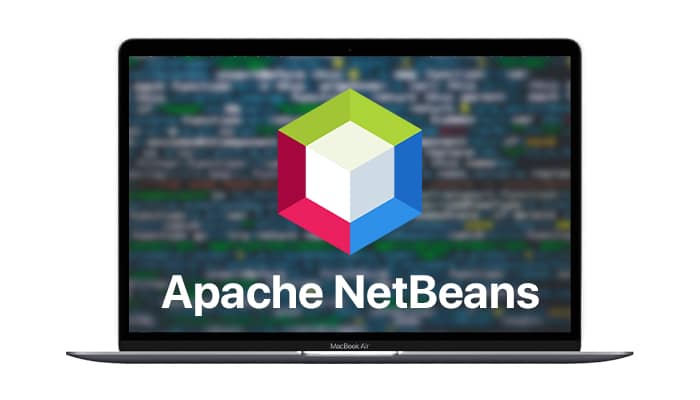
Because the heart of the product is developed in Java, NetBeans from Apache Foundation and Oracle Corporation supports all JAVA frameworks, plugins, and so on and is considered one of the best IDEs for Java. Furthermore, installing a plugin to improve your coding experience and adding programming languages other than the defaults takes only a few clicks.
Enterprise-level applications that prioritize security frequently utilize JAVA, which has been around for a long time. JAVA, like all other languages, has numerous frameworks, and this IDE comes with a built-in terminal, debugger, and version control tools to make it easier for you to write in it.
You may generate particular codes within the app, such as getter/setter syntax, constructors, exceptions, and so on. This, like any other IDE, examines your code in real-time and warns you if there is a conflict with variables or classes.
If JAVA is your preference for developing applications, this is an all-in-one IDE. In contrast to other premium IDEs, this one only supplies a community edition that allows you full access for free.
Supported Programming languages: Java, PHP, JavaFX, JavaScript, C/C++, Python, HTML5, etc.
Pros
- Server creation and deployment
- Easy to install
- Lightweight runtime
Cons
- Reference resolution does not always occur automatically.
Final deployment…
These IDEs are packed with almost all features a developer may need to design and develop a revolutionary application. Whether you are working on a mobile app, web application, website, or an enterprise app, these IDEs will surely reduce your efforts. You will need to use your skills just for coding, and these products will do the rest.
Read more:

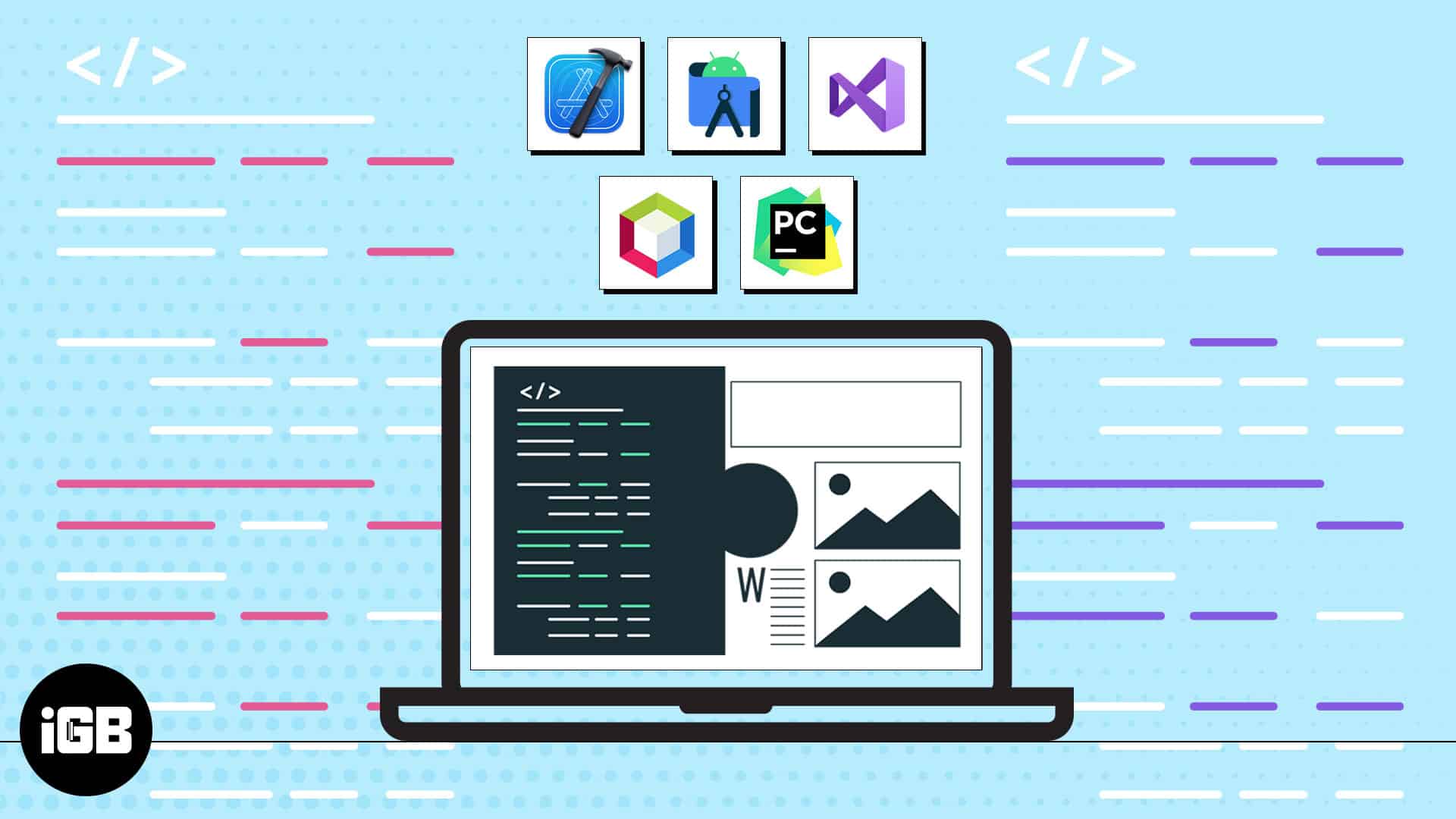







Leave a Reply