Thanks to advancements in technology, today’s children can understand and use gadgets from an early age. Many know how to operate tablets and smartphones correctly and can use apps long before they can talk.
Limiting kids’ screen time is challenging because they easily get engrossed by movies, cartoons, and apps. How do you make sure your child digests content that’s good for them? Well, there’s a lot of great content if you know where to look. The best apps for kids provide a more engaging experience and help them learn and be creative.
4 Best learning apps for kids on iPhone and iPad
Here are 4 educational and child-safe apps that are ideal for young learners.
1. ABCmouse.com

Learning does not follow a linear path that is universal for all. Each child has their way of looking at things. ABCmouse.com understands this and offers a dedicated learning path for every child based on age and academic prowess. This learning app gives an exhaustive online curriculum for pre-K, kindergarten, first grade, and second grade.
The portal adopts an intuitive learning pedagogy to educate your tiny tots about different subjects. In addition, the curriculum involves learning through online books, puzzles, songs, games, art projects, and printables. Each lesson path is set in a different ecosystem and includes 10 levels and more than 850 lessons.
Also, ABCmouse.com lets your kid create an avatar with an exciting appearance. As your child completes a task, they get rewarded with tickets, redeemable for digital prizes. Besides learning, ABCmouse.com houses sections where children can immerse themselves in over 10,000 fun games and activities.
Moreover, the app records the trajectory of your child’s learning. So you can easily understand your kid’s strengths and weaknesses.
Pros
- Step-by-step learning paths
- Multiple subjects, including science, maths, etc.
- Virtual rewards boost confidence
- Create virtual avatars
Cons
- Incentives can distract kids
Price: Free (In-app purchases start at $7.99)
2. Duolingo
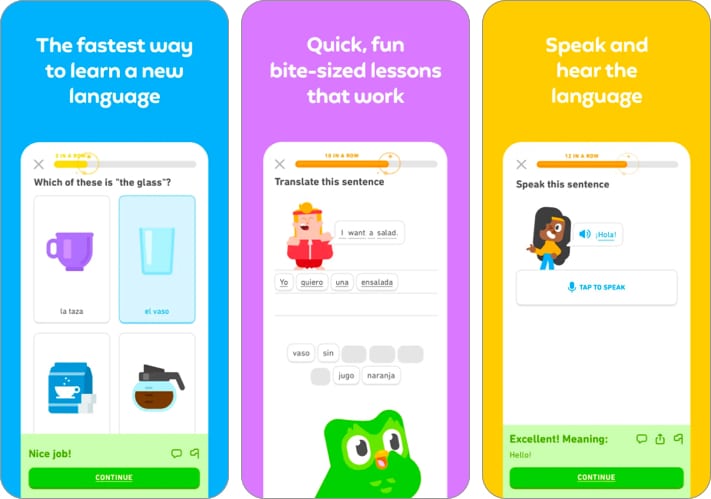
The Duolingo app helps kids learn reading in a fun way. It’s a free app that also works offline. If you have a young child or a student learning the alphabet, reading, and writing, get it. Adults can also use it to learn a new language.
The lessons are bite-sized, and your child earns points for correct answers. They also unlock new levels and receive immediate grading. The fluency score rises as they build their grammar and master new words and phrases.
The app was designed by early-education and literacy experts to develop children’s skills in sight words, phonics, and reading comprehension. Duolingo offers personalized lessons meant to adapt to each child’s learning style.
The app is also available for classroom teaching to use it as part of your reading programs for kids.
Pros
- Bite-size learning games
- The scientific method ensures retention
- Easy progress tracking
- Strong global community
Cons
- More focus on English
Price: Free (In-app purchases start at $4.99)
3. LEGO DUPLO WORLD

LEGO Duplo World is an award-winning educational app that helps kids learn many skills on one platform. It’s filled with games and open-ended play experiences. It helps kids learn fine motor skills and emotional skills.
The app is user-friendly, and its open-ended play experiences help children explore. It features exciting trains and vehicles to inspire imagination and build kids’ creativity through learning.
Children can play goal-oriented mini-games or choose free play. There are no instructions or time limits, which is perfect for little children. You can also set a timer that automatically freezes the app at the selected time.
The free version offers access to Number Train, one of the three activity packs. LEGO Duplo World provides an imaginary play environment but also teaches real-world skills like problem-solving, reasoning, sorting, and counting.
Pros
- Intuitive learning experience
- Perfect for kids aged 2 to 5
- Creative activities involving 3D bricks
- Learn as your play
Cons
- Monotonous content
Price: Free (In-app purchases start at $3.99)
4. Swift Playgrounds
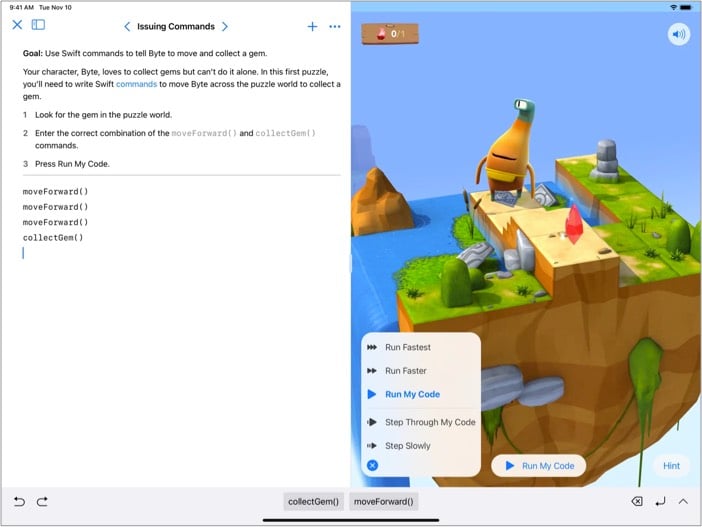
Is your child a geek? Download Swift Playgrounds and let them learn coding the fun way. The app is totally free and has an “interactive puzzle” approach, making it more engaging.
With the app, children can master coding basics and experiment with code. It features the SWIFT code that developers use to create iOS apps.
Kids can choose the puzzles or step-by-step lessons to build their knowledge and skills. Swift Playgrounds starts like a puzzle. Children have to discover how to get started and keep testing code until they find the right solution.
Pros
- Interactive puzzles for coding and programming
- Suitable for beginners
- Guided assistance through animations
Cons
- Constant crashes
Price: Free
Wrapping up
Online learning has become quite popular, with easy access to resources. Kids today like experimenting with technology and gadgets. So, this list featuring the best learning apps for kids might unravel a new side of your little genius.
Do share your experience with these apps in the comments section.
Read more:

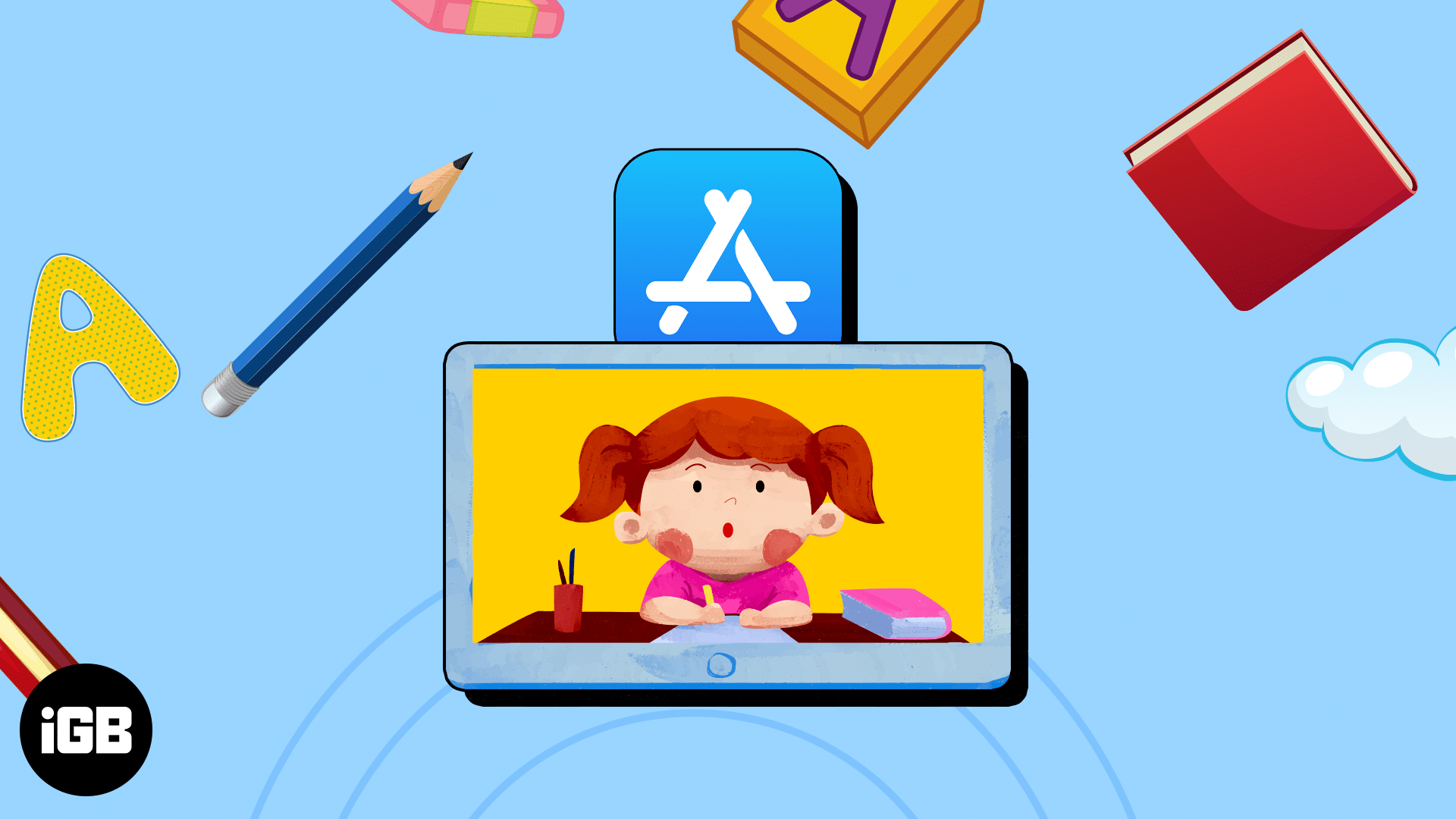







Leave a Reply