Customer relationship management is a pragmatic practice that drives future growth. It is done through comprehensive planning and the right approach. Throughout the long and engaging process of managing your customers, you must be prepared to make the most of every opportunity coming your way. Though there are various ways to maintain a healthy rapport with customers, well-designed apps can bring amazing convenience. We have lined up the best CRM Apps for iPhone so that you can choose the most efficient app to boost your productivity.
1. Zendesk Sell
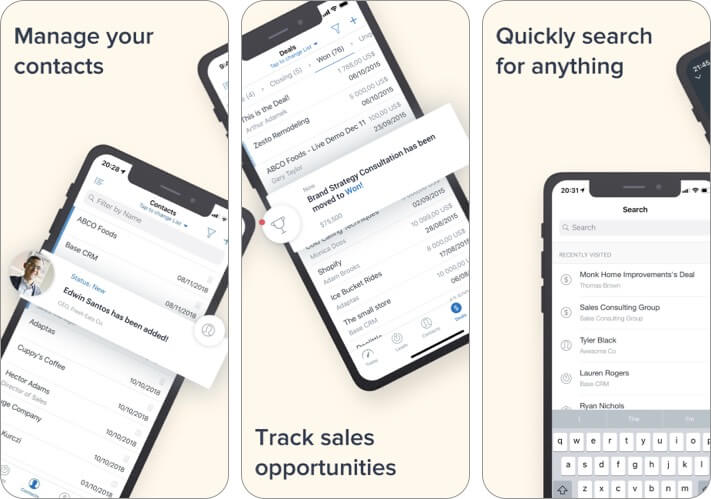
Base CRM Apps for iPhone and Sales Tracking app enable you to manage contacts, track sales and create tasks with great comfort. You can quickly sync the changes with the cloud to keep them fully secured.
It helps you capture info efficiently during or after meeting without having to take long steps.
You can add tasks and reminders so that you are always on task and never get late. With the use of Geo-location, it lets you visualize your customer on a map. Besides, you can log calls with clients, view the latest updates from your colleagues, and more.
Price: Free
2. Contacts Journal CRM
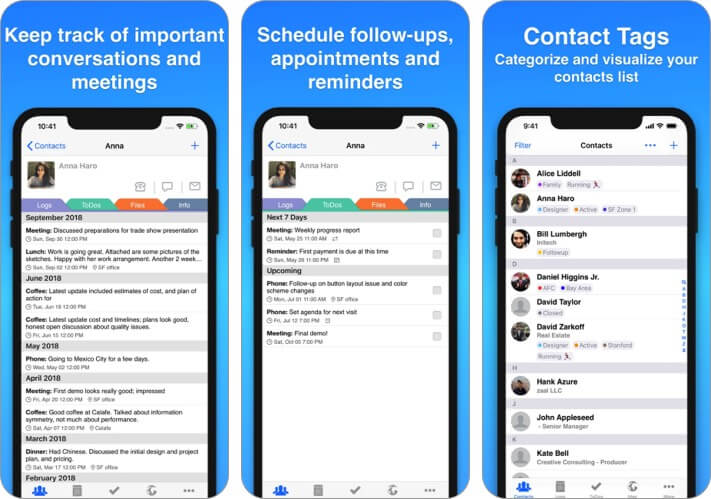
Contacts Journal CRM has been designed to solve your customer relationship management activities immaculately. You can create private contacts and private groups to keep information separate and not allow them to mix up with your personal ones. Also you can call, SMS or even email your contacts right from the App.
You can easily attach documents to contacts via Wi-Fi. To bring some personal touch into play, you can also create custom fields and attach custom data to each contact. To remain informed about the upcoming assignments, you can add alerts to Notification Center.
With the use of Dropbox, you can transfer data between iPhone and iPad. It works even offline.
Price: Free
3. Zoho CRM
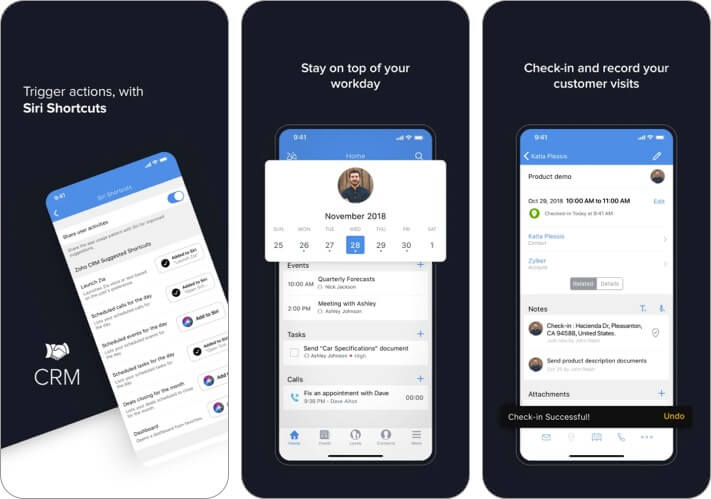
Zoho CRM makes it very convenient for you to manage, edit, view, and create and delete contacts. It has a very significant search function to help you find out all the necessary info about your customers easily.
You can add or modify customer info even offline. It provides you the ability to call your clients directly from the app.
Price: Free
4. Nimble
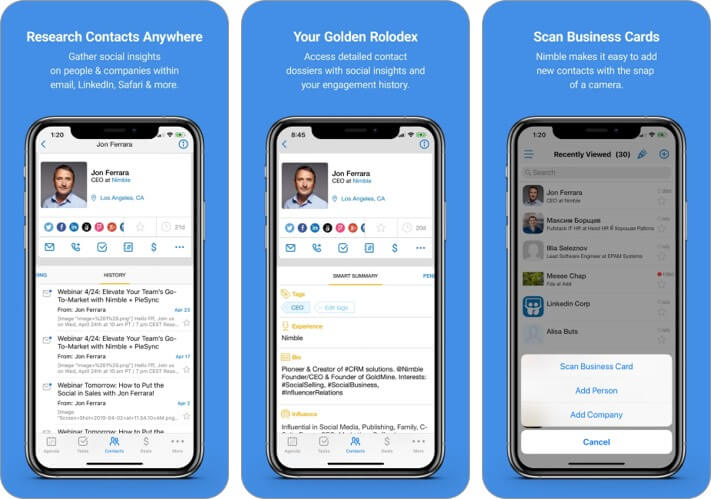
Nimble helps you in building an excellent rapport with your customers in some clever ways. It allows you to gather all the necessary info such as contact details, insights, email, and more at one place so that you can easily retrieve them.
This app is equipped to deliver insights about your contacts, mutual interest, shared passions and lots of other important things thanks largely to its ability to search the web and social networks.
Price: Free
5. Salesmate – Sales CRM
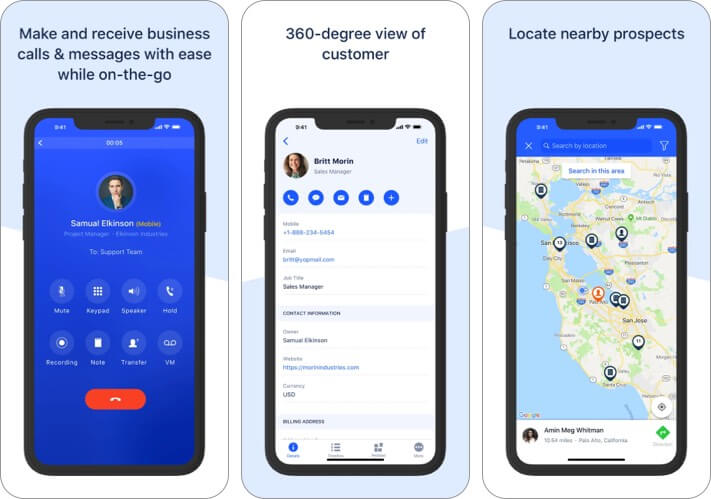
Here’s an all-in-one CRM app that makes it a breeze to manage your sales process and pipeline from the comfort of your iPhone or iPad. It primarily helps you gain control of your sales results by focusing on all the right contacts to stimulate business growth.
Further, it boasts many useful features like two-way email sync, locating your nearby contacts, comprehensive information about your prospects, and more. It’s been designed as a companion to the Salesmate CRM web app and supports integration with over 600+ third-party apps, including Google Apps.
Price: Free
6. Microsoft Dynamics CRM
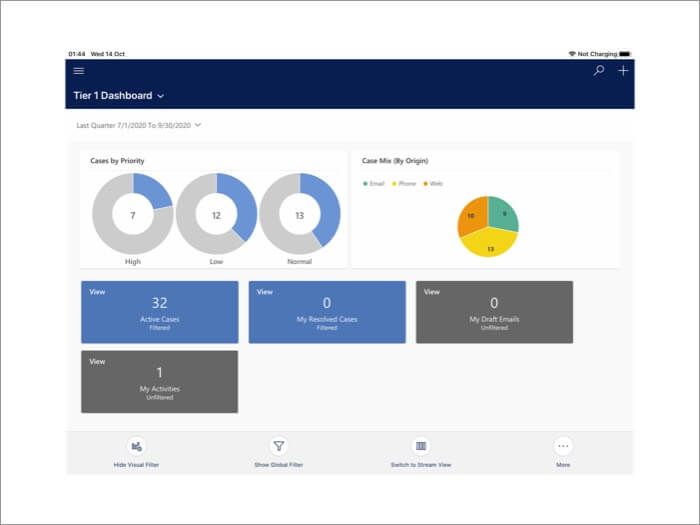
Microsoft Dynamics CRM has been designed to help you remain updated with your customer info in the easiest possible way. It allows you to get prepared in advance for every appointment. With the use of it, you can update your notes, tasks, contacts, accounts, and leads conveniently.
You can quickly enter customer data with just a few steps, track progress, access your accounts, contacts, and more from the dashboard easily.
Price: Free
7. Insightly CRM
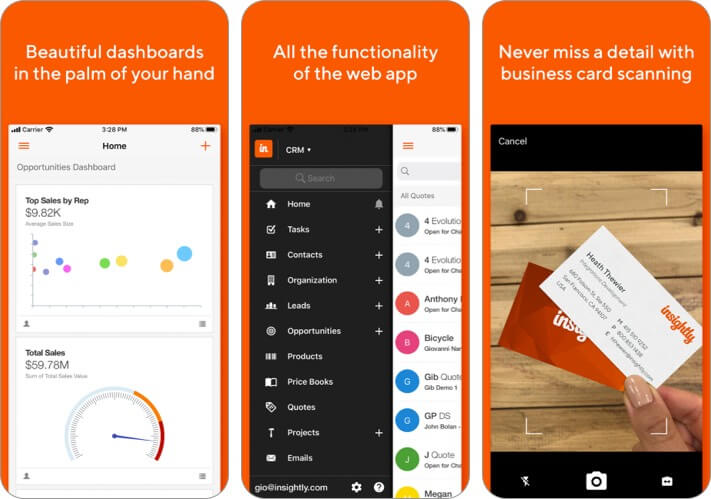
Insightly CRM has been smartly designed to carry out the assigned task with precision. This app lets you call, email, text message, and map your shared contacts. You can manage contacts, projects, and view email shared by others in a team with ease.
You can sign up for a free amount of up to 3 users.
Price: Free
8. OnePageCRM
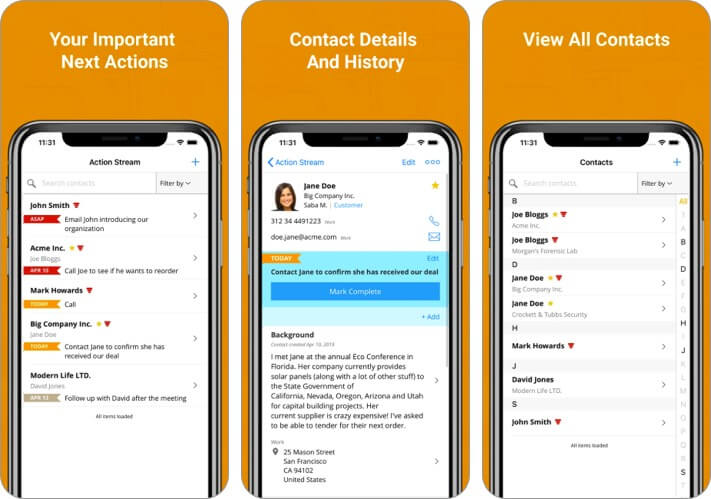
OnePageCRM is an easy to use tool to convert sales to a simple to-do list. The simple UI enables salespeople to manage their contacts, sales, to-do lists, log calls, and create new tasks. You can also integrate the OnePageCRM with MailChimp, Unbounce, Wufoo, Skype, Evernote, Google Apps, Help Scout, and Zapier to make the most out of it.
It is a professional app with great productivity features that actually helps. The app is free to download and use. However, you will need to have a OnePageCRM account, to begin with.
Price: Free
9. Capsule CRM
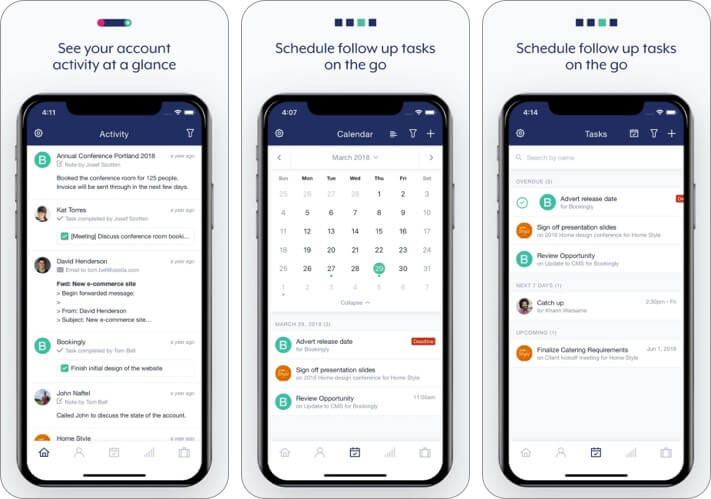
Capsule CRM is very simple to use. This app allows you to start calls or email directly from a contact’s profile. You can view a contact’s location on the map; see the history of emails and notes about a contact.
It lets you keep track of sales opportunities. Moreover, you can create and assign follow-up tasks depending on requirements.
Price: Free
That’s all!
What’s your pick?
So, which one have you handpicked to bolster your productivity? Is it the lightweight CRM Apps for iPhone or the one that’s fully-featured? Let us know its name.
You might want to refer these posts as well:

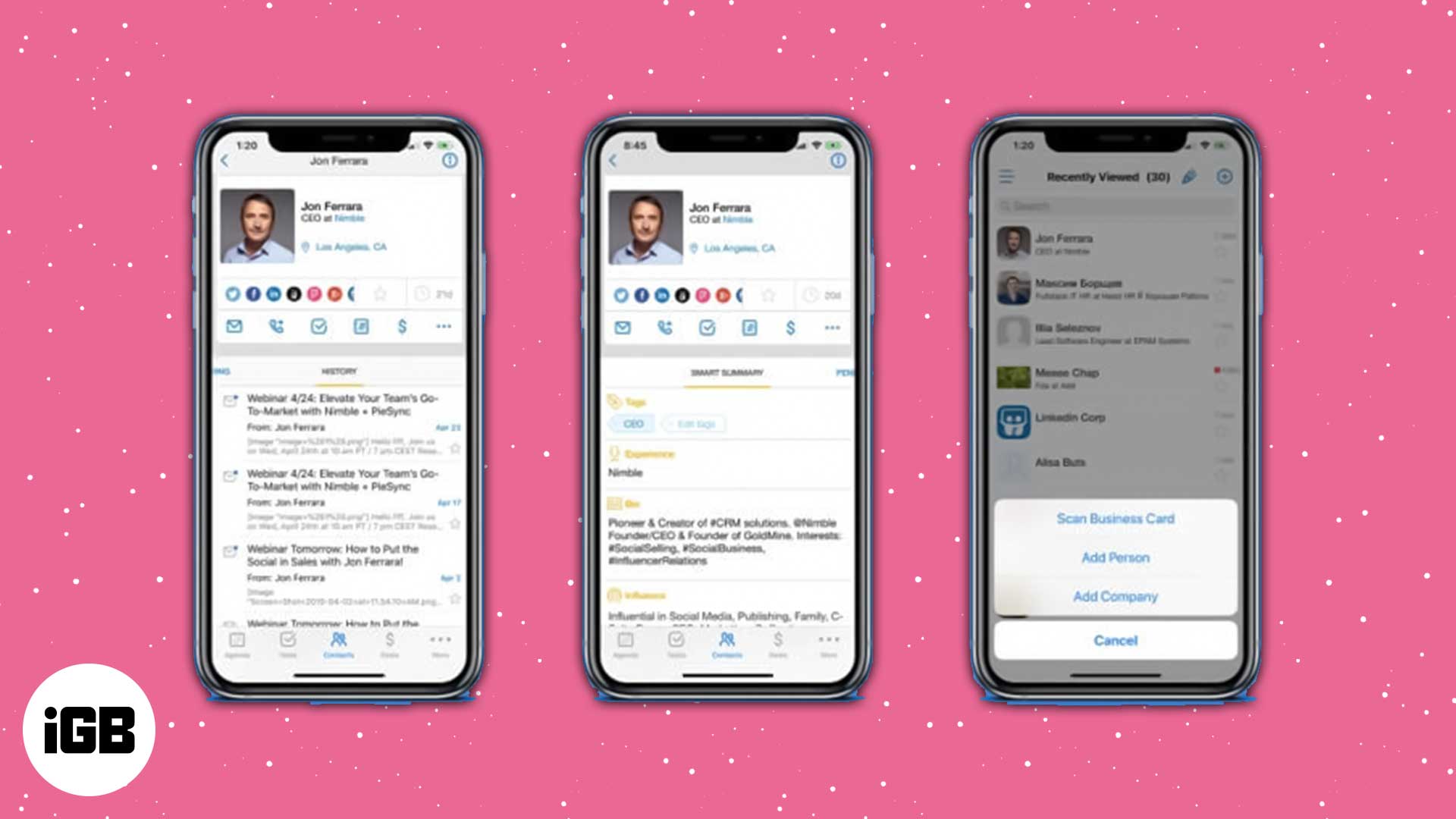







Leave a Reply