
FaceTime Like a Pro
Get our exclusive Ultimate FaceTime Guide 📚 — absolutely FREE when you sign up for our newsletter below.

FaceTime Like a Pro
Get our exclusive Ultimate FaceTime Guide 📚 — absolutely FREE when you sign up for our newsletter below.
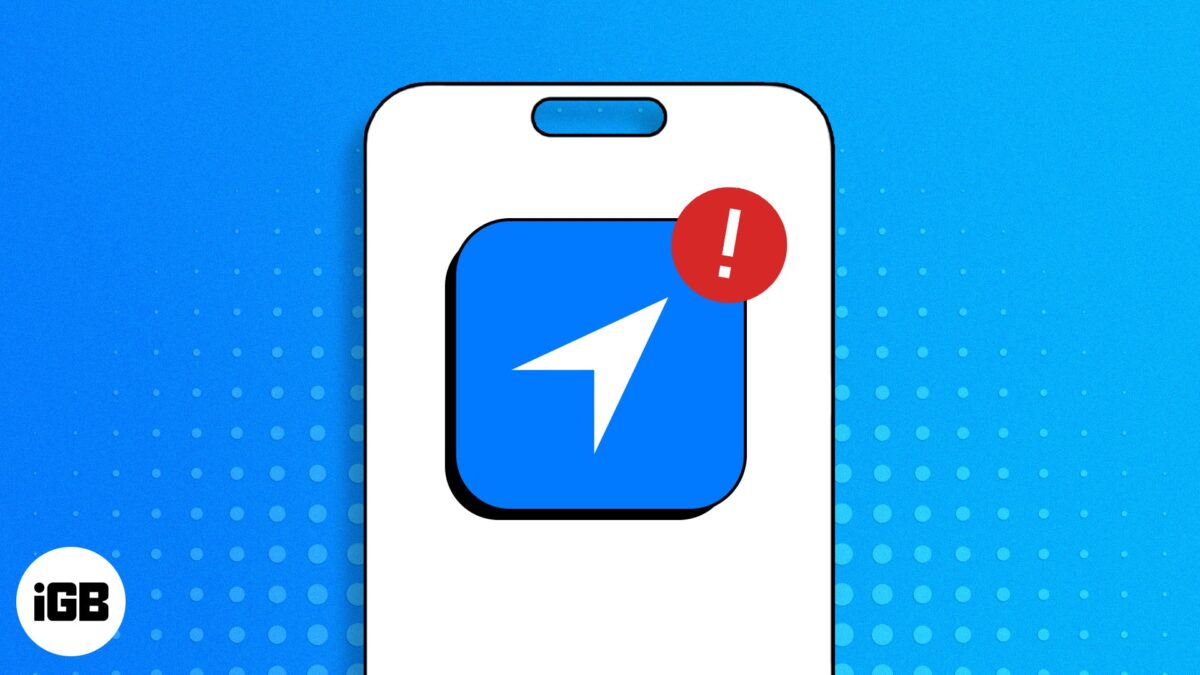
With the help of iPhone GPS, apps for maps, weather, and social media can work better and give you information based on where you are. So, if the iPhone GPS stops working when you are trying to use it for your daily commute, travel, or location-based apps, it can be…

Need the definition of an isosceles triangle? Want recipes for a low-sodium diet? Looking for a unique way to ask your date to the prom? No request is too outrageous for AI assistants nowadays. By using Microsoft Copilot on your iPhone or iPad, you can get the help you need…
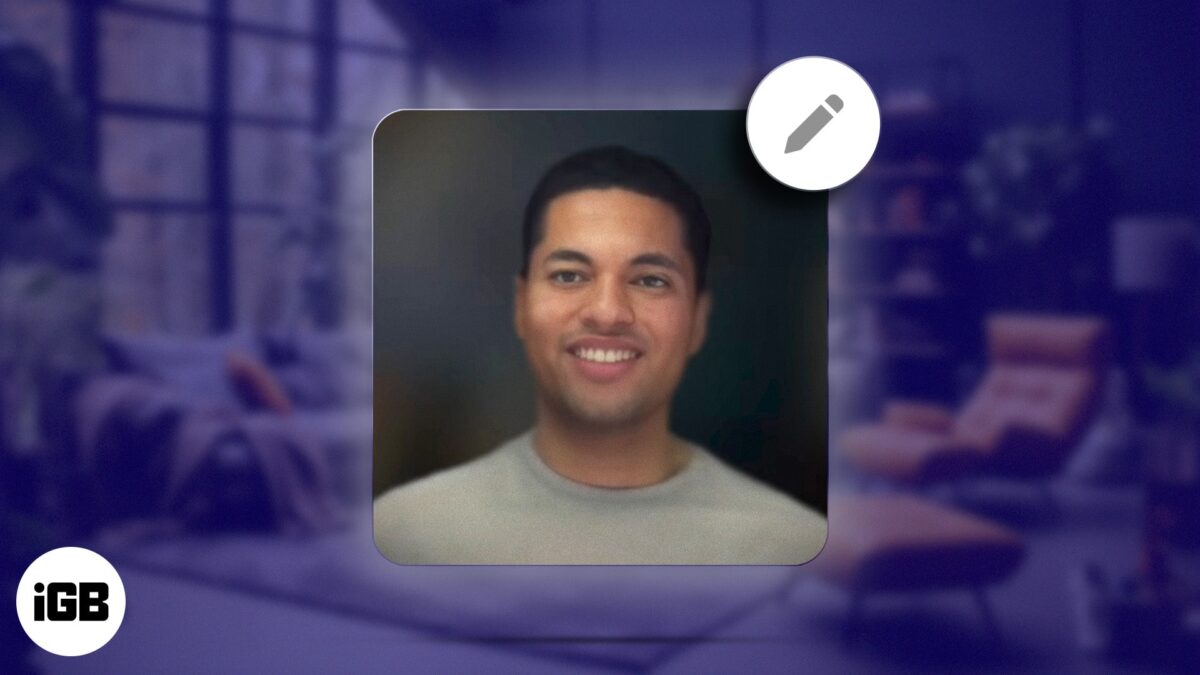
Key Takeaways To create a Vision Pro Persona, go to Settings > Select Persona > Tap Get Started and follow the on-screen instructions. After creating a digital Persona on Apple Vision Pro, you can use it to virtually represent yourself in video calls. Additionally, this feature reveals your eyes on the front of the Apple Vision…
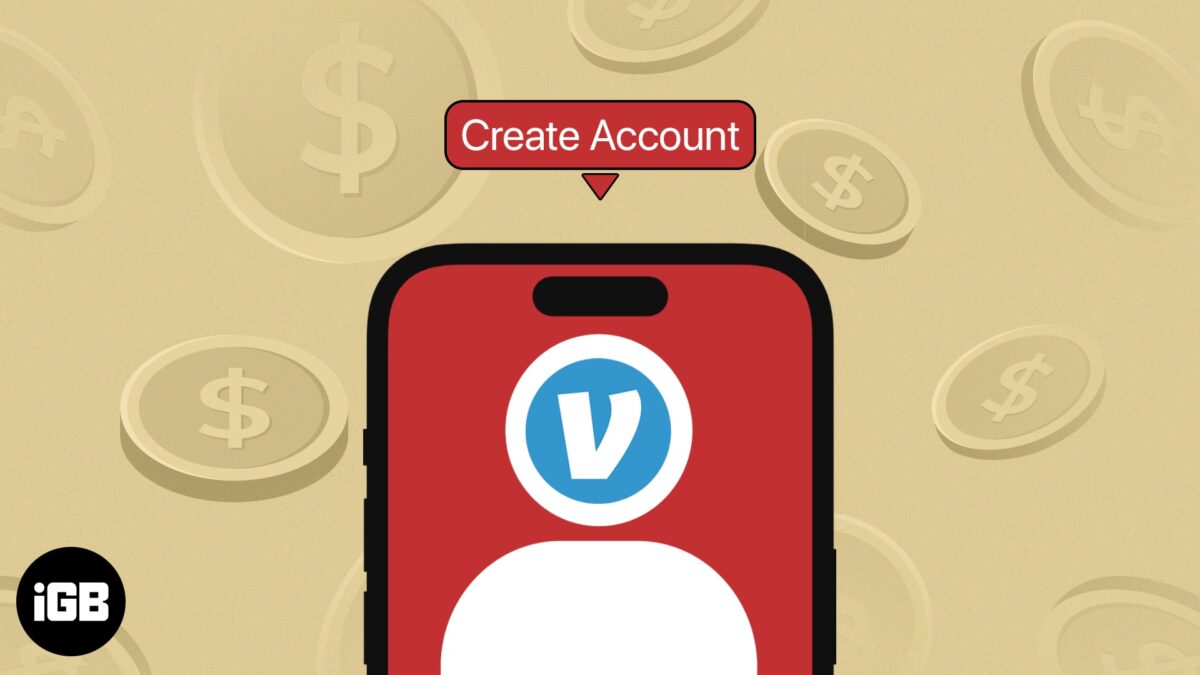
In this modern era of digital convenience, electronic wallets are becoming a necessity. Venmo, a mobile payment service owned by PayPal, is one of the most popular e-wallet services in the world. If you have an Apple device such as an iPhone or iPad, using a Venmo account is easy!…
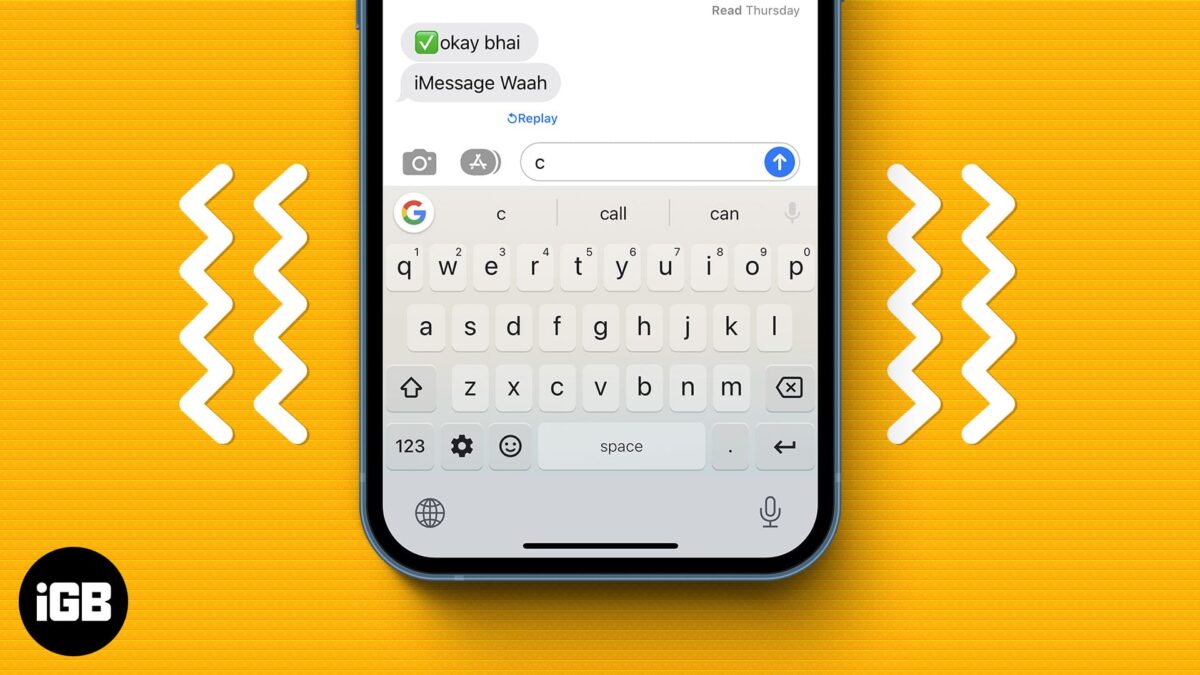
Not everyone likes to keep their keypad mute while typing. For some, it’s the keypad sound that motivates them to chat. For others, it’s the tingle that comes from the vibration of their iPhone keyboard. While you had to depend upon third-party keyboard apps to get vibration while typing all…

When you wear the Apple Watch on your non-dominant wrist, it allows you to effortlessly navigate the interface using your dominant hand. You are given the option to choose the orientation during the initial setup itself. However, if you forget to select it during setup or receive the device from…
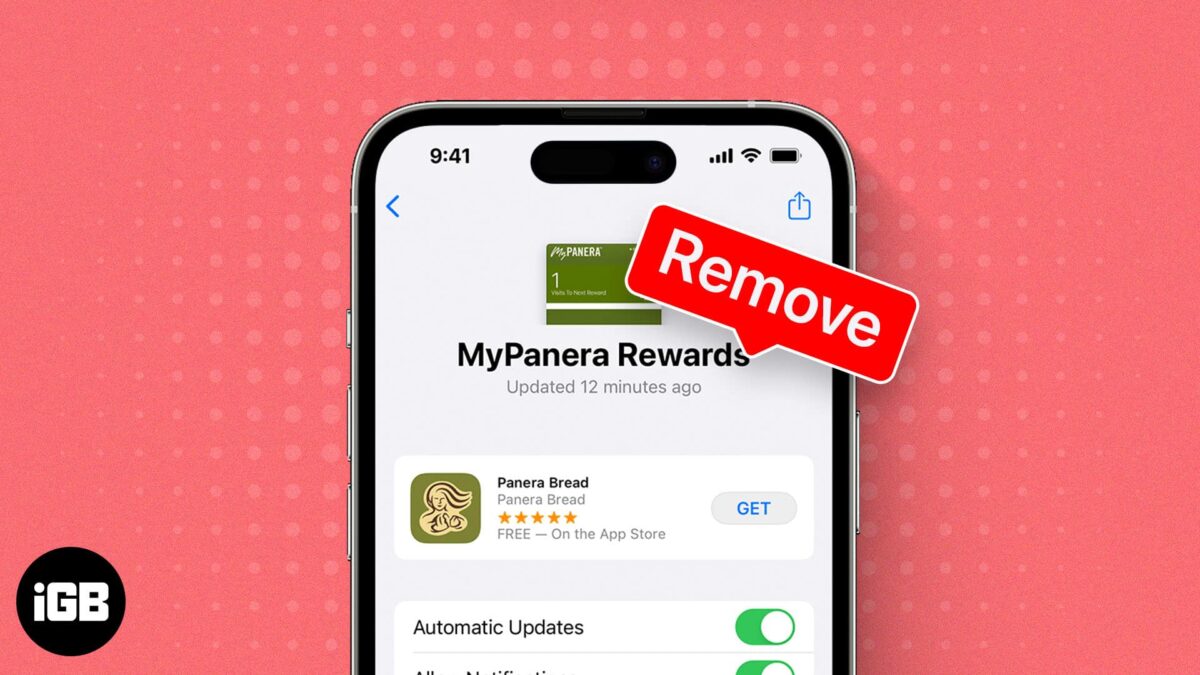
When you use your iPhone or Apple Watch to access a boarding pass or event ticket, you want to find it quickly in your Wallet app. To be able to do that, it’s essential to remove expired or unwanted passes and cards. In this guide, I’ll show how to delete…

Have you finally got your hands on your magical Apple Vision Pro? Now, it’s time to unbox and activate the spatial computer. However, as visionOS is a new operating system, you may wonder how to set up your Apple Vision Pro. Don’t worry! In this guide, I will provide you…

Key Takeaways You can choose to update the Vision Pro software either manually or automatically. Furthermore, you can install beta updates of visionOS to try out the newest features. If you wish to manually update visionOS on your Apple Vision Pro, navigate to Settings > General > Software Update. Then, if a visionOS update is…

Key Takeaways To set up Optic ID on Apple Vision Pro, go to Settings > Optic ID & Passcode > Set up Optic ID > Complete the scan > Enter the device passcode. You can also enable the Nearby iPhone Enables Optic ID option to unlock your Vision Pro using your iPhone. You can use Optic ID to unlock…
