
FaceTime Like a Pro
Get our exclusive Ultimate FaceTime Guide 📚 — absolutely FREE when you sign up for our newsletter below.

FaceTime Like a Pro
Get our exclusive Ultimate FaceTime Guide 📚 — absolutely FREE when you sign up for our newsletter below.
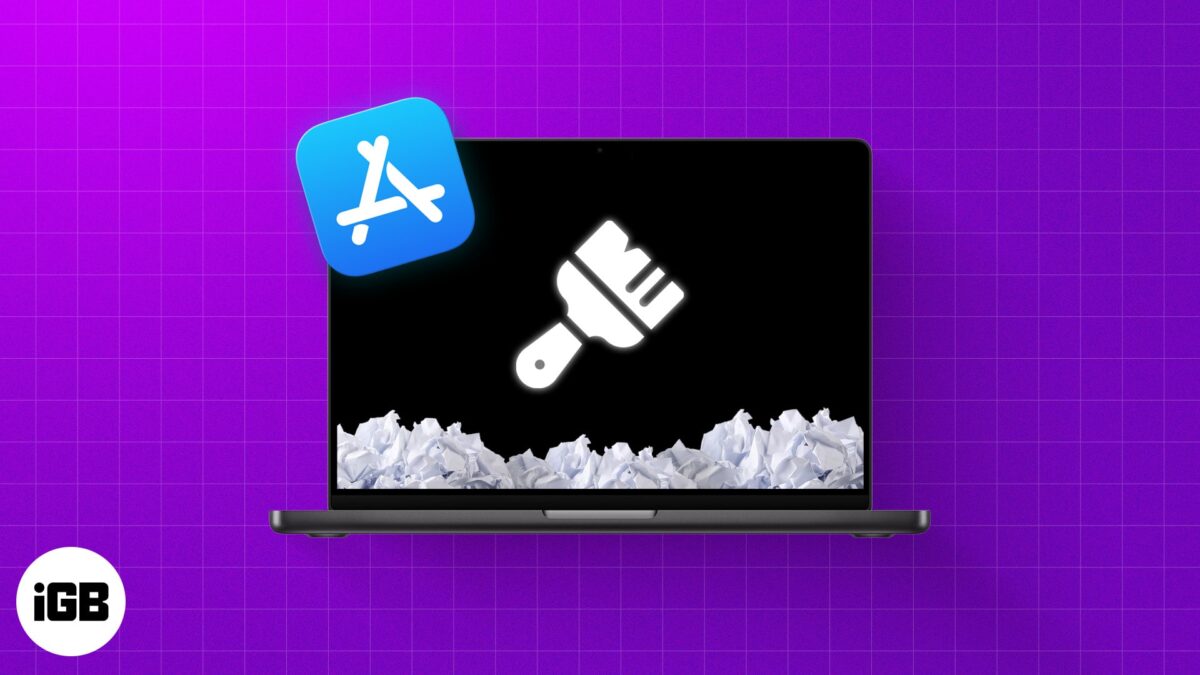
The thing that I always want to see on my Mac is the Speedy Performance. To prevent the junkies from piling up and making the computer sluggish, I make sure to eliminate the unnecessary files on a regular basis. However, tracking down the useless files and removing them is a…
Are you a nostalgic gamer who misses the good old days of playing on your Gameboy? Let’s add a touch of that retro charm to your phone screen with these awesome GameBoy iPhone wallpapers. The best part is all the wallpapers are free to download. So, just pick the GameBoy…

Do you need to carry an umbrella today? Will you need a jacket, or will a short-sleeve shirt suffice? These questions can be answered by a quick glance at your iPhone with the Weather app—as long as it works. If your iPhone’s Weather app isn’t working after installing iOS 17.5,…


If you are having trouble hearing the person on the other end during phone calls on your iPhone, you’re not alone. Many users have complained about this inconvenience after updating to iOS 17.5.1. So, in this article, I’ll show you how to fix low call volume issue on your iPhone.…
No matter how advanced and powerful your iPhone is, it is just a piece of tech that can overheat when exposed to certain conditions or extensive usage. Further, some users experienced iPhone overheating after updating to iOS 17.5.1. While you may think this is normal, it can adversely affect your…
If you are eager to learn how to draw on an iPhone or iPad, let me introduce you to the ArtWorkout app. The app offers a gamified drawing experience and several interactive features, making it ideal for kids, beginners, and even seasoned artists looking to polish their skills. I tested…

With every new update, Apple adds more features to the Safari browser on Mac. Unfortunately, sometimes, these updates may bring unexpected guests, like bugs, that can affect the browser. So, let’s look at solutions to fix Safari not working on Mac after the update. Why is Safari not working on…
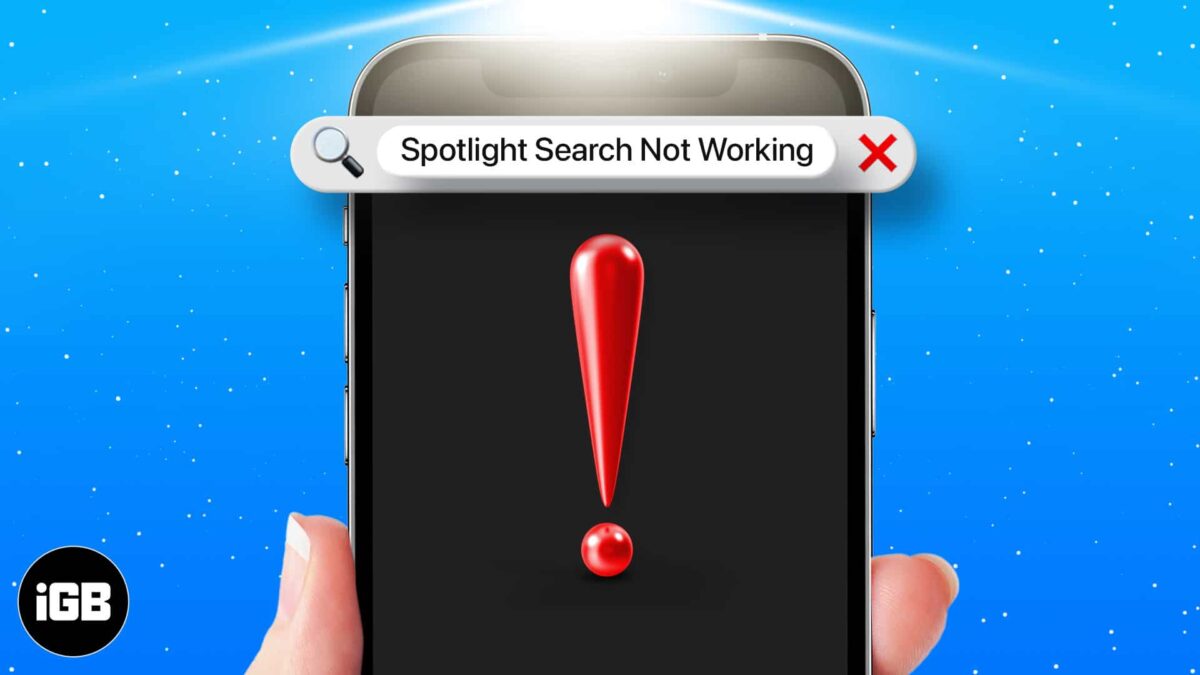
Spotlight Search is one of the handiest features on our iPhones. We often rely on it to quickly search and access contacts, text, or other content across our devices. However, if you recently updated your iPhone to iOS 17.5 and the Spotlight Search hasn’t worked since then, you aren’t alone. …
