With more and more apps expanding support for notifications in CarPlay, it can be a little distracting when driving, which is the opposite of CarPlay’s main aim – to allow safe driving. If you are tired of it, read this guide to learn how to turn off an app’s notifications in CarPlay, along with turning off CarPlay altogether.
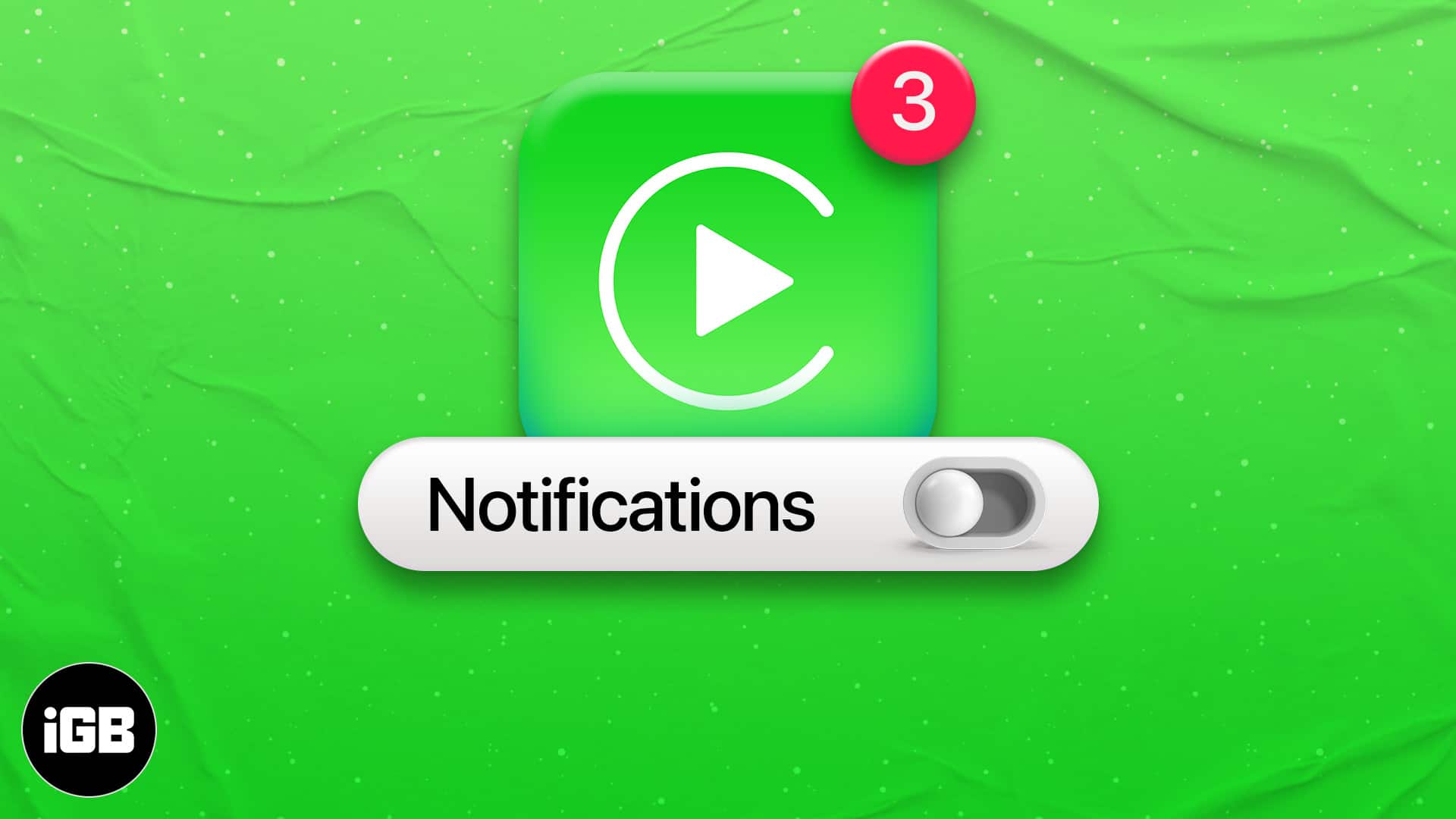
Note: Before hiding the app notifications in CarPlay, ensure your iPhone and car’s Bluetooth are turned on and connected. If you’re driving, pull over and park your car in a safe location.
How to disable specific app notifications in CarPlay
- Go to iPhone Settings.
- Tap Notifications.
- Select the app for which you want to disable notifications.
I have chosen Messages as an example. - In the app’s notification detail, turn off Show in CarPlay.
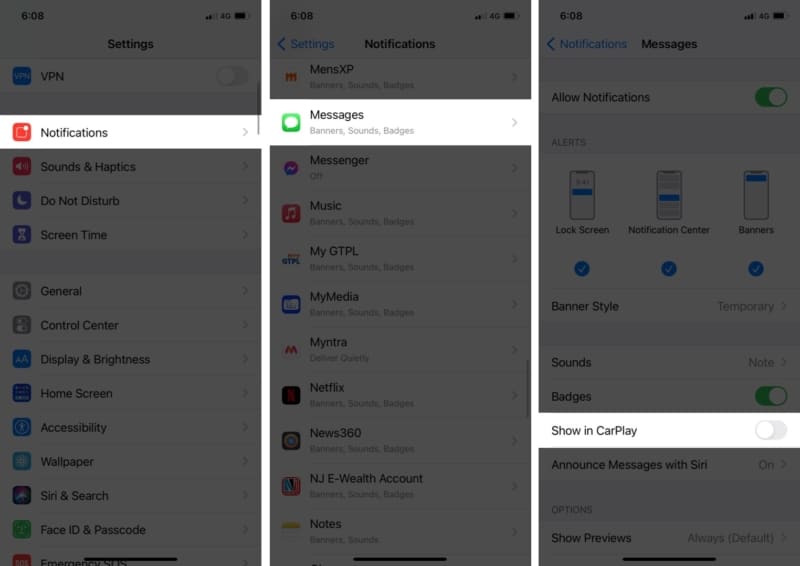
From now on, the text notification is stopped from showing on apple carplay. But, if you don’t want the hassle of turning off an individual app’s notification, you can enable Do Not Disturb while driving to mute all the notifications.
This feature will enable you to use CarPlay for answering calls, using navigation, revert to texts while also muting the notifications—a win-win situation. Moreover, you can also set pre-defined ‘Auto reply’ to send to those when you’re getting a call on your headset.
How to turn off Apple CarPlay altogether on iPhone
There’s one issue with CarPlay that isn’t talked about enough. CarPlay doesn’t require any permission, even when you connect it to someone else’s car. Thus, all the notifications and call alerts are shown on that car’s screen without the owner’s consent.
If you want a specific car not to show up on CarPlay, you can simply tell your iPhone to forget a car.
- Open iPhone Settings.
- Tap General → CarPlay.
- The list will show all the CarPlay devices connected to your iPhone.
- Tap the car you want to remove and click Forget to confirm.
Apple CarPlay is useful, but if you’re annoyed with it constantly distracting you, follow the solutions mentioned above, and you’ll no longer be bothered by it. Want us to cover any other CarPlay related issue? Drop a comment and let us know!
Related:

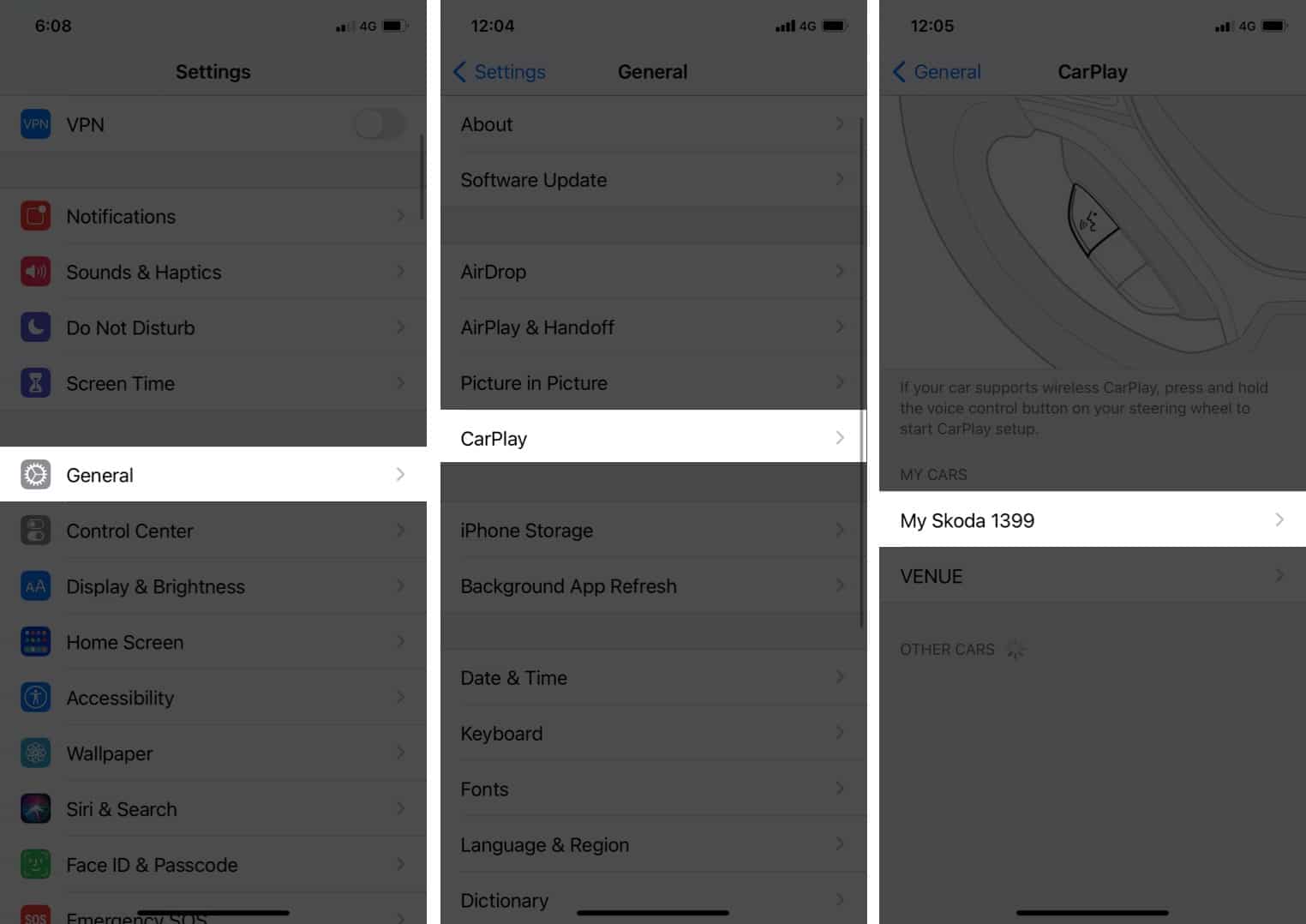
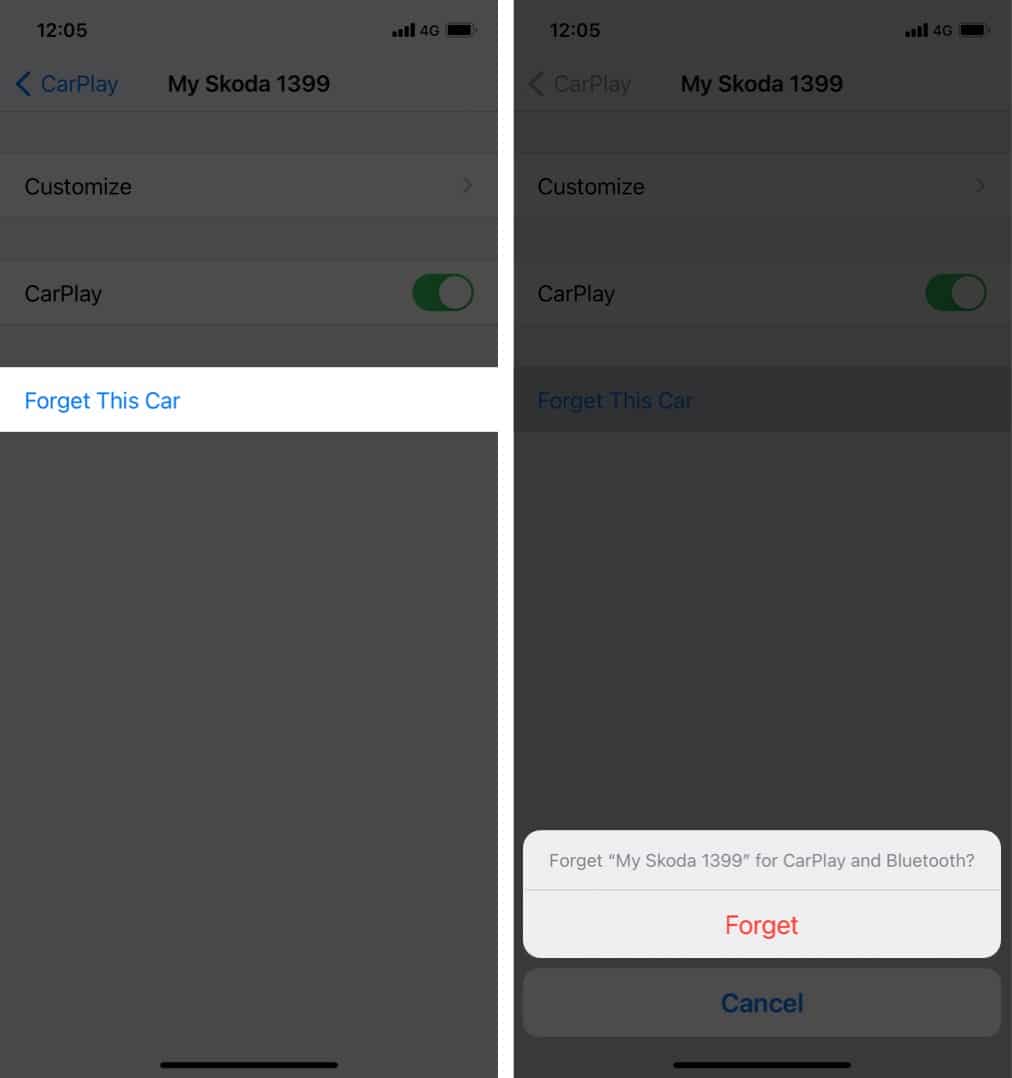





There is no “Show on CarPlay” button on the app that I want to turn off notifications… Messages and WhatsApp have it, but not the app that I want to turn off…!