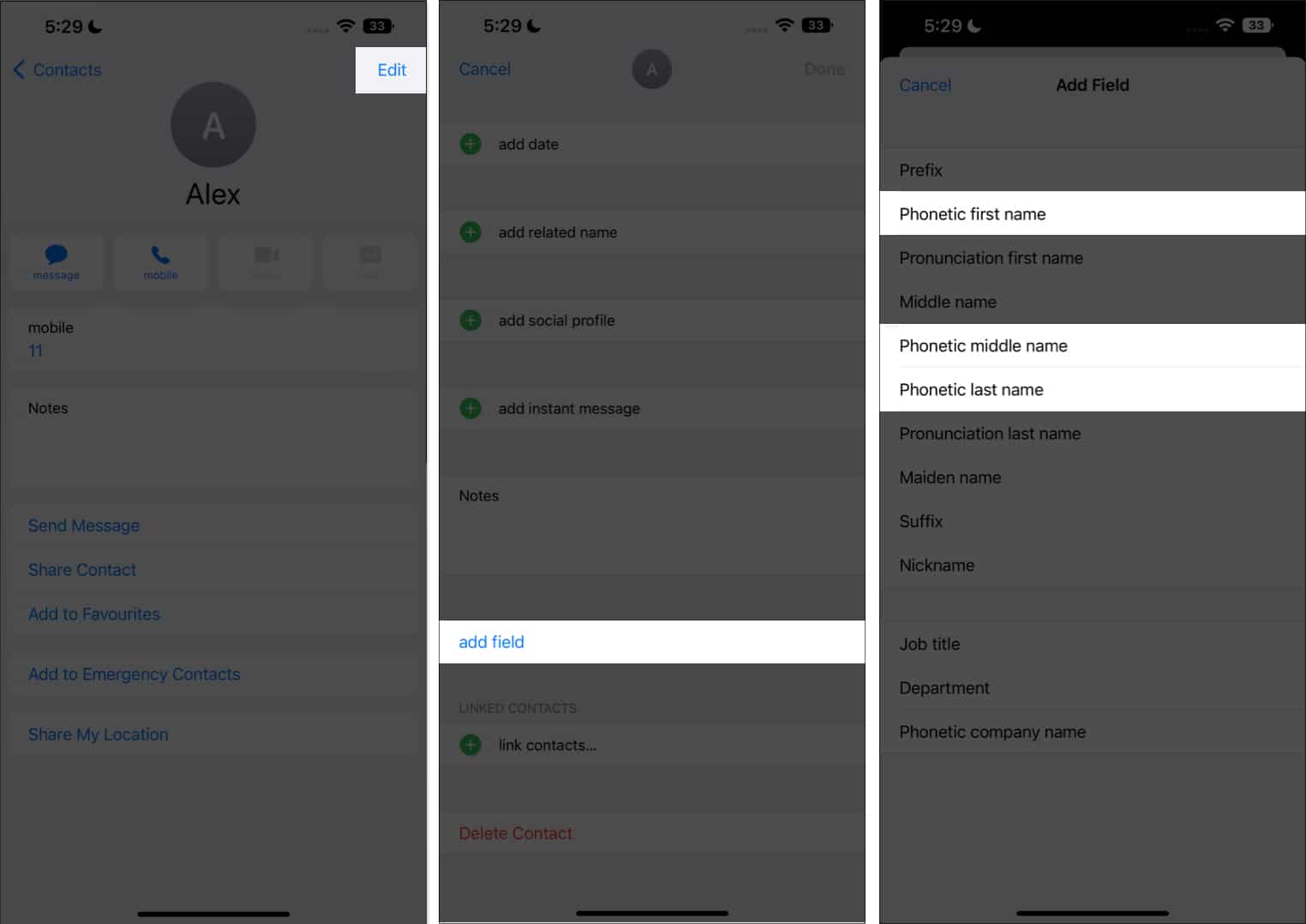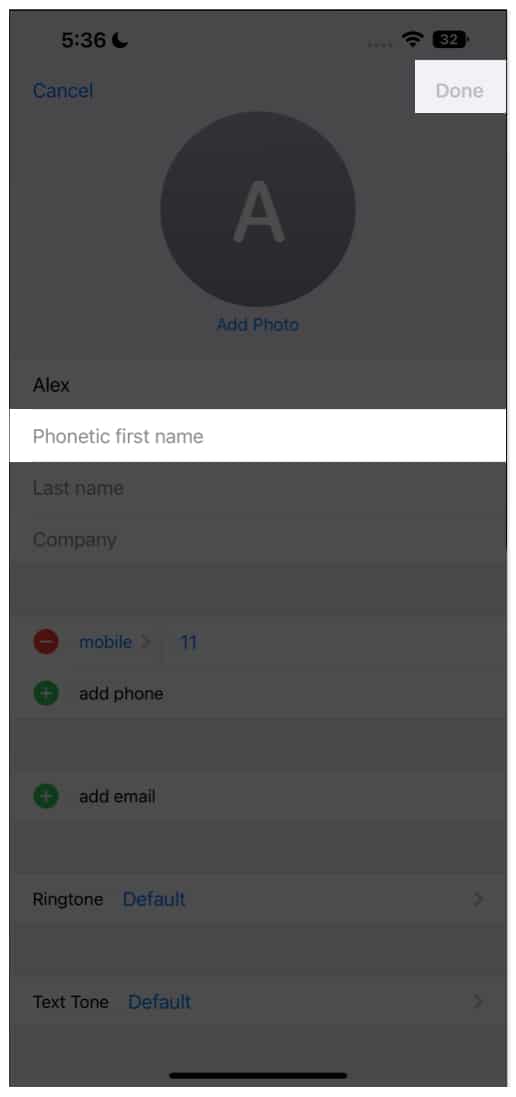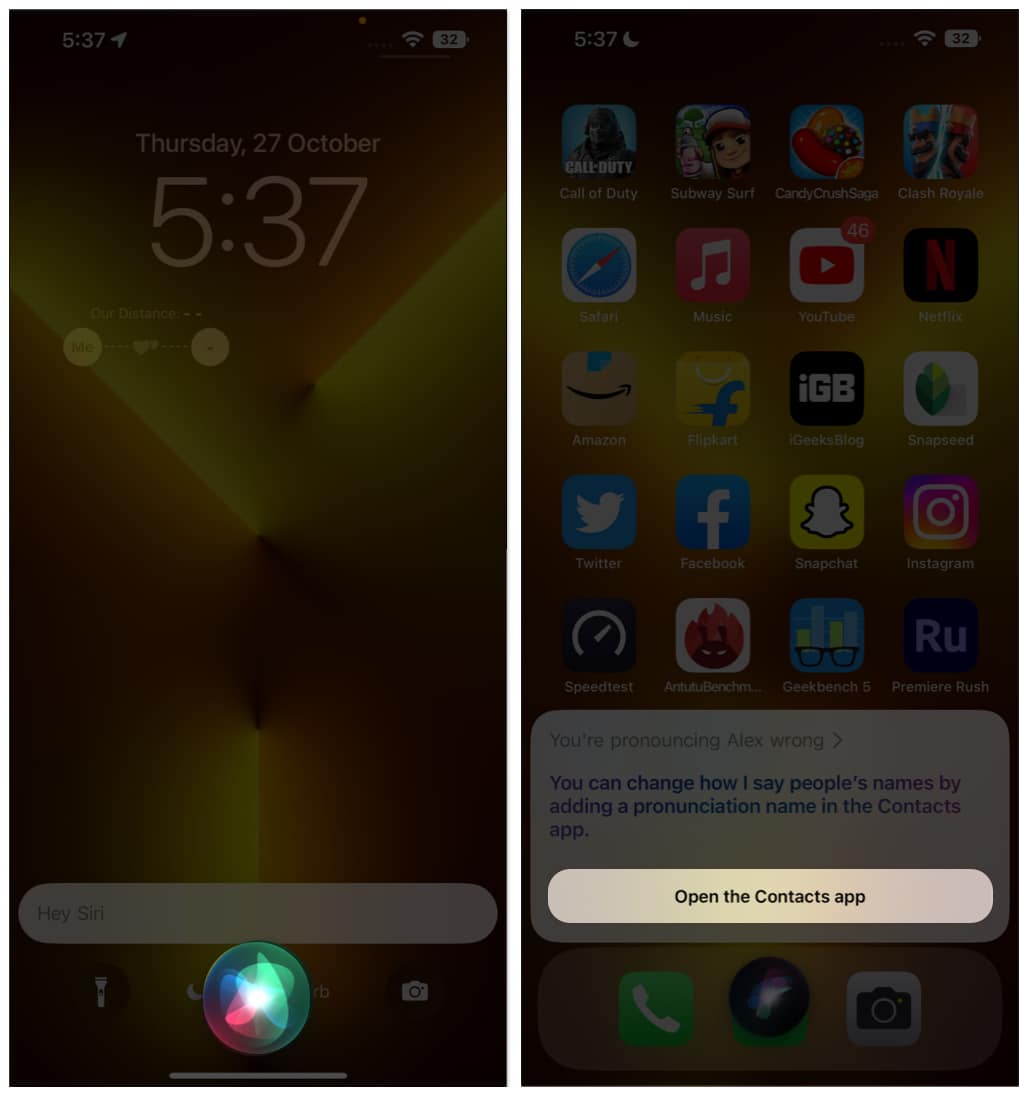Experiencing difficulties with names is nothing new. Anyone, including our beloved Siri, can encounter it. It is one of the most trusted virtual assistants, and I understand how frustrating it can be when Siri mispronounces names. Today, I’ll explain how you can teach Siri to pronounce names correctly.
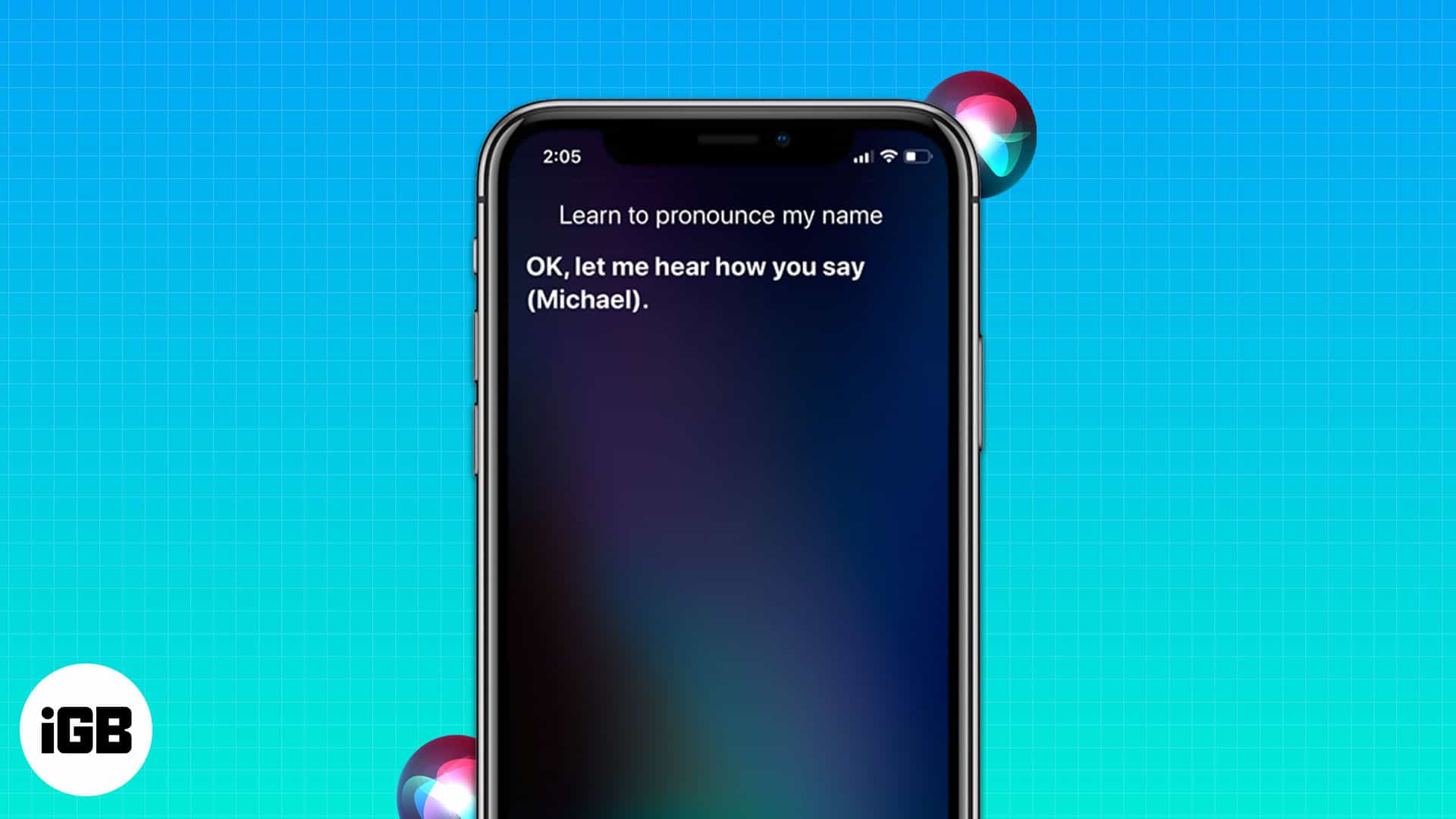
Get Siri to pronounce a contact name correctly on iPhone
- Launch the Contacts app on your iPhone.
- Search and tap on a name.
- Tap Edit.
- Scroll to add field.
- Select Phonetic first name, Phonetic middle name, and Phonetic last name (depending on your need).
- Enter the phonetic spelling of the contact.
- Tap Done.
Note: It may take a while for Siri to grasp the phonetic name as Siri is not consistent in pronouncing them.
Use Siri command to pronounce names correctly
- Say Hey Siri to activate the command.
- Speak the name of the contact.
- After Siri pronounces the name, say You’re pronouncing (name) wrong.
- Siri will respond with the below message.
- Tap Open the Contacts app.
- Tap Edit.
- Scroll to add field.
- Select the Pronunciation first name, Pronunciation middle name, and Pronunciation last name (depending on your need).
- Enter the pronunciations spellings → tap Done.
Additionally, if you want to correct Siri’s pronunciation of your name, all you need to do is say Hey Siri → ask Who Am I and follow Steps 4-8 from above.
Winding up…
Phonetics can be explained as something that deals with the production and understandability of sound, especially for a preschool student, whereas pronunciation is the delivery aspect of the same. In phonetics, we break down a word using different symbols for better pronunciation.
I hope this article helped to alleviate your frustration with Siri mispronouncing names. To avoid frustration when using Apple devices, you can always rely on us. Refer to our articles below for solutions to some other Siri issues.
Discover more: