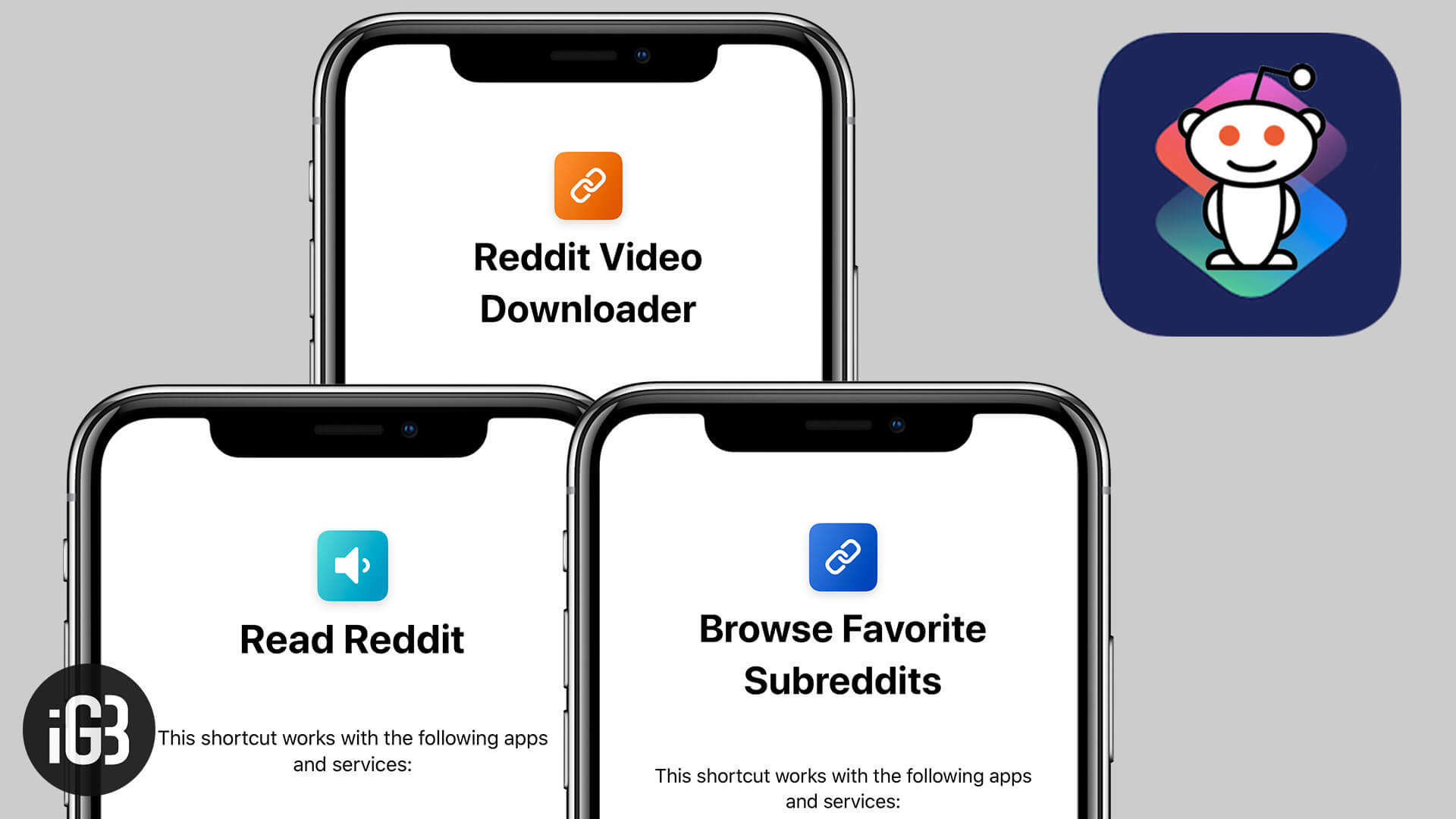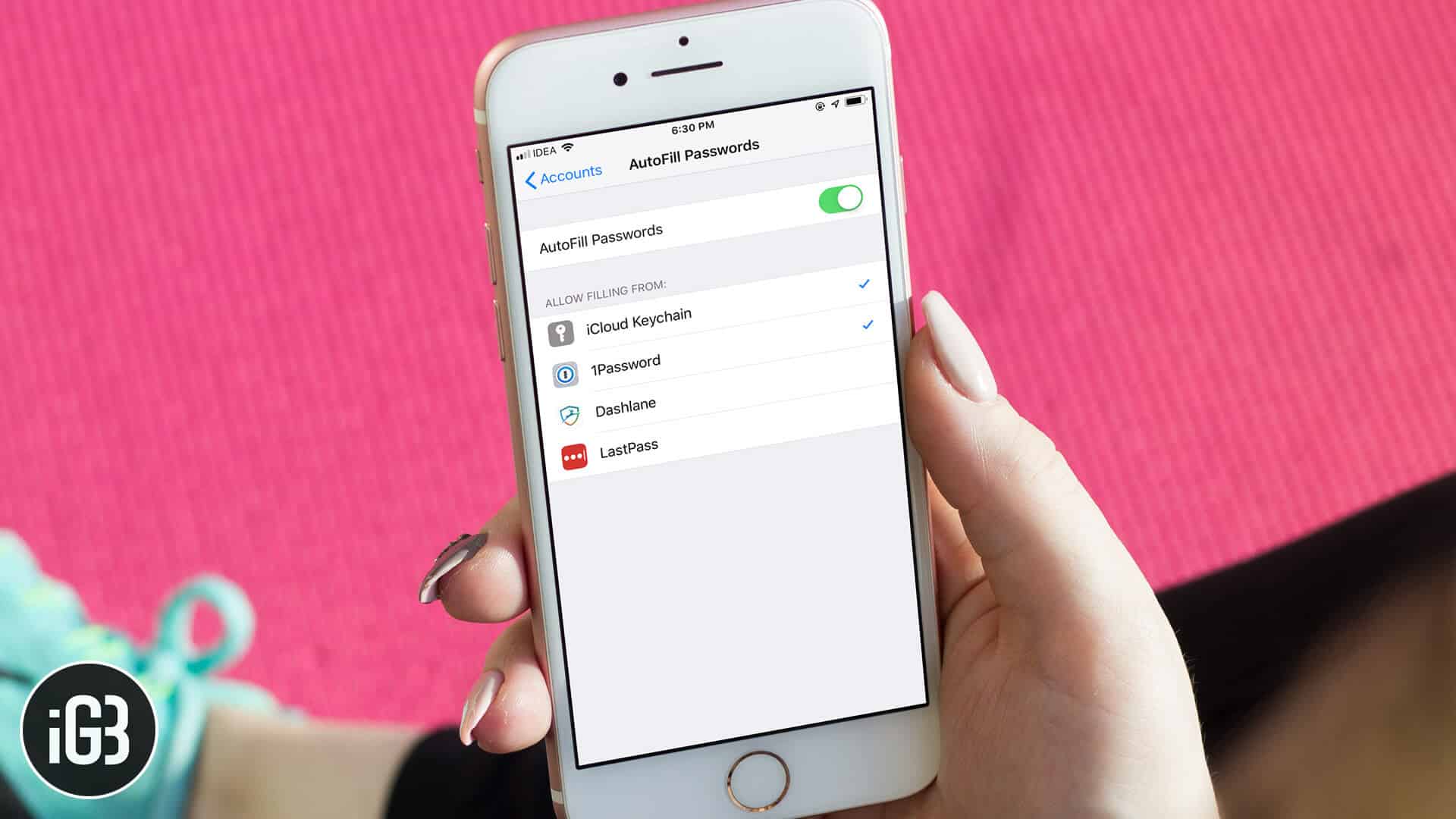Tag: iOS 12
-
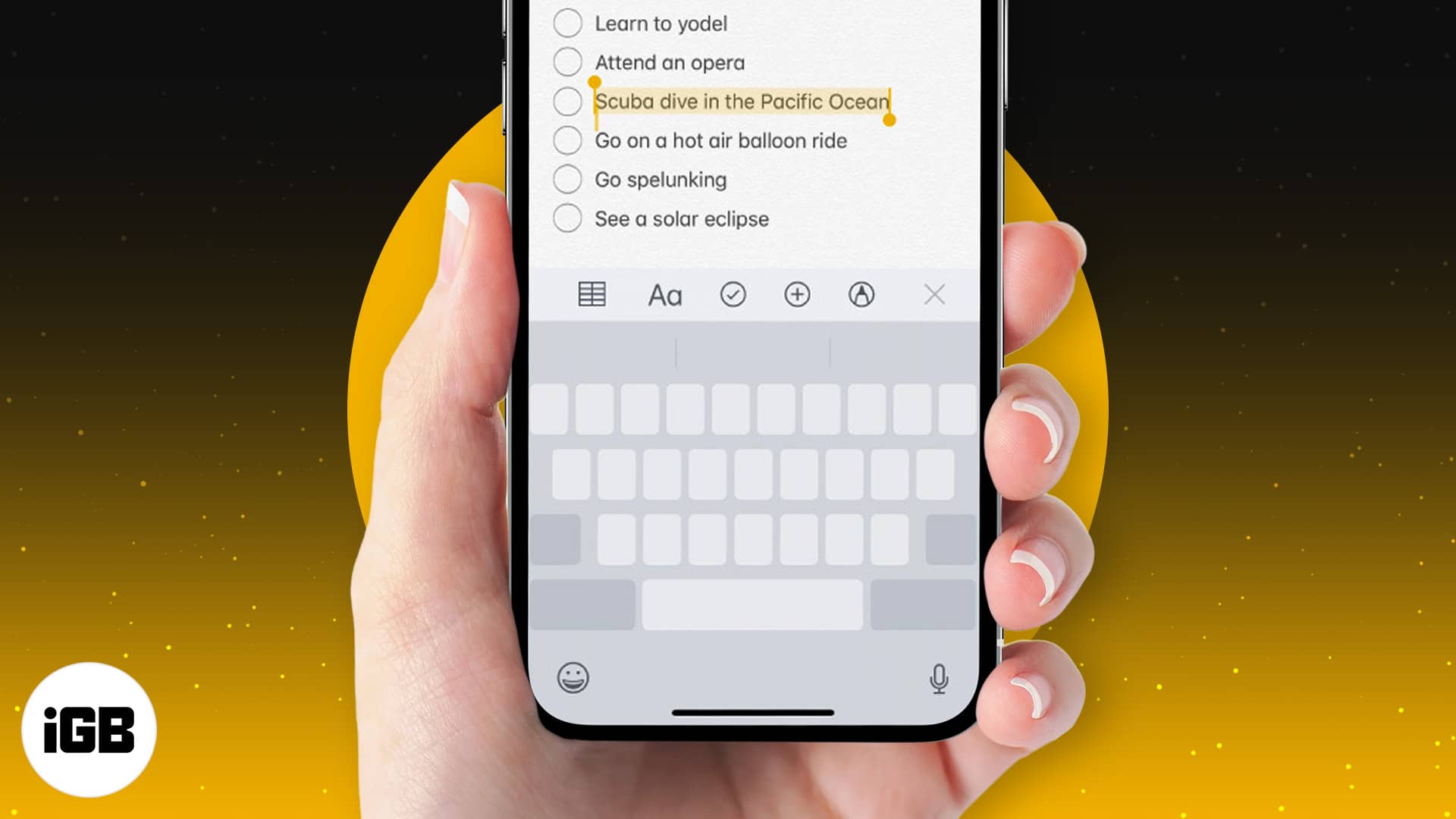
How to select text on iPhone using keyboard as trackpad
Despite the stiff competition from the best third-party keyboards, Apple’s QuickType keyboard remains my firm favorite for various reasons. Among several neat features, one that I find incredibly user-friendly is…
-
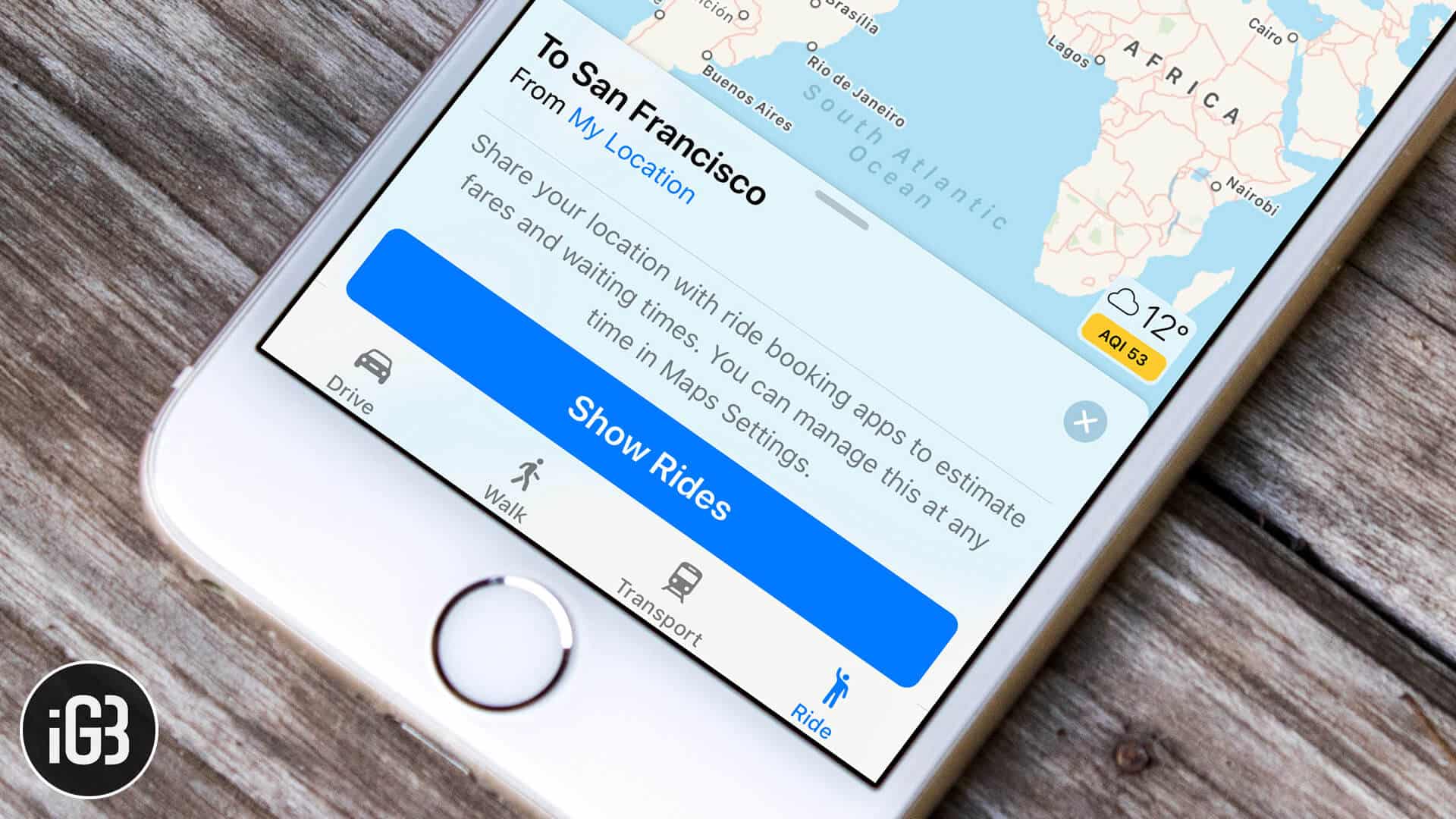
Check Air Quality Index in Apple Maps on iPhone and iPad
iOS 12.2 has come up with some really nice features like redesigned Apple TV remote, HomeKit TV support and more. One of my favorite new add-ons is the option to…
-
The Most Useful Siri Shortcuts for Reddit
Here we have listed out best Siri Shortcuts for Reddit that allow you to explore the most popular social media platform in the world.
-
How to Make and Receive RTT Calls on iPhone and Mac Using Wi-Fi Calling
Making and receiving RTT (real-time text) calls on your iPhone, iPad, and Mac was possible in iOS 11.2, but in its latest update, Apple has enabled this RTT protocol for…
-
How to Change Default Password AutoFill App on iPhone
Who likes to remember tons of passwords? No one. Agreed? That’s why many of us have been using the best iPhone password managers to take the desired control over the…
-
How to Allow Safari to Save Passwords for Websites on iPhone
Whenever I wish to visit some of my favorite websites, I don’t want to enter login details for them. And I guess most of you don’t like it either. So,…