Apple has launched the much-awaited MacBook Pro powered by M2 Pro and M2 Max chips. While there’s a lot to discuss, one might wonder if they should get the latest MacBook Pro 2023 or the ones released back in 2021. The predecessors are still powerful machines to many, and the potential price drop makes them interesting options to consider.
So, how much of an upgrade is the new 2023 lineup of MacBook Pro compared to its previous generation? The answer lies in our detailed comparison between the 2021 and 2023 MacBook Pro (M1 Pro/Max and M2 Pro/Max). So, grab your chips, and get ready for our detailed comparison between these powerhouses.
Processor: 2021 vs 2023 MacBook Pro
Let’s start the comparison by looking at what’s under the hood because that’s one of the biggest USPs of each MacBook Pro. Since the M2 series is new, we have drafted a comparison of the entire M2 lineup for more in-depth information.

As for the M1 Pro vs. M2 Pro and M1 Max vs. M2 Max, let’s start by looking at the table:
| Specs | M1 Pro | M2 Pro | M1 Max | M2 Max |
| Memory controller | 200GB/s unified memory bandwidth | 200GB/s unified memory bandwidth | 400GB/s unified memory bandwidth | 400GB/s unified memory bandwidth |
| Processor | 5-nm node | Second-generation 5-nm process | 5-nm node | Second-generation 5-nm process |
| Capacity | Up-to 32GB unified memory (LPDDR5) | 32GB unified memory | 32GB unified memory | 96GB unified memory |
| GPU cores | 16-core GPU | 19-core GPU | 32-cure GPU | 38-core GPU |
| CPU configuration | 8-core CPU with 6 performance cores and 2 efficiency core 10-core CPU with 6 performance cores and 4 efficiency core | 10- core CPU with 8 performance cores and 2 efficiency core 12-core CPU with 8 performance cores and 4 efficiency core | 10-core CPU with 8 performance cores and 2 efficiency cores | 12-core CPU with 8 performance and 4 efficiency cores |
| Transistors | 33.7 billion | 40 billion | 57 billion | 67 billion |
| Neural Engine | 16-core | 16-core | 16-core | 16-core |
Apart from the Neural Engine cores, Apple has upgraded almost every aspect of M2 Pro and M2 Max processors. Despite using the same number of Neural cores, M2 Pro is still 40% faster than M1 Pro.
The M2 Pro processor has a 20 percent greater performance and delivers up to 30 percent more graphics performance than the M1 Pro. The new powerful media engine can easily handle the most popular video codecs and encode them while using very little power.
Design – Old wine in a new bottle
In the MacBook Air lineup, Apple provided a refreshed design for the new entrants. However, its Pro siblings haven’t gotten the same treatment. For the Pro series, Apple only made internal updates.
For the curious, here are the size and dimensions of the 2021 MacBook Pro against the new 2023 MacBook Pro.
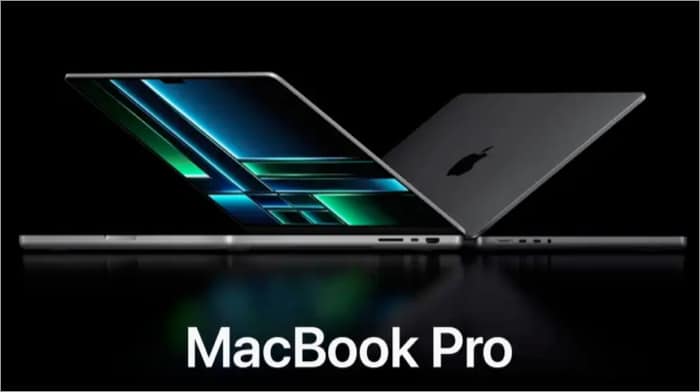
Size and dimensions
| MacBook Pro variant | Height x Breadth x Length (in) | Weight |
| 14″ M1 Pro | 0.61×12.31 x8.71 | 3.5 lbs (1.6 kg) |
| 16″ M1 Pro | 0.66×14.01×9.77 | 4.7 lbs (2.1 kg) |
| 14″ M2 Pro | 0.61×12.31×8.71 | 3.5 lbs (1.6 kg) |
| 16″ M2 Pro | 0.66×14.01×9.77 | 4.7 lbs (2.15 kg) |
| 14″ M1 Max | 0.61×12.31×8.71 | 3.5 lbs (1.6 kg) |
| 16″ M1 Max | 0.66×14.01×9.77 | 4.7 lbs (2.10 kg) |
| 14″ M2 Max | 0.61×12.31×8.71 | 3.6 lbs (1.63 kg) |
| 16″ M2 Max | 0.66×14.01×9.77 | 4.8 lbs (2.16 kg) |
The only significant change in weight was noticed for the M2 Max MacBook Pro, which gained a mere 30 grams for the 14-inch variant and 60 grams for the 16-inch variant.
Ports – Every single one survives
Apple has made sure to give no updates to the ports and continued to carry the same ports from the 2021 models. This means you’ll get the following ports with the M2 Pro/Max MacBook Pro:
- Three Thunderbolt 4 (USB-C) ports
- HDMI port
- SDXC card slot
With almost no design updates to the naked eye, even Apple is reluctant to call the M1 Pro/Max MacBook Pro “new.”
Battery life – The MBP won’t die
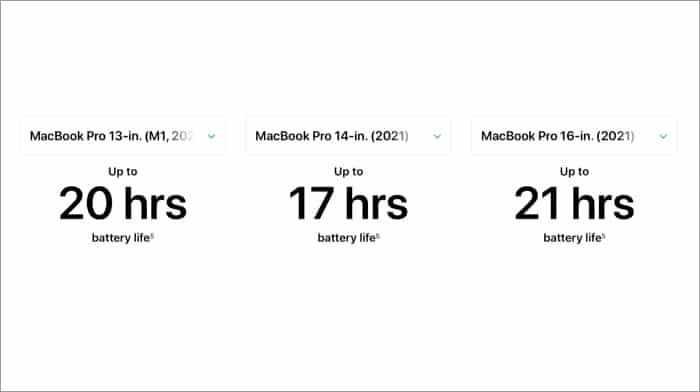
One thing apart from a performance where Apple leaped introducing Apple silicon to the Mac is regarding battery life. Let’s compare the battery life in hours:
| MacBook Pro variant | Web browsing | Playback time | Battery Capacity | Power Adapter |
| 14″ M1 Pro | 11 hours | 17 hours | 70 Wh | 8 core – 67W 10 core – 96W |
| 16″ M1 Pro | 14 hours | 21 hours | 100 Wh | 140W |
| 14″ M2 Pro | 12 hours | 18 hours | 70 Wh | 10 core – 67W 12 core – 96W |
| 16″ M2 Pro | 15 hours | 22 hours | 100 Wh | 140W |
| 14″ M1 Max | 11 hours | 17 hours | 70 Wh | 96W |
| 16″ M1 Max | 14 hours | 21 hours | 100 Wh | 140W |
| 14″ M2 Max | 12 hours | 18 hours | 70 Wh | 96W |
| 16″ M2 Max | 15 hours | 22 hours | 100 Wh | 140W |
Keep in mind these are based on the tests conducted by Apple on ideal conditions and will change depending on the environment, configuration, and how you use your MacBook Pro. Yet, it’s still evident that the new Apple SIlicon on MBP continues to do wonders while being powered by the same battery pack.
Connectivity – Minute upgrades
When I said Apple didn’t make many upgrades to the 2023 Mac apart from the introduction of M2 Pro/Max chips, I meant it. With the new M2 Pro/Max MacBook Pro, Apple’s only other upgrade was the support for Wi-Fi 6E and Bluetooth 5.3. Well, that was easy to compare!
Price
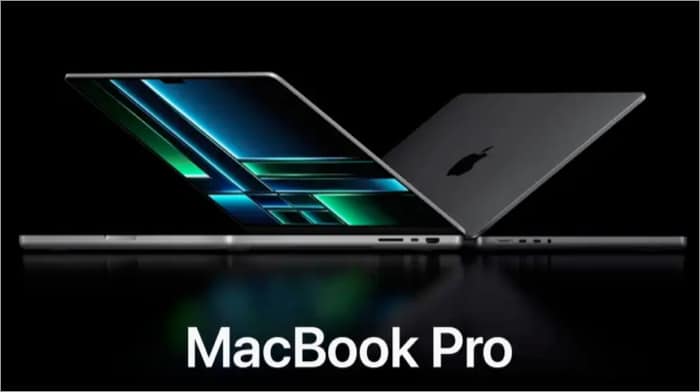
Now that we have looked at all the updates and similarities between the M1 Pro/M1 Max and M2 Pro/M2 Max variants of MacBook Pro, let’s now take a look at how they are priced.
| M1 Pro | M2 Pro | M1 Max | M2 Max | |
| 16/512GB | 14″ MBP – $1999 16″ MBP – $2499 | 14″ MBP – $1999 16″ MBP – $2499 | 14″ MBP – Unavailable 16″ MBP – $2499 | Unavailable |
| 16/1TB | 14″ MBP – $2499 16″ MBP – $2699 | 14″ MBP – $2499 16″ MBP – $2699 | 14″ MBP – $2499 16″ MBP – $2699 | Unavailable |
| 32/1TB | 14″ MBP – $2899 16″ MBP – $3499 | 14″ MBP – $3099 16″ MBP – $3499 | Unavailable | 14″ MBP – Up to $3099 16″ MBP – Up to $3299 |
The pricing will be further increased to close to $6499 for the maxed-out version with the maximum ram and storage configuration.
Which is the ultimate MacBook Pro for you?
With the comparison, you now have a clear idea of what MacBook Pro is right for you. If you are still with the M1 14″/16″ MacBook Pro, it is best to continue with your device unless you need more power to process your tasks.
Because by every other means, the 2023 MacBook Pro remains similar to its predecessor. Although if you are searching for a new MacBook Pro, the M2 version is worth considering.
If you have budget constraints, and if the 14″/16″ M1 MacBook Pro is available at a good price, you can still consider the “old” legend.
More interesting reads:









Leave a Reply