For easy access to my favorite podcasts, I like to keep the library perfectly organized. As there are multiple ways to sort podcasts in the Podcasts app for iOS, putting everything in the preferred order is never a big ask.
If you are a devoted podcast listener, this quick hands-on guide is your thing. I’m going to show you better ways to keep the entire podcast library organized. So, follow along!
How to Sort Subscribed Podcasts Channels in Podcasts App
Step #1. Open the Podcasts app on your device → Tap on the Library tab.
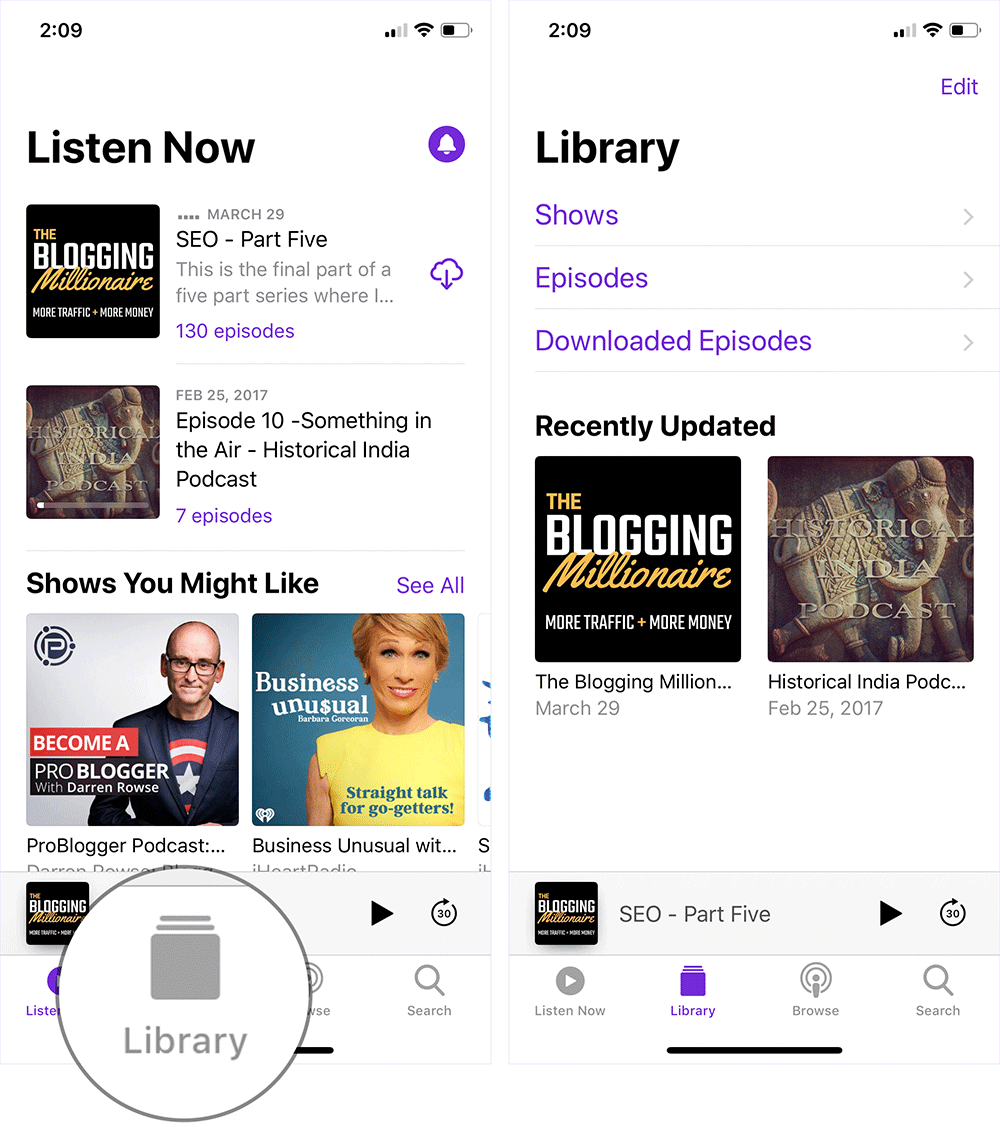
Step #2. There are 3 options:
- Shows
- Episodes
- Downloaded Episodes
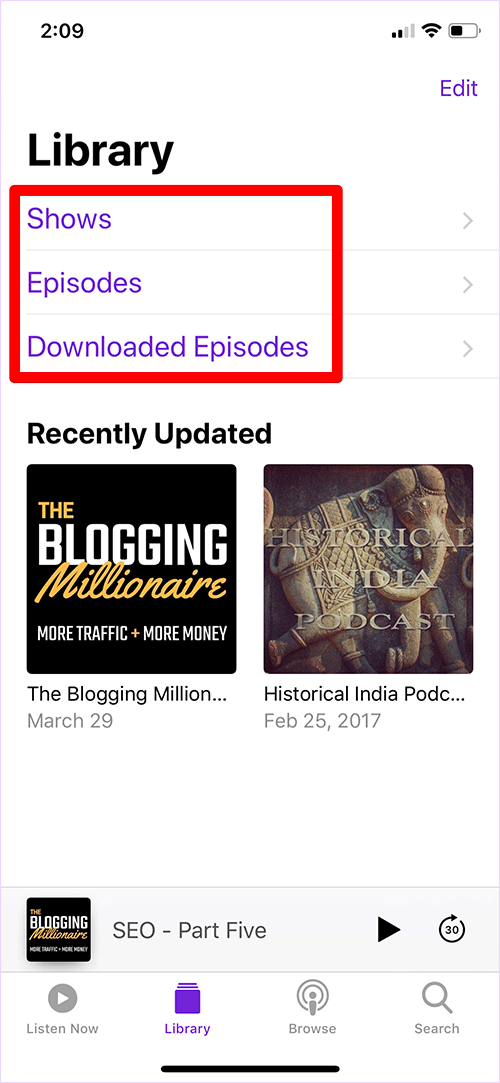
Let’s check out each of them.
Sort Podcast Shows
Tap on Shows right at the top. Then, tap on Edit at the top right. Next, tap on Sort and choose from three options:
- Title: Sort items based on specific titles
- Date Added: Organize shows based on the date added
- Manual: It’s self-explanatory
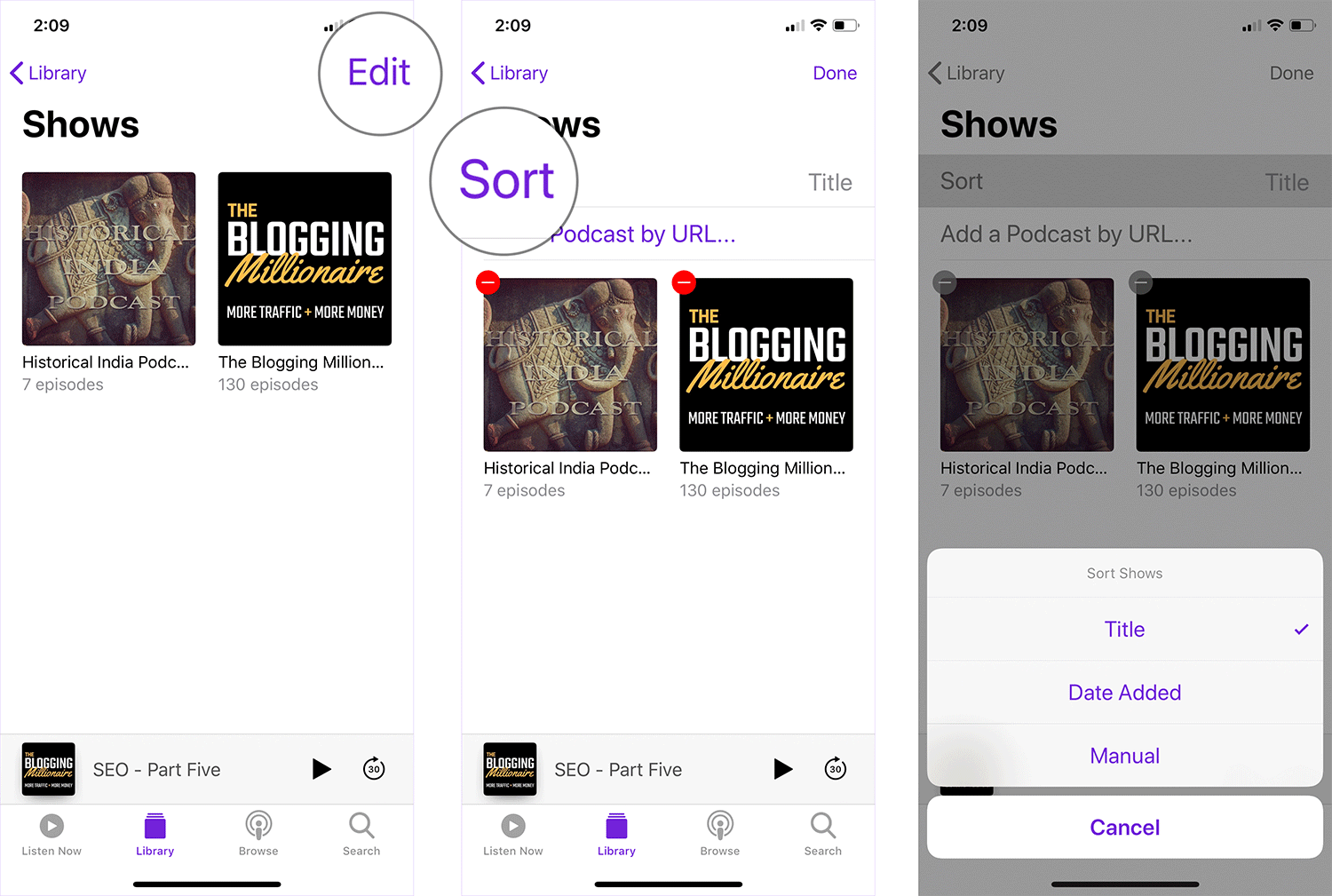
Select the preferred option as per your need. Just in case, you want to get it done manually, touch and hold the specific title and then drag it at the top, bottom or in the middle. In the end, make sure to tap on Done to confirm.
Sort Podcast Episodes
Tap on Episodes. Then, tap on Sort at the top right and choose Title or Date Added as desired.
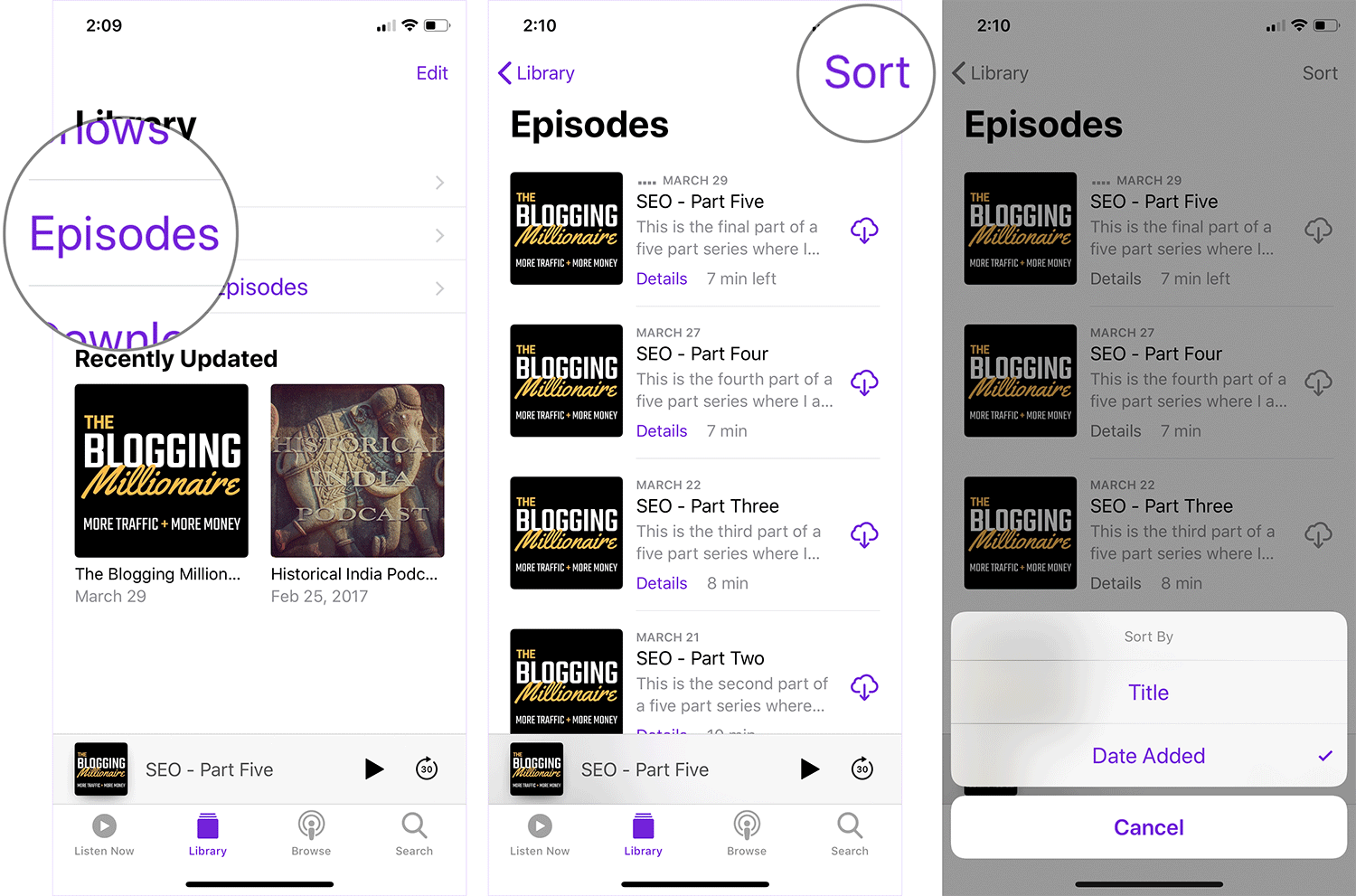
Organize Downloaded Podcast Episodes
Tap on Downloaded Episodes. Then, tap on Sort at the top right and select either Title or Date Added.
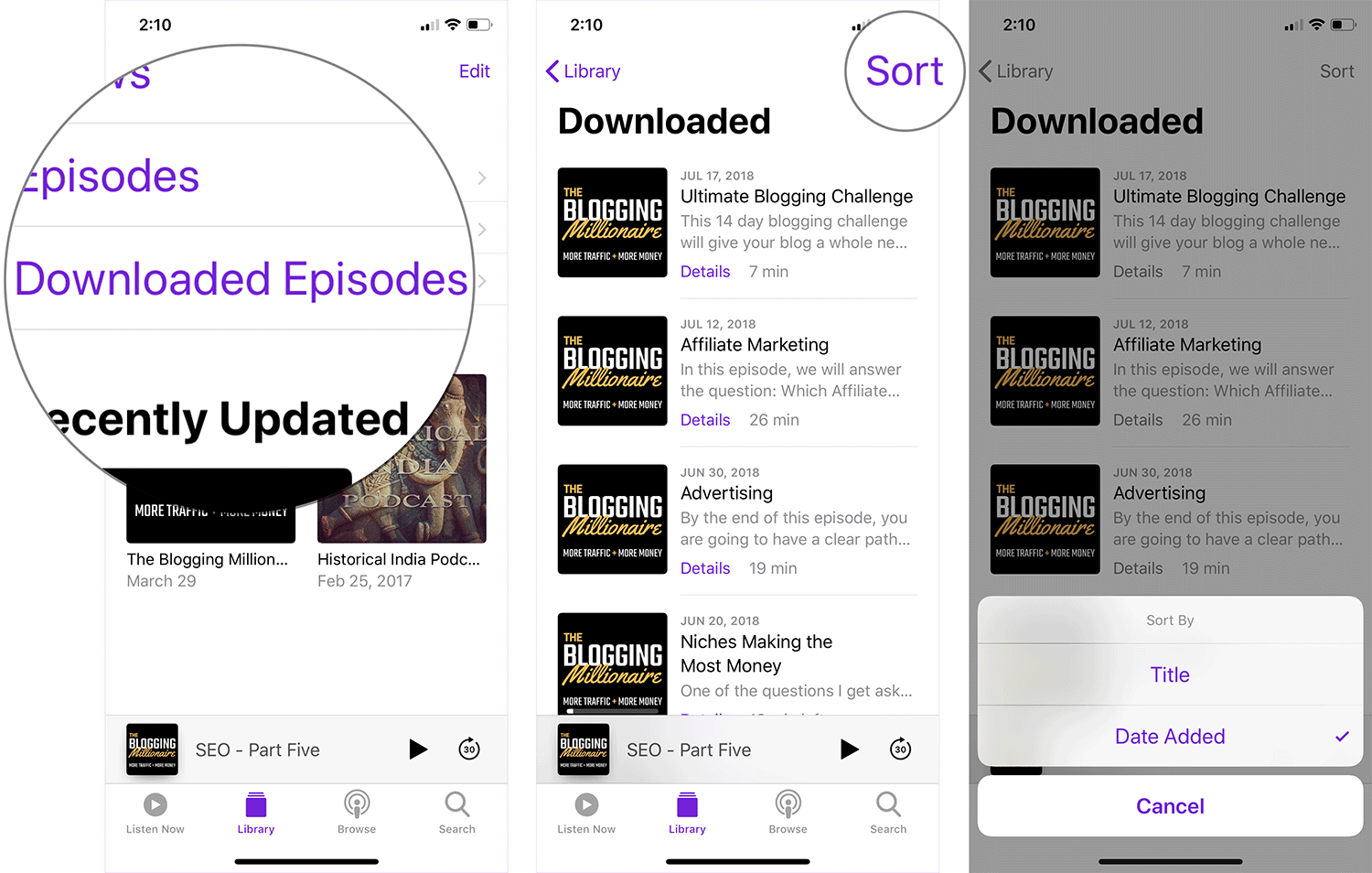
That’s pretty much it! The moment you choose a preferred option, the change comes into effect immediately.
Wrapping Up…
It’s nice to keep all the episodes and shows in the perfect sync. It not only prevents the library from looking messed up but also ensures you are able to access your favorites more conveniently.
Besides, there is a smart way to automatically delete played podcasts. If you don’t want the unnecessary episodes to clutter the whole app, do check out this quick guide.
Don’t miss out on these posts as well:
- Best Podcasts App Alternatives for iPhone
- 15 Tips to Get the Most Out of Apple Podcasts App on iPhone and iPad
What’s your take on Podcasts app and what are the new changes you want to see in it in iOS 13? Feel free to share your thoughts down below.

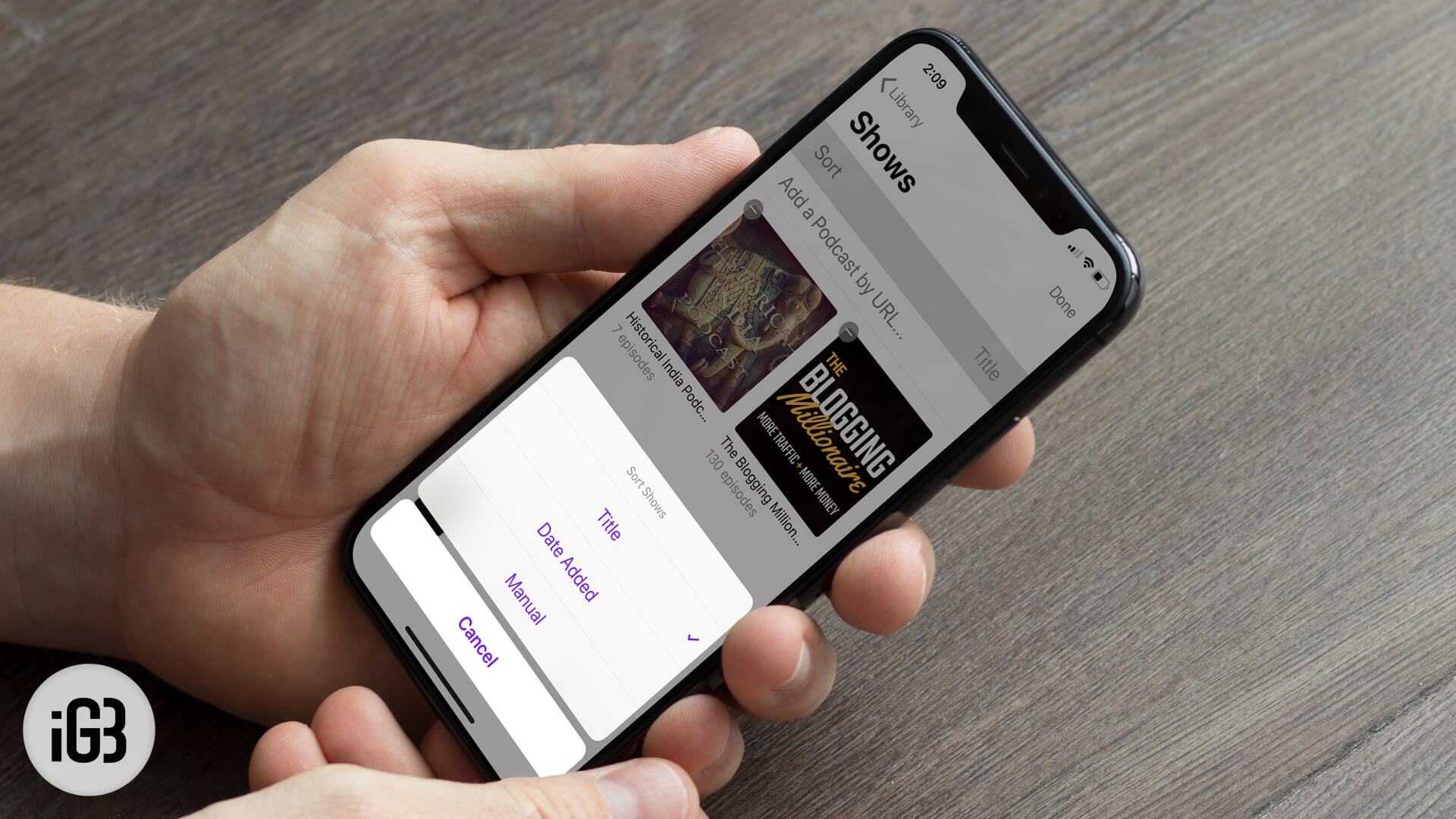







Leave a Reply