Apple’s caged ecosystem, especially App Store, has irked app developers and users for a long time. While some count it as the company’s strength, many perceive it as a jail that kills the scope of business, until recently!
Apple has announced a handful of ‘welcoming’ changes to its App Store policies. Here’s what you need to know about these changes and how they will impact you.
Apple App Store Policy changes: Relaxation to ‘Reader’ apps
Previously, Apple did not allow app developers to deal with users directly. The company prohibited developers from communicating payment methods outside of iOS apps to users. This incurred commission costs to developers as Apple charges 30% commission fees for subscriptions.
However, with the changes announced recently, things are about to change for some. Apple stated that app developers could now email alternative payment method-related information to users.
Moreover, the developers can also redirect users to their website via the App Store to pay or manage subscriptions and accounts. This will help developers in evading the 30% mandatory commission.
Notably, these changes will apply only to “reader apps.” This includes apps like Netflix and Spotify, providing subscriptions for newspapers, books, videos, etc.
Understanding these changes better through Spotify’s example
Currently, Spotify does not allow its users to sign up from within the iOS app. You can only log in to your existing account. When you click the “sign up free” button in the app, instructions to sign up on Spotify web are emailed.
Spotify removed the option after engaging in a skirmish with Apple and refusing to accept the 30% commission for every sign-up.
Now, Spotify can add a sign-up option in its iOS app and redirect users to its website for payment.
However, gaming apps are still excluded from the changes. It means that companies like Epic Games, which is fighting a legal battle with Apple, won’t benefit from it.
Other changes in the announcement include Apple agreeing to publish a transparency report annually with the following statistics:
- The app review process, including the number of rejected apps,
- The number of deactivated customer and developer accounts,
- Objective data regarding search queries and results,
- The number of apps removed from the App Store.
When do the App Store policy changes come into effect?
As per Apple’s press release, the newly announced policy changes to the App Store will be applicable from early 2022.
In the meantime, Apple will update the review process and refine the guidelines for developers to minimize app rejections.
Also, the new structure for developers to provide an in-app link to their websites will be completed by early next year.
But what led Apple to this change of heart?
Mounting legal pressure: The real reason behind policy changes
Apple says that the primary reason for changing its policies is the Japan Fair Trade Commission’s App Store investigation case. Following these changes, the Commission will close the case.
Although the agreement is with Japan’s anti-monopoly body, Apple is applying these rules globally.
However, JFTC isn’t the only government authority mounting pressure on Apple! A group of US iOS app developers also filed a Developer Antitrust Class-action lawsuit and sued Apple for “improper monopolization of this market.” To settle this, Apple reached an agreement to pay out $100 million.
It introduced some major changes to its App Store policies after the settlement.
Besides, the Competition Commission of India (CCI) is also probing Apple for the same charges after a Rajasthan-based non-profit organization complained over the brunt of the commission charges.
What are experts’ opinions on Apple’s loosening the grip?
Apple’s policy changes in the App Store have been welcomed by the likes of Spotify, which will directly benefit from these changes.
Spotify’s CEO and founder Daniel Ek posted the following tweet after Apple’s announcement.
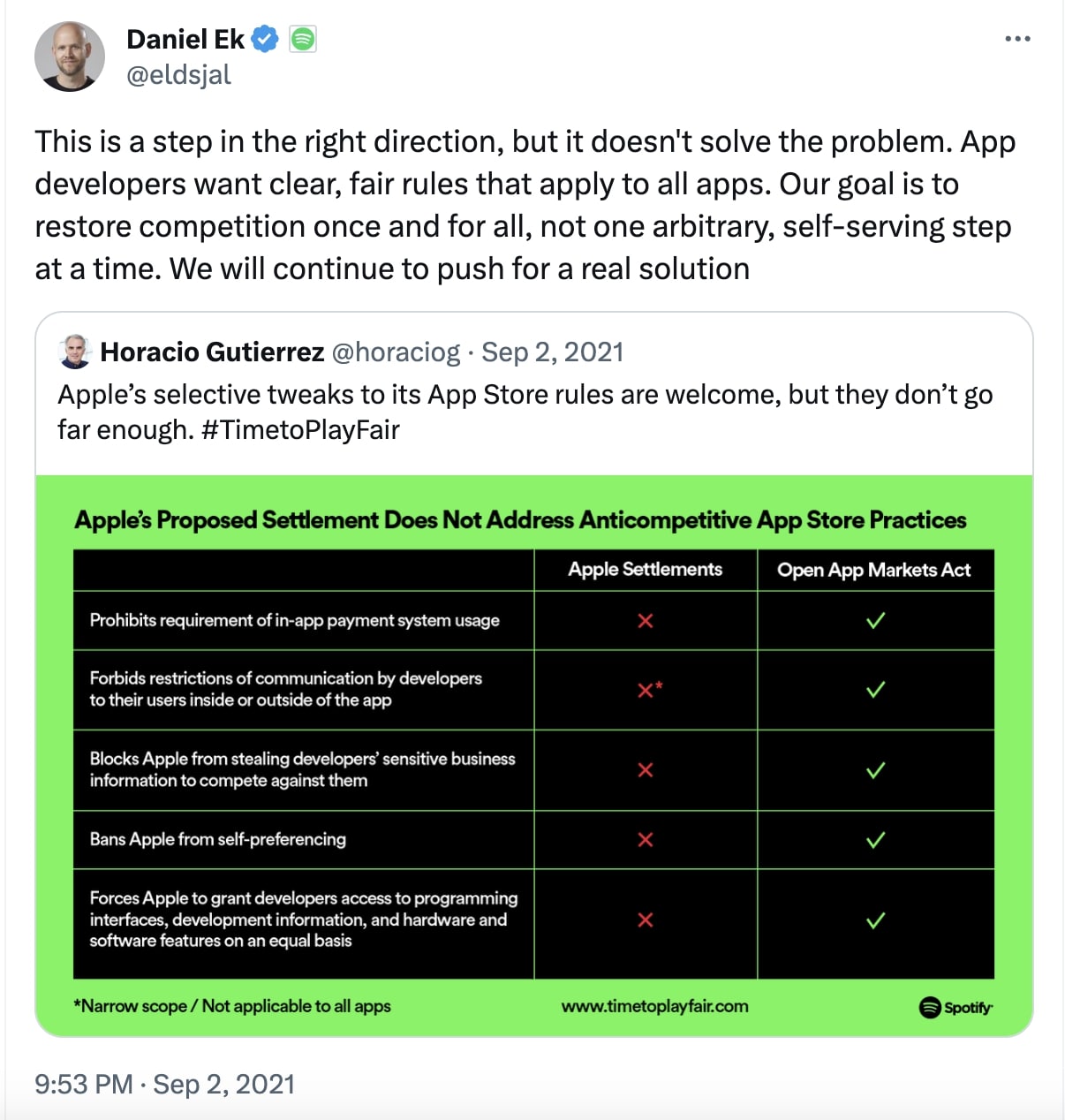
Epic Games founder Tim Sweeney who dragged Apple as well as Google for their unfair App Store practices and exorbitant commissions, has labeled Apple’s policy changes as a “special deal for reader apps.”
Launching a scathing attack on Apple, he tweeted:
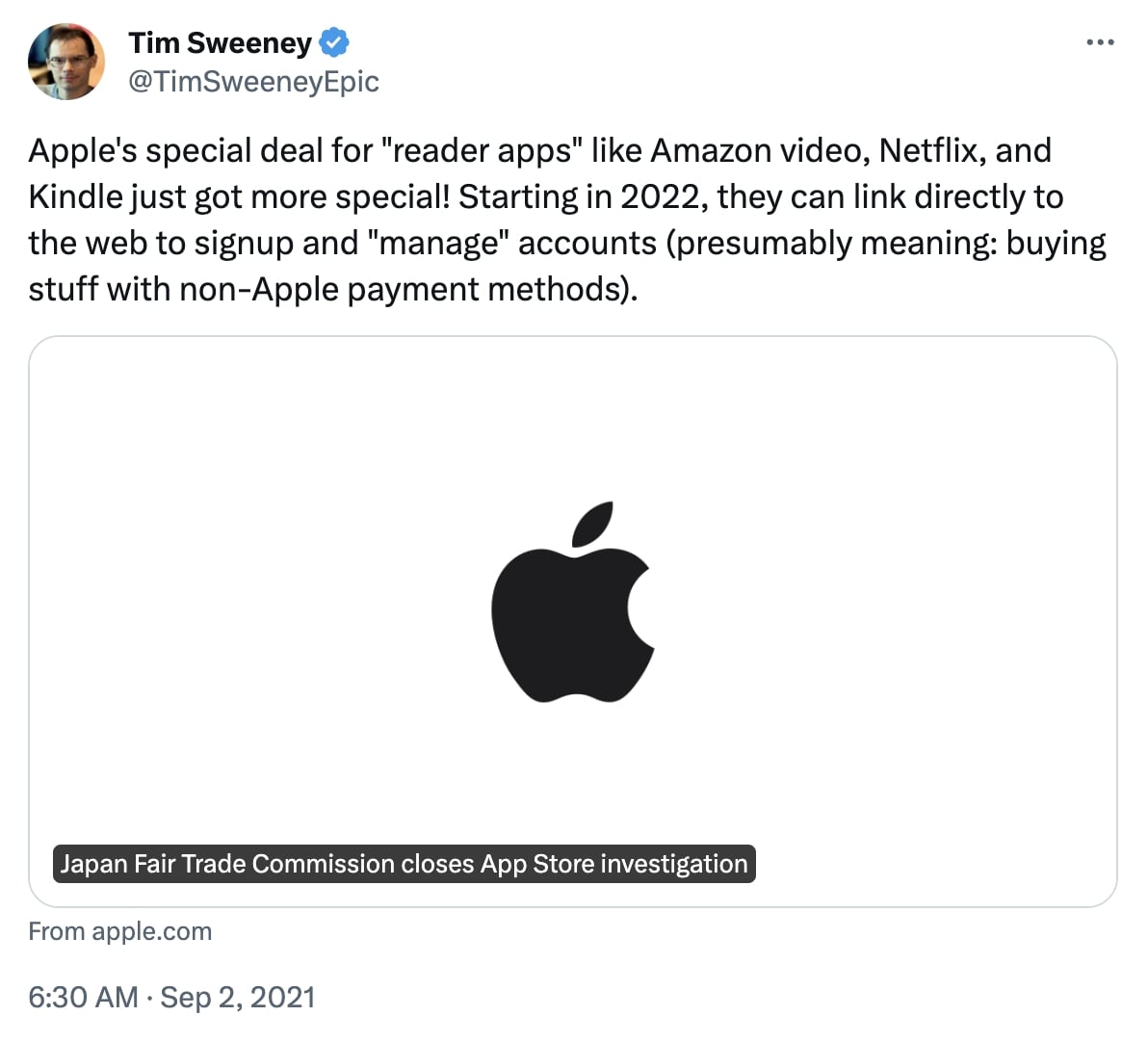
In Apple’s carefully worded statement on safety, it’s hard to discern the rationale that this is safe while Fortnite accepting direct payments remains unsafe.
Even more so if Apple deems Roblox, a game from 2006-2021 that became “an experience” mid-trial, a reader app.
How will these changes affect Apple financially?
Analyzing the financial impact of Apple’s decision to allow developers to escape the tight noose of commission rates, Morgan Stanley analyst Katy Huberty says that it won’t dent more than 1-2% to Apple’s earnings per share in the 2022 fiscal year in a worst-case scenario.
In a report cited by MacRumors, she wrote, “We view the top 10 or so apps as those that are most likely to have the scale, brand, marketing budget, and customer loyalty to absorb the friction of circumventing the App Store payments platform.”
She also said that even if Apple stopped collecting economics from the top 20 reader apps, it will risk only 4% of services revenue, 1% of total company revenue, and about 2% of FY22 EPS forecast.
Will these changes prove to be beneficial for users and developers?
While these changes are seen as an attempt by the tech giant to fend off the amassing anti-trust investigations, some developers might benefit from it.
For developers:
Besides escaping the mandatory commission, developers could also benefit from Apple’s decision to increase the price points available to the app makers. The price points will be increased “from fewer than 100 to more than 500,” allowing developers to set their preferred prices.
Developers can now add a link to their website within the app, allowing users to purchase subscriptions and manage their accounts without leaving the app.
Additionally, Apple’s promise to publish an annual transparency report about its app review process could also help developers understand and minimize the reasons behind app rejections on the App Store.
For users:
The ease of managing their accounts from within the app is the biggest fruit of these changes. Now, you can sign up on digital media and video streaming apps directly from the iOS app.
Moreover, now that developers won’t have to pay a cut to Apple, some benefits might be passed on to users in the form of reduced pricing.
Are these changes enough to save Apple from legal troubles?
These big changes are certainly a welcome move. However, experts worldwide are seeing them as token changes to avoid further legal tussle, which could jeopardize Apple’s image as an “ethical company.”
Despite providing flexibility to certain app developers, Apple is still enjoying a major chunk of its App Store revenue. Moreover, the App Store revenue from the top 10 “reader” apps accounts for less than 8% of overall App Store revenue.
Gaming apps still hold the top position, and there’s no way Apple will allow those developers to evade the 15-30% commission.
Moreover, Apple still won’t developers to display an alternate payment option. This could be seen as an attempt to complicate user experience further and uphold its monopoly.
Wrapping up
This is the first time that Apple is going out of its way to help developers. Whether for legal repercussions or improve its tight enclosure, these changes are impactful.
However, there is still room for improvement, and in the future, we expect Apple to bring more flexibility to its policies. The company needs to explore other revenue sources.
What are your thoughts about Apple’s new App Store policies? Tell us about it in the comments below.
Read more:

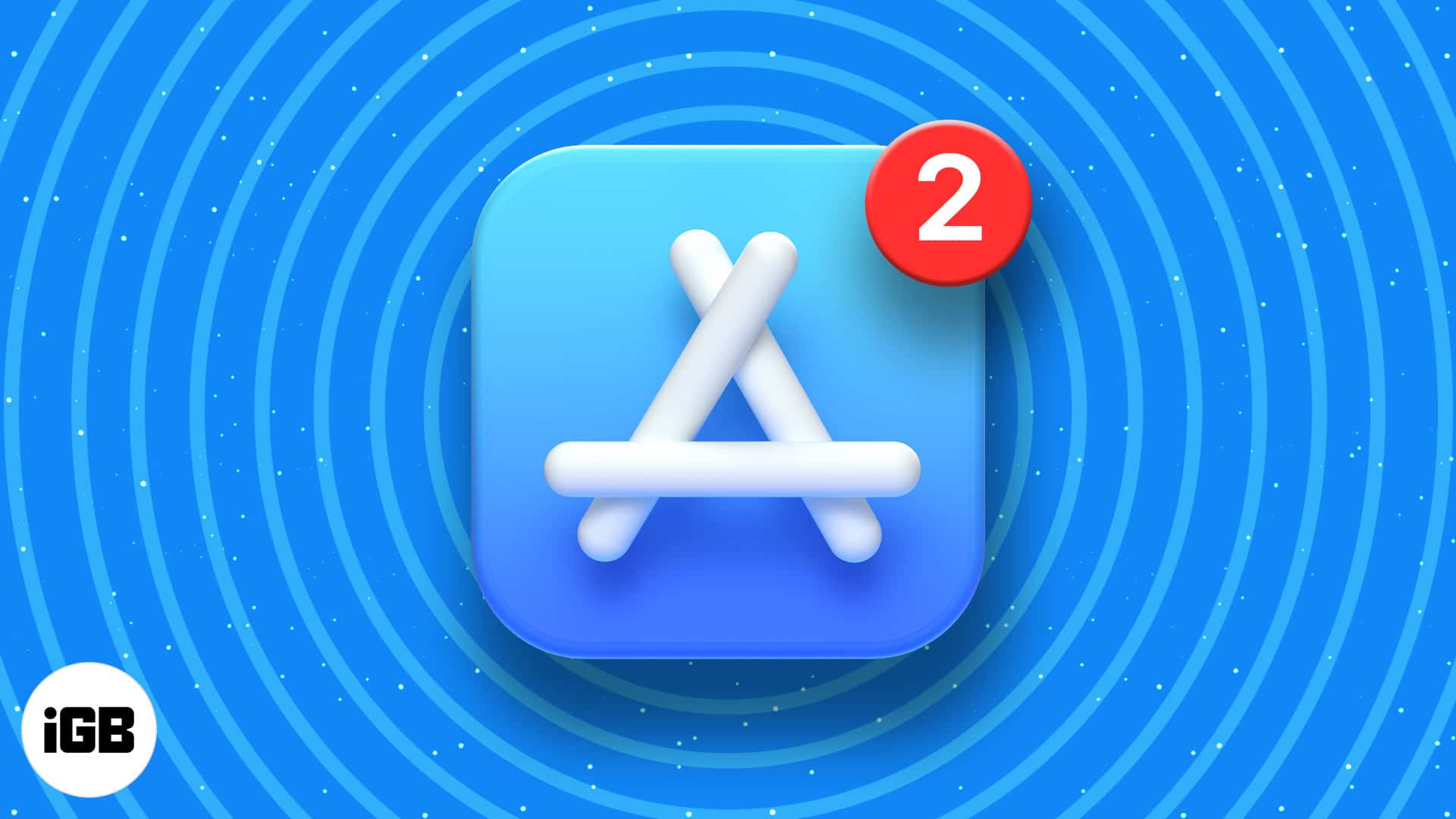







Leave a Reply