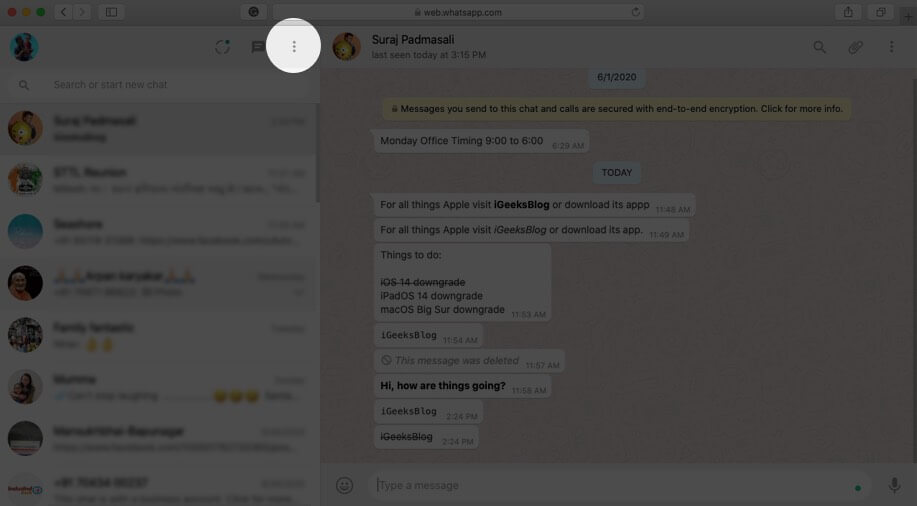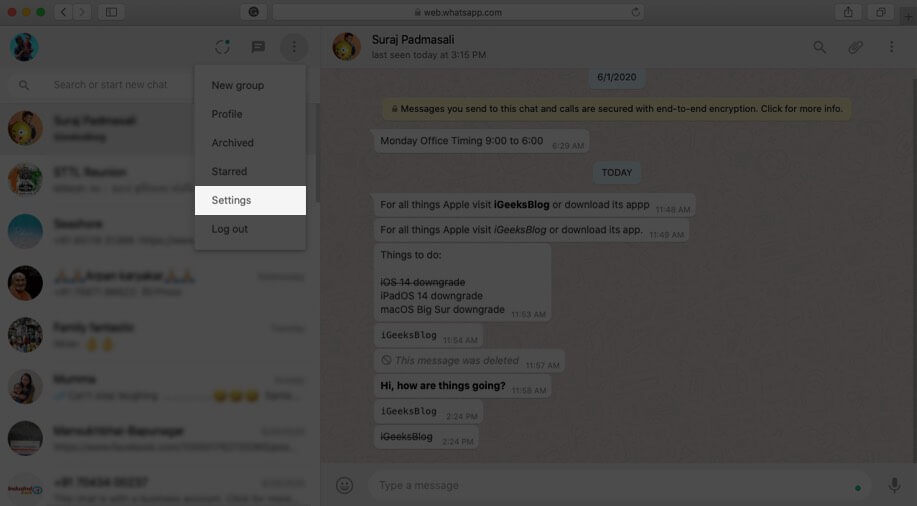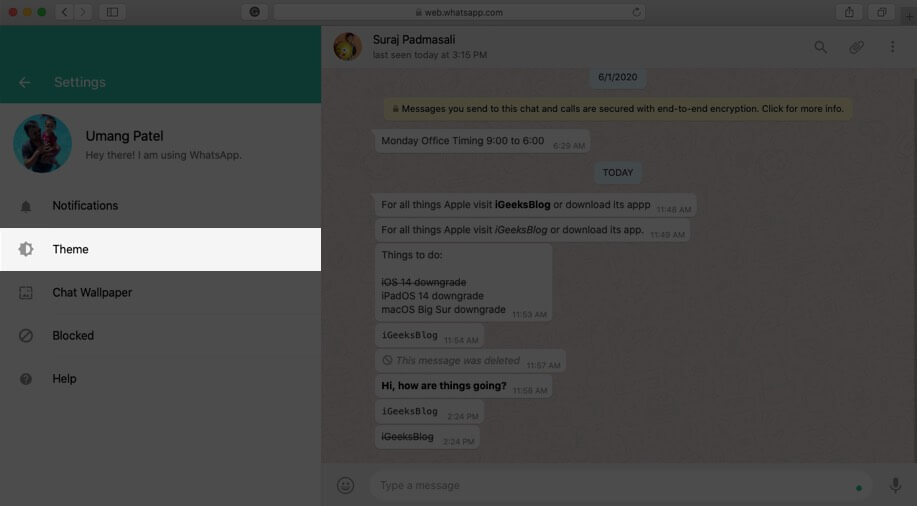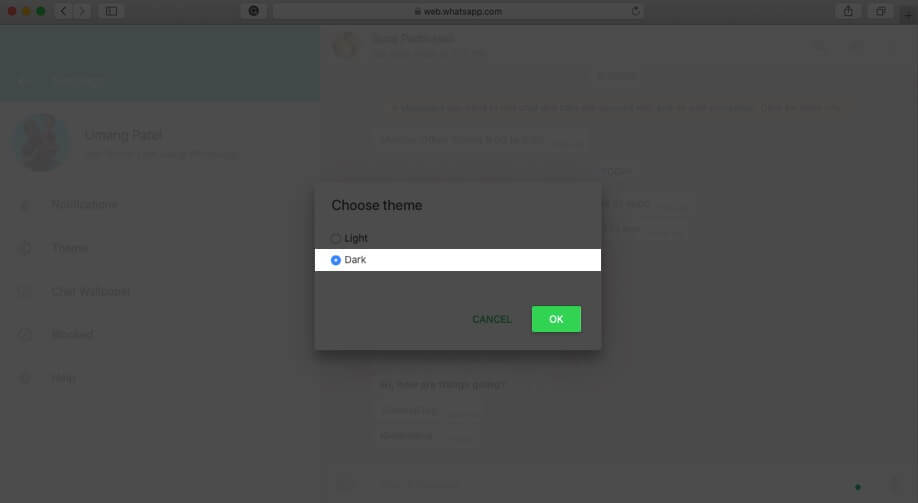The fascination with Dark Mode is on the rise. People seem to love this appearance. Most operating systems like Android, iOS 13, macOS, and Windows 10 support it. Popular applications like Instagram, Twitter, Gmail do as well. The WhatsApp mobile apps already had it. And now, you can officially enable WhatsApp web dark mode. Let me show how.
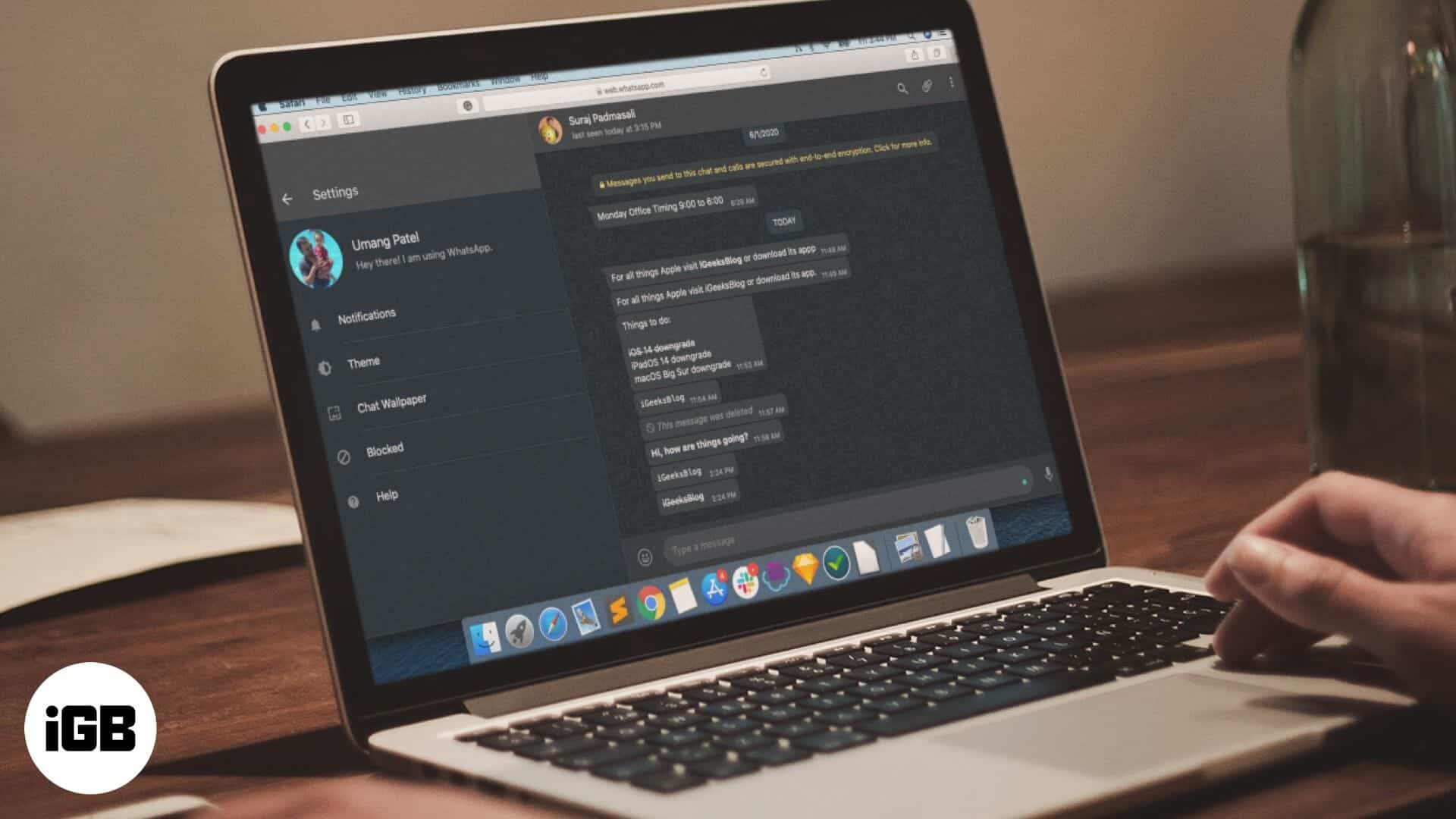
How to Turn ON Dark Mode on WhatsApp Web
I believe you have already scanned the QR code at web.whatsapp.com and are logged in there. So, let us get straight to the steps.
- Click on more icon (three vertical dots).
- Click on Settings.
- Click on Theme.
- Choose Dark and click on OK.
Now you can enjoy WhatsApp Web with a dark look. It appears pleasing and less severe on the eyes. So if you chat late at night using WhatsApp Web, this feature is going to be a blessing.
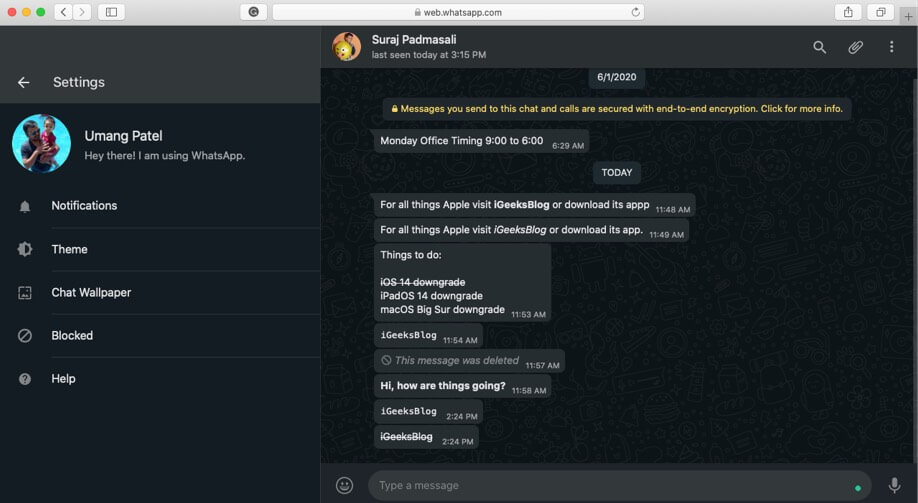
To exit dark mode, follow the same steps, and choose Light.
Things to Note Regarding Dark Mode on WhatsApp Web
- If you enable dark mode from Mac System Preferences → General, it does NOT work in WhatsApp Web
- As of now, it seems to work only on the web version. It does not work on WhatsApp Mac or PC apps. I tried it on the Mac app downloaded from the App Store as well as from the official website. However, I am pretty sure dark mode will come to desktop apps as well
That’s all!
Wrapping Up…
This is how you can enable and use a dark appearance on WhatsApp web. People who spend a lot of time in front of a computer will find it comforting.
You may also like to read: