VoLTE has been in the pipeline for quite sometime. Verizon now supports VoLTE on all iPhone 6 and 6+ (and we’re hoping more carriers join this club). With VoLTE on your iPhone, you will be able to get even better call clarity/quality. And you will also be able to make calls while accessing data because calls will be routed through the data/LTE network.
Verizon has introduced VoLTE as part of an initiative called Advanced Calling 1.0. However, the service is limited to only iPhone 6 and 6 Plus.
Here is How to Enable VoLTE on your iPhone 6/6 Plus
#1. Enable Advanced Calling 1.0
First of all, enable Advanced Calling 1.0 in your Verizon Wireless Account. It’s mandatory; you won’t be able to enable VoLTE service in your iPhone if you haven’t enabled this.
Step #1. Log in to your Verizon Wireless Account
Step #2. Go to Manage My Account
Step #3. Tap on Change Features
Step #4. Scroll down and enable Advanced Calling 1.0 and HD Voice
Now make sure your iPhone is activated and connected to Verizon’s LTE network.
#2. Enabling VoLTE On iPhone 6/6+
Step #1. Open Settings
Step #2. Tap on Cellular
Step #3. LTE Network
(note: if you don’t see “LTE Network” in Cellular, it means LTE hasn’t been enabled/activated on your phone/carrier)
Step #4. Enable LTE option is set to Data by default. Tap on Voice & Data to enable VoLTE.
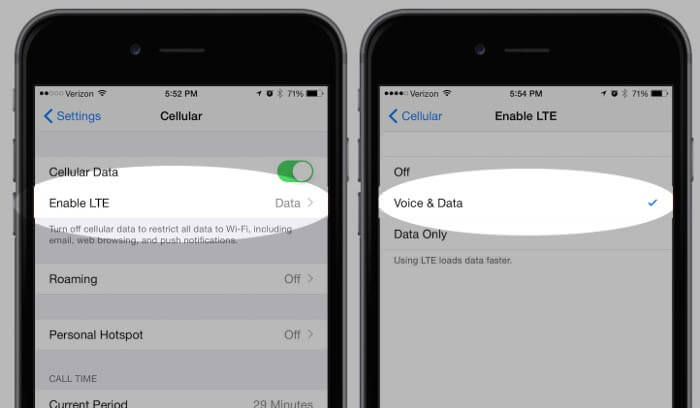
That’s all! You have successfully enabled VoLTE in your iPhone. Now, you might have to wait up to three minutes to get it started.
Having enabled VoLTE, you would be able to efficiently access mobile data while making calls. Call quality on VoLTE might not be as good as VoIP but it’s good enough compared to the lower spectrum.
The introduction of VoLTE is Verizon’s answer to WiI-Fi Calling. The Advanced Calling 1.0 is probably just an indication by Verizon of what is to come for the customers.
🗣️ Our site is supported by our readers like you. When you purchase through our links, we earn a small commission. Read Disclaimer.

