To ensure I’m able to quickly find the tracks I love to tune into time and again, I keep my favorite songs and albums in the certain format. Hence, I make sure to edit music metadata in iTunes on my Mac/Window PC to keep all of those memorable tracks in perfect sync.
Editing metadata of any track is not a big deal. You can comfortably fine tune it to live up to your billing with élan. Let me show you how it works!
How to Edit Music Metadata in iTunes on Mac and Window PC
How to Edit a Song’s Metadata in iTunes on Mac or Windows PC
Step #1. Open iTunes and head over to the song you wish to edit in your iTunes Library.
Then, you need to right-click on the Track Name and click Get Info.
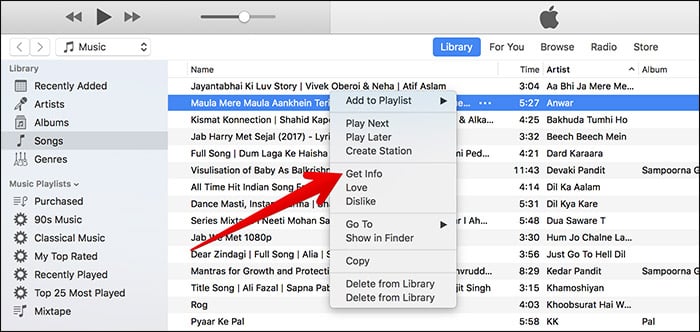
Step #2. Next, you have several options. Click to see all the metadata included with the track and then edit it accordingly.
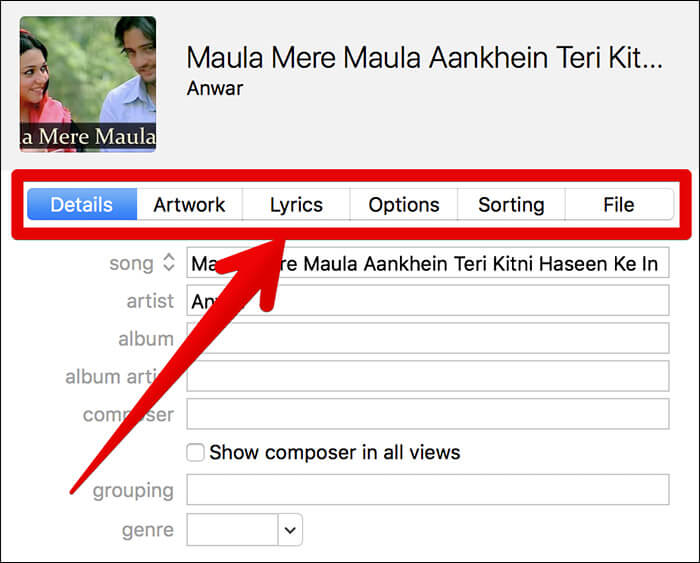
Details: It consists of the general information such as the name of the song, the artist along with the year it was released.
Artwork: It includes album artwork associated with the track.
To change the album artwork, simply drag a new photo on the Artwork tab.
Lyrics: It consists of song’s lyrics. Just in case there is no lyrics, add it manually.
Options: It allows you to change the type of media associated with the track. You have the option to adjust the song’s start and end times, playback details, volume. Check out the option to change its equalizer options as well.
File: It shows information regarding file on your computer. It lets you know where the file is located on your computer. Besides, it shows the type and total size of the file.
Sorting: It displays the information regarding how iTunes sorts the track in your music library.
Step #3. When you have edited the metadata, click on OK to save changes.
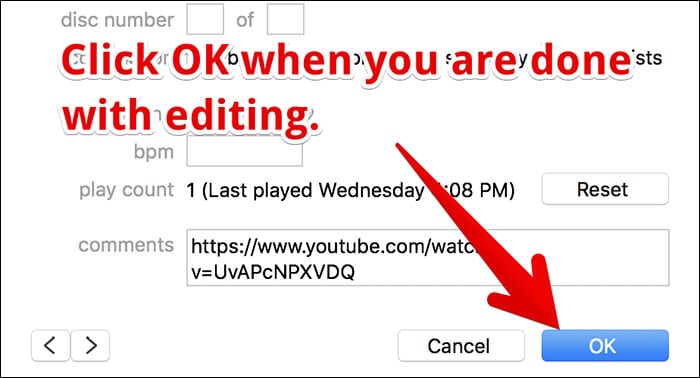
How to Edit an Album Metadata in iTunes on Mac or Windows PC
Step #1. Launch iTunes and go to the album you wish to edit in your iTunes Library.
Step #2. Right-click on the Album and click Get Info.
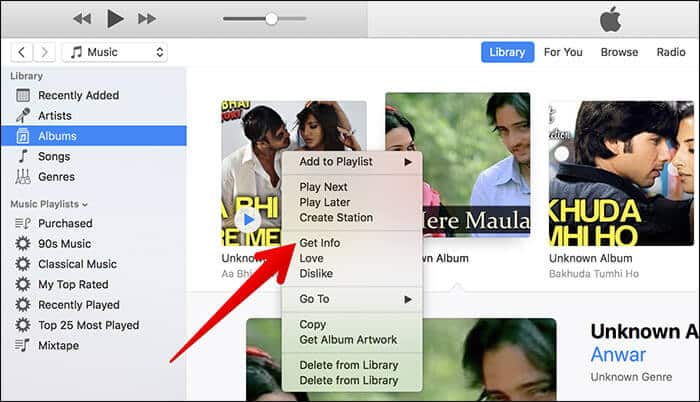
Step #3. Now, you need to click an option in the window display.
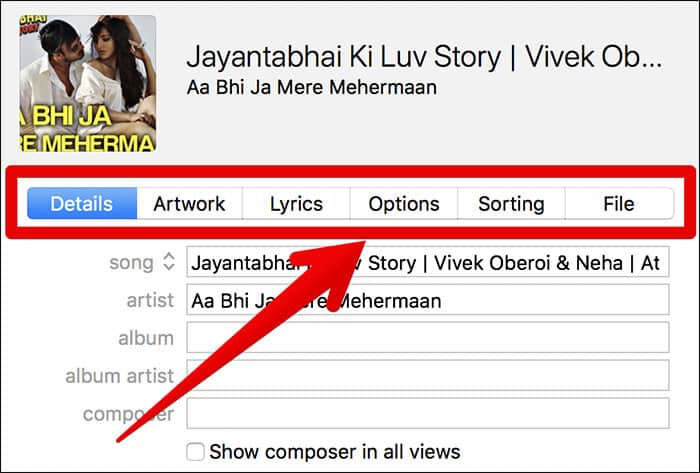
Details: It includes general information about the album. For instance, it shows the name of the album, the artist and the year it was released.
Options: It allows you to change the type of media associated with the album. As per your need, you can modify the playback details and even fine tune volume as well as equalizer options.
Artwork: The Artwork consists of an image file of the album artwork. To change the album artwork, just drag a photo on the Artwork tab.
Sorting: It displays information regarding the way iTunes sorts the album in your music library.
Step #3. Once you have adjusted the metadata, click on OK to save your changes.
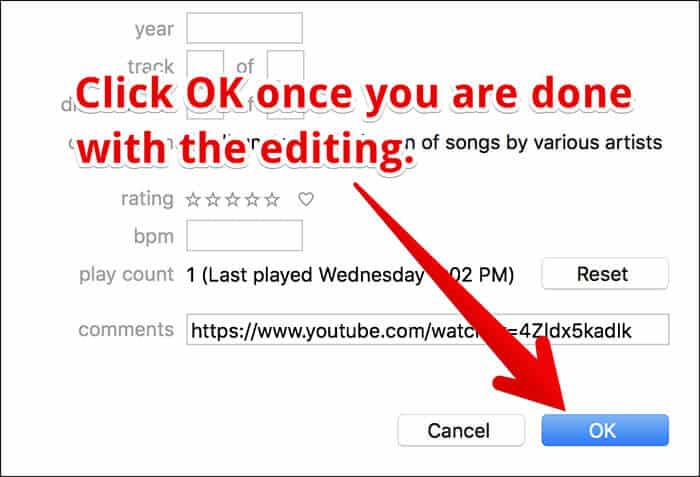
Your take?
So, if you ever find your music library messed up, use these tips to keep them in perfect sync. Have any feedback? Share it in the comments below.
You might want to have a look at:
🗣️ Our site is supported by our readers like you. When you purchase through our links, we earn a small commission. Read Disclaimer.

