Epidemic of the different virus has forced us to think about the disinfection of our iPhones. The outbreak of coronavirus, along with other illnesses, has threatened the world. It is a fact universally accepted that such a virus could survive on some surfaces for up to nine days.
Since we frequently touch our devices in a day, we are likely to get infected with some severe ailments. And this is why we need to disinfect iPhones and other devices, which we use for communication.
Apple’s advice on disinfecting iPhone
Apple has published an advisory on using a disinfectant on your iPhone. According to the tech giant, “Using a 70 percent isopropyl alcohol wipe or Clorox Disinfecting Wipes, you may gently wipe the exterior surfaces of your iPhone. Don’t use bleach. Avoid getting moisture in any openings, and don’t submerge your iPhone in any cleaning agents.”
You need to be cautious while sanitizing your iPhone. A haphazard approach can damage your product or cause skin problems.
Things to keep in mind
- First off, check the water-resistant level of your iPhone. If your device is not permitted to soak in the water, rinse it under tap water
- Turn off your iPhone and disconnect cables
- Always use soft, slightly damp, and lint-free cloth
- Make sure moisture does not enter the openings of your iPhone
- Never use any blower or cleaning products
How to disinfect iPhone and other gadgets
- Use Disinfectants to Clean Your iPhone
- Clean Bacteria and Germs from iPhone Screen Using Disinfecting Wipes
- Smart Sanitizers to Clean your iPhone
- Clean your iPhone Using Microfiber Cloths
- Use Hand Sanitizers
1. Use Disinfectants to Clean Your iPhone

Screen cleaners are a perfect way to sanitize your iPhone. Apart from your iPhone, you can use disinfectants to clean other appliances like computers, smart TVs, tablets, keyboards, and more.
A notable feature of top-notch cleaners is they do not scratch the screen of your iPhone. Many cleaners are non-toxic and odorless; moreover, leading manufacturers do not use ammonia and alcohol. Hence, they do not cause skin irritation.
2. Clean Bacteria and Germs from iPhone Screen Using Disinfecting Wipes
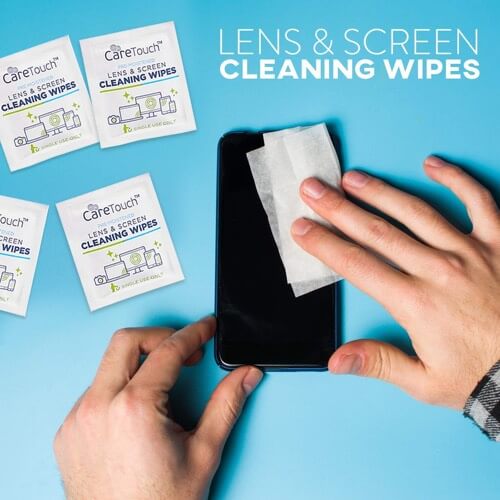
Wipes are handy, and you can rely on their performance. You can keep disinfecting wipes in your travel bag to clean your devices on the move. Before you pick up any anti-bacterial wipe, check the level of isopropyl in the product; it should not be more than 70%.
Moreover, you are not supposed to use bleach on your iPhone screen. With quick-dry formula, you can use your iPhone immediately after wiping it.
3. Smart Sanitizers to Clean your iPhone

Here are the smart sanitizers that can clean your smartphone with germicidal UV light technology. Within six odd minutes, these portable gadget kill all bacteria and germs on your iPhone.
While your phone is inside the box, the sanitizer will charge the device with a USB cable. Apart from your iPhone, the box can disinfect other products like makeup tools, underwear, headset, glasses, jewelry, toothbrush, and more.
4. Clean your iPhone Using Microfiber Cloths

A microfiber cloth is a handy option to clean your iPhone. Like a handkerchief, you can keep microfiber cloths in your pockets or laptop bags to clean all the screens – smartphones, tablets, digital cameras, TV, laptops, and even glasses.
A premium quality microfiber gently wipes the screen and does not scratch the delicate screen of your iPhone. Make sure you buy soft, lint-free material that can absorb and remove dust, oil, smudges, fingerprints, and dirt.
5. Use Hand Sanitizers

In a day, we spend nearly three hours on our smartphones and pick up our devices for 58 times. This indicates how frequently we touch our phone, which can harbour germs of harmful virus. Since our hectic life does not allow us to clean our hands with handwash too often, hand sanitizers provide a quick solution.
Anti-bacterial hand sanitizers are water-free and disposable; therefore, you can use them while you are traveling. Moreover, you can always keep your hands germ-free even when there is no water around. A high-quality sanitizer evaporates quickly, and this leaves your hands dry immediately.
Coronavirus and iPhone Disinfection
As mentioned above, coronavirus spreads via respiratory droplets produced from the airways. The virus can settle on any electronic device and stays there for as long as nine days. Following our continuous interaction with iPhones and other communication devices, the virus can infect us quickly. For this reason, keeping our iPhones and other gadgets disinfected can prevent the infection. In addition to this, there is no cure for this disease; hence prevention is always better than cure.
That’s all, folks!
Summing up…
Finally, I would request you all to take care of yourself and the people around you. World Health Organization and other organizations have published health advisories, so you can follow them and stay away from this dangerous virus.
Articles you may like to read…
- Best Health Apps for iPhone
- Apple Watch Health Apps to Keep Records of Your Fitness Regimen
- Apple Watch Fitness Apps to Stay On Top of Your Health
- Security tips to remove a virus from iPhone (How to)
How do you protect yourself and your devices against coronavirus? Share your feedback with using the comment section.









Leave a Reply