With a much-improved camera sensor, the newest iPhones can capture better shots. By default, HDR mode is enabled on the iPhone X, iPhone 8, and 8 Plus, and the option to manually control HDR is under the wraps. To get more control over your mobile photography, then how to turn on manual HDR mode in the camera app on the iPhone?
Luckily, there is a way you can bring back the missing HDR button in the Camera app on your new iPhone. Let me show you how it’s done quickly:
HDR Button Missing on iPhone Camera? Re-Enable Manual HDR on iPhone
Step #1. Launch the Settings app on your iPhone.
Step #2. Now, you need to scroll down and tap on Camera.
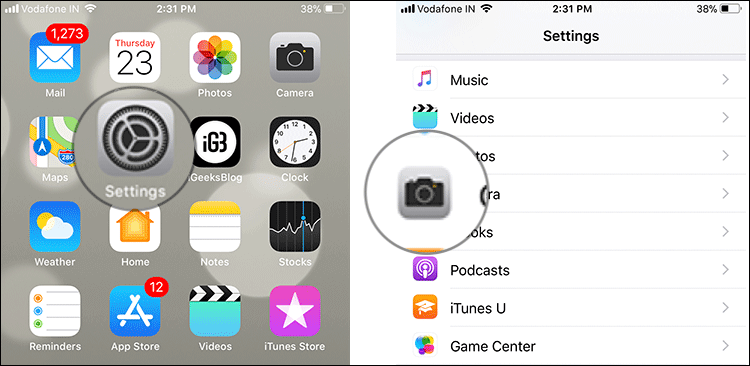
Step #3. Next up, you have to turn off the Auto HDR switch.
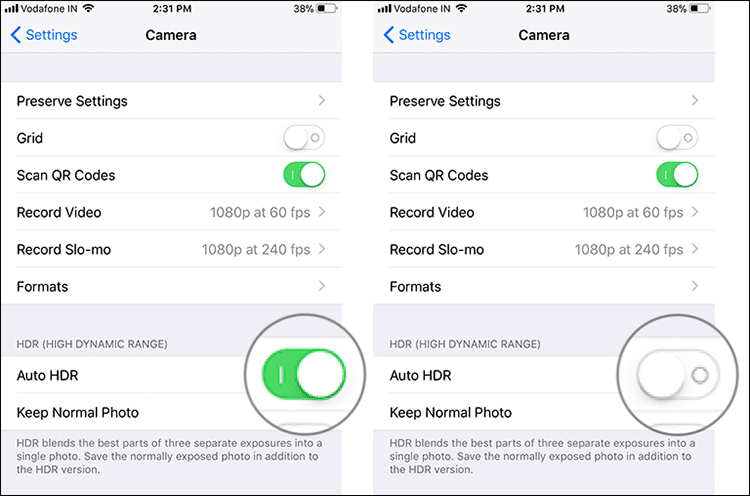
Now, you can manually control HDR mode in the Camera app just like before. To do so, just tap the HDR button at the top of the screen and then select Auto, On, or Off depending on your need.
That’s it!
Your turn:
I’m very impressed with the improvements that the Camera has got. One of my favorite features on the new phablet and iPhone X is the Portrait Light mode. It offers you the needed control to manipulate light to have great-looking photos with field effect depth. What do you think of the camera quality of the latest iPhones? Shoot your views in the comments below.
Don’t miss out on these posts as well:
🗣️ Our site is supported by our readers like you. When you purchase through our links, we earn a small commission. Read Disclaimer.

