I just stumbled upon a fascinating iPhone camera leveling feature! The best thing about this handy tool is that you can use it to capture perfect photos from an overhead view with optimum ease. Hence you don’t need to use a tripod anymore just to scan the document or capture a pic of something that’s flat on the ground. Find it really cool? Let me show you how you can enable and use camera level tool on your iPhone and iPad to snap symmetrical and flawlessly centered images.
With the use of iPhone’s gyroscopes, the leveling tool helps you find out if your subject is ideally leveled against the background. And once you have got the bird’s eye view of your subject, you are able to capture a pretty balanced shot.
How to Enable and Use Camera Level Tool on iPhone and iPad
How to Enable Secret Camera Leveling Feature on iPhone and iPad
To get started, you need to first enable Grid that’s inside Camera settings.
Step #1. Launch Settings app on your iOS device.
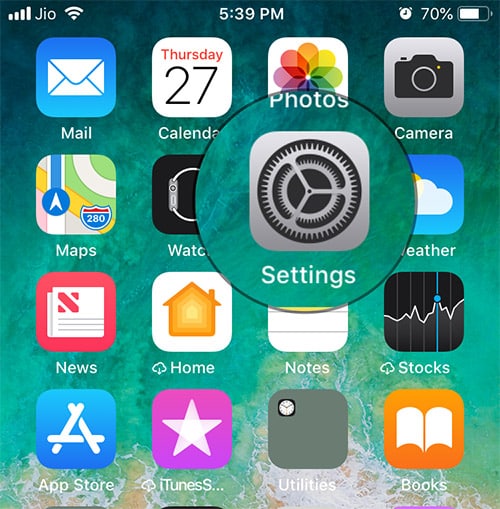
Step #2. Next, you need to scroll down and tap on Camera.
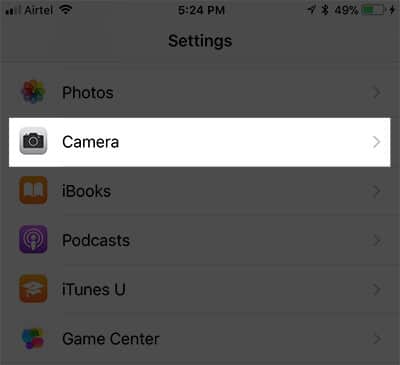
Step #3. Now, turn on the switch next to Grid.
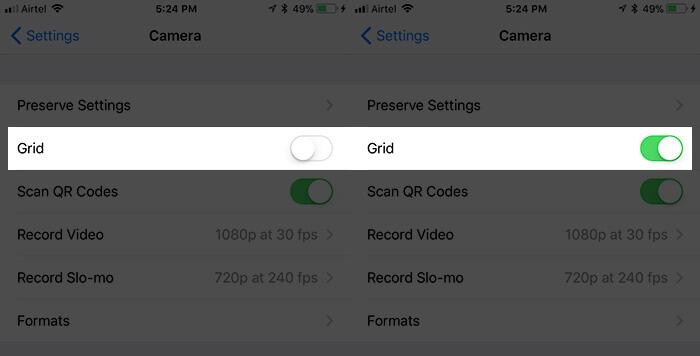
How to Use Camera Level Tool on iPhone and iPad
Note: This feature works in Photo, Timelapse, Portrait, and Square mode. Currently, it doesn’t support Video and Paranoiac modes.
Step #1. Open the Camera app on your device.
Step #2. Check out the 9 box grid overlaid on the camera. You will also see a couple of crosshairs in the middle of the screen; while one is fixed, the other is floating.
They look like plus icon (+). Next, you need to move the camera to perfectly align these two plus icons.
Step #3. When the plus icons are right on top of each other, they look a bit bold and turn yellow. That suggests that the photo is parallel with the ground.
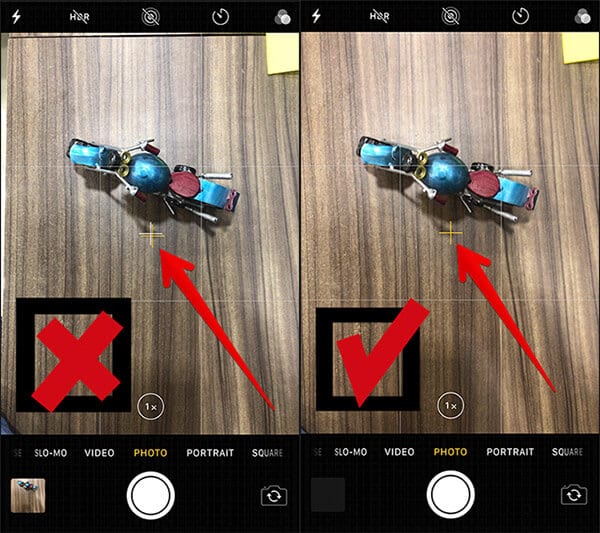
As soon as you find them turning yellow, hit the shutter button to capture the shot!
Your Take?
Now, make the most of this useful tool to snap photos from the top-down view effortlessly! It would be really great to have your valuable feedback about it in the comments below.
Don’t miss out
- How to Convert HEIC Photos to JPG on iPhone and iPad
- How to Edit Live Photos on iPhone
- How to Use Markup to Edit Screenshots on iPhone and iPad
🗣️ Our site is supported by our readers like you. When you purchase through our links, we earn a small commission. Read Disclaimer.

