Missing your favorite people and old gloomy days? Take a look at this list of beautiful photo book app to get your serotonin fix. Those such days call for some me time with a cozy blanket, steaming hot chocolate, and a photo book in your hands. For creating digital photo books, iPhone users have the Photos app, but some third-party apps are equally good options.
In this article, I have compiled a list of the best apps for making photo books. All these apps feature multiple customizations, superior printing support, and fit your pocket. Let’s start!
1. Shutterfly – Editor’s Choice
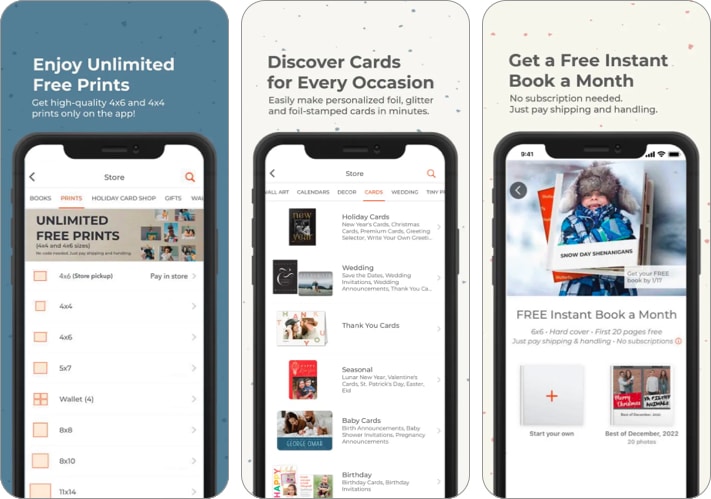
Love photo books? Meet Shutterfly! Our best pick for photo book apps. Housing an array of unique templates, Shutterfly helps you store your special moments in the most beautiful way. The Instant Books feature accepts your image uploads before turning them into a fully customizable photo album. With so many customizations, Shutterfly is an accessible bulletin to store, organize, and secure your pictures.
Shutterfly is everything but limited. This is because it offers unlimited photo storage to its active users. Next, hop on to the free prints section and create a personalized photo album. Shutterfly has everything from print finishes like matte to styles like travel or memory books. Apart from all this, you can create customized cards, invitations, gifts, photo calendars, etc., with your cute pictures. It is one of the best family photo book apps for iPhone or iPad.
Pros
- Diverse collection of templates
- Easy customizations
- Fully secure
- Free of cost
Cons
- A bit complicated to use
Price: Free
2. Chatbooks – Best photo book app
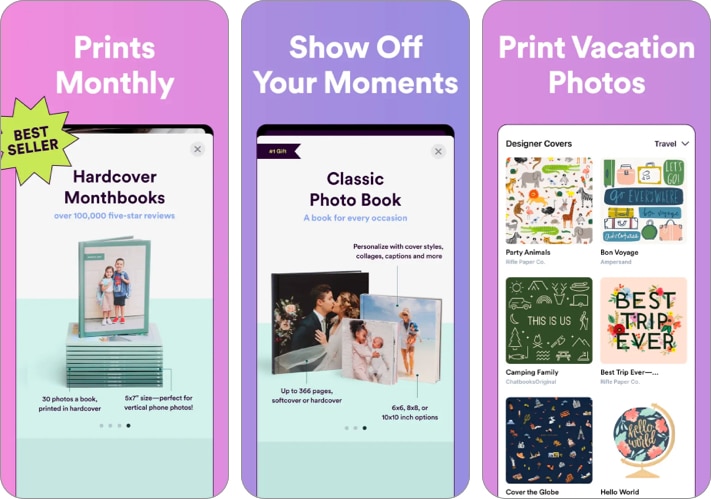
Chatbooks gives you the luxury to go creative with your images. No matter the theme of your pictures, Chatbooks turns them into stylish photo books with sheer perfection. The app boasts a detailed stack of user-friendly customizations for image alignment, date, and styles. You can even add captions to images if you want. Simply add photos directly from your iPhone gallery and send to print instantly.
One of the bestselling offerings of Chatbooks is the 5×7″ Monthbooks designed to store your routine pictures. By subscribing to Monthbooks, you get a fresh 30-page photo book every month, making it ideal for those who love taking pictures. Moreover, you can pick sizes ranging from 6×6″ to 10×10″, softcover/hardcover, cover colors, and designs while printing. The high-quality print of the photo album will keep it new for long.
Pros
- Simple editor and app
- Seamless imports
- Multiple sizes and designs
Cons
- Less customizations
Price: Free
3. Popsa – Super fast photo album app for iPhone
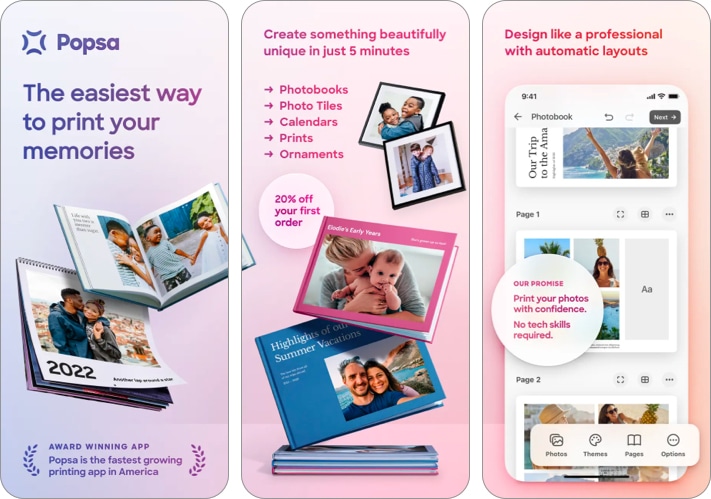
Simple, creative, and affordable- Popsa is a combination of all this in the right proportions. With automatic layouts, Popsa merely takes 5 minutes on average to create your personalized photo books. Just drag and drop pictures from galleries or socials, add captions, customize appearance, and change color schemes. That’s all! Once satisfied, you can view the 3D sample of your photo book right before getting it printed.
Acknowledged as the fastest photo book app, Popsa lets you choose between different size variants and finishes before creating high-quality prints. It allows you to print up to 600 photos paneled across a maximum of 150 pages. Alongside photo books, you can create stunning photo tiles and calendars. And the best part? Popsa gives a flat 20% off on your first order.
Pros
- High-quality prints
- Automatic layouts
- 20% off on first order
- Good for beginners
Cons
- Payment issues
Price: Free
5. Mixbook – Best Photo Book Creator
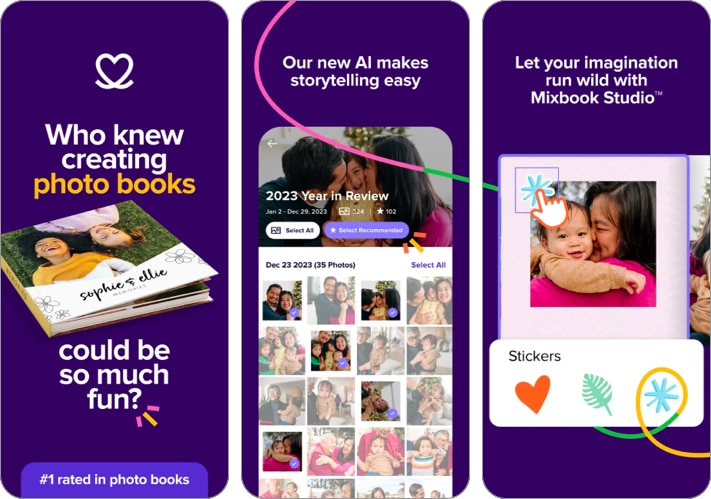
Do you love weaving stories around memories? If yes, Mixbook is the best iPhone photo book app for you. With thousands of beautiful themes, Mixbook Studio lets you design a perfect book album like a professional creator within seconds. There is a unique layout for happy occasions like vacations, weddings, graduations, etc.
The app houses AI-powered features like Memories and Auto-Create. While Memories groups the photos in your camera roll, Auto-Create identifies the best pictures from the lot for a smoother, less time-consuming experience. Plus, the in-app layouts fully adjust to your photos for a cleaner appearance. There is also an extensive collection of cool stickers that can easily add a fun element to your photo book. With these best photography apps for iPhone, you can further enhance the look of your photo album.
Pros
- AI-powered tools
- Top-notch quality
- Themes for every occasion
Cons
- Logging errors
Price: Free
4. SimplePrints Photo Books
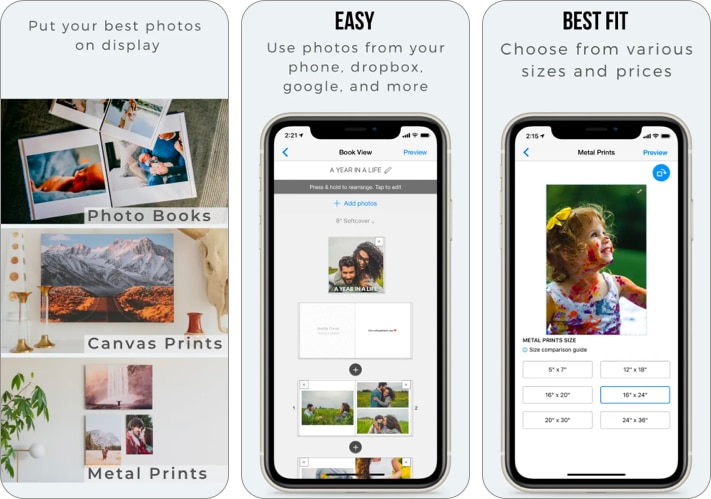
Transform your iPhone images into beautiful photo books with the SimplePrints app. This online portal features extensive customization tools for designing photo books, personalized gifts, and impressive wall art. Its user-friendly interface adopts a simple path where you can easily drop images from your Photos, Google, Dropbox, or socials onto the app and start creating your personal photo book.
Once done, you can pick your favorite layout and add frames and captions to make them stand out. In addition, the app gives you access to a virtual version of your photo book for free, something you can share on your socials instantly. Moreover, you can take a final 360-degree view of the photo album before ordering the print.
Pros
- Fully customizable app
- Free virtual photo book
- Easy-to-use interface
- 360-degree view of the final product
Cons
- No in-built editing tools
Price: Free
6. Once Upon – Simple and intuitive interface
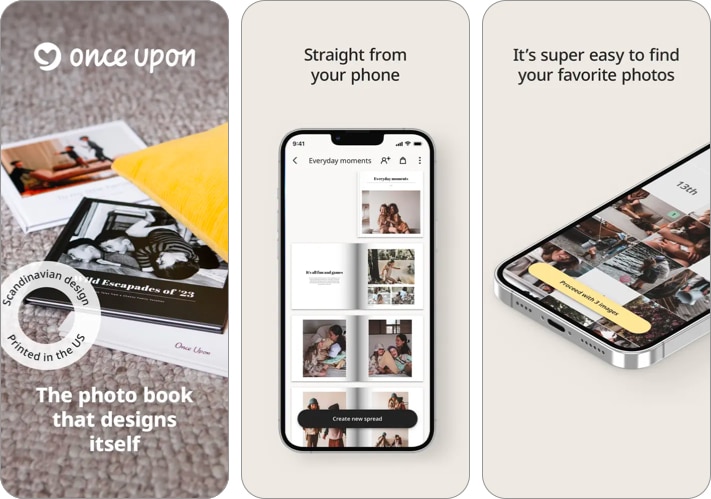
Once Upon lets you make personalized photo books filled with the treasure of your beautiful memories. Over three million people love the app for its simple interface that makes image customization effortless. After creating an account, you can choose up to 594 photos from your iPhone, iPad, or Mac.
Get started with a collection made of top-quality paper that brings the colors, emotions, and effects alive in your album. In addition, you can request your photo book prints per your preferences, including hardcover or softcover, size between 20×20 cm or 27×27 cm, and book-length going from 20 to 200 pages. Further, the pre-designed layouts ensure that your photo albums mingle with the vibe of your pictures.
Pros
- Holds up to 200 pages
- High-quality paper type
- Collaborative albums with friends
Cons
- Less features
Price: Free
Wrapping up
Technology has made our lives easier, and iPhone photo book apps are an ideal example. These apps let you combine your best pictures, edit them per your tastes, and then take their prints for an everlasting memory. Also, the digital copy of your photo albums keeps them close to you. I hope you will love the apps listed here. Do let me know in the comments section.
Read more:

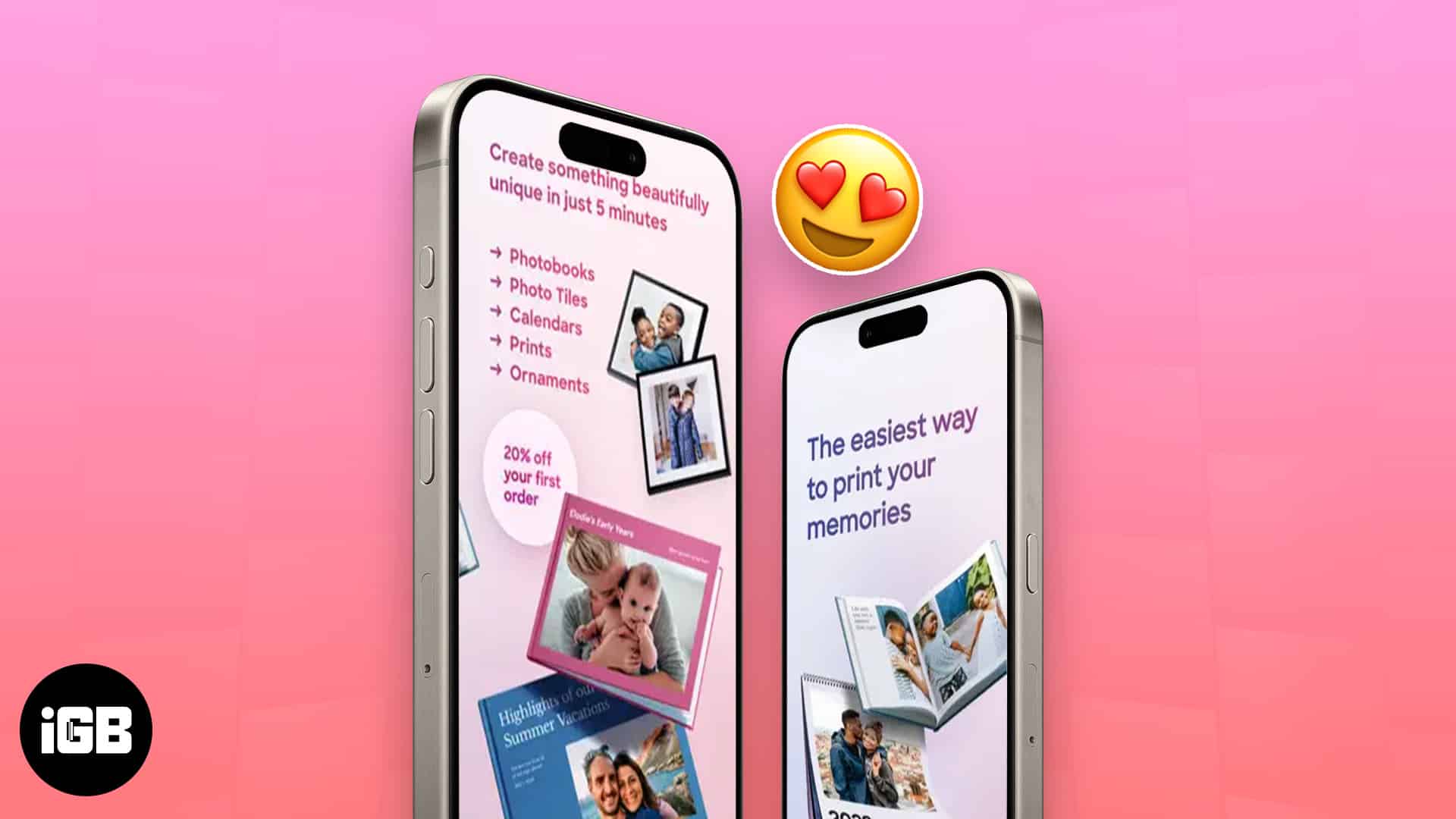







Leave a Reply