Playing HD videos on the iPad (with the retina display) is a fantastic experience in itself. If you are relying entirely on content from Netflix, iTunes and other legacy sources, you most probably don’t have any problem playing HD videos.
But just in case you have a lot of .mkv format files (HD video, 720p/1080p), you’ll find that the iPad doesn’t play those. Video content that has AC-3 video (99% of mkv files) aren’t supported directly, and you will need the best video player apps to stream MKV HD videos on your iPad with élan.
We have rounded up the top 10 MKV players for iPad. What stands them apart are the versatility and the ability to offer more flexibility so that your movie remains smooth sailing throughout. So, explore these finest MKV players for iPad, pick out a nice one and start streaming your all-time favorite videos. And yes, don’t fail to keep the cold drinks and snacks by your side to keep you charged up!
1. OPlayerHD

OPlayer HD is a classic video player with a highly intuitive user-interface and offers more flexibility. To get started, you can download your favorite videos and stream them without needing to convert them. It also lets you play files remotely on your computer even without downloading them.
Use comfy gestures to control your playback elegantly. Compatibility with multiple text files TXT, WORD, EXCEL, PPT, PDF offers your more control. And with the hardware decoding mp4/mp3 files by default, it reduces battery consumption on your iPad.
Price: Free
Download
2. VLC Streamer
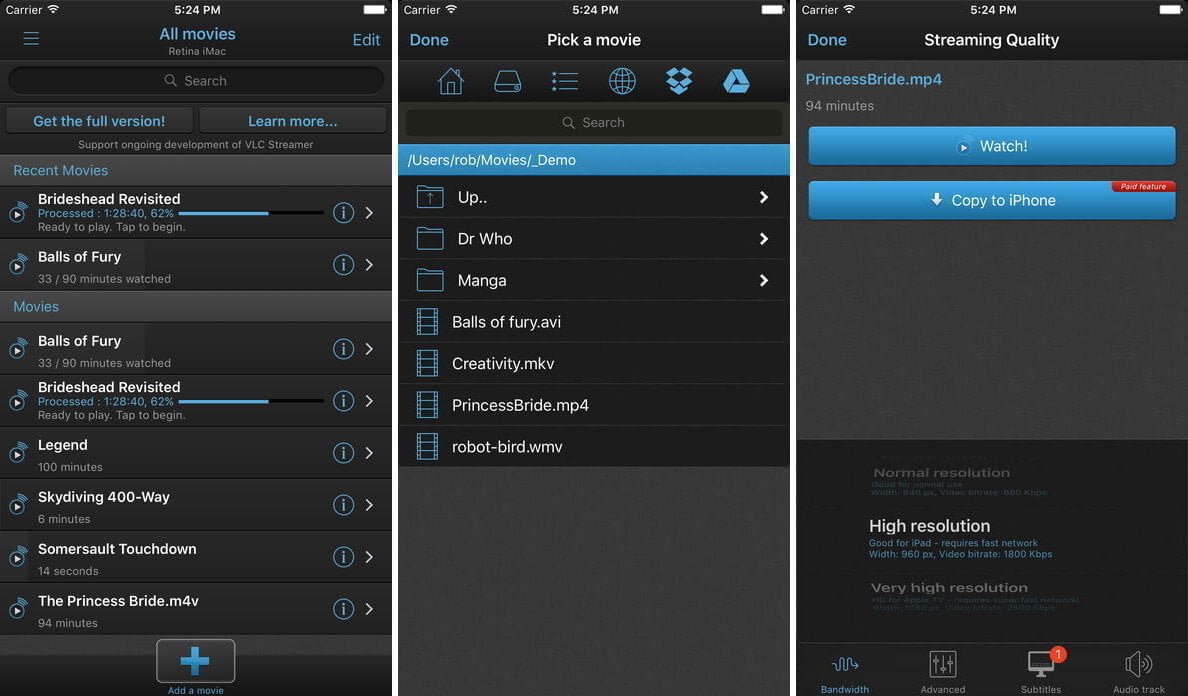
VLC Streamer is one of the most notable video streaming apps for iOS. The app lets you stream videos directly from your computer. With the customizable gesture controls, it makes video streaming absolute fun.
The support for multiple resolutions and streaming quality levels further enrich the user experience. Besides, it’s compatible with Windows Vista and later and- macOS 10.7 and above.
Price: Free
Download
3. AVPlayer HD

AVPlayer needs no introduction actually. It supports 1080p videos, in almost all movie formats with a ton of features that aren’t easy to find on other players of repute.
Using the Split View feature, you can enhance your multitasking ability. Move, create or rename folders conveniently to keep them fully organized. And don’t forget to set the passcode to prevent unauthorized access to your personal folders.
Price: $2.99
Download
4. GoodPlayer
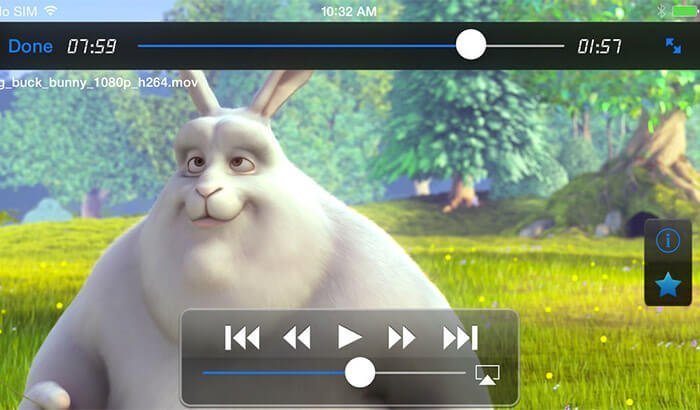
I have always found GoodPlayer up to the mark. What separates it from the ordinary media player is the ability to not only support the wide range of video formats but also allow you to manage your movies just the way you want.
To change subtitle or turn off subtitle, simply swipe fingers up or down. To change the audio track, you just need to swipe fingers left or right. Thanks to the built-in file manager, you have the desired comfort to manage your files and keep them in perfect sync.
Price: $2.99
Download
5. 8player Pro
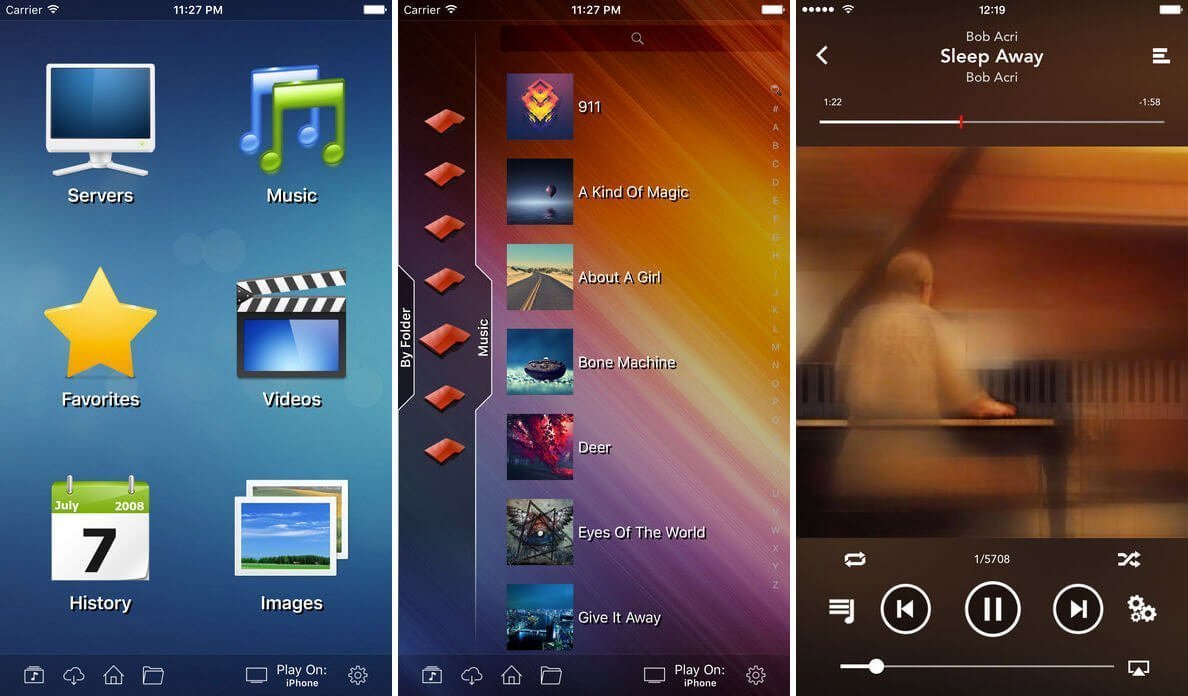
One of the coolest things about 8player is its clean interface and the support of several video formats.
The media player supports media streaming from multiple servers including DLNA/UPnP, SMB, FTP servers. You can comfortably create and manage custom playlists. The app is compatible with a number of video and music formats like avi, mkv, mp4, mov, mpg and mp3, aac, FLAC, alac, etc.
What’s more, “8player Pro” is compatible with several image formats such as, jpeg, png, gif, bmp, ico, tiff.
Price: $5.99
Download
6. nPlayer
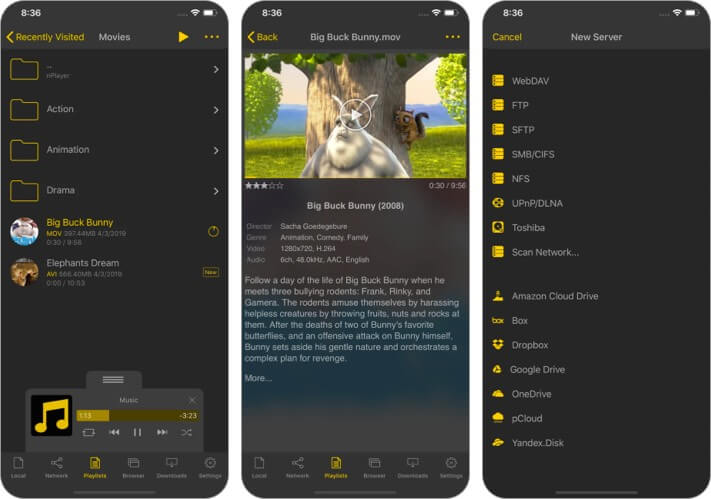
This one’s a pretty flexible and nifty music player capable of adding entire music folders from the local storage, selecting all files at once to add to a playlist, and shuffling the playlist’s playback. You can even sort your playlists into folders as you like.
It plays any file or selections in random order and offers excellent scaling, including pinch to zoom. You can even stream video files from remote devices. It’s well worth the small price gave the functionality it offers.
Price: $4.99
Download
7. viPlay
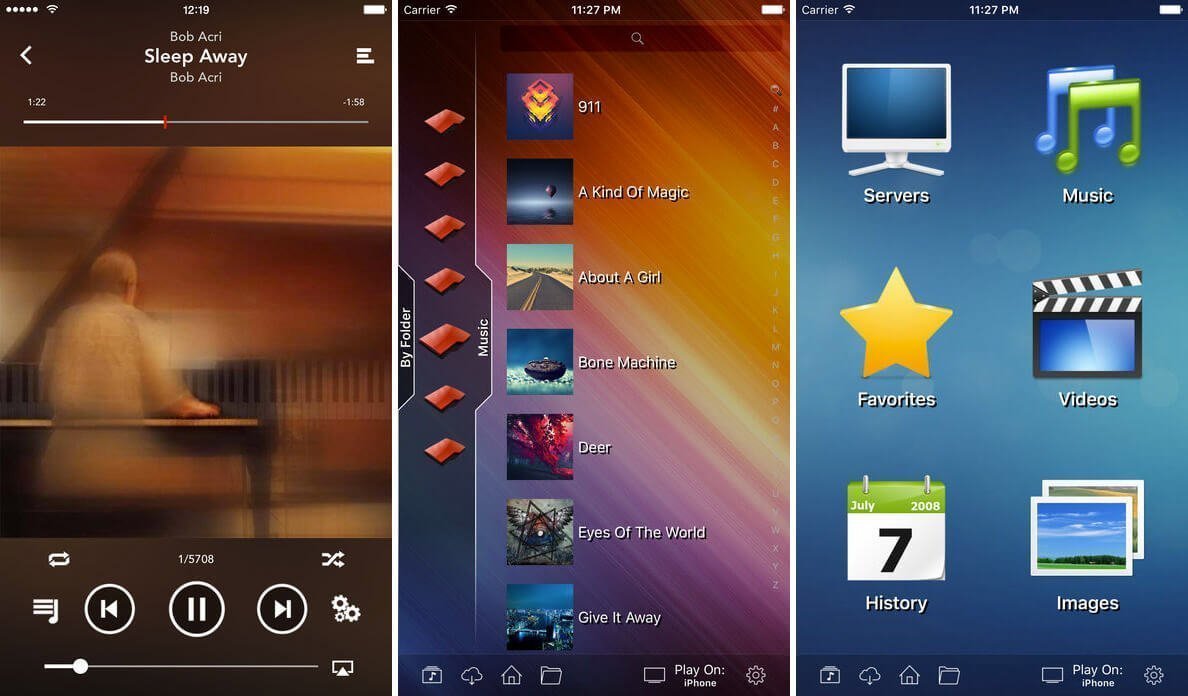
viPlay is designed to work as an excellent SMB, FTP, DLNA/UPnP player, and controller. The support for almost all the video formats coupled with the smooth playback controls ensures your video time remains a pleasing experience.
It supports various music formats including mp3, aac, FLAC, etc. Create and manage your music playlists with ease. Beyond media playing, viPlay is compatible with four languages like English, French, German and Russian.
Price: Free
Download
That’s all folks!
What’s your top video player?
I’m sure these video players apps have been able to impress you. By the way, which one have you chosen to live up your movie time? It would be great to know the name of the media player and also the features you have found appreciable in it.
Have I missed any of your favorite media players? Let me know that as well in the comments below.
Catch up with these posts as well:
- Best Video Chat Apps for iPhone
- Movie Making iPhone and iPad Apps
- Best Video Editing Apps For iPhone and iPad
- Best Music Editing iPhone and iPad Apps
Like this post? Share your thoughts and feedback with us in the comment box.









Leave a Reply