Whether or not you are a tech enthusiast, you must have heard the words ‘Developer Beta’ and ‘Public Beta’. With these Beta releases, Apple allows users to explore upcoming software upgrades before their official public launch. The official public rollout is considered the stable version of the Apple software. Simple, isn’t it?
However, there’s more to it. If you want to indulge in the difference between Developer Beta vs Public Beta vs Stable version and learn about their advantages and disadvantages, then keep reading this article!
Developer Beta – A brief overview
Apple reserves its initial Beta releases only for developers in the form of Developer Beta programs. These versions arrive on the same day as the announcement of new software releases, i.e., during Apple’s annual Worldwide Developers Conference (WWDC).
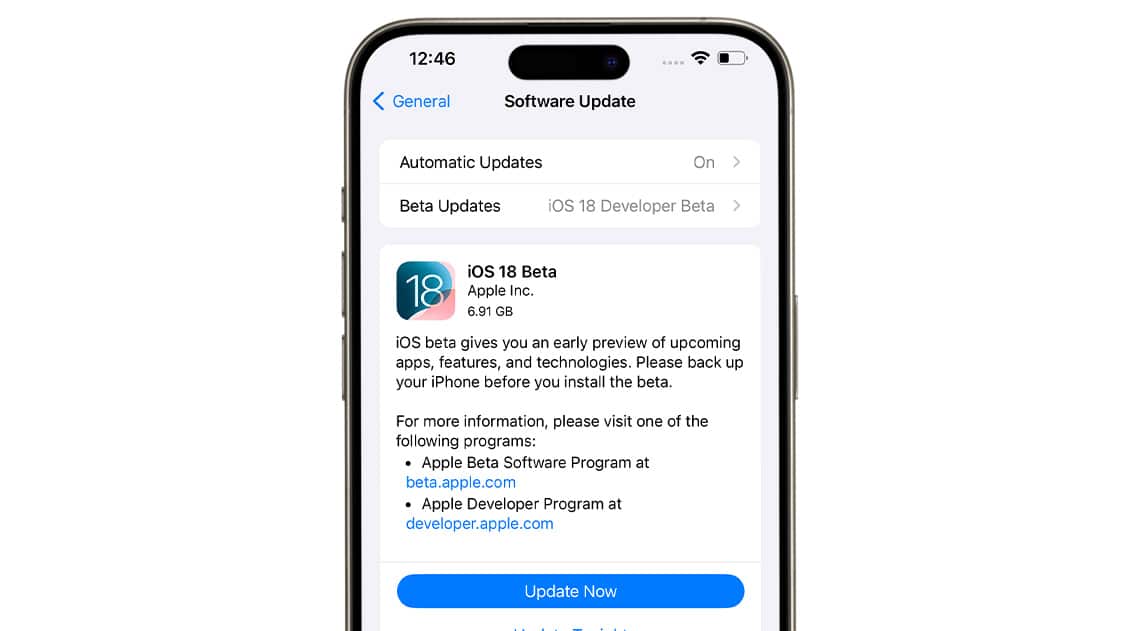
The purpose of the Developer Beta is to let app developers integrate and employ the all-new Apple features into their core ecosystems. This gives them room to align their apps with the latest updates. In addition, the Developer Beta program comes with multiple problems primarily because it is the first blueprint of the software.
Apart from being unstable, the Developer Beta might experience frequent app crashes, system unresponsiveness, poor Wi-Fi connectivity, glitches, and massive battery loss. Your regular apps, such as Notes and widgets, might also stop working abruptly.
Surprisingly, starting with WWDC23, the Developer Beta version is accessible for free. Earlier, developers had to spend $99 to acquire the Apple Developer membership to test Developer Betas.
Pros
- Early access to the latest features
- Share your valuable feedback with Apple
- App developers can optimize their apps before the OS release
- Easy downgrade
Cons
- Very unstable and glitchy
- Frequent crashes of third-party apps
- Connectivity and battery life issues
Public Beta – A brief overview
In 2015, Apple launched iOS 9 and laid the foundation of its first-ever Public Beta program. Since then, Public Beta releases have been a constant trend alongside Developer Beta releases. As part of the Public Beta program, Apple allows the public to enroll in the testing phase of upcoming software. Post trying, users are expected to share their first-hand feedback with the company.

Regarding the release, Public Beta versions arrive a few weeks after the Developer Beta. For instance, Apple released the Developer Beta variants for iOS 18, iPadOS 18, macOS Sequoia, watchOS 11, tvOS, and visionOS 2 at WWDC in June. Conversely, the Public Beta is expected to go live in July.
The Public Beta delivers improved stability, resilience, and features. This Beta version aims to refine the software and cater to the performance issues, if any, reported by the users.
Pros
- Access new iOS features before the official release
- Improved stability and better features
- Apple accepts feedback
- Easy downgrading
Cons
- Common bugs
- Performance issues expected
Stable Version – A brief overview
Many of our readers might be aware of Developer and Public Beta programs. The people who tend to download these versions are often Apple geeks, like us!

Then comes the Stable version. Apple generally releases the Stable version along with the new devices in September. The software upgrade is then unlocked for the public to download on their Apple devices. All users will get notified of the latest software versions.
Undoubtedly, this version is the most stable variant out of all the previous beta programs. Most people prefer downloading the Stable version because it carries the minimum risks and issues.
Pros
- Stable and fewer issues
- Seamless access to the improved version of features
Cons
- Takes a considerable amount of time to become available
What makes Developer, Public, and Stable versions different?
Now, with Apple making the Developer Beta program accessible for all, there is just the difference in smoothness between the Developer, Public, and Stable versions. Another significant difference between the three versions is the time of their launch. While the Developer Beta takes the lead, Public and Stable follow it in a gap of two to three months.
Further, the risk of glitches and bugs begins to reduce as you move from the Developer Beta to the Stable one. Also, Apple allows you to downgrade from the latest software Beta to the older OS without losing your data.
So, if you don’t like the new iOS while testing the Beta, you can remove it from your device easily. You can check our guide on quick downgrading on iPhone here.
Yes. The iOS Developer Beta is safe to download. You will not lose data or have your privacy breached. However, you must be aware of the common glitches that come with it. Also, some apps might not function properly.
No, accessing Apple’s Developer Beta is free now. Though earlier, developers had to purchase the Apple Developer membership for $99 to test the Developer Beta.
Conclusion…
After reading this article, we hope you will always find it easy to pick the right Apple Beta program based on your use and interests.
Do let us know your experience with the latest iOS, macOS, iPadOS, and watchOS in the comments section.
Read more:









Leave a Reply