
FaceTime Like a Pro
Get our exclusive Ultimate FaceTime Guide 📚 — absolutely FREE when you sign up for our newsletter below.

FaceTime Like a Pro
Get our exclusive Ultimate FaceTime Guide 📚 — absolutely FREE when you sign up for our newsletter below.

Do you often work with text images, designs, and such? If yes, you know how important it is to get the perfect text graphics for your social media posts, flyers, pamphlets, websites, cards, or whatever else you work on. A beautiful text design leaves a long striking imprint on the…

In this age of Artificial Intelligence (AI) driven video apps like TikTok and Instagram Reels, people are looking to create high-quality video content quickly and effortlessly. The truth is there are thousands of video editor apps on the App Store that can help you do this to an extent. But…

When you own multiple Apple devices, the ecosystem lets you enjoy some handy features. Among these is the iPhone’s cellular calls feature that lets you make and receive phone calls on your iPad and Mac. This can be super convenient when you’re away from your phone or don’t want to…

Batteries widget is the perfect place to check the remaining charge on all your Bluetooth devices like AirPods, Watch, Apple Pencil, and other compatible wireless devices. If the battery widget is missing on your iPhone, you may have to rely on Siri or the watch’s on-device screen to know the…
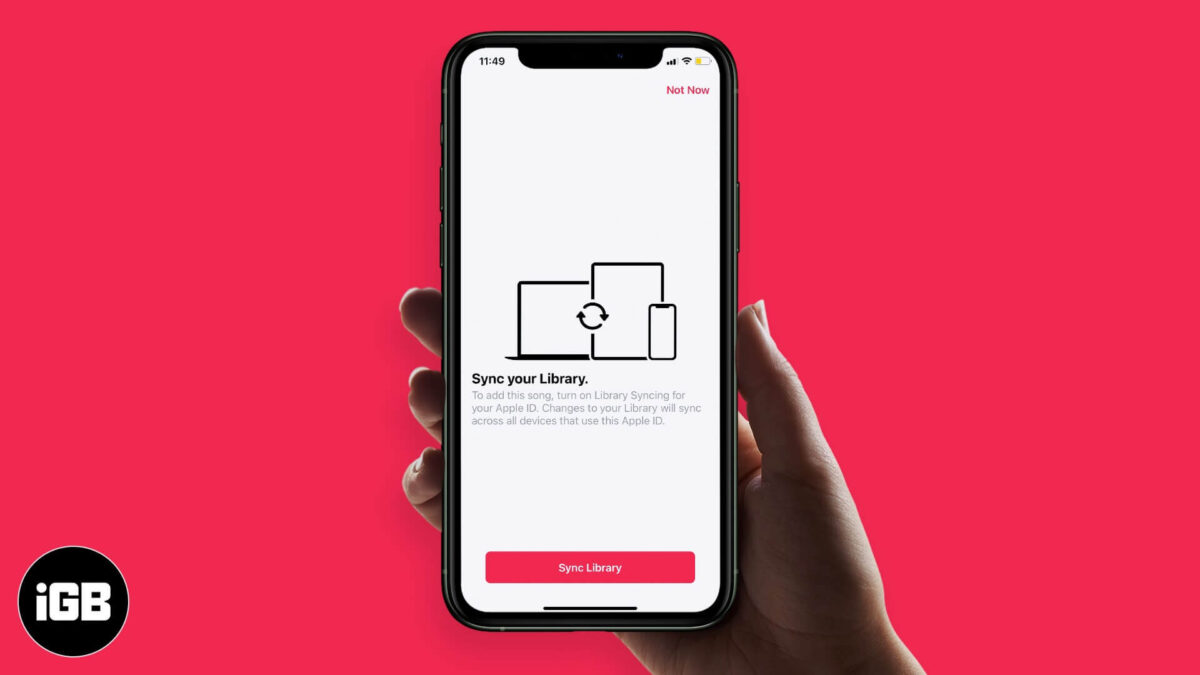
Apple wants you to have a seamless music experience irrespective of the device you use. Services like Apple Music and iTunes Match ensure that all your songs are available on your iOS device, Mac, and even PC or Android phone. The feature that makes all this possible is the iCloud…

It is well known that if you have an important file, you should back it up to another external drive or cloud. But we often seem to overlook this essential advice. And if on an ill-fated day we lose a crucial office document, a memorable video clip of family, and…
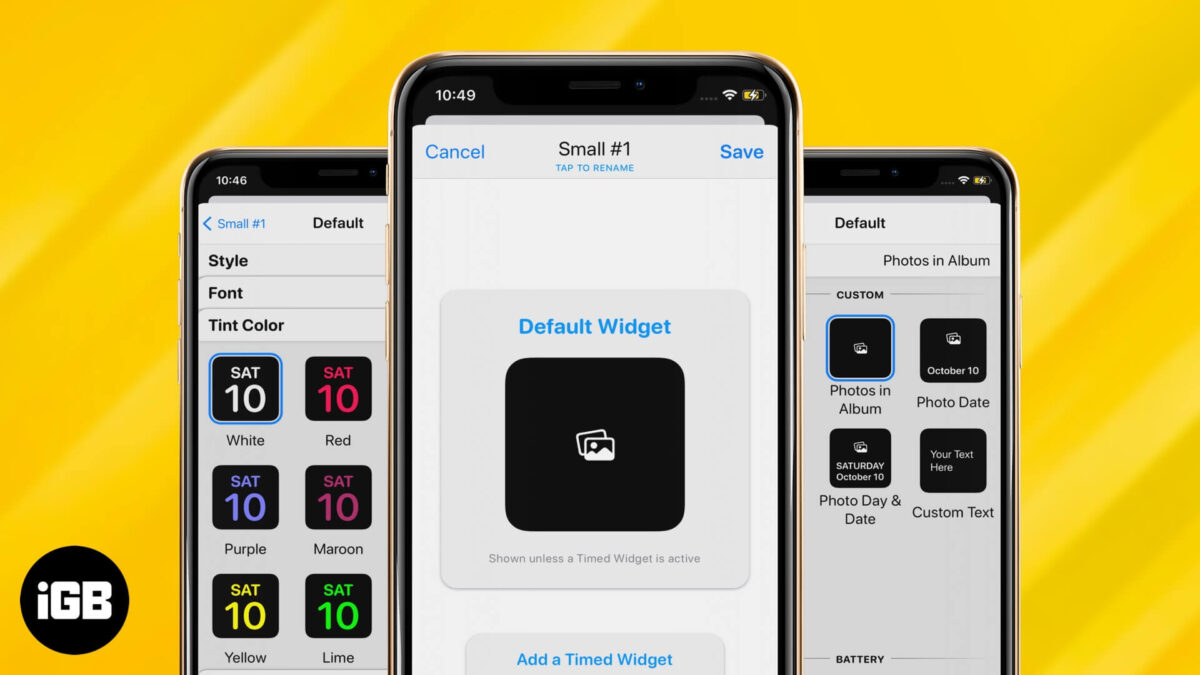
Apple has rolled out iOS 14, and it is wonderful in many ways. It has offered a few features that we always missed in earlier versions on iOS. Amidst numerous customization options, placing widgets on the homescreen works like a cherry on the cake. It undoubtedly enhanced the overall UI…
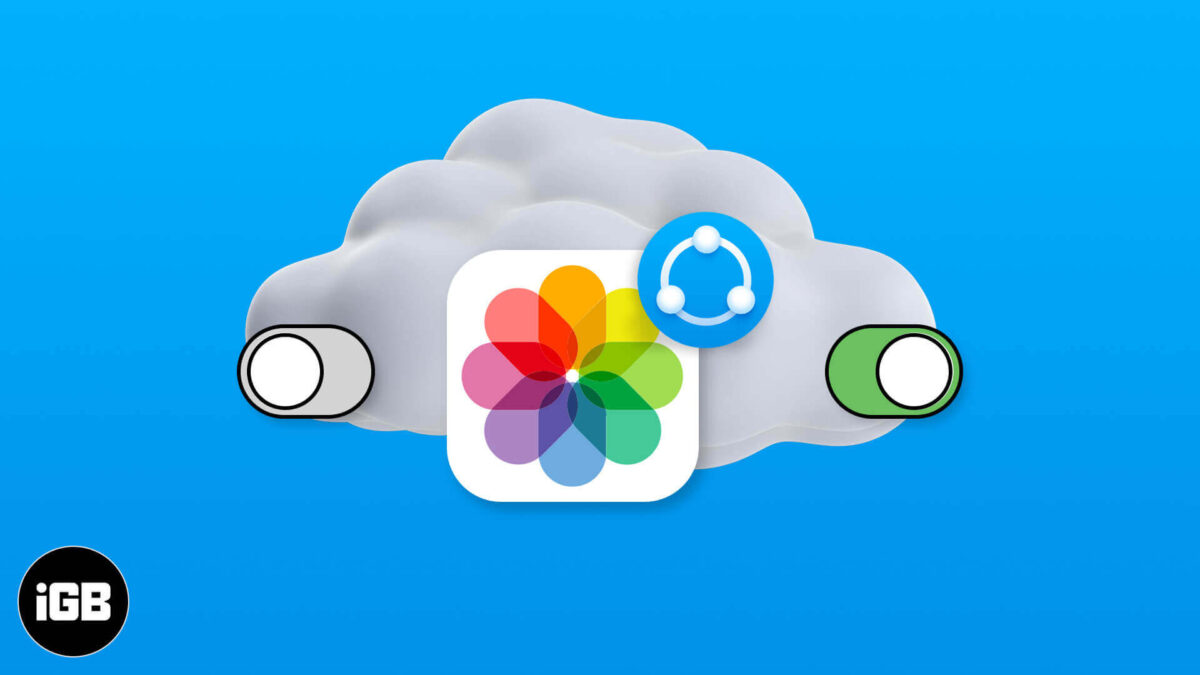
Taking pictures and sharing them with our friends and family is one of the most common things. However, with innovation in technology and numerous mediums to do so, there’s also a considerable amount of risk linked with the photos you share. iCloud photo sharing is one secure way to do…
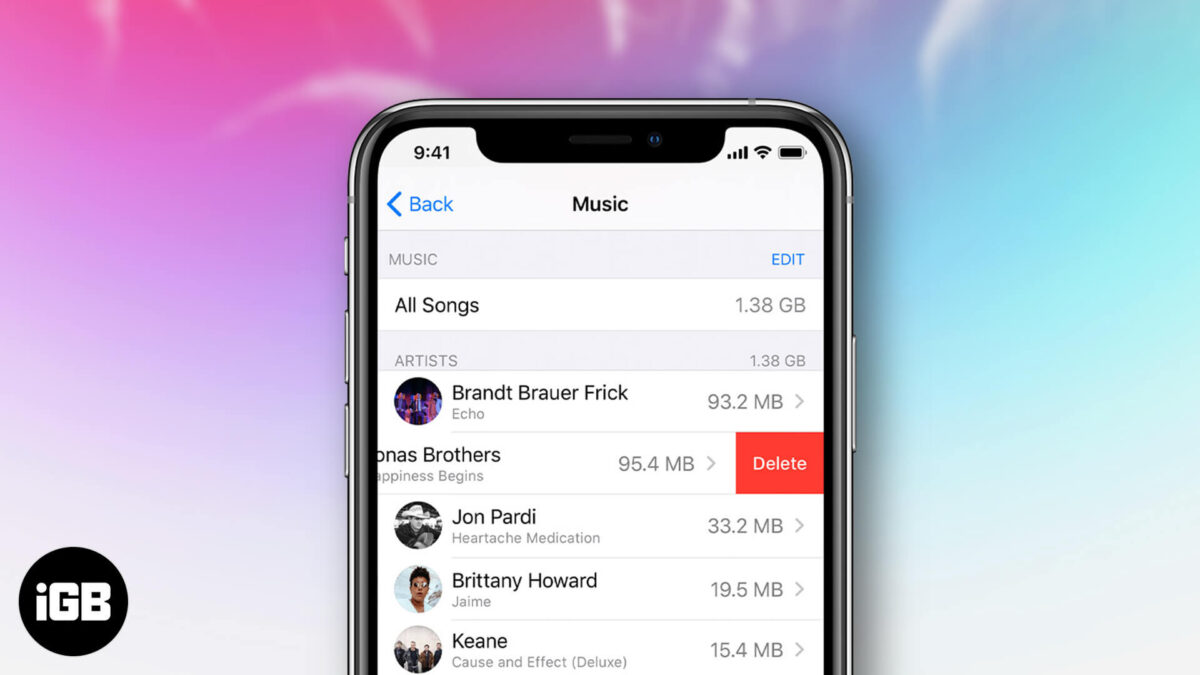
Whether they’re outdated or you no longer want to listen to them, you can easily remove unwanted purchased music tracks from your library. You can either hide or delete them accordingly from any Apple device using iTunes or the Apple Music app. If you’re interested, let me show you how…
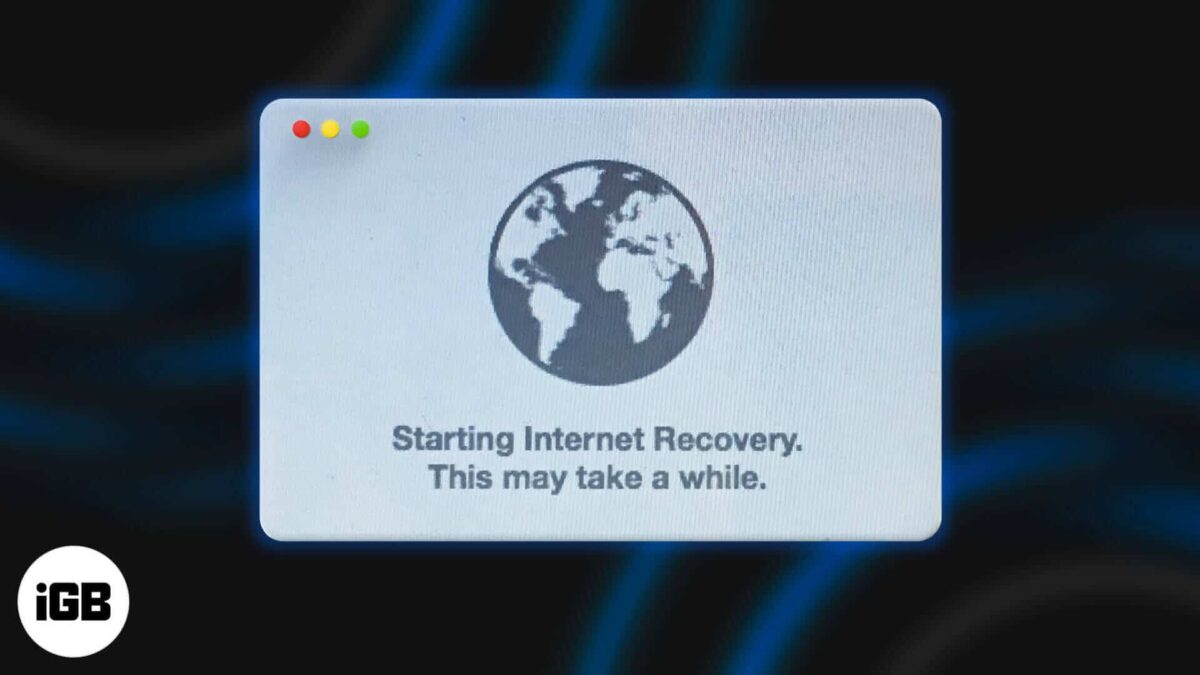
When the Mac cannot start with the built-in macOS Recovery system, you have the option of doing the same over the internet. In this, the computer fetches the requisites for performing the recovery directly from Apple servers. Once that’s done, you can reinstall macOS, restore from Time Machine backup, fix…
