Update: Apple discontinued the Remote app in October 2020 so the method listed below is no longer applicable. But you can still use your iPhone or iPad as a remote for your Apple TV via the Control Center.
The Remote app for iPhone was recently updated to feature a flatter look, more in line with iOS 7. It works only on iOS 7 now. But it still works the same and you can use the Remote app from your iPhone/iPad to control your Apple TV.
In order to connect the remote app to your Apple TV, you need to make sure Home Sharing is setup on your Apple TV. After that, it’s a very simple process.
Read on for the full tutorial to Connect the Remote app to Your Apple TV:
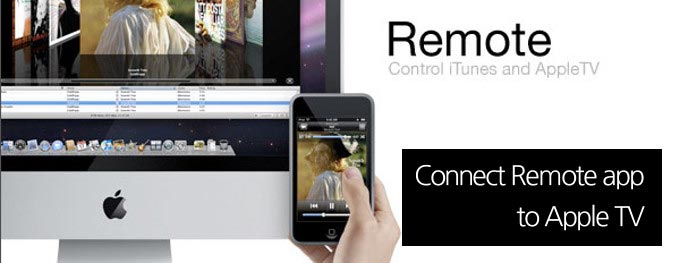
1. Setup Home Sharing On your Apple TV
The first thing you do is setup Home Sharing on the Apple TV. If you have set this up already, then you can skip this section.
- Open iTunes on PC/Mac
- Go to File → Home Sharing → Turn On Home Sharing
- Enter your Apple ID and password
- Click on Turn On Home Sharing
- Now, switch on the Apple TV. Choose Computers
- Follow the onscreen instructions to turn on Home Sharing for Apple TV
- You will use the same Apple ID and password that you used to setup Home Sharing in iTunes
- The computer that you turned on Home Sharing for will be shown. This means Home Sharing on Apple TV was setup correctly
2. Pairing Remote App to Apple TV
- Connect your iPhone/iPad running the Remote app to a Wi-fi network
- Make sure your Apple TV is connected to the same Wi-fi network
- On the Apple TV, go to Settings → General → Remotes → Remote App
- When prompted, enter the Apple ID and password that you use for Home Sharing
- Now, open the Remote app on your iOS device
- Go to the Settings screen and select the Apple TV
- It will take a few moments to pair the app to the Apple TV
Once done, you can control Apple TV through your iPhone/iPad via the Remote app. The only thing is being connected to the same Wi-fi network and Home Sharing is enabled across iTunes and Apple TV.
🗣️ Our site is supported by our readers like you. When you purchase through our links, we earn a small commission. Read Disclaimer.
