Despite being universal and more secure, PDF didn’t use to excite me until a few years ago. And part of the reason why I would always try to give this file format a miss was due to a slightly complicated editing method. But thanks to the arrival of many top-grade PDF editors, I find designing PDFs a pleasing experience today.
To get the best result, I have tried my hands on several flagship PDF editors. However, the one that has been my favorite for a long time is Wondershare’s PDFelement. Just a few days back, I reviewed Wondershare’s latest iteration PDFelement Express which I found pretty easy-to-use and well-timed for the folks who wish to edit and annotate PDFs with a bit more convenience. And, I’m all set to give PDFelement 6 Pro, which is designed to offer an all-in-one PDF solution, a long spin. So, what’s new in this powerhouse?
PDFelement 6 Pro for Mac Review
Wide-Range of Editing Tools
When I’m out to give my document a sensational look, I hate to see myself running out of options. Whether it’s giving a nice-looking background to the doc, choosing a preferred font or adding watermark or a website link and more, PDFelement has got all the tools to never let your arsenal run out of steam.
That means you have plenty of options to experiment and come up with a document that wins praise at the very first glance.
“Simplicity” has long been the hallmark of Wondershare’s PDFelement. For all being a one-stop solution, it has ensured you feel at home while editing.
So, even if you aren’t good at editing, you won’t have to spend much time to get on top of the software. And this is where PDFelement seems to have a clear edge over others.
Convert PDFs into Multiple Other File Formats with Ease
You can convert your PDFs into multiple other file types such as HTML, Microsoft Word, Excel, image and more with ease. The support for several file types ensures you don’t have to face incompatibility issue.
It claims to convert up to 500 PDF files (including the ones that are protected with passwords) at once efficiently. I put its batch conversion functionality to the live test and found the software up to the mark. Besides, it also excelled in transforming PDFs into multiple image formats like JPG, PNG, BMP, GIF, and TIFF.
PDFelement also makes it dead simple to transform non-fillable forms designed in Word or Excel into a neat PDF form. And yes, if you want to offer an additional safeguard to your files, you can also encrypt them using passwords.
There are times when I have to combine several file types into a single PDF file. So, I was curious to see PDFelement’s efficiency about merging multiple file types. And guess what, it did stand up to my demand reasonably well. Even better, it made the entire process look insanely easy.
Advanced OCR Technology
I think one of the biggest highlights of PDFelement 6 Pro is the advanced OCR (Optical Character Recognition) technology. The flair with which this PDF editor turns a scanned PDF document into editable text and images is highly appreciable. Moreover, the multi-language support further adds riches to its profile.
Of course, its OCR technology is not flawless, and at times some symbols are displayed incorrectly. However, if you talk about the consistency, it does a much better job than its rivals.
Another thing that I have found pretty good in this PDF editor is the ability to retain the original format and layout of the file. As someone, who truly adores professional looking PDFs, this matters a lot to me.
Annotate PDFs with More Flexibility
But what adds the cherry to PDFelement 6 Pro is the ability to make annotating PDFs sheer fun. And the entire credit should go to the tons of annotating tools. From letting you add sticky notes, signature, stamp to highlight, strikethrough or underline text, the editing tool for Mac ensures you have the needed control to beautify your text.
If you have a penchant for giving your PDF file a more interactive look and feel, you would find the PDFelement spot on. It can definitely add wings to your creativity and help you design sensational looking PDFs. Even if you aren’t a pro but always seek nothing less than the very best result, the software can live up to your task admirably.
Support for Several Languages
One of the features that I always want to have at my disposal while editing PDFs is the compatibility with several languages. With PDFelement supporting many languages including English, French, German, Spanish, Portuguese, Italian, Japanese, Dutch, and Chinese, I have enough flexibility to design the files.
Of course, I would love to add a few more languages like Hindi and Arabic, which are one of the speaking languages in the world. However, it’s not a deal breaker for me. In most cases, you won’t face any language related incompatibility issue.
Compatibility with iOS, Windows, Android, and macOS
The compatibility with all the popular operating systems like iOS, Android, Windows, and macOS is yet another notable quality of this PDF editor. So, it doesn’t matter on which side of the stream you belong to, PDFelement can fit into your world. You can take the full advantage of its wide compatibility to stay at the top of your PDFs seamlessly across the devices.
Enjoy 40% off here:
Standard version | Pro version
Without mincing my words, I would say that the price does seem to be a tad high. However, I wouldn’t mind the price tag as what I’m getting in return is a complete package that can live up to my pro demand.
But hold on a bit. Wondershare has offered a flat 40% discount on PDFelement 6 Pro as part of back to school campaign for our iGeeksBlog readers. If you are willing to get this top-notch PDF editor, you must cash-in-on this limited time offer.
The Bottomline
When it comes to professional PDF editing, I put four things right at the top.
- Conversion without any loss of Original Layout
- Superior Editing Tools
- Advanced OCR technology
- More Flexibility while Annotating PDFs
And frankly speaking, PDFelement has ticked off all the above boxed with very high numbers. Despite being so advanced, it makes editing dead simple. So, you don’t have to spend tons of time to master the tools. With the intuitive interface and efficient performance, this PDF editor soon becomes your one-stop-solution heaven for getting on top of PDFs.
Let me know what you think of PDFelement and whether or not you would like to give it a shot.

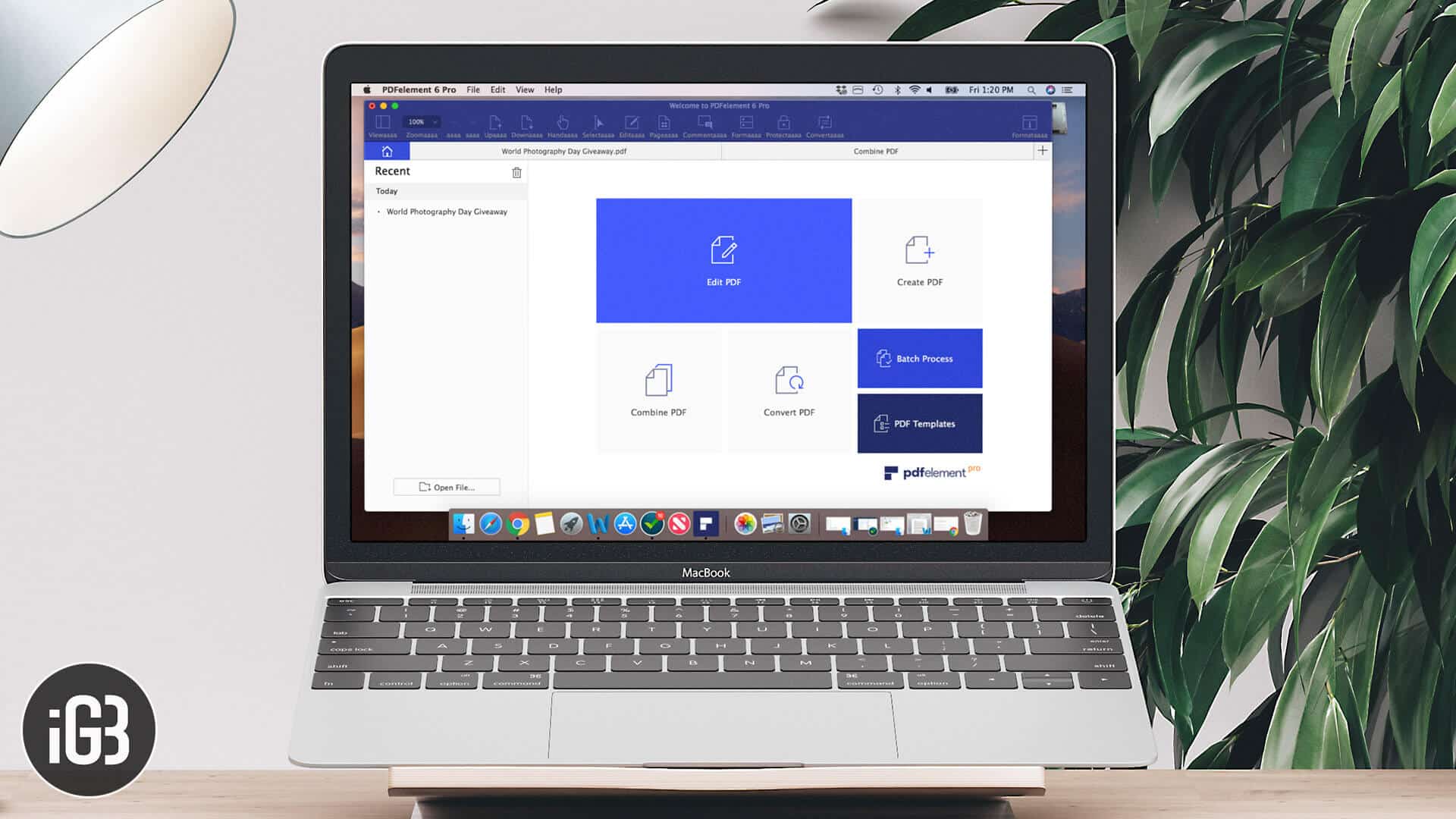
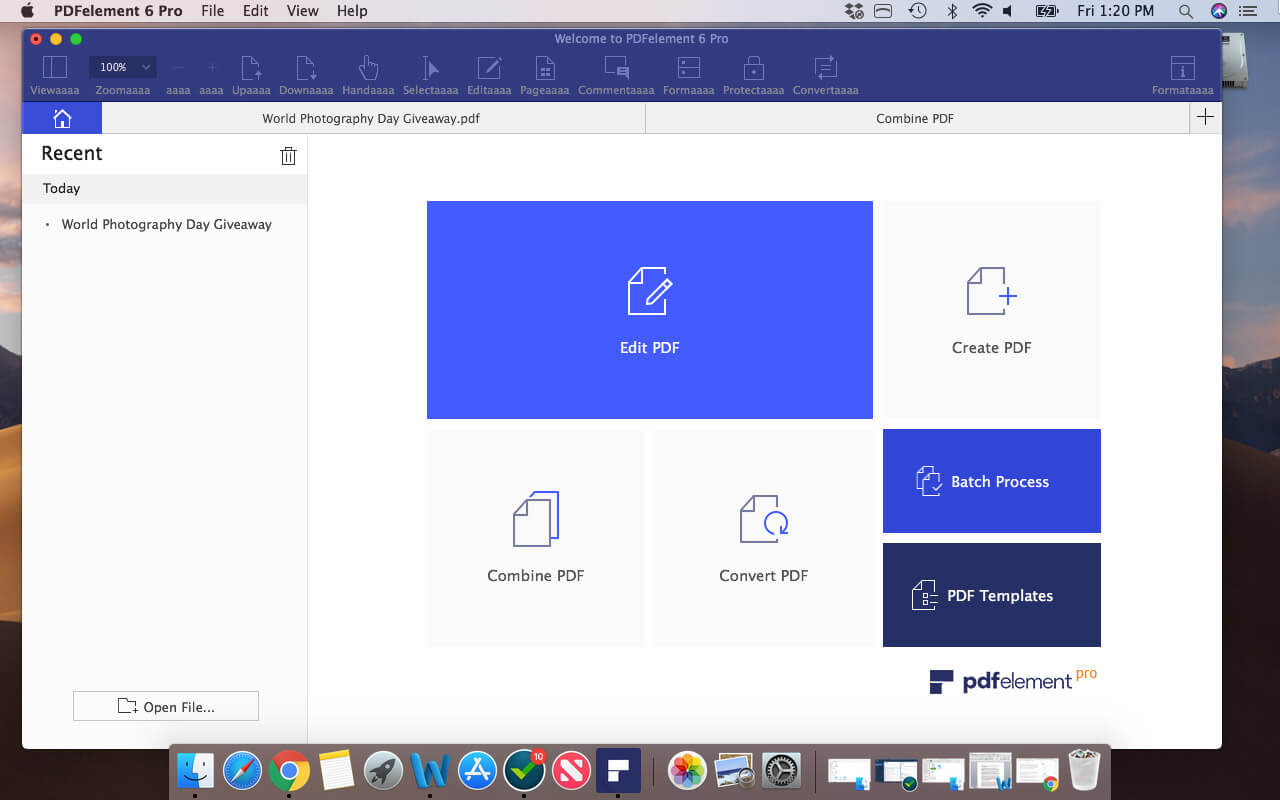
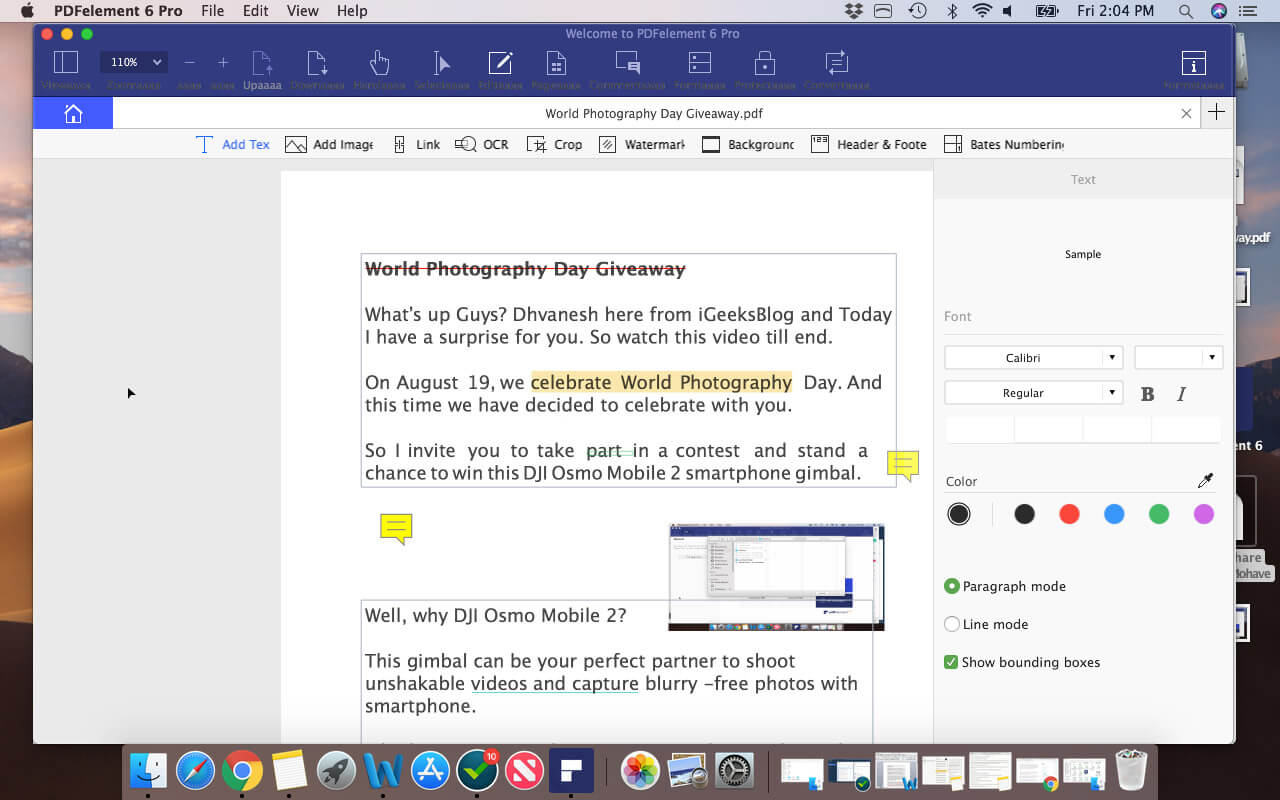
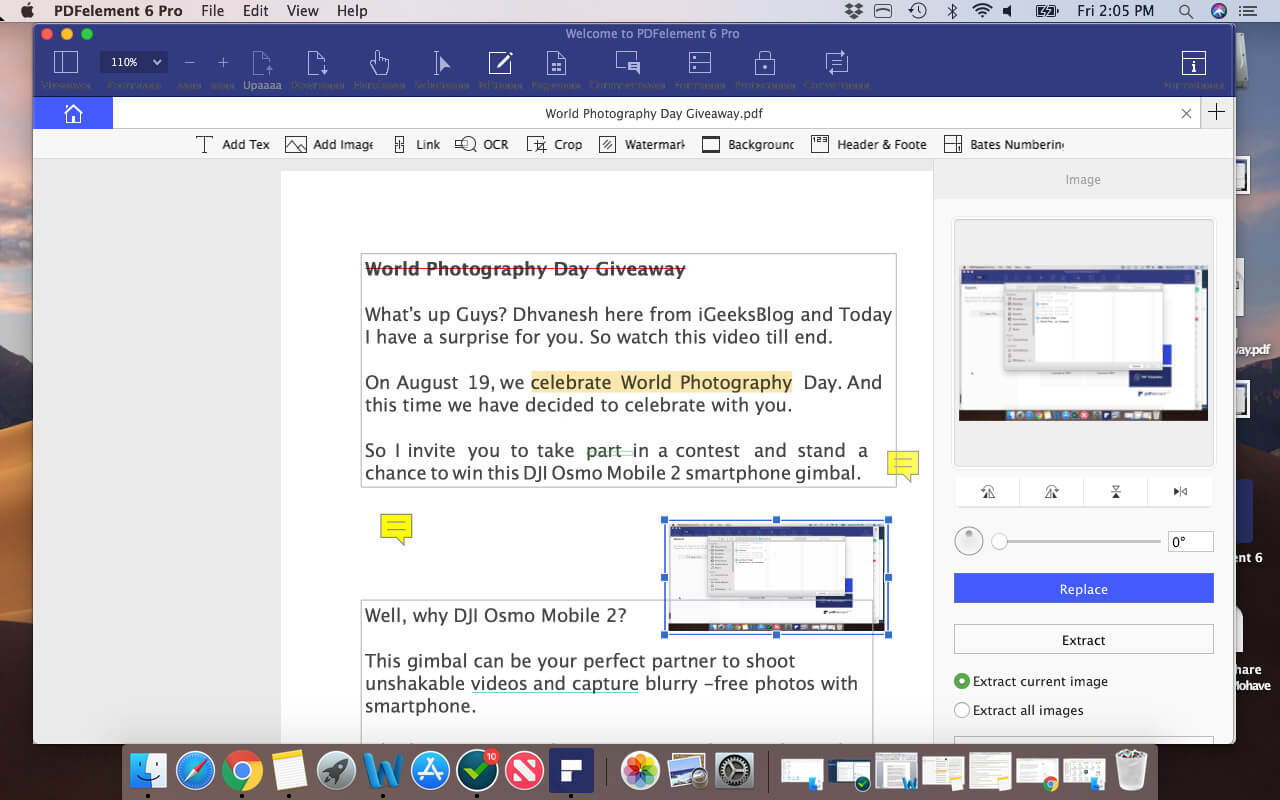
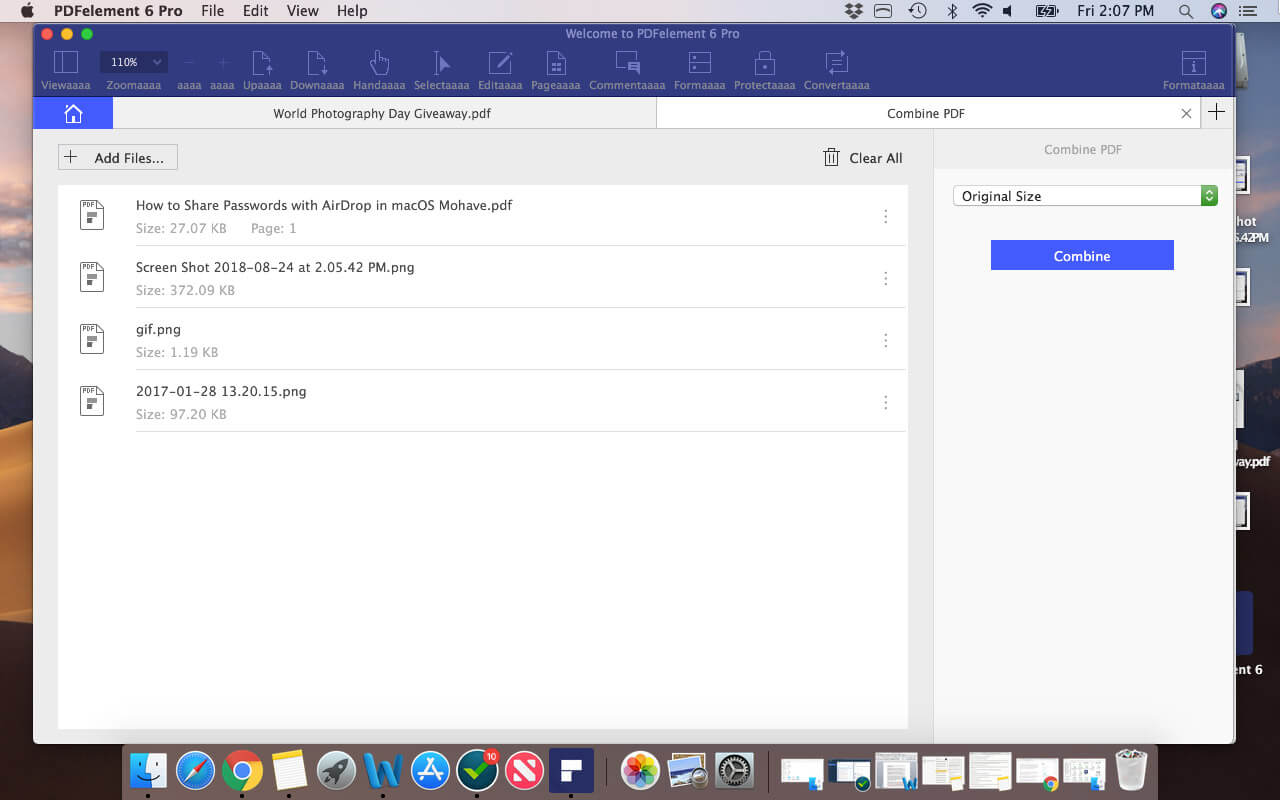
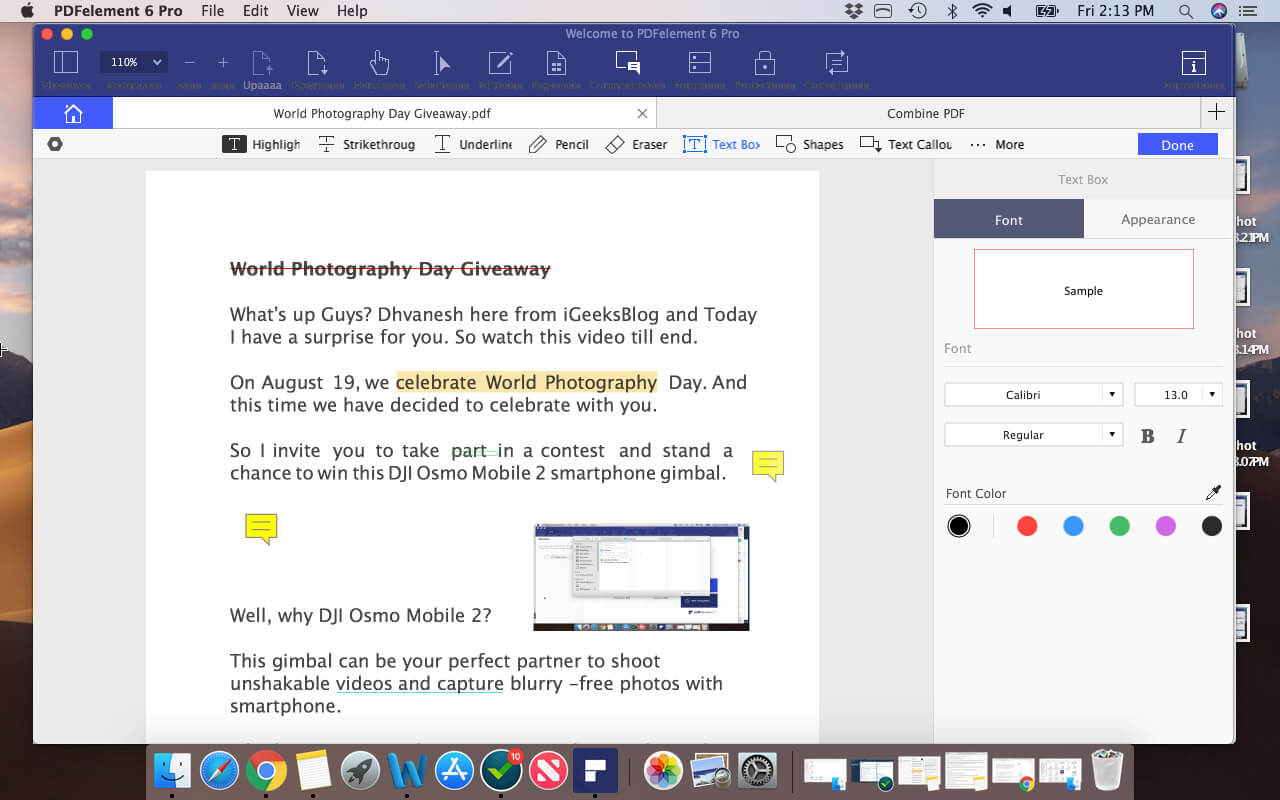
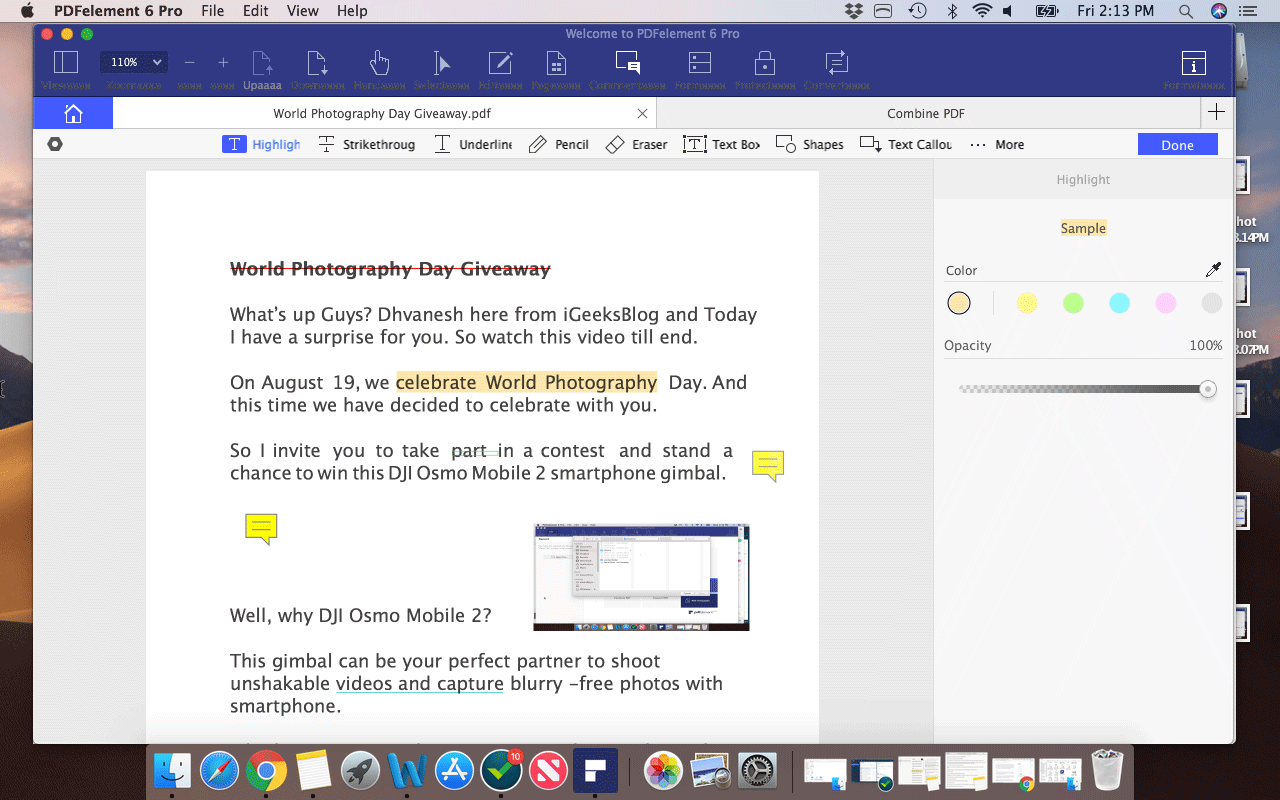







Leave a Reply