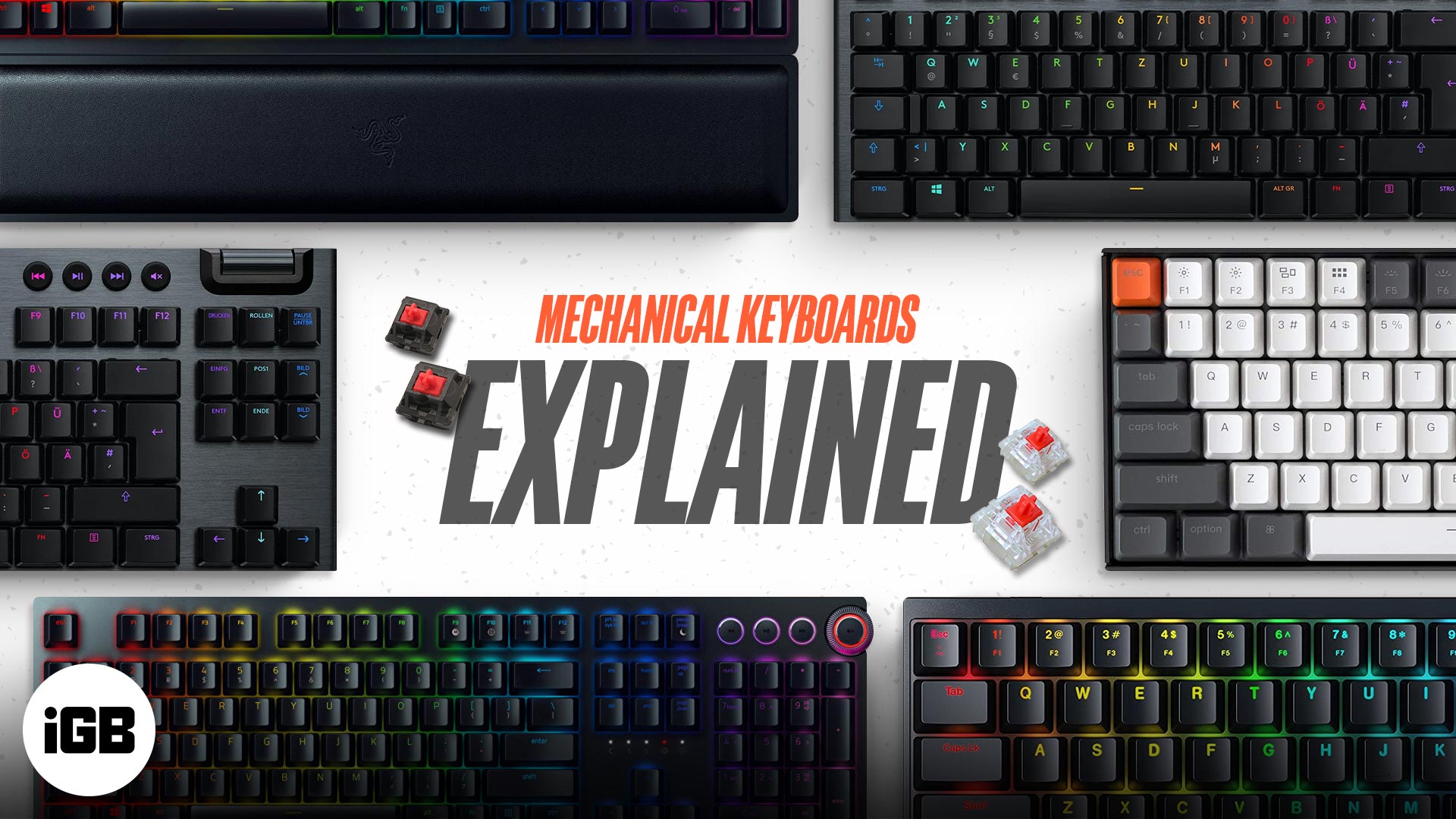So, you’ve recently come across Mechanical keyboards and are surprised at their outrageous prices or are in love with how they look. But before you form an opinion about this computer peripheral, I urge you to stick around to learn more about it.
A keyboard acts as a mediator between you and your computer. If your work requires you to type for long hours, picking the best tool for your trade is a no-brainer, and Mechanical keyboards feel better than their counterparts available in the market. However, they require a learning curve. With that said, let’s learn more about Mechanical keyboards.
Mechanical vs. Membrane Keyboards

Computers these days offer high-end specifications without breaking your bank. Back in the day, Personal Computers came at high price tags, and companies provided solid peripherals. And that is why Mechanical keyboards were prominent back then.
Cost cutting with peripherals is now ubiquitous and is one of the reasons why Membrane keyboards have largely replaced Mechanical keyboards. Read along for a thorough breakdown of the functioning of both Membrane and Mechanical keyboards and their respective benefits.
How does a Membrane keyboard work?
All keys of a Membrane keyboard are connected to a central pressure pad and exhibit the normal functioning of a circuit. The pressure pad is further divided into three layers; the top and bottom layers consist of conductive traces and are separated by a third layer known as Spacer that has holes wherever keys exist.
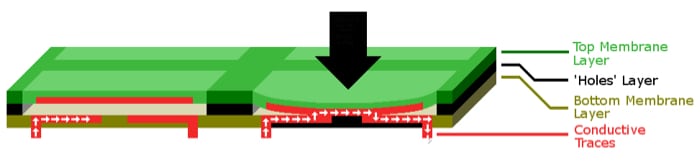
The circuit closes, and a keypress is registered whenever you press down on a key. Membrane keyboards offer little to no tactile feedback. Also, pressing multiple keys simultaneously leads to issues like Ghosting.
However, Membrane keyboards cost way less to produce, are more resistant to water and dust, and can be easily repaired by replacing the pressure pads.
How does a Mechanical keyboard work?
Unlike Membrane keyboards with a single pressure pad, Mechanical keyboards have dedicated switches for each key. Each switch contains a spring, which, when pressed, allows the metal contact leaves to connect and complete the circuit, and a keypress is registered.
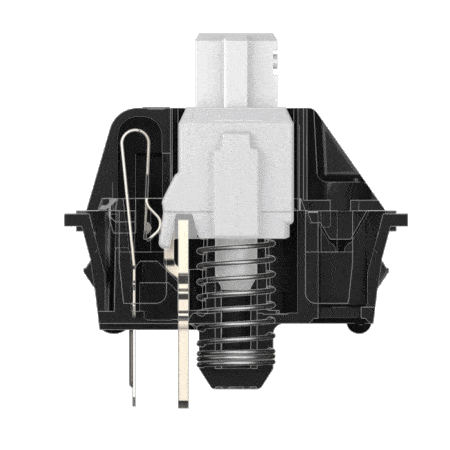
These switches are further classified into three categories: Linear, Tactile, and Clicky switches (more on that later). As the names suggest, these switches offer way better feedback than membrane keyboards, and you’ll never face Ghosting issues as every keypress is individually registered.
Mechanical keyboards are largely popular amongst gamers and coders because they are accurate and pressure sensitive. Also, users don’t need to bottom out every key for it to register, helping them type faster.
The key sounds are another aspect that differentiates Mechanical keyboards from their counterparts. And while this is a polarizing topic, I’m on that end of the spectrum that loves how their keyboard sounds.
Components of a Mechanical keyboard
As mentioned earlier, Mechanical keyboards are highly modular. While most of us will buy a pre-built Mechanical keyboard and won’t need to fiddle with it, knowing about its components will be helpful. Here’s a list of all the components:
- Keyboard Case
- PCB
- Plate
- Switches
- Stabilizers
- Keycaps
Among all the above-listed components, switches are what you interact with most, and they play a crucial role in determining your experience. This is because switches are different types; they determine the travel time, actuation force, and tactile feedback.
Functioning of a Mechanical keyboard’s switch
Hundreds of Mechanical keyboard switches are readily available in the market, and you can also tune switches according to your liking. However, these switches are segregated into three main categories, i.e., Linear, Clicky, and Tactile. Before discussing these switches, let’s focus on the components that make up a switch and how it functions.
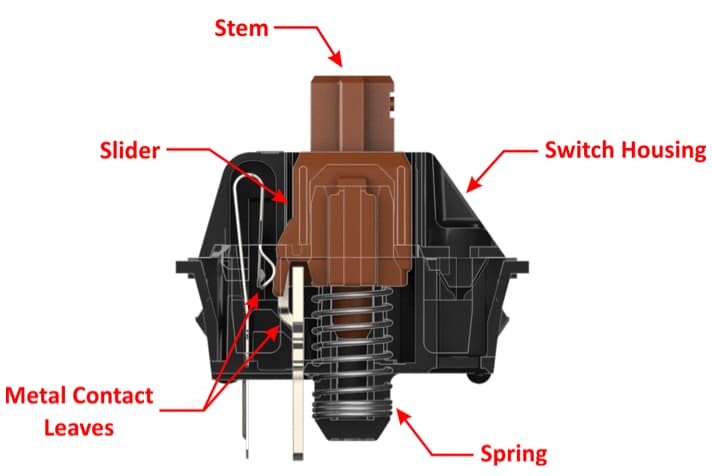
Switch Housing: Switch housing encompasses all the parts of a switch.
Stem: The keycap is mounted on the Stem outside the Switch Housing.
Slider: The Slider rests on the spring and pushes against it. It also blocks the connection of the metal contact leaves on both sides.
Metal Contact Leaves: The Metal Contact Leaves complete the circuit when the Slider is pushed down, and both the leaves come in contact.
Spring: The spring determines the force required. It wraps around the bottom part of the Slider.
Types of Mechanical keyboard switches
I hope the above section helped you understand how a switch functions. As mentioned earlier, there are three categories of switches; Linear, Tactile, and Clicky, and the standard colors that represent them are red, brown, and blue, respectively.
Linear switches
Let’s begin with my favorite, Linear switches. They are the smoothest switches, and that is because they do not have tactile feedback. Gamers mostly prefer these switches as they have the shortest travel and little actuation force.
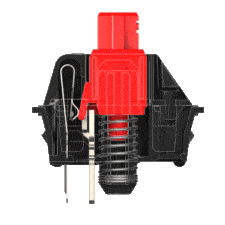
Also, Linear switches do not feel mushy like Membrane keyboards. Cherry MX Red switches have been the industry standard for Linear switches.
Clicky switches
Clicky switches are the most polarizing switch type of the lot. You either hate them (or the people living with you) or love them. And that is because Clicky switches are the loudest mechanical switches. They have a tactile bump paired with a loud clicking audio feedback.
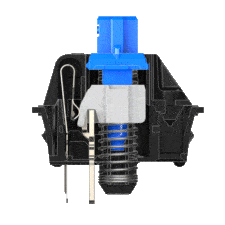
If you want something to remind you of a typewriter, Clicky switches are the right choice. Cherry MX Blue switches have been the industry standard for Clicky switches.
Tactile Switches
Then we have Tactile switches, which offer the best of both worlds. These switches offer a bump, similar to clicky switches, without audio feedback. Also, the bump helps you type faster as it signals that the keypress has been registered.
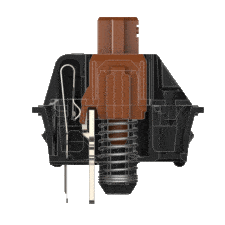
Cherry MX Brown switches have been the industry standard for Tactile switches. If you remember, mixing red with little blue color results in brown. See the correlation?
Different form factors and layouts of Mechanical keyboards
Are you overwhelmed by the choices you get with Mechanical keyboard switches? I’m sure the different form factors and layouts of Mechanical keyboards have confused you further.
But I’m here to save the day, and here’s what you need to know about the various form factors and layouts of Mechanical keyboards.
- Full Size: 100% or full-size keyboards are keyboards with a dedicated number pad and 104 keys.

- TKL (Tenkeyless): 80% of TKL keyboards are similar to full-size keyboards, with the only exception being that they do not come with a dedicated number pad. TKL keyboards have 88 switches.

- 75%: If your laptop comes without a dedicated Numpad, it is probably a 75% layout. 75% layout is similar to TKL but cuts down the extra space and some switches. It comes with 84 switches.

- 60%: Function keys, navigation keys, and Numpad are not present in the 60% layout. These keyboards come with 61 switches.

Mechanical keyboards are also available in other form factors like 40% form factor, Split keyboard, Ortho keyboard, etc. However, these come under a niche market and are not as readily available as the above-listed options.
The standard layouts of Mechanical keyboards or keyboards, in general, are ANSI, ISO, or JIS. ANSI is the most popular keyboard layout used in the USA. ISO layout is largely recognized and used in European countries, and Japan uses the JIS layout.
Which is the best Mechanical keyboard for you?
The best way to pick the right switches for your first Mechanical keyboard is to visit stores and check which keyboard you prefer. However, if you do not have access to a physical store, you can order some switch samples and try them out.
Now, you’ve decided which switches to get but are confused about the keyboard’s form factor? There is no hard and fast rule for this. It all boils down to your personal preferences and what you use your keyboard primarily for.
Below are some use cases and what keyboard and switches make the most sense for those users. Nonetheless, this is to help you make an informed decision and pick the keyboard form factor you prefer.
General use
Tired of typing on your laptop and want a replacement for it in the same form factor? A 75% keyboard is the perfect replacement as it has the same layout as your laptop keyboard. A Tenkeyless is also a good choice but will require some getting used to. However, it has the least compromises of the lot.

That said, if you need a dedicated Numpad, your only choice is a full-size keyboard. Or, you could get any keyboard and an additional Numpad to pair with.
Gaming
If gaming is your main priority, a full-size or 60% keyboard is the way to go. Why did I put down two options that are different? Primarily because full-size gaming keyboards come with Macro and Media keys that are useful for gaming.

And, 60% keyboard help reduce the space a keyboard occupies and give more room for the mouse. If you rotate the keyboard to a different angle while gaming, it’ll easily fit even in a cramped space. And for those who don’t need macro and media keys, a 60% keyboard is the way to go.
While Membrane keyboards have a lifespan of 5 to 10 million keypresses, Mechanical switches are rated to last up to 20 million to 100 million keypresses.
Keyboards that are built (mostly assembled) by enthusiasts as per their preferences are known as custom Mechanical keyboards.
I hope this article helped you learn more about Mechanical keyboards. Let me know which form factor or switch appeals to you the most. Also, if you have any other doubts, leave them in the comments below. I’ll try my best to help you.
Other related reads: