Gone are the days when people would erroneously dial wrong numbers only to face the music from the other end. It was an age of dial-up rotary phones, and there was the psychology behind dialing wrong numbers. However, today, your smartphone saves thousands of entries, and you have to select the right person to make a call.
Though wrong number dialing has become a passé, we have encountered another challenge over a couple of years. Now, people send emails to the wrong person.
The problem is that whenever we draft a new mail, we type in the name of the recipient in To, CC or BCC fields; we hardly remember entire email id. After typing first two-three alphabets of a name, the Mail app shows one or more email ids (this is due to the number of email IDs starting with similar alphabets.)
If we hit the Enter button on a wrong email ID, the email will be delivered to that mistaken ID. Because of “Smart Addresses,” user don’t get to see full name and email address of recipients. To stop this, you need to adjust the Settings on your Mac OS X.
Once you follow the below-mentioned steps, you will be able to see full name and email ID of recipients.
How to See Full Name and Email Address of Recipients in Mac Mail App
Step #1. Launch the Mail app → Open Mail menu → Click on Preferences.
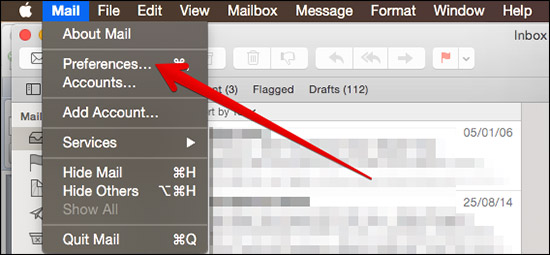
Step #2. Now click on Viewing tab.
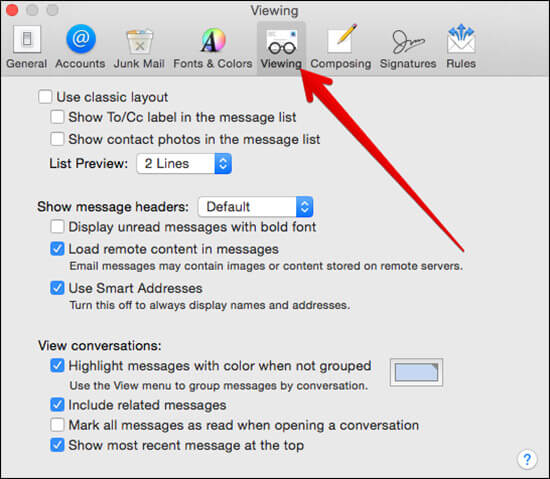
You can see an option: Use Smart Addresses with a checkbox. Right below the option, you can read a note: Turn this off to always display names and addresses.
Step #3. Uncheck the box.
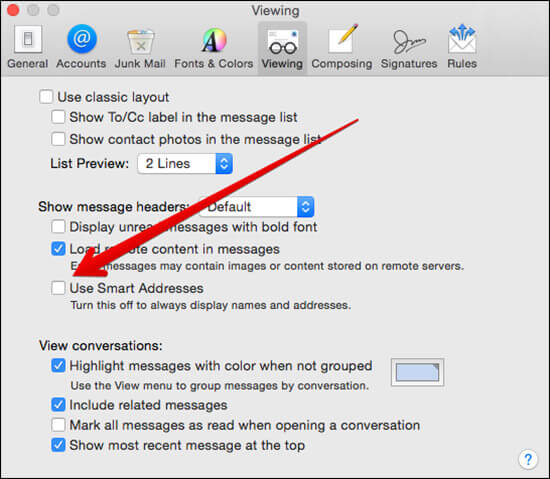
Now come out of the Preferences and compose a mail and check the difference. This feature is important especially when a user has to send emails to a person, who has more than one email IDs.
Share your thoughts in comment and connect with us on Facebook, Twitter, and Google Plus.
🗣️ Our site is supported by our readers like you. When you purchase through our links, we earn a small commission. Read Disclaimer.

