It won’t be completely wrong to say that Apple Watch has literally changed how we see our health data. Thanks to the activity tracker, we get to know even the minute detail of our activity. But you may not know that the Apple Watch also awards you when you accomplish certain goals. These are called Achievements or Awards, and viewing them on your iPhone is a bliss.
If you are very conscious about your health data and wish to take your workout goals a step further, you should keep a close eye on the Achievements and try to push yourself to achieve more. Let’s check out how to view Apple Watch activity awards on iPhone.
How to Check Apple Watch Activity Achievement Badges on iPhone
Step #1. Unlock your Apple Watch paired iPhone and launch the Activity app.

Step #2. Tap on Awards at the bottom.
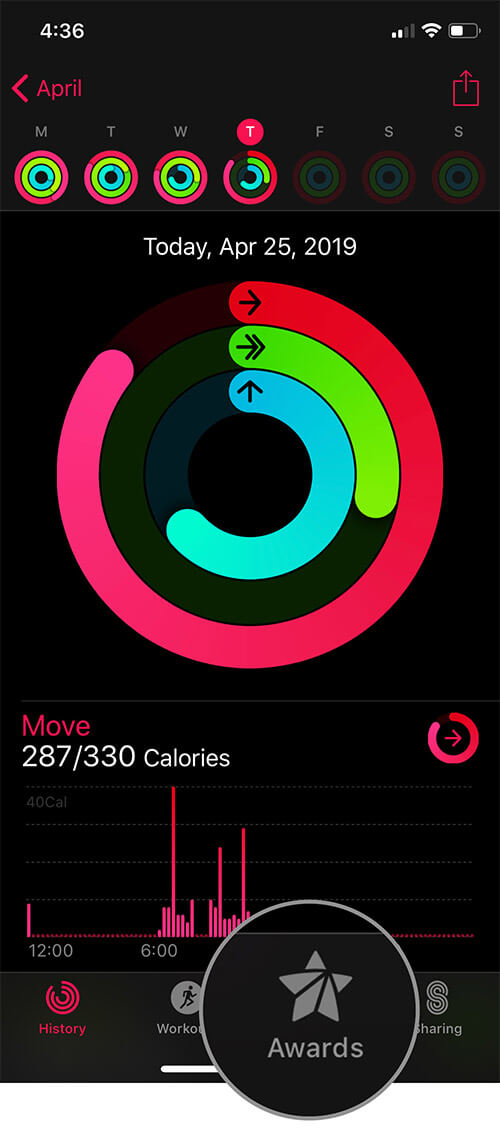
Step #3. You’ll see list of different Awards on this page. All those colorful Awards are earned by you. Tap on any of the colorful award to view its details.
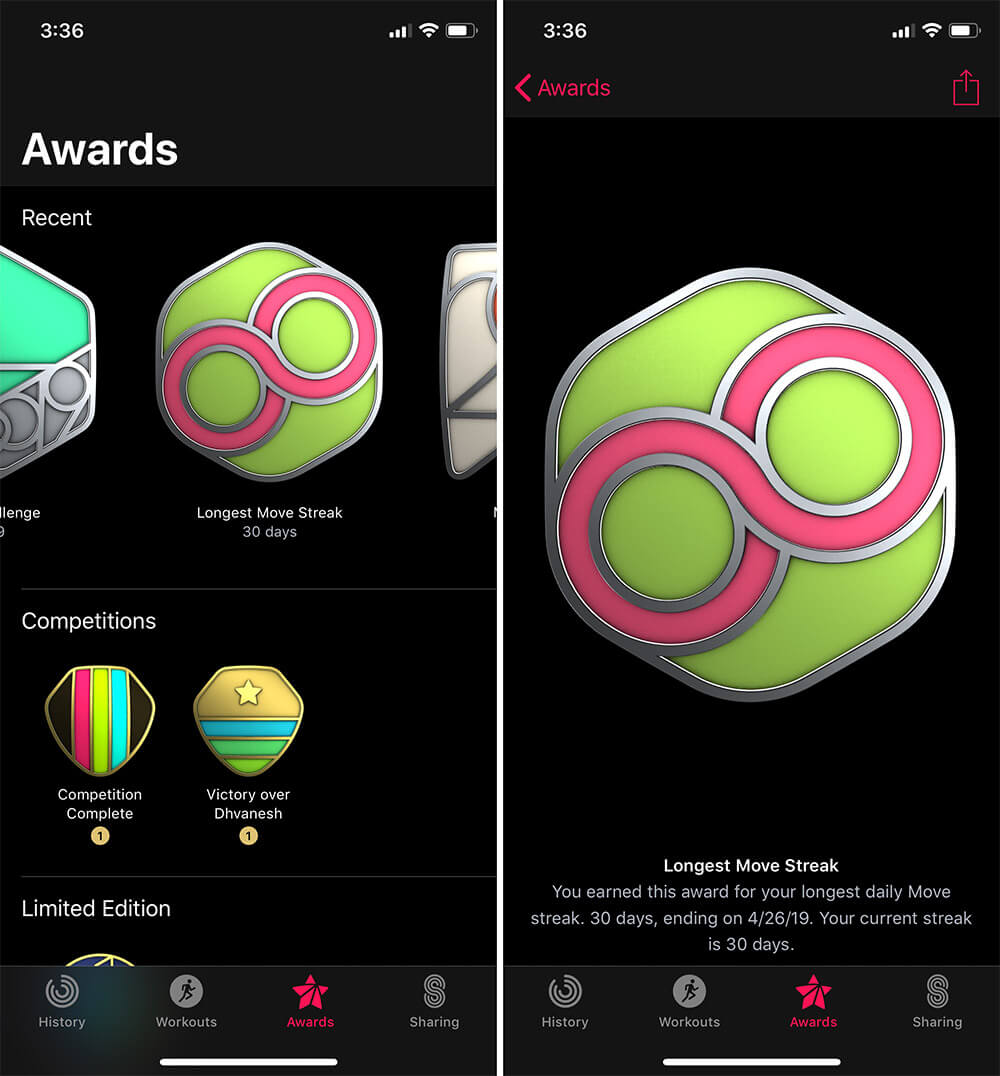
Alternatively, you can tap on any award to see what goal is required to achieve it.
When you tap on the already achieved award, you also get details of when you earned it. Besides, if you swipe your finger left or right over the award, you can see the backside of it. This is animated and gives a feeling of receiving a physical trophy for our achievement.
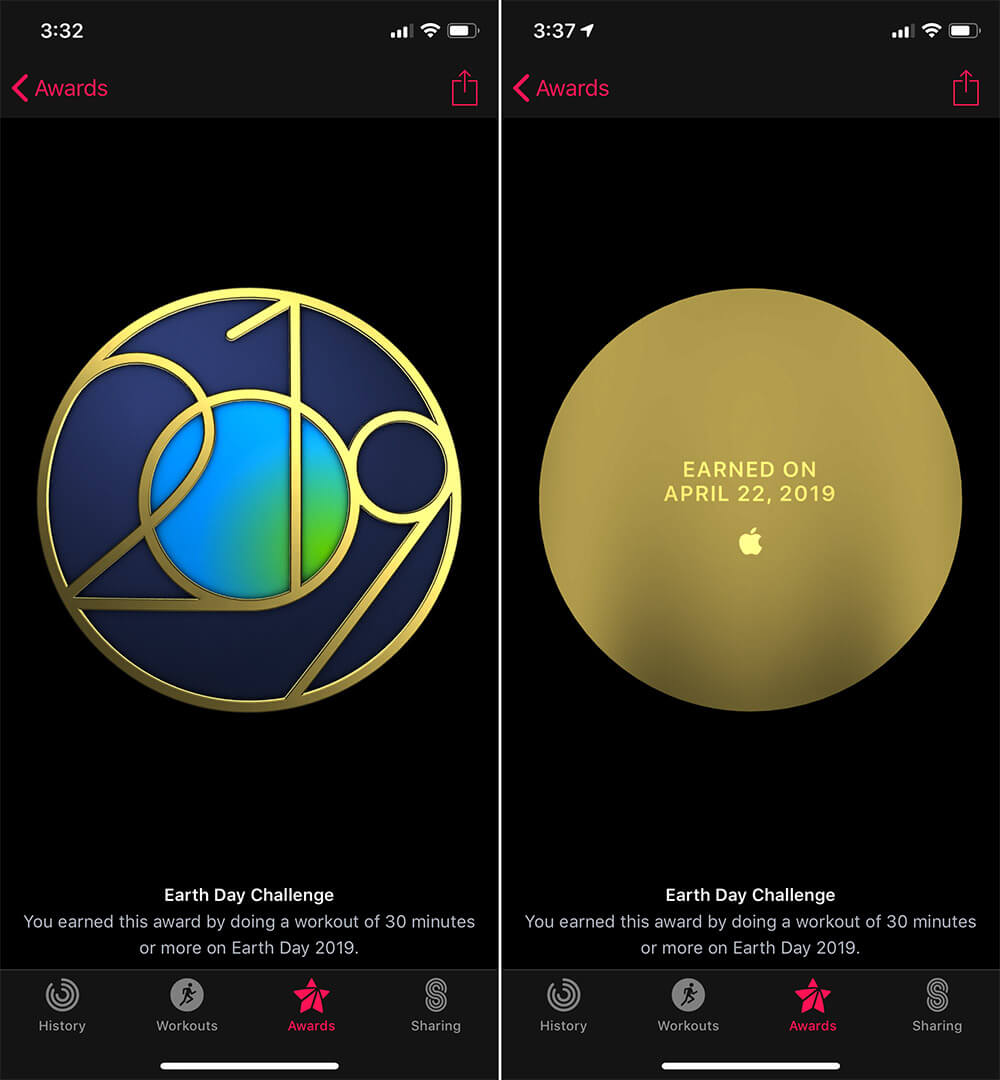
Starting with watchOS 6, you can view Awards on the watch itself.
View Apple Watch Activity Awards on iPhone and Apple Watch
Step #1. Open Activity App on your Apple Watch.
Step #2. Swipe from right to left on the Screen.
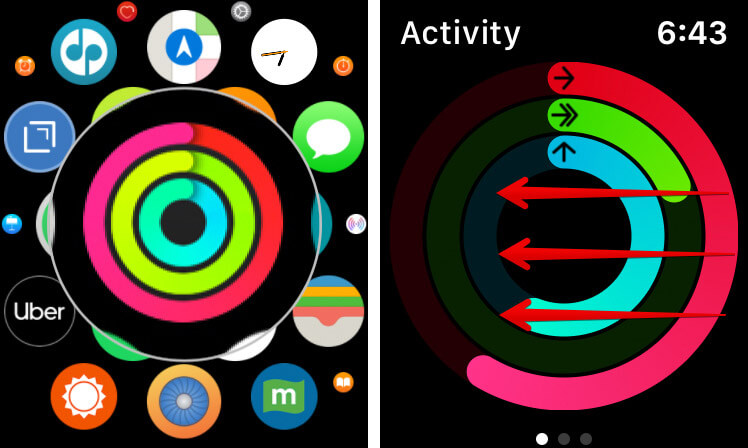
Step #3. Here, you can see all the Awards you won till date.
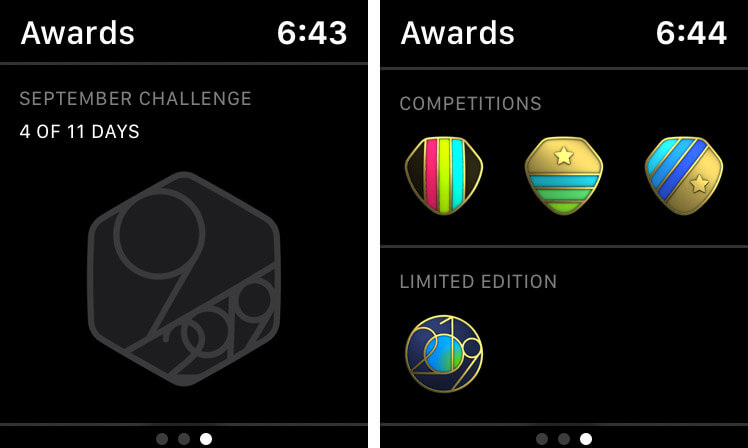
That’s all, mate!
Wrapping up!
Apple Watch is capable of tracking activities like swimming, running, walking, and many others. But I play Badminton every day, which isn’t tracked by Apple Watch. Maybe it doesn’t consider Badminton as an activity, and because of this, I have failed to achieve certain goals and receive awards for them. Anyways, now that you know that you can earn awards, get out of the bed and start your workout.
Related articles:
How many Awards have you won on your Apple Watch? Share it in a comment and motivate others to work hard.









Leave a Reply