People love AirPods because they’re lightweight, portable, and have great features. However, a common problem for many users is that they sometimes fall off.
AirPods fall out more often than AirPods Pro due to design differences. But even the AirPods Pro tends to slip off your ears when they are poorly fit, especially when using a poor ear tip size. They can also slip out when you move excessively, like while exercising and running. This can be frustrating, especially for people on the go and with active lifestyles.
If this is an issue for you, here are some ways to ensure that your AirPods fit better and stay in your ears.
- Choose the best ear tip size for your AirPods
- How to wear the AirPods properly
- Perform Ear Tip Fit Test for your AirPods
- Other ways to stop AirPods from falling out
How to Choose the best ear tip size for your AirPods
If we’re being honest, the struggle of earpieces slowly slipping off from the ears is much more common in the AirPods lineup than in the AirPods Pro, simply because Apple opted for earbuds or half-ear earbuds in the AirPods compared to the in-ear design of the latter.
Despite this, your AirPods Pro can still slip, especially when the silicon ear tip doesn’t fit the size of your ear canal. That said, finding the best ear tip size that fits your anatomy is ideal.
When the ear tips fit well and make a good seal with your ear or ear canal, you get the most of its features, including:
- Passive and active noise cancellation
- Transparency
- Better bass sound when listening to music
- Live Listen
When you buy your AirPods Pro (1st generation) or AirPods Pro (2nd generation), you’ll find they come with the medium size ear tip already attached. The other ear tips are under the tray, nested inside the cable.
If you don’t know the size of the ear tip you’re using, just unroll its edge and see the size etched inside its base.
Note: The AirPods Pro (2nd generation) offers four sizes of ear tips: large, medium, small, and the recently added extra small, while the older AirPods Pro (1st generation) only has small to large sizes.
Each ear tip set has been designed for the specific generation of AirPods Pro they came with, so you should only use the ear tips that come with your AirPods Pro. This is because the ear tips are designed to deliver the best sound experience to their users.
Apple says that the ear tips of the 1st generation have noticeably denser mesh than the newer AirPods Pro 2, so while it’s tempting to buy and interchange the ear tips, Apple advises against it.
Here are some AirPods tips and tricks to help you get the best hearing experience from these Apple buds.
How to wear the AirPods properly
Wear your AirPods properly to get the most out of its features. A proper fit should feel snug and comfortable. Since the standard AirPods are earbuds while the AirPods Pro are in-ear pieces, how you wear them differs.
Note: Be sure to clean them with a damp cloth before wearing them. Removing the dirt, oil, or wax helps create a better grip.
AirPods generation 1, 2 and 3
- Insert the AirPods into your ears, keeping the stem vertically aligned with your head.
- Rotate the AirPods until it feels secure. Most users feel a snug fit when the stem lies parallel to the jawline.
AirPods Pro generation 1 and 2
The method for putting on your AirPods Pro will be slightly different since the Pro models have silicone ear tips.
- Be sure to check the ear tip you’re using to know which size best fits your ear anatomy.
- Place the ear tip on the AirPods Pro by aligning the ear tip with the oval-shaped connector on the AirPod. This also aligns perfectly with the vent.
- Press the AirPods in. Slightly pulling your ear out can help you insert the ear tip into the ear canal more comfortably.
- Rotate it until it snugly fits into your ear.
How to Perform Ear Tip Fit Test for your AirPods
- Place your AirPods Pro in your ears and ensure it’s connected to your iPhone or iPad.
- Go to Settings → Bluetooth.
- Select the More Info (i) button beside your AirPods.
- Scroll down and tap Ear Tip Fit Test.
- Select Continue → tap the play button (>).
- The test will show if each earbud has a good seal. If not, it will suggest you try a different ear tip.
Other ways to stop AirPods from falling out
If rotating the AirPods a few degrees isn’t enough to improve the fit, here are other tips to help ensure that your AirPods won’t fall off, risking them getting damaged or lost.
1. Change the placement of your AirPods
This doesn’t work for everyone but may do the trick for others. First, you may try to switch the left and right earbuds and turn them upside down. Many athletes and runners do these for their regular earphones. This might just work on the AirPods.
2. Put waterproof tapes
Waterproof tapes retain their stickiness for a long time, so this might help. Cut thin rectangular strips or punch small holes with a hole puncher and place one above and one below the sensors. Since each ear is different, you may also need to do some trial and error to identify the sticker placement that suits you best.
3. Try third-party accessories and ear tips
There are also plenty of third-party accessories you may want to use with your AirPods. Numerous silicone AirPods covers come in different colors and are thin so that you can place them with your AirPods on their charging cases.
Silicone hooks also come in all sorts and sizes. You can have one that’s more discreet and rests inside your ear.
Meanwhile, there are also large hooks that loop around your ear, similar to sports-designed earphones. These hooks work across the board regardless of the model you have.
The downside is that most hooks are bulky, so you’d need to remove them before storing your AirPods back into the charging case.
Wrapping up…
What’s good about the AirPods is it immediately pauses playback once an earbud gets removed from the ear. But this doesn’t remove the frustration that comes with AirPods that pop off the ear every now and then. Hopefully, the recommendations help keep your AirPods inside your ear for a great listening experience. Tell us if any of these worked for you or if you have other tips that we didn’t cover!
Read more:


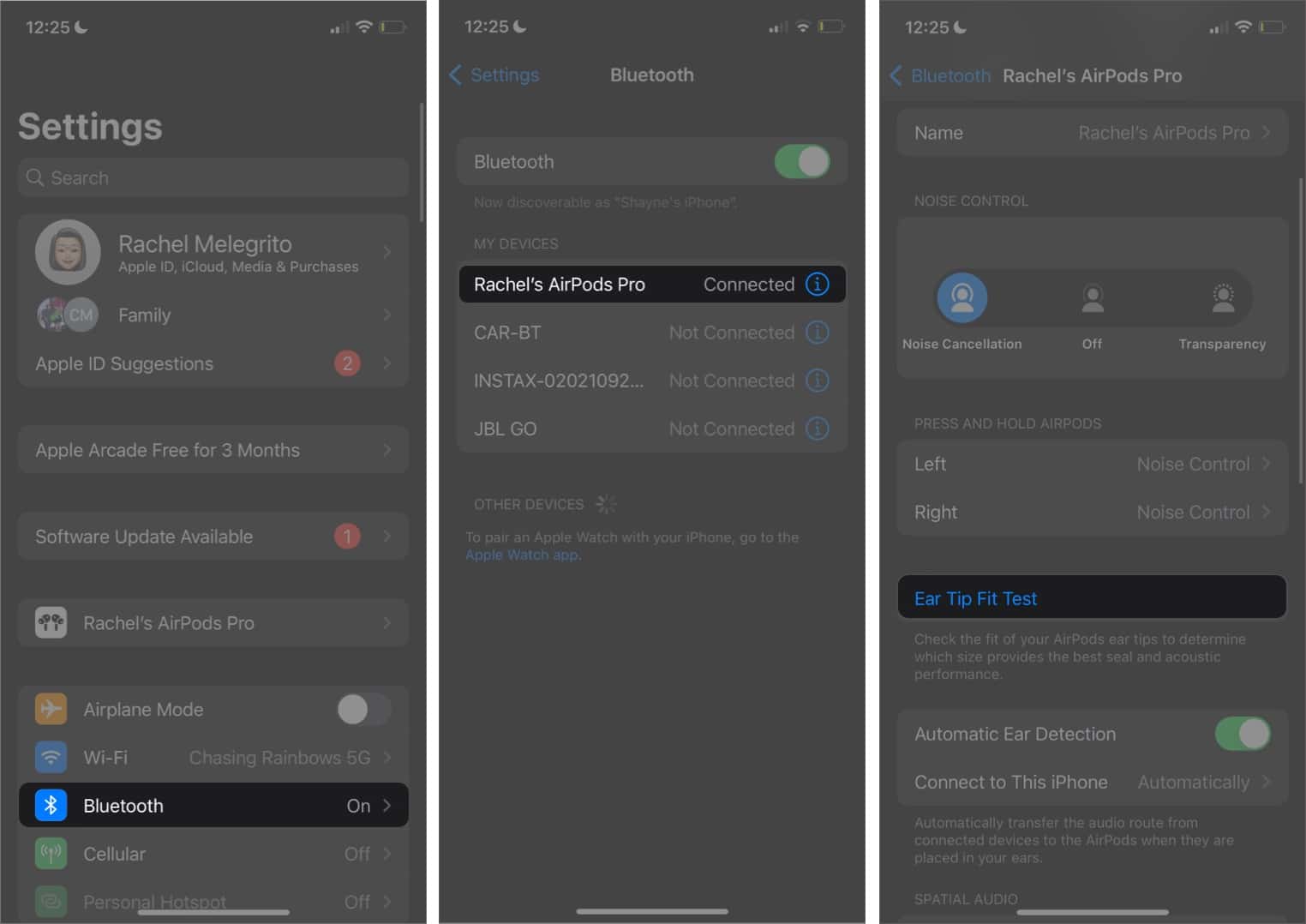
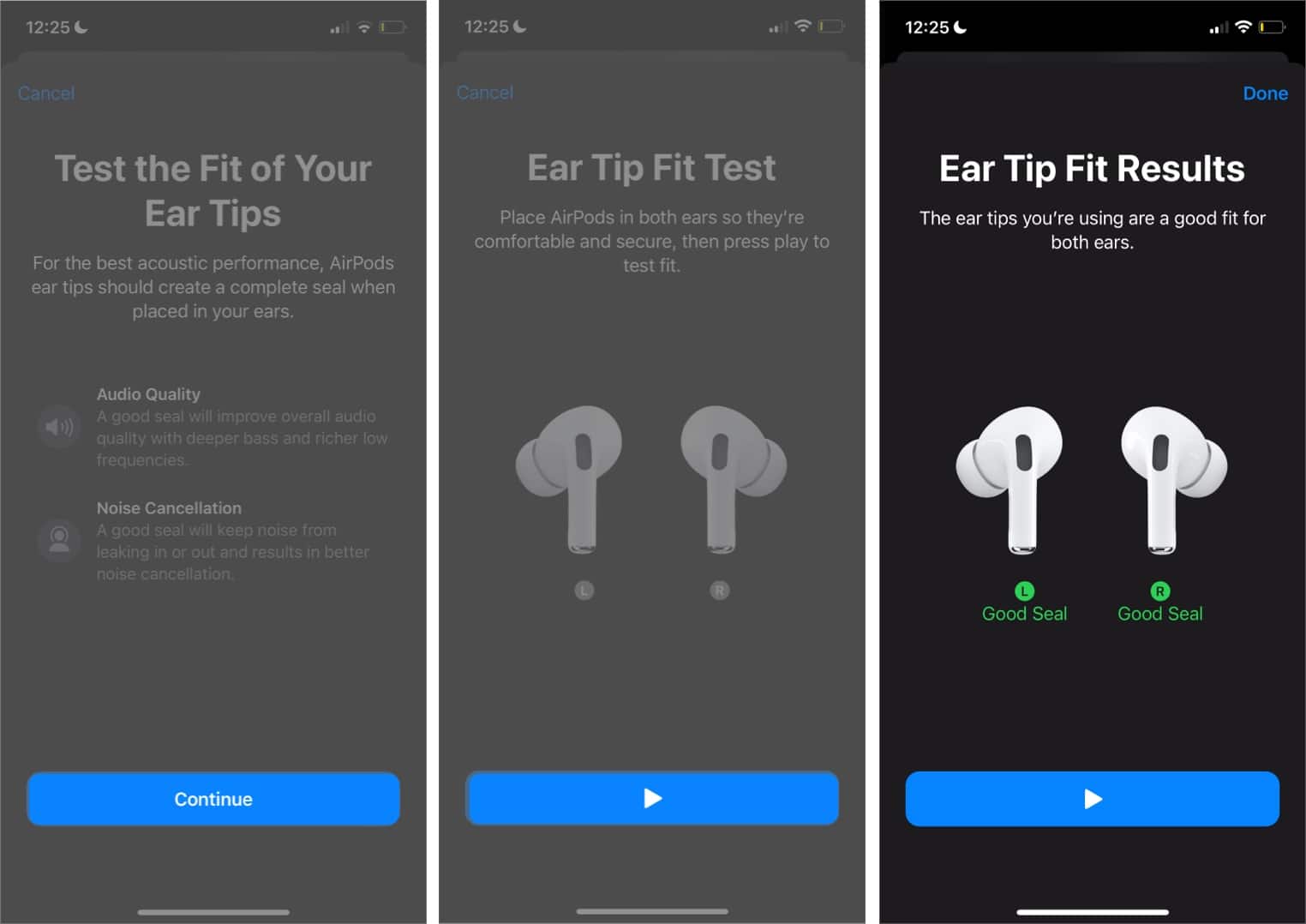







Leave a Reply