Sometimes you might face difficulty finding and using multiple apps simultaneously on your iPhone and iPad. Suppose you are using the notes app and wish to copy some essential pointers from a particular website and paste it to your note. You can switch the app and open the site to view and copy the desired lines or paragraphs and then go back to your notes app without losing a thing. So, when you switch back, you can pick up exactly where you left it off. Let’s move further and take a glance at the simple ways to switch between apps on your iPhone and iPad.
- How to Switch Between Apps on iPhone 11, 11 Pro, and XR
- How to Switch Between Apps with the Home Button iPhones and iPads
- How to Switch Between Open Apps on iPhone and iPad
How to Switch Between Apps on iPhone 11, 11 Pro, and XR
No Home button? No problem! This method will work on iPhone 11, 11 Pro, XR, and X Series iPhones and Face ID supported iPads.
Swipe up from the bottom and pause at the center of the screen → Swipe towards right and tap on the app to open.

How to Switch Between Apps with the Home Button iPhones and iPads
Double-tap on the Home Button → Slide right to view the previously accessed apps.

How to Switch Between Open Apps on iPhone and iPad
On iPhone: Now, to switch between open apps on your iPhone, you can slide to the right or left from the bottom edge of the screen.

On iPad: To switch between currently used apps on your iPad, you can use four or five fingers, or you can use one finger along the bottom edge of your screen.
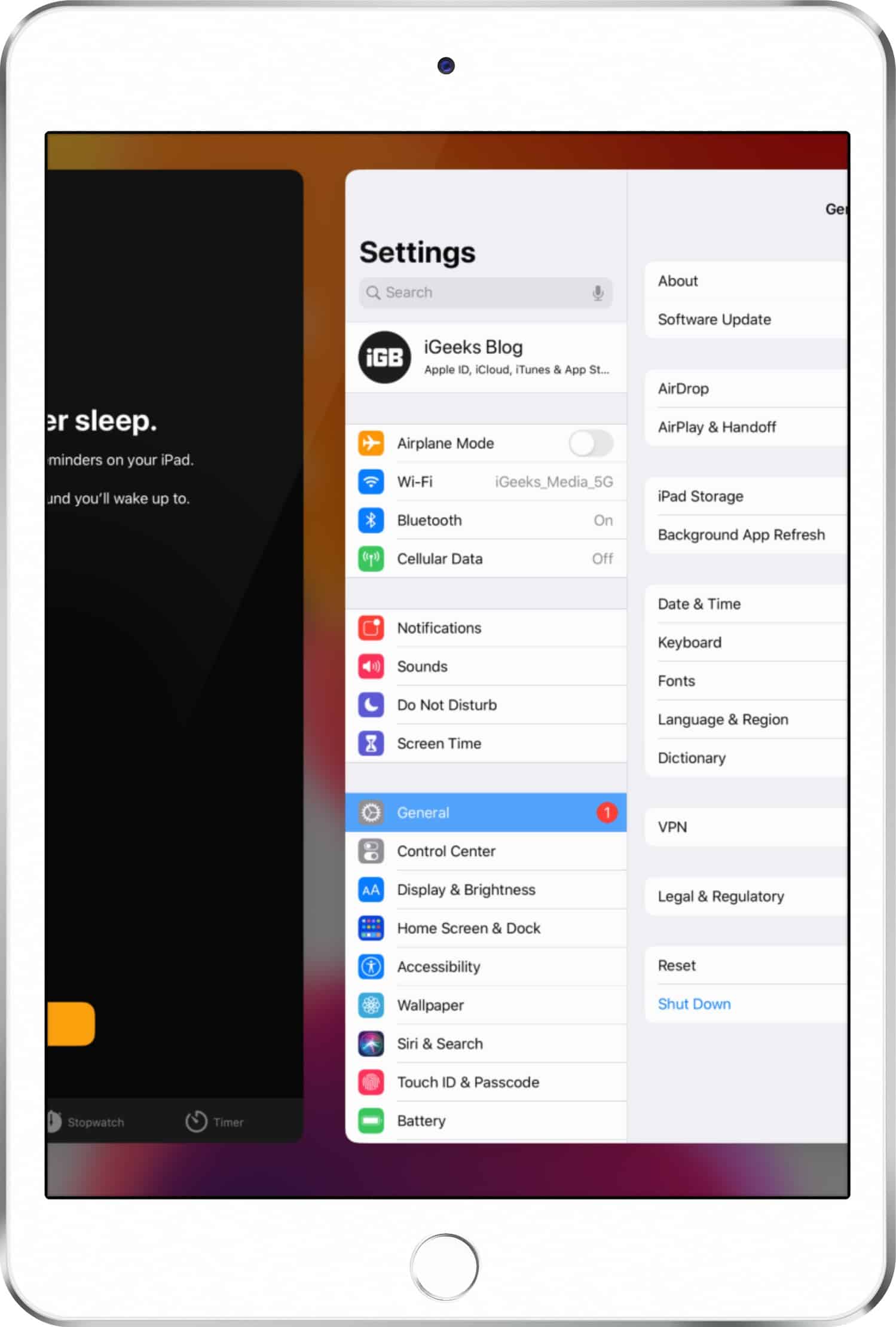
That’s all from us today!!
We all here know that we’ve been surviving in a world juggling with our everyday tasks and trying to manage everything all together. The effect of this can also be seen in the latest launch of iPhone models. Bringing us together means that we fall under the same group. We hope you’ve been helped. If there’s still some problem, please let us know in the comment section below!
Related Posts:









Leave a Reply