Safari browser on Mac OS X has a hidden debug menu. It is more for developers who wish to carry advanced level operations on Safari browser. The menu consists of features like sampling, JavaScript error logging, stress and load test, and much more. Don’t worry if you didn’t understand these terms, they are designed for developers and advanced users.
Having debug menu is not as simple as clearing cache, it’s slightly tedious to get. As said earlier, the menu is more focused on developers but there are few features that can be used by a normal user. So it’s good to know how to enable the debug menu. We have covered a step-by-step process, have a look.
How to Enable Safari Debug Menu in Mac OS X
Step #1. In almost every guide, we ask you to launch some or the other app in the first step. But here the things are different; if you have Safari opened then you’ll have to quit it first.
Step #2. Now launch the Terminal from Spotlight.
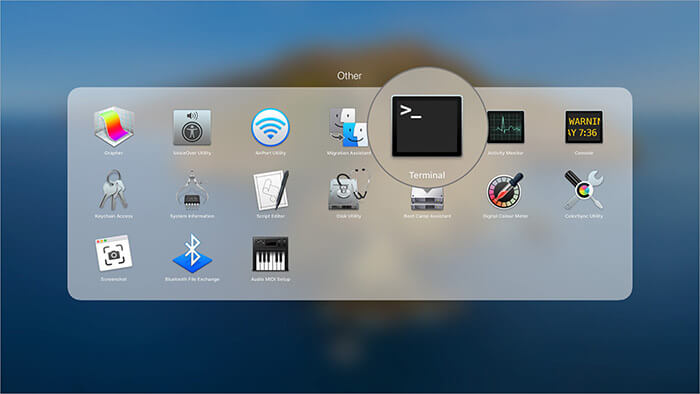
Step #3. Type in the following command exactly as it is given, better copy and paste it.
defaults write com.apple.Safari IncludeInternalDebugMenu 1
Step #4. Now hit Enter to execute the command.
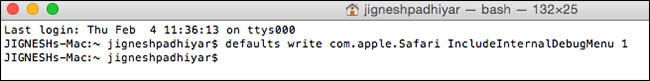
Step #5. You can now launch Safari and you’ll see a new menu “Debug” listed.
Step #6. This is an optional step, in case you wish to disable Debug menu. Simply, copy paste the following command again in the Terminal.
defaults write com.apple.Safari IncludeInternalDebugMenu 0
Congrats! You have now got the idea of enabling and disabling Debug menu. Even though there aren’t any risk involved, we would still suggest to not to mess with the Debug features. The ultimate disaster could be weird web pages on your Safari browser, nothing worse can be expected than that.









Leave a Reply