Handoff is a very useful feature introduced with iOS 8. The feature lets you continue your work on different iDevices. In simple words, you can start typing an email on your Apple Watch and complete it on your iPhone. Handoff feature is highly useful to seamlessly work on different Apple devices.
Handoff feature is also available on Apple Watch and it is pretty easy to setup and use. There are some users on Apple forums that aren’t able to use Handoff feature between their iPhone and Apple Watch. If you are one of those annoyed users, we have given below some very useful fix for this problem.
Below are the possible fix that have seem to be working with many users. Give it a try one by one and check if your problem is resolved.
Handoff Not Working Between Apple Watch And iPhone
1. Check whether Bluetooth is toggle ON, on your iPhone and Apple Watch.
2. Make sure your iPhone and Apple Watch are paired.
3. Check whether Handoff is enabled on iPhone and Apple Watch.
iPhone: Go to Settings → General → Handoff & Suggested Apps → Turn On Handoff.
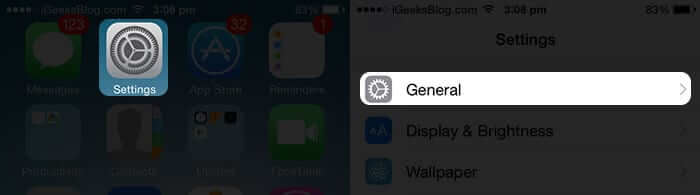
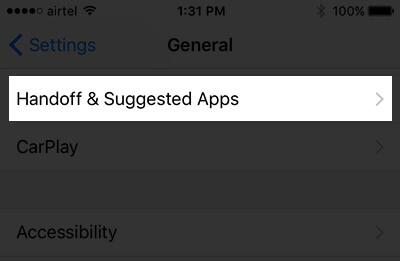
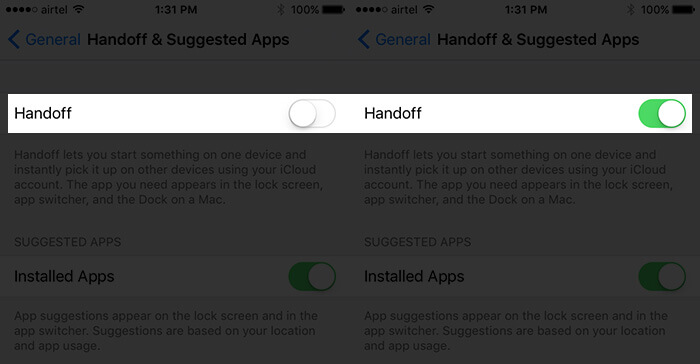
Apple Watch: on iPhone tap on Watch → My Watch → General → Enable Handoff.
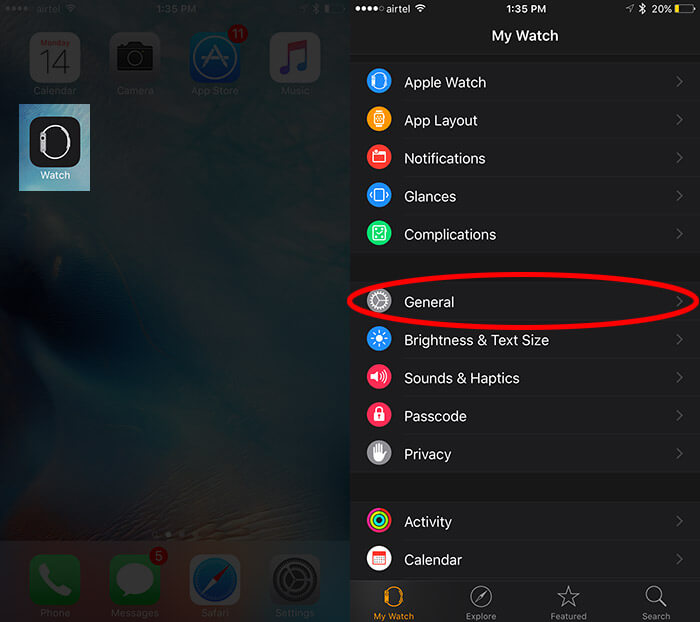

4. Before getting annoyed, make sure the app you are trying is handoff supported.
5. One of the users on Apple forums suggested signing out from iCloud on iPhone and sign back in. There is no logic behind this trick, but many other users have commented that this worked for them. Why not give it a try?
6. Try restarting your Apple Watch and also your iPhone.
7. Toggle OFF handoff on both devices, and after few seconds toggle it back ON.
Those are all the possible fixes that should solve the issue. From the above list, #5 is most important as most of the users have been able to resolve handoff issue by following that.
You might want to catch up with these posts as well:
- Apple Watch Bands and Straps from Third Party Manufacturers
- Best Apple Watch Travel Apps
- How to change Apple Watch app layout
🗣️ Our site is supported by our readers like you. When you purchase through our links, we earn a small commission. Read Disclaimer.

