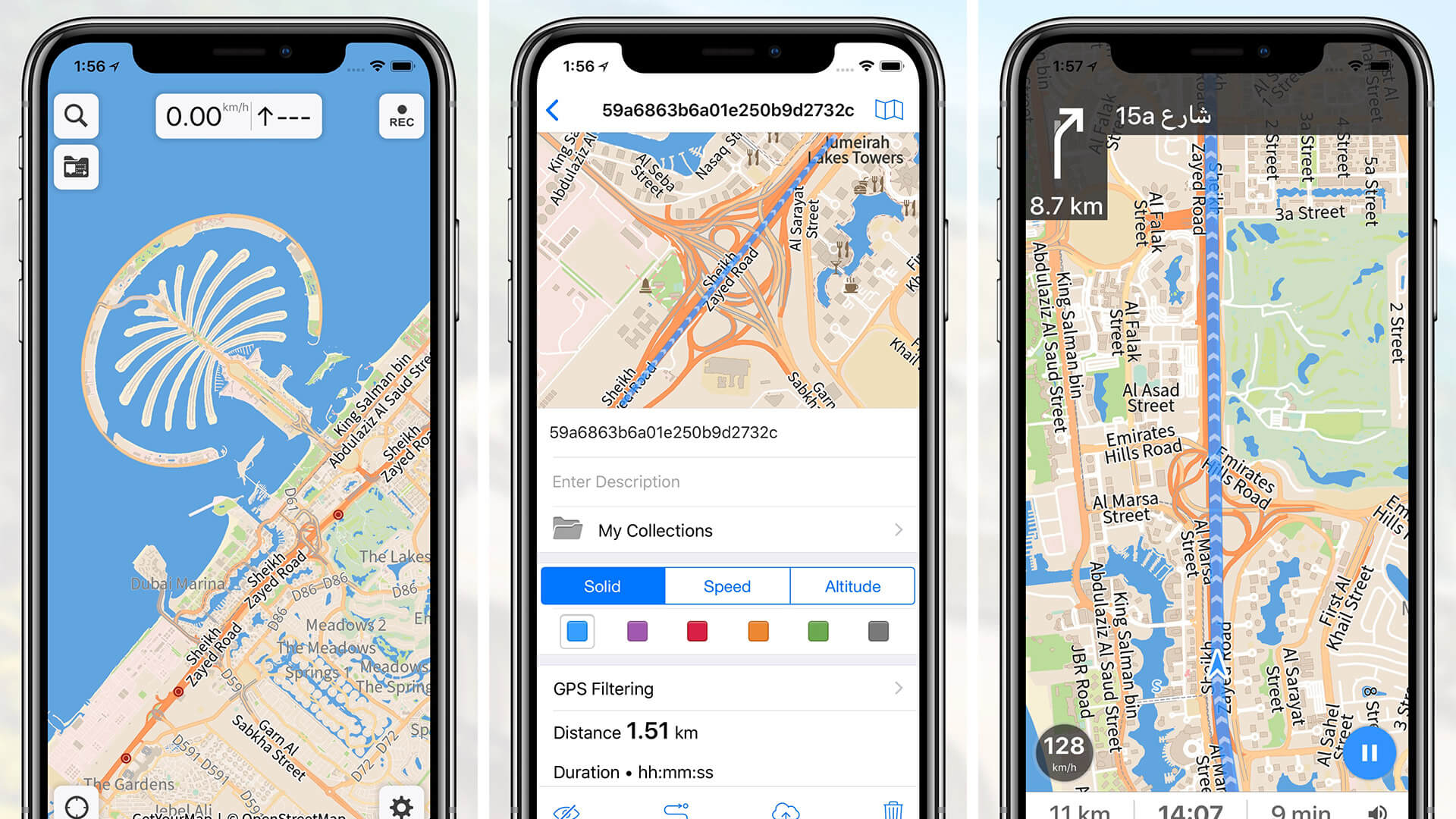Tourists rely heavily on Google Maps. Or any other variant. One of the coolest things about Maps – which was missing for quite a long time – is the ability to view Map data even in the absence of a working internet connection.
Offline Maps has taken a big stride forward with a ton of apps developed specifically for this purpose. You’re in spotty coverage areas? No problem: here’s all the map data you need to get to the nearest 7-Eleven or McD or whatever.
Guru Maps – Offline Maps App for iPhone & iPad
But the implementation has been predominantly flawed or let’s say, less than sufficient. It has not been easy for users to understand or go through the learning curve.
I guess that’s where Guru Maps Offline Maps scores exceptionally. Having used just a couple of offline maps app before, I thought this was going to take me sometime before I figure out what it has to offer. But it’s more or less intuitive and I am guessing that even if you are using offline maps for the first time, Guru Maps would be super simple and easy to use.
The developers of Guru Maps Offline Maps let us use their app with all the features enabled. Here’s our review.
The purpose of this review is not to tell you that if you’re looking for an offline map, Guru Maps is the one for you because that would be plain old marketing (and probably against FTC guidelines). But given a chance, I’d strongly recommend that you should pick this one up especially because most of the other “decent” offline maps are selling for a few dollars already.
Here’s what makes the app really useful:
Interface: Streamlined, Distraction-free & Clear
There are a ton of apps with less-than-average to crappy interfaces out there on the App Store. The key point to a Maps app is to let you do the navigation stuff smooth and easy: absolutely no disturbances in the form of text, features, options and all that stuff. Quite a lot of apps get it wrong, a few of them hit the bull’s eye. Guru Maps falls into the second category.
Except for their logo – which is quite awesome, by the way – there’s no other gimmickry or design disruption. They’ve got the interface right.
Offline Support: Simple, Quick, And Automatic
This is something that almost all other decent to good offline maps do. The basic premise of an offline maps app is that you navigate on the map and it gets cached for offline use. If you’re doing a lot of reconnaissance on your map, the data are going to be huge pretty fast.
Multiple Map Source, Customizable
Map data is key. You know how Apple messed up the map data and what it ended up in. So where does Guru Maps draw its map source from? There are a lot of sources you can use and that’s a cool feature to have. Guru Maps lets you draw Map data from a variety of sources.
Now when you’ve got multiple sources, you’re also looking for ways to import your own maps or other sources. I remember seeing the default list and then going, ‘hey! Why not Google Maps?’
Offline Maps Import
If you’re going to Paris, there’s no point in caching all that data manually at home before traveling. Or even the prospect of caching the tiles before you start the journey every day doesn’t sound very interesting to me. How about importing offline map data completely?
This is a feature that makes the most sense for tourists. For bikers and adventure travelers, this isn’t going to appeal much although this quick process would make things much simpler. Guru Offline Maps does let you download and import offline map data for popular cities. Maps get added frequently.
Record + Collections
Guru Maps also offers another feature: you can record your GPS movements or navigation and store them for later retrieval. This would be helpful if you’re using bookmarks to places that you visit en route or if you just want to make sure you take the correct route back home. Well, there are many possibilities. And all this can be done with just a tap. There’s a small record button on the top-right that pretty much gives you all the power.
Price: Free/In-app Purchase
Download
That’s all, folks!
🗣️ Our site is supported by our readers like you. When you purchase through our links, we earn a small commission. Read Disclaimer.