The iPhone is a great smartphone that can do a variety of things. However, there are a few things which you cannot do it. One of them is to open zip files: there no stock app or feature that lets you open/extract zip files. And so, if you wish to open the zip file on your iPhone/iPad, you’ll have to rely on third-party apps.
Fortunately, there are many free and paid apps in the App Store that will help you to extract zip files right on your iPhone/iPad. Here’s a bunch of these:
How to Unzip Compressed files On the iPhone/iPad Using Zip Extractor Apps for iOS
Before we dive into the list, here’s a simple tip to open zip files using these apps.
#1. Locate the zip file on your iPhone/iPad. Usually, attachments in the mail app might be zip files. Or you might have zip files in your Dropbox/iCloud Drive folder. Tap on the zip file (or just select it) and then tap on the share icon.
#2. Now, tap on Open In… from the options and select the appropriate app to open and extract the contents of the zip file.
#1. Zip & RAR File Extractor
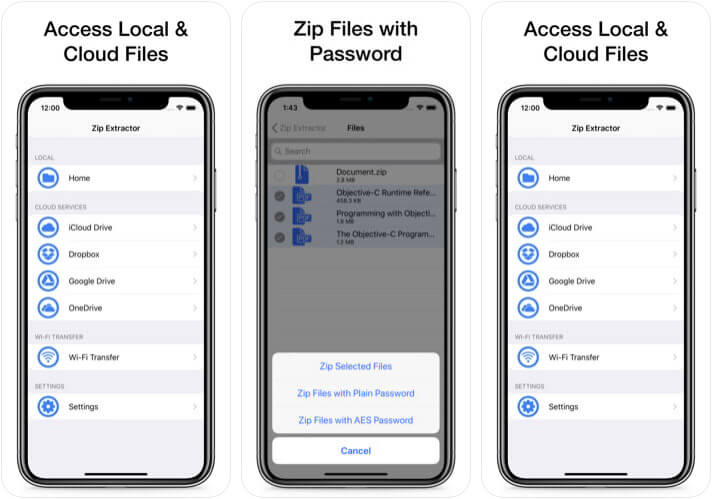
Zip & RAR File Extractor is a good app, but it does not open zip files automatically. When you open a zip file in this app, it only imports it. You tap on the file within the app to extract the contents. It is also ad-supported, and the full-screen ads are kind of annoying. The paid version gets rid of the ads.
Price: Free
Download
#2. iZip – Zip Unzip Unrar Tool
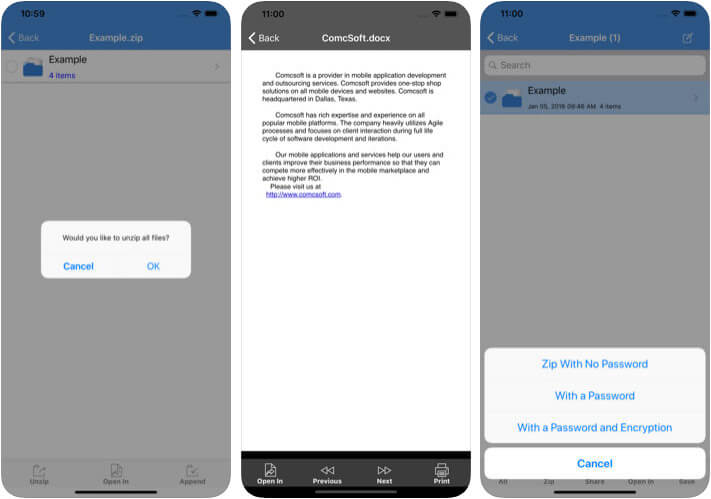
Ask your friends in the business about any app to zip or unzip files, and they would recommend you iZip. With this app, you can unzip files, which are password protected and AES encrypted. You can unzip compressed files with different formats.
It is one of the most advanced zip file management tools in the world as it can open files directly from iCloud, Dropbox, One Drive, Google Drive, and Box.
Price: Free
Download
#3. Zip Browser
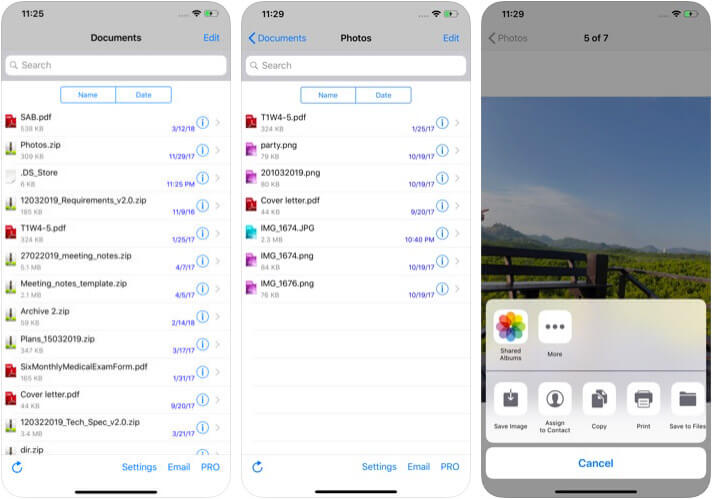
Zip Browser is a quick, minimalist zip extractor for the iPhone/iPad. Basic features include fast extraction, good support for a variety of zip formats and a built-in document viewer. An in-app purchase (for Pro upgrade) will unlock many more features like searching within a zip. It’s a cool app that just works fine.
Price: Free
Download
#4. Unzip – zip file opener

Unzip is one of the best zip file management apps on the market. Using this app, you can extract ZIP, RAR, 7Z, TAR, GZIP, and other compressed files.
Apart from unzipping, the app can also compress files into ZIP. Unzip allows you to fetch videos and photos from Camera Roll of your iOS device. Have you protected your pictures and videos with a password? No worries, this app will import those files.
The app supports multiple formats to decompress the compressed files and view many document types. You can select two file transfer ways like USB and Wi-Fi transfer.
Price: Free (In-app Purchases)
Download
That’s all, mate!









Leave a Reply