iOS, iPadOS, and macOS form an ecosystem of devices that can work together for various tasks. One of them is Call on Other Devices. When this is enabled, selected or all Apple devices ring when you get a call on iPhone. This is not limited to FaceTime audio and video calls but even standard cellular phone calls. If you are annoyed with this continuity feature, here is how to stop other devices from ringing when you get an iPhone call.
Some find it useful, as it lets you receive a call on whichever device you are using. But I agree, it creates a funny, alarming situation when all your Apple devices start ringing due to one incoming call on iPhone.
How to Stop All Your Apple Devices from Ringing When You Get a Call
- Open the Settings app on your iPhone
- Scroll down and tap Phone.
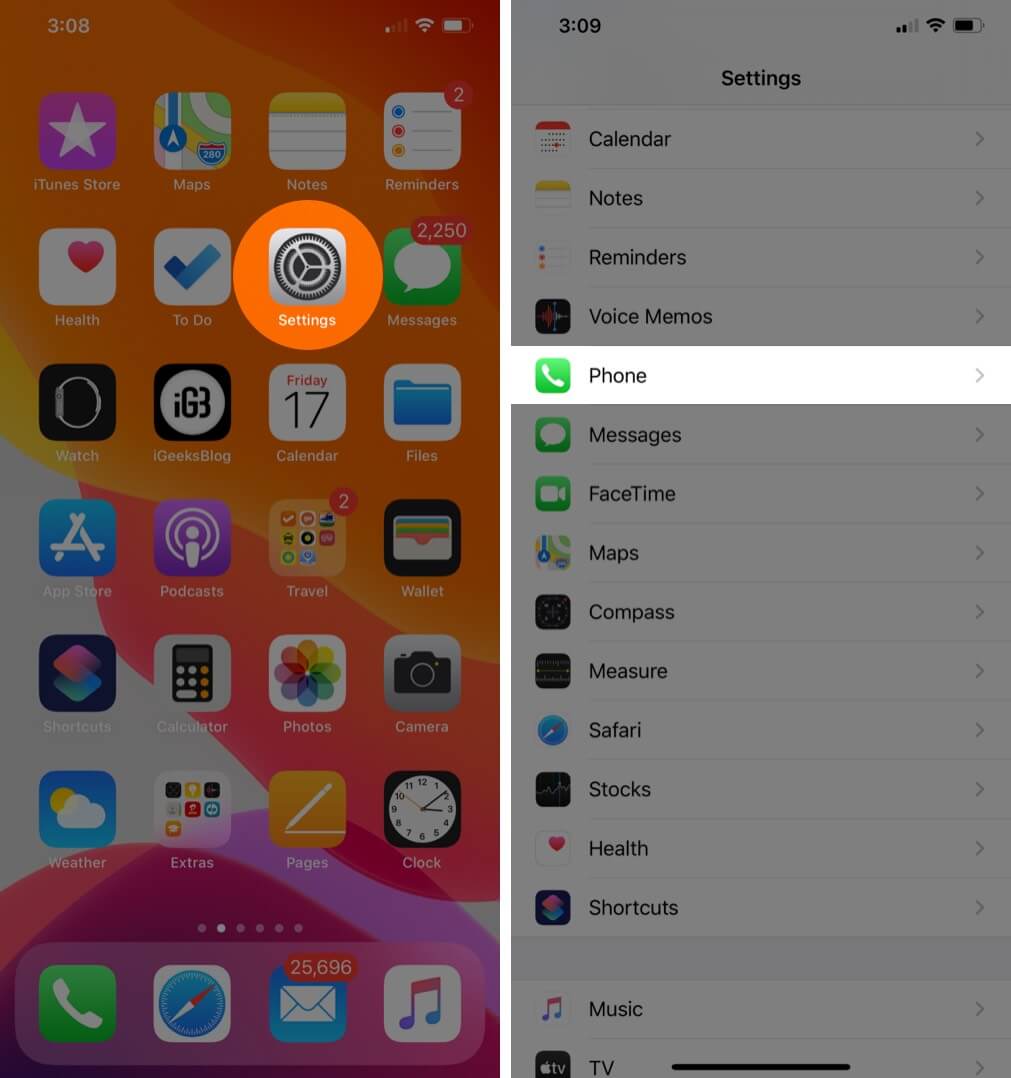
- Tap Calls on Other Devices.
- Switch off Allow Calls on Other Devices. This will stop all your Apple devices from ringing, except the iPhone that receives the actual call
- Or, you may disable ‘Allow Calls on Other Devices’ only for selected devices.
Use Different Apple ID to Stop Other Devices From Ringing When You Get a Call
Finally, there is one more possible solution. On your other devices, you may use an Apple ID that is different from the one on your iPhone. This will also stop your Apple devices from ringing when you get a call on the iPhone.
That’s all, mate!
I find this feature handy. During the day, I have AirPods connected to my Mac. When I receive a call on the iPhone, I am instantly able to answer it from Mac. But, your use case may vary, and turning it off might be suitable for you.
Please note that this setting does not change the way you receive notification for FaceTime audio or video calls. You will get call notification on all devices that have FaceTime enabled. If you want, you may turn off FaceTime notification or switch off FaceTime altogether on that particular device.
Some more helpful posts for you:
- How to Make a Conference Call on iPhone with up to 5 People
- iPhone Not Ringing When Locked? Fix It Now!
In case you have a further query, feel free to put that in the comments down below.


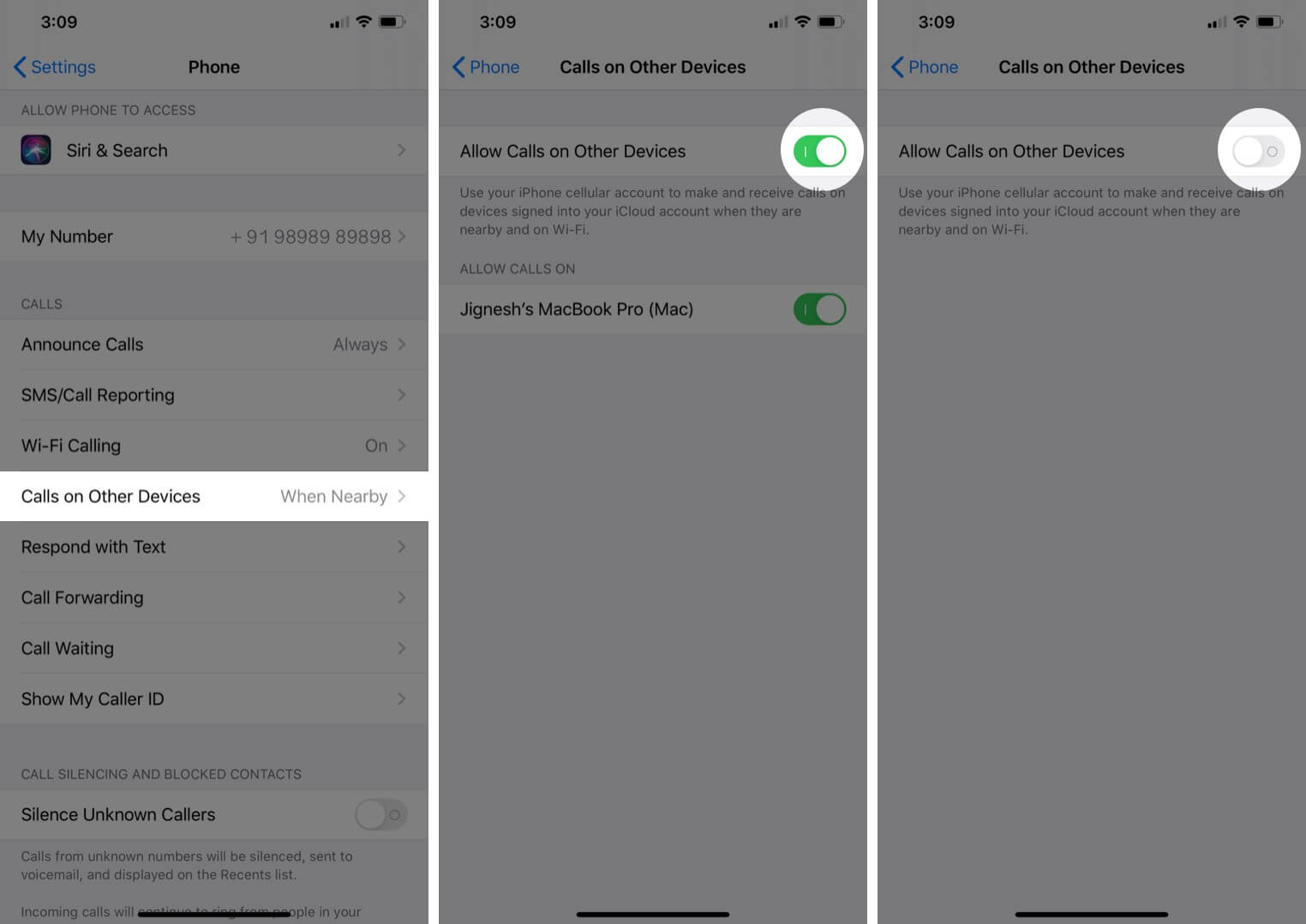







Leave a Reply